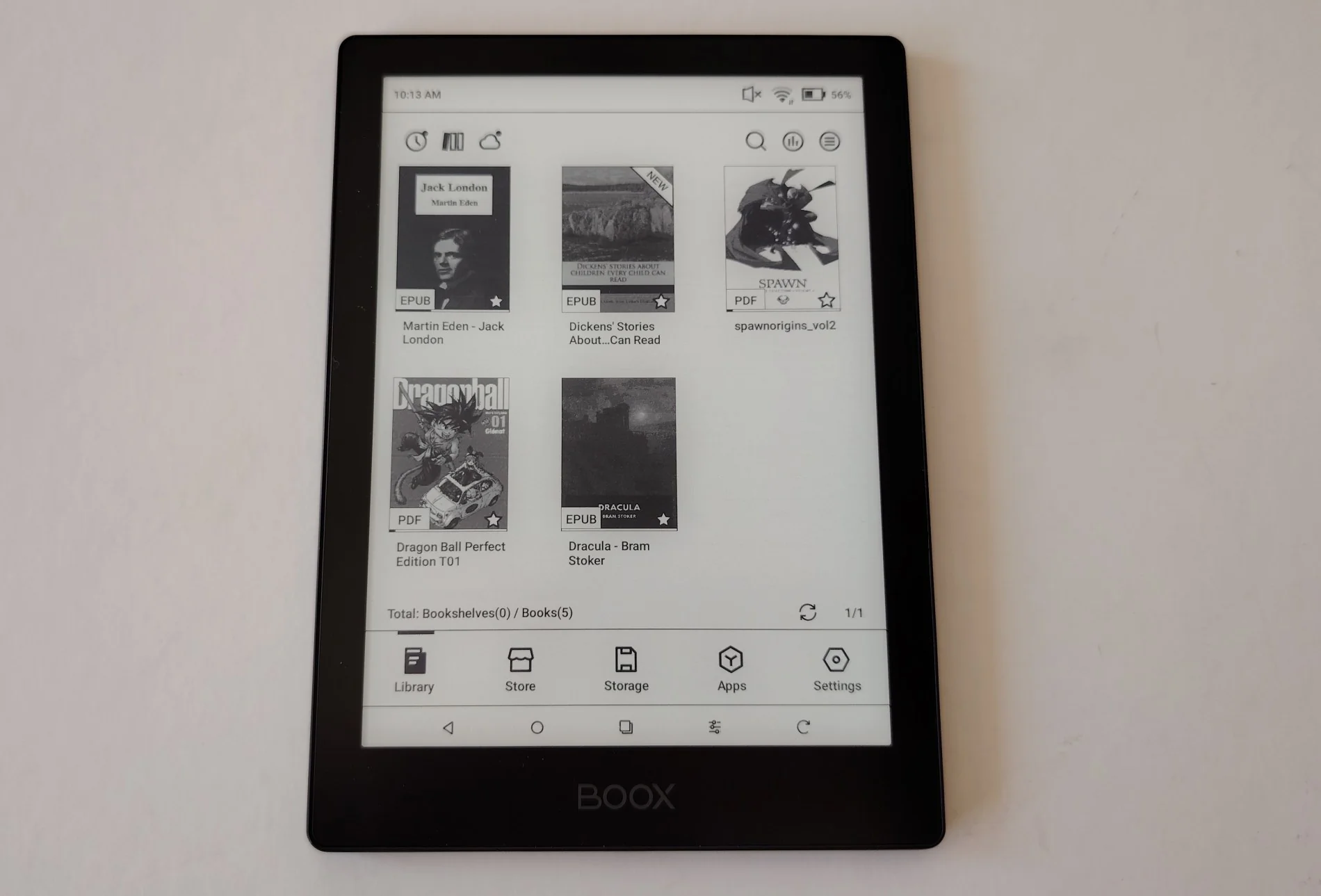
Onyx e-readers offer numerous possibilities as they operate on the Android system. Unfortunately, they come with only a few different fonts, so it's nice to be able to add more.
Adding New Fonts on Your Onyx E-Reader
To add new fonts to your Onyx e-reader, you need to connect it to a computer.
Next, in the folder area, you should create a new folder named "Fonts." (if this folder doesn't exist)
You just need to add the font files to this folder to enjoy them in the default e-book reading application.
Why Add Fonts?
I believe that adding new fonts can significantly enhance your reading experience.
Here are a few reasons why this can be beneficial and why you should give it a try:
Personalized Reading Comfort: Preferences for fonts can vary from person to person. By adding fonts that you like or that are easier for you to read, you can make your reading more enjoyable and less straining on your eyes.
Improved Readability: Some fonts are better suited for reading on electronic screens than others. Fonts designed for screens, like sans-serif fonts, may be easier to read at smaller sizes. For instance, I love the Im Fell font, which gives a nice feeling of reading a more refined paper book (check it out here).
Adapted for Specific Visual Needs: If you have specific needs, such as dyslexia or low vision, installing specialized fonts (like OpenDyslexic) can help you read more easily. These fonts are designed to improve letter and word recognition. There's also the Hyperlegible Font, which I've discussed here.
Aesthetically Pleasing Pages: For some readers, the visual aspect of the page is crucial for enjoyment. Choosing fonts that match your aesthetic preferences can enrich the overall experience.
Closer to Paper Feel: You can also select fonts that mimic those of traditional printed books, making the digital reading experience feel more familiar and enjoyable. I recommend trying out Bookerly or Im Fell.
If you liked this article, consider sharing this page on social network or to someone that could benefit from the information.








