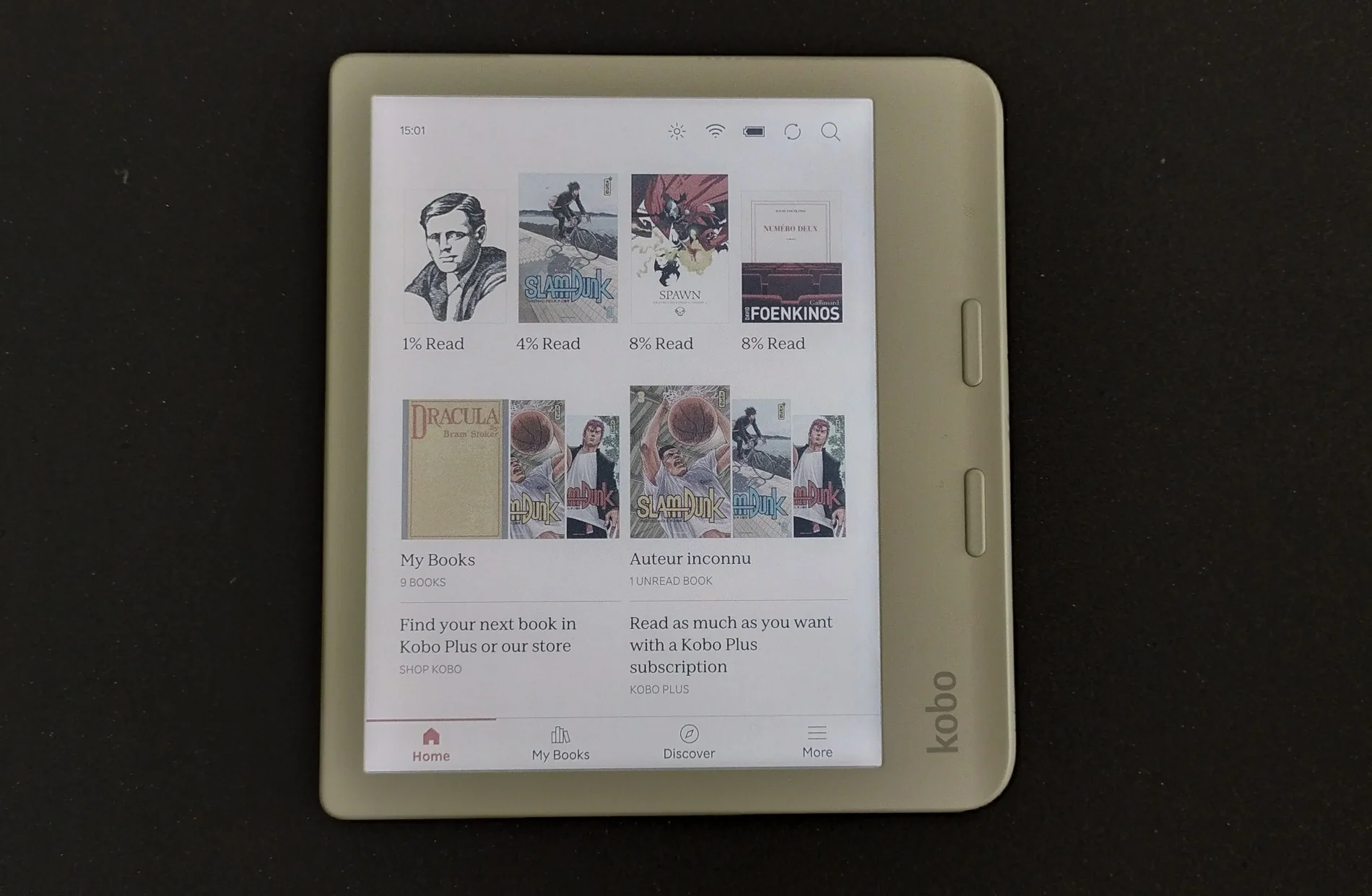
The e-reader brand Kobo is back with a new 7-inch color E Ink e-reader: the Kobo Libra Colour.
I had the opportunity to review this e-reader, which was kindly lent to me by Kobo. A big thank you to Kobo!
Quick summary: the Kobo Libra Colour is an excellent, versatile color e-reader that stands out as one of the best e-readers available today.
Kobo Libra Colour
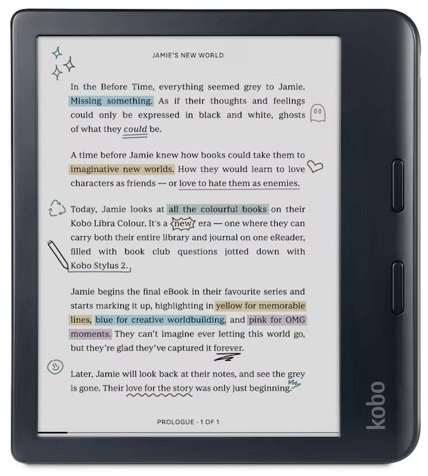
7" e-reader - 150 PPI for Color / 300 PPI for B&W e ink screen - Ebook formats supported: EPUB, EPUB3, PDF, MOBI, JPEG, GIF, PNG, BMP, TIFF, TXT, HTML, RTF, CBZ, CBR
Kobo Libra Colour: presentation of the color e-reader from Kobo
See the video on Facebook (click here)
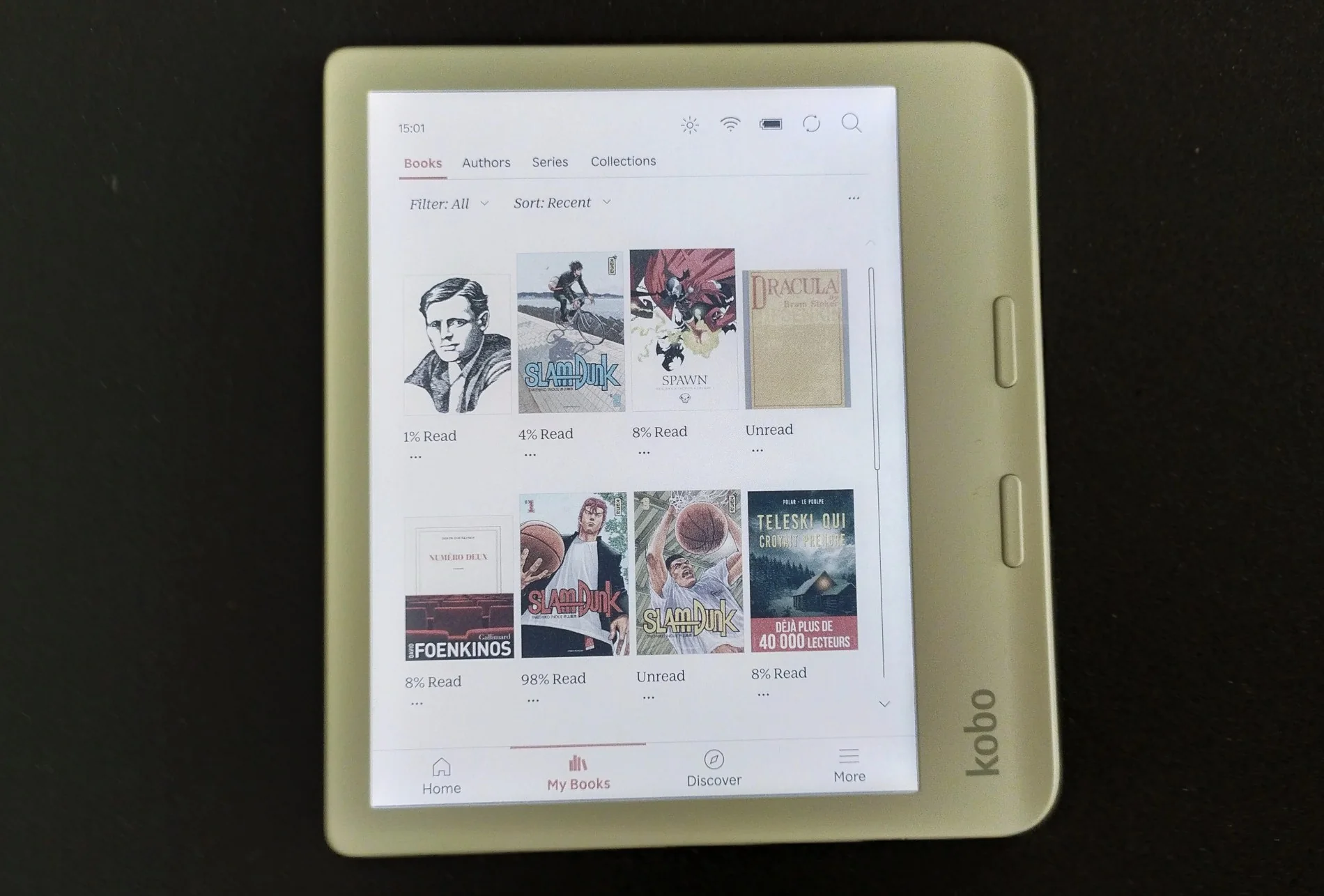
The e-reader is sold in a cardboard box that adequately protects the device. It only comes with a small quick start guide and a USB cable.
The USB cable will be useful for charging the e-reader by connecting it to a computer or a smartphone charger (no charger is provided, which is common for all e-readers sold today).
Visually, the most interesting aspect of this new e-reader is that it retains a design similar to its black-and-white predecessor, the Kobo Libra 2.
However, the first surprise comes from its design, which has been significantly revised.
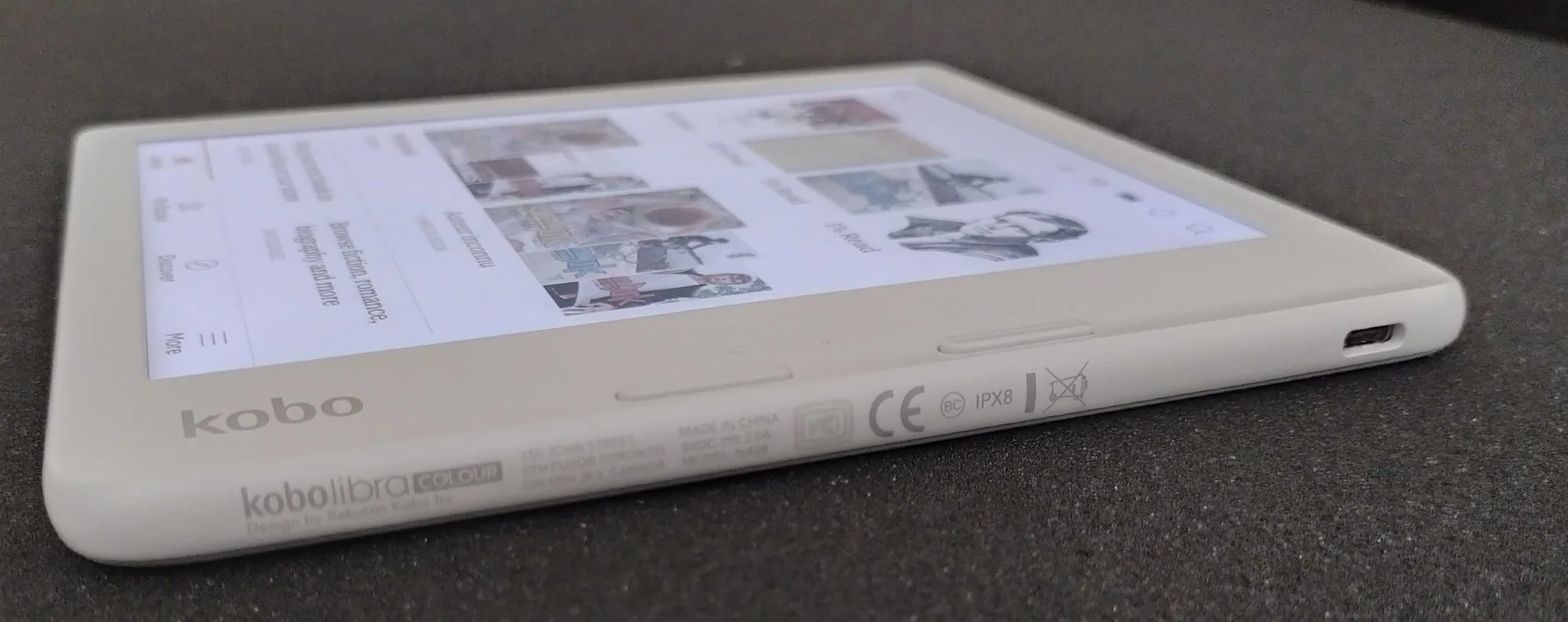
While Kobo could have reused the same casing, this one has been updated with softer angles, more curves, and, in my opinion, an improved grip.
In the white version I have (it also comes in black), it is noteworthy that the back is made of textured gray plastic, which has also been modified. It has a good appearance and a very soft touch.

As with the brand's recent e-readers (see my review of the Kobo Clara Colour, for example), the plastics used are partly made from recycled materials to reduce waste.
The e-reader features a power button on the back and two buttons next to the screen for turning pages.
Note that the e-reader can be used by both right- and left-handed users (a gyroscope ensures the screen orientation is correct for reading).
The color screen is based on the latest technology, Kaleido 3 (I'll elaborate on this later).
The e-reader retains the key features of the previous generation:
- Bluetooth support for Kobo audiobooks,
- WiFi,
- It is waterproof with an IPX8 certification,
- The screen is touch-sensitive,
- The lighting system includes "ComfortLight Pro," which reduces blue light.
7" screen: the best size for a color e-reader
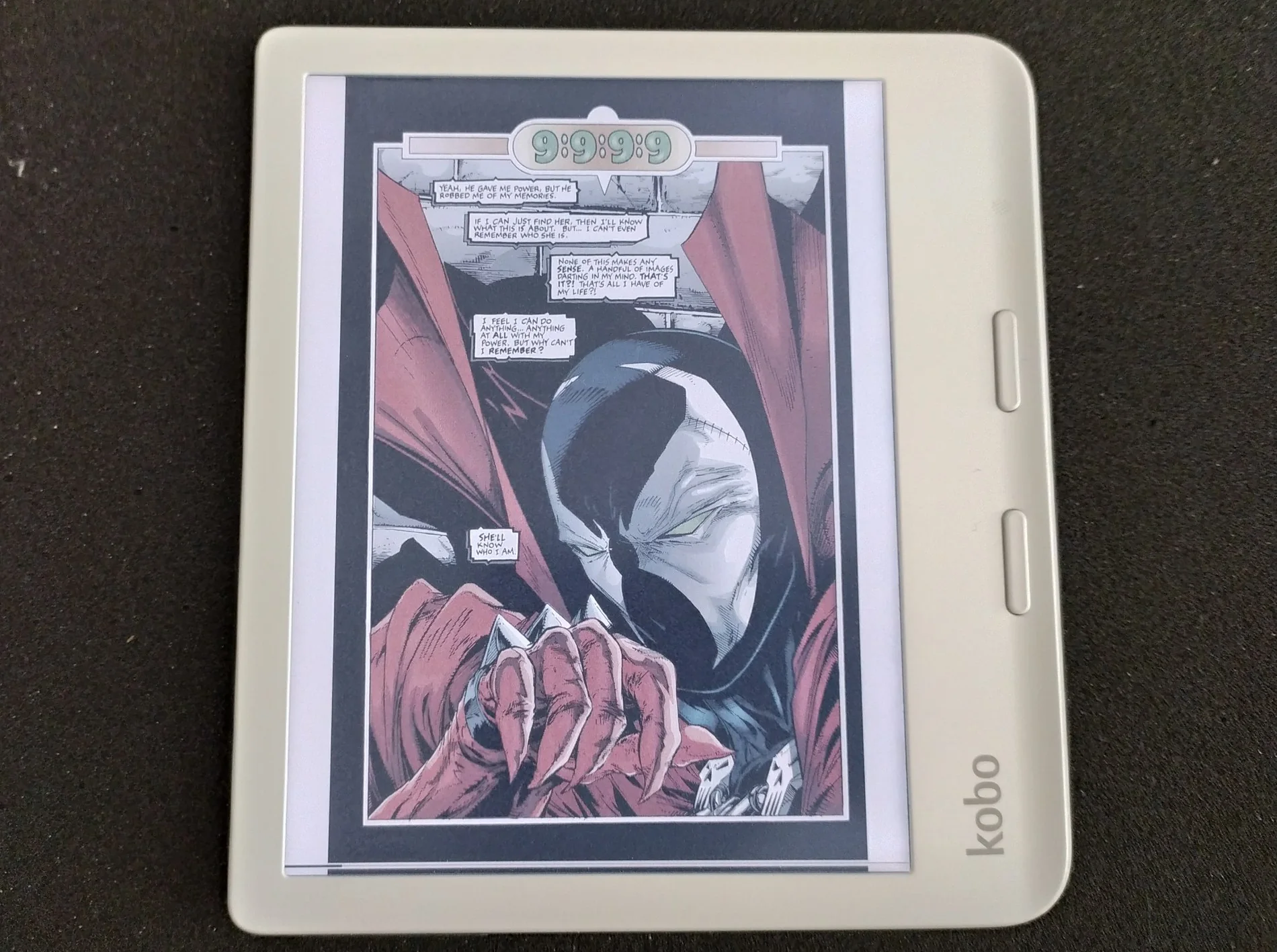
I had expressed doubts about the benefit of incorporating a color screen in a 6-inch e-reader, like the Kobo Clara Colour.
This time, there is no doubt left as the Kaleido 3 color screen has a 7-inch diagonal.
This screen uses electronic ink to display text and illustrations with a print quality close to that of paper.
Kobo has chosen the best available technology in terms of color E Ink screens with Kaleido 3. On the US market, you won't find a better color e-reader.
Let’s focus on the color feature, as it is the main novelty of this Kobo Libra Colour.
The 7-inch screen displays fairly realistic colors, although not comparable with the displays of smartphones or tablets.
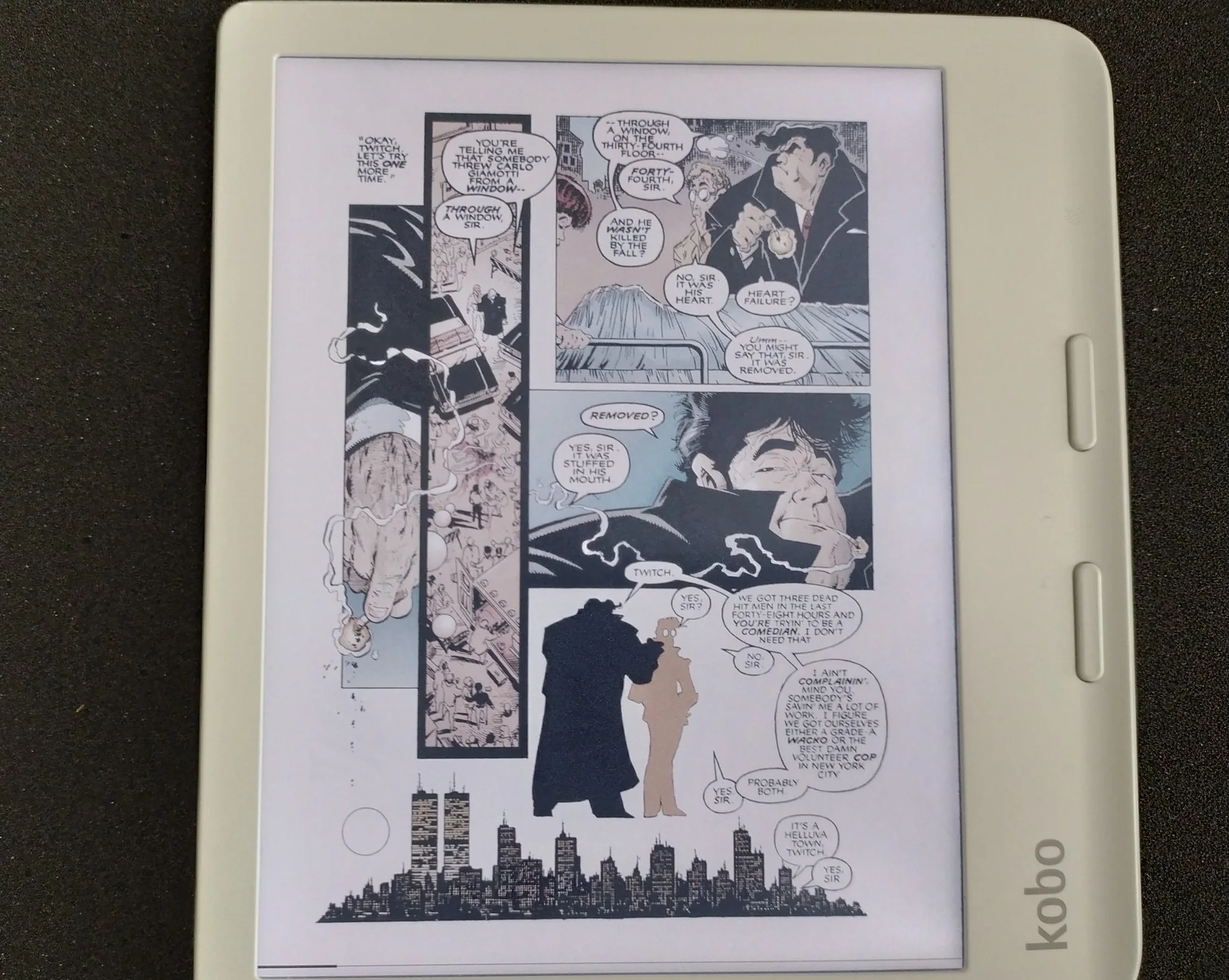
Indeed, E Ink technology was created to replicate paper print as closely as possible.
To better appreciate the screen quality of the Kobo Libra Colour, you should compare it to a printed book.
The result is quite interesting, as the e-reader can reproduce colors fairly accurately, meaning red looks like red, green looks like green, and so on.
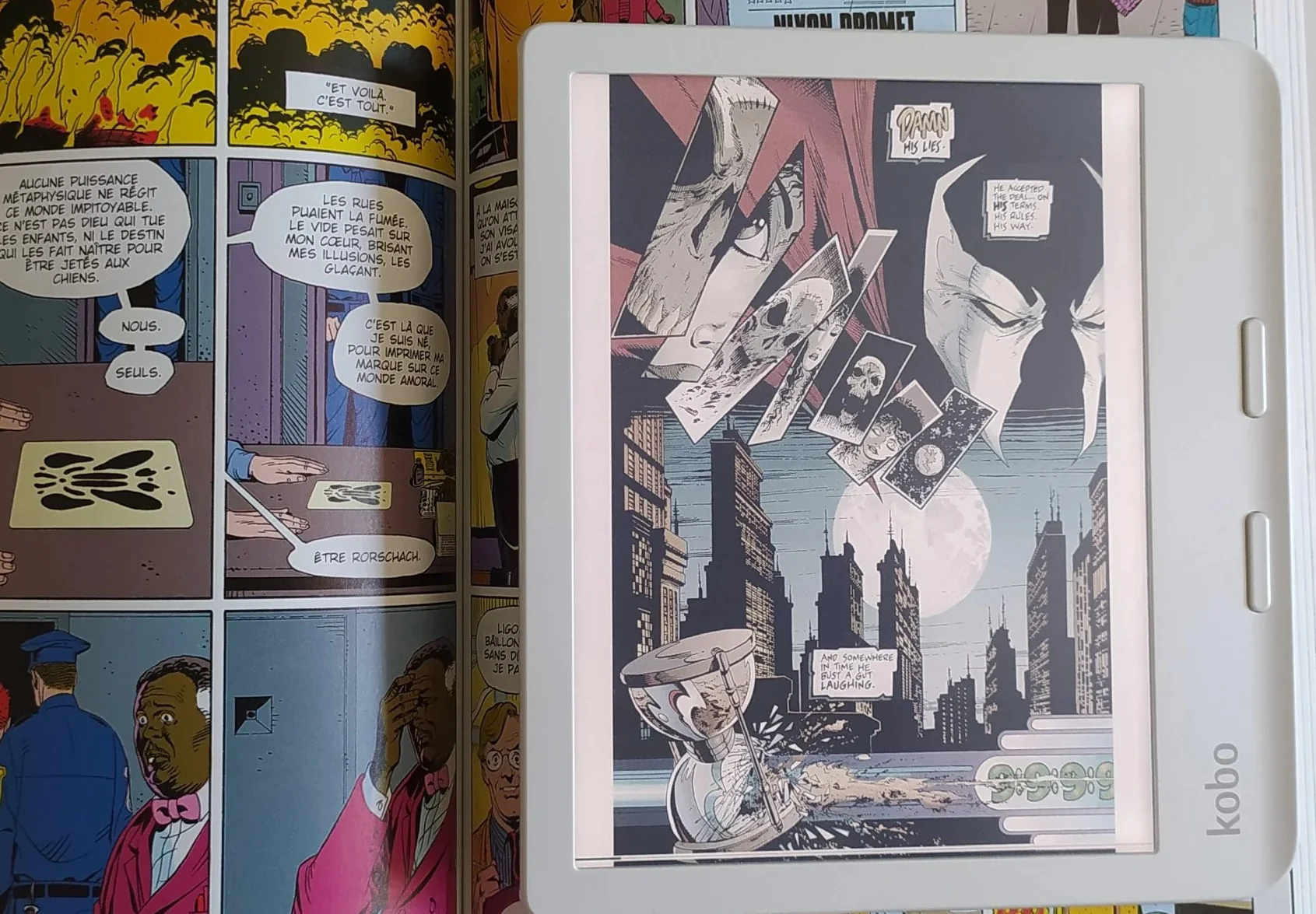
However, it must be acknowledged that the contrast is lower and the colors appear more washed out compared to paper print.
This also largely depends on what you’re comparing it to—some printed materials also have poor color reproduction.
In addition to the color feature, the Kobo Libra Colour naturally comes with a touch screen (which functions perfectly) and lighting that allows you to adjust the color temperature to reduce the harmful effects of blue light on the eyes.
Now, when it comes to displaying black and white text (like novels), it doesn’t quite match up to e-readers dedicated to that purpose (like the Pocketbook Verse Pro, Kobo Clara BW, or [Kindle Paperwhite)(https://world-of-ereader.com/kindle-paperwhite-2021-review.html)).
This point is quite logical, as Kaleido-type color screens use an "overlay" over the black and white screen to display colors.
This layer reduces contrast and brightness, resulting in a slightly duller display.
Objectively, the text display is therefore less striking, but this is only noticeable when comparing the two types of e-readers side by side.
The Kobo Libra Colour is also good for ebooks
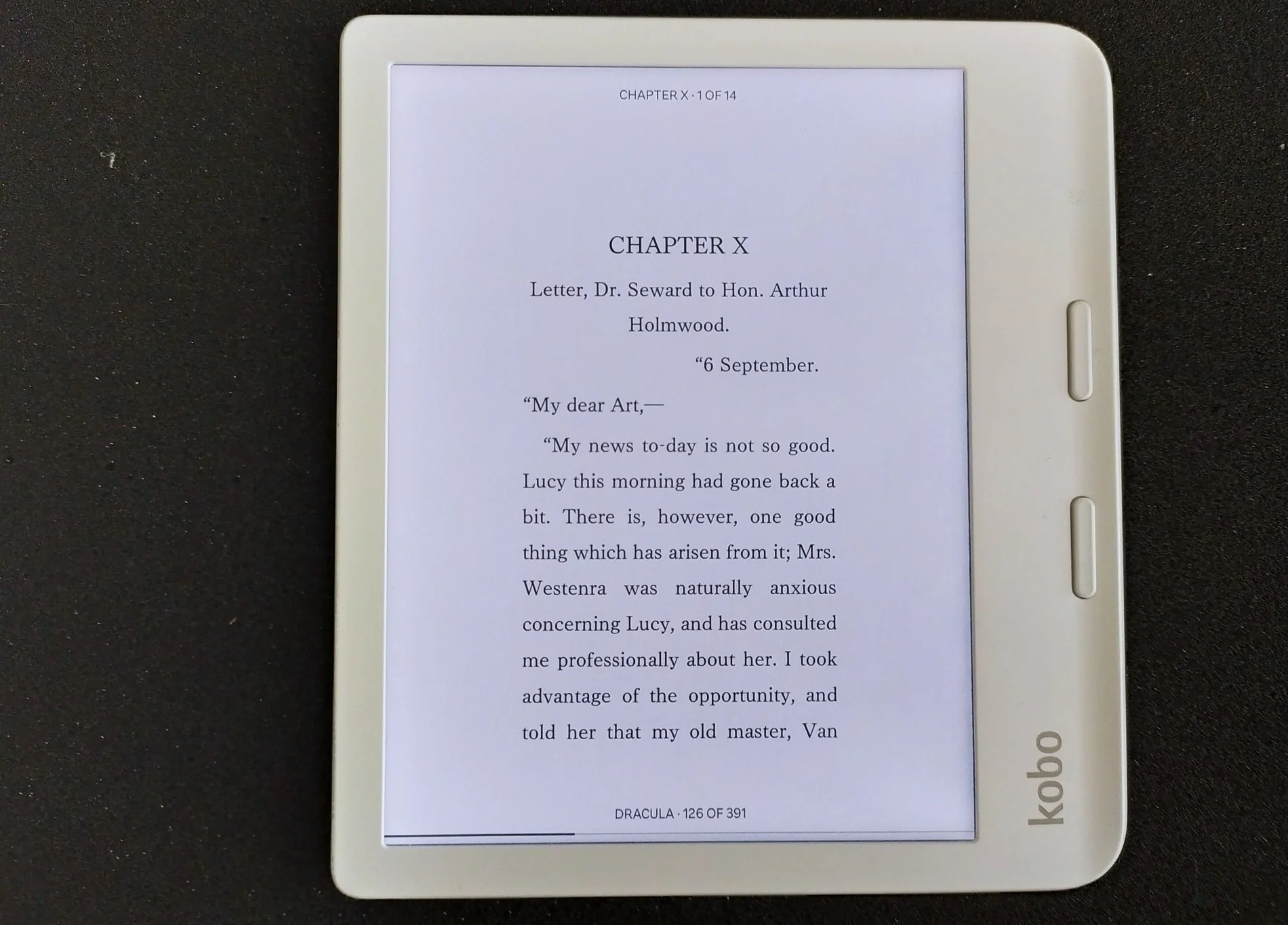
As we've seen, the screen doesn't offer the best possible display for eBook text.
However, there is no issue reading eBooks on the Kobo Libra Colour, and it remains a real pleasure, especially due to the reader's shape and the comfort provided by the 7-inch screen.
You can quite precisely adjust two lighting parameters:
- Brightness
- Natural light: which allows you to tint the screen yellow/orange
By adjusting these settings, it’s very easy to find a lighting configuration that lets you read with exemplary comfort.
The e-reader is fast, allowing new pages of a book to display without any waiting time. You can also customize the text display of your books, which is a big advantage over a physical book:
- Wide variety of supported file formats: EPUB, EPUB3, PDF, MOBI, JPEG, GIF, PNG, BMP, TIFF, TXT, HTML, RTF, CBZ, and CBR.
- Font type
- Font size
- Line spacing
- Margins
- Display of page numbers, time remaining in the book, and time remaining in the chapter
- Dictionary
- Highlighting words and note-taking: the color screen allows you to highlight with 4 different colors.
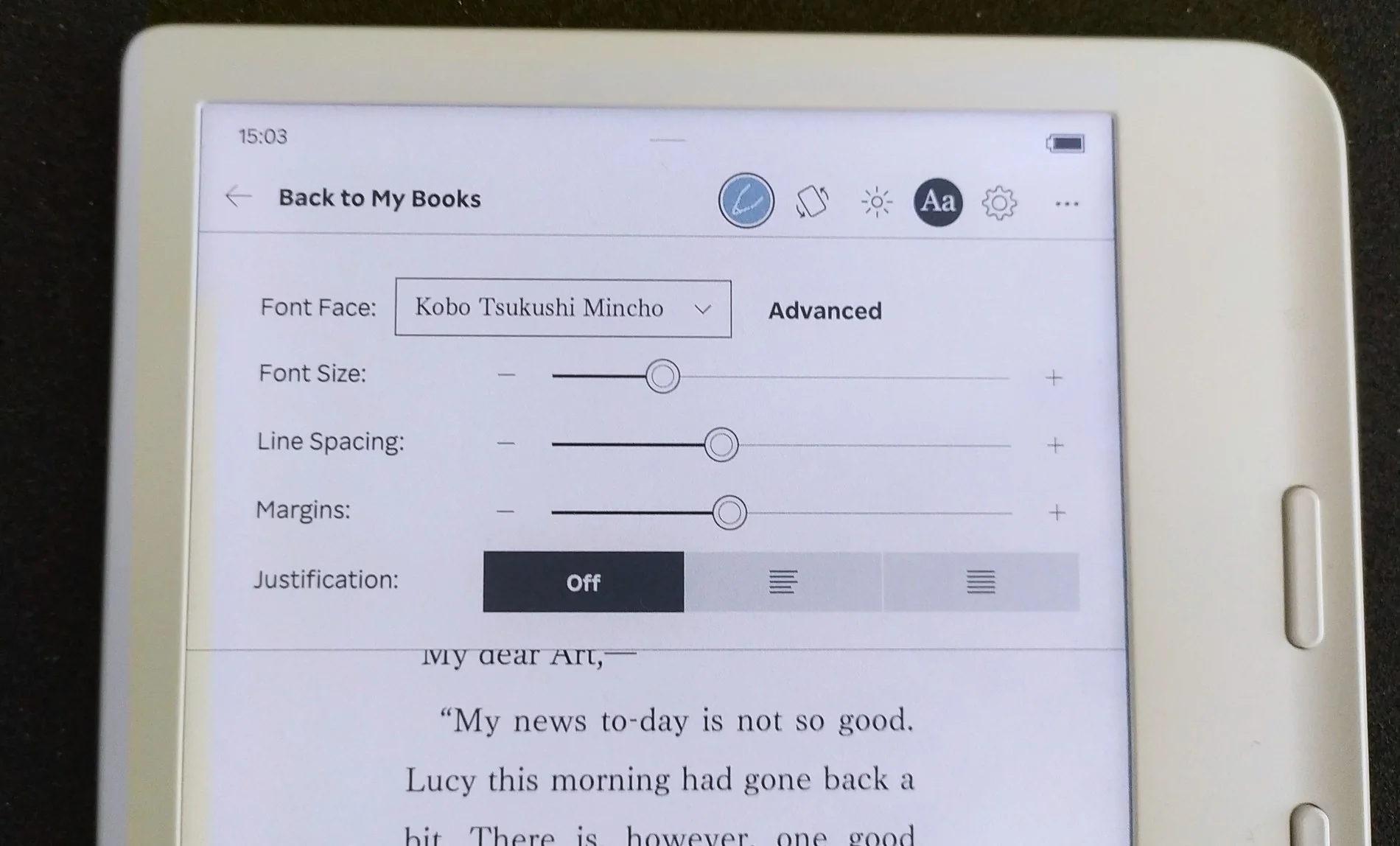
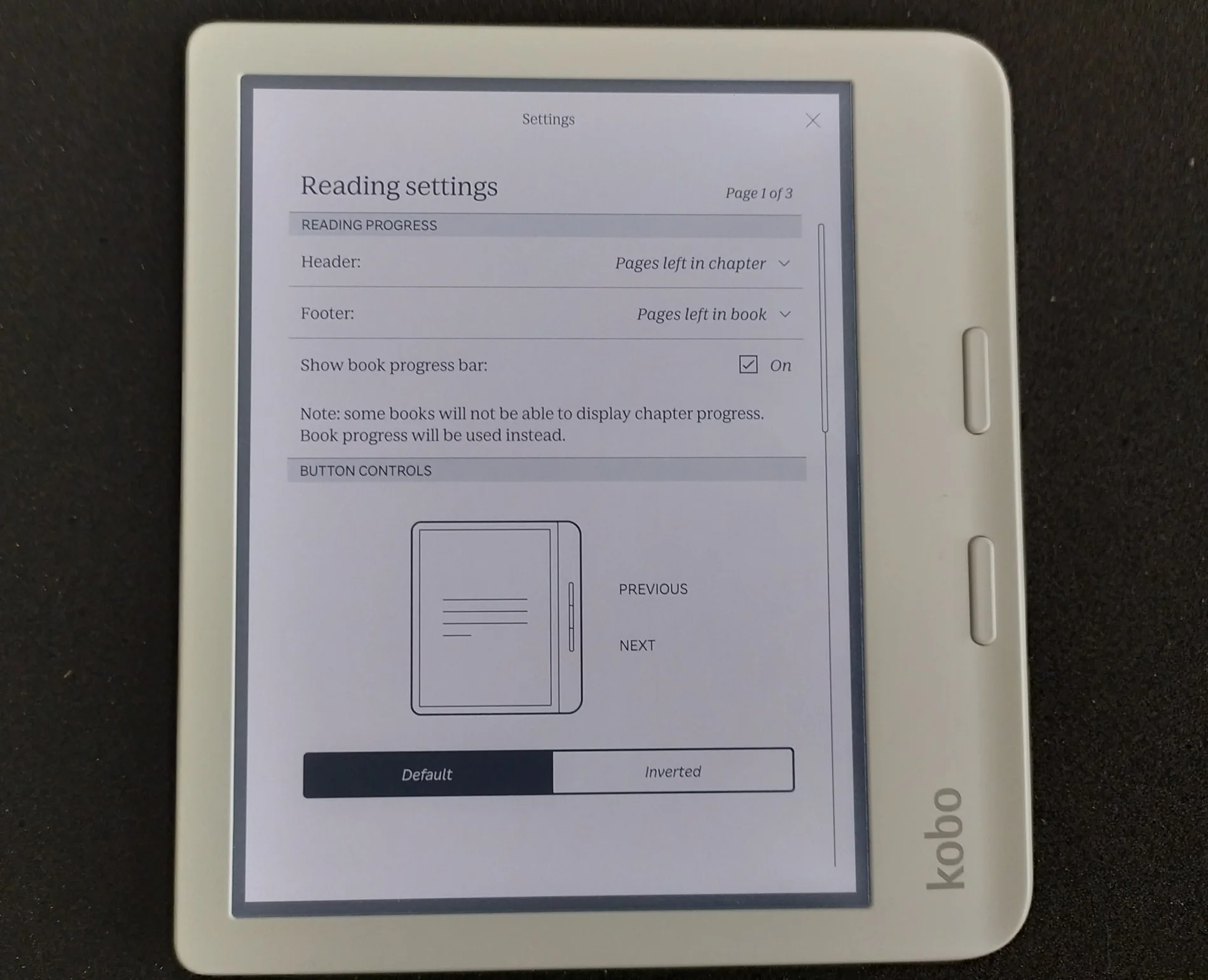
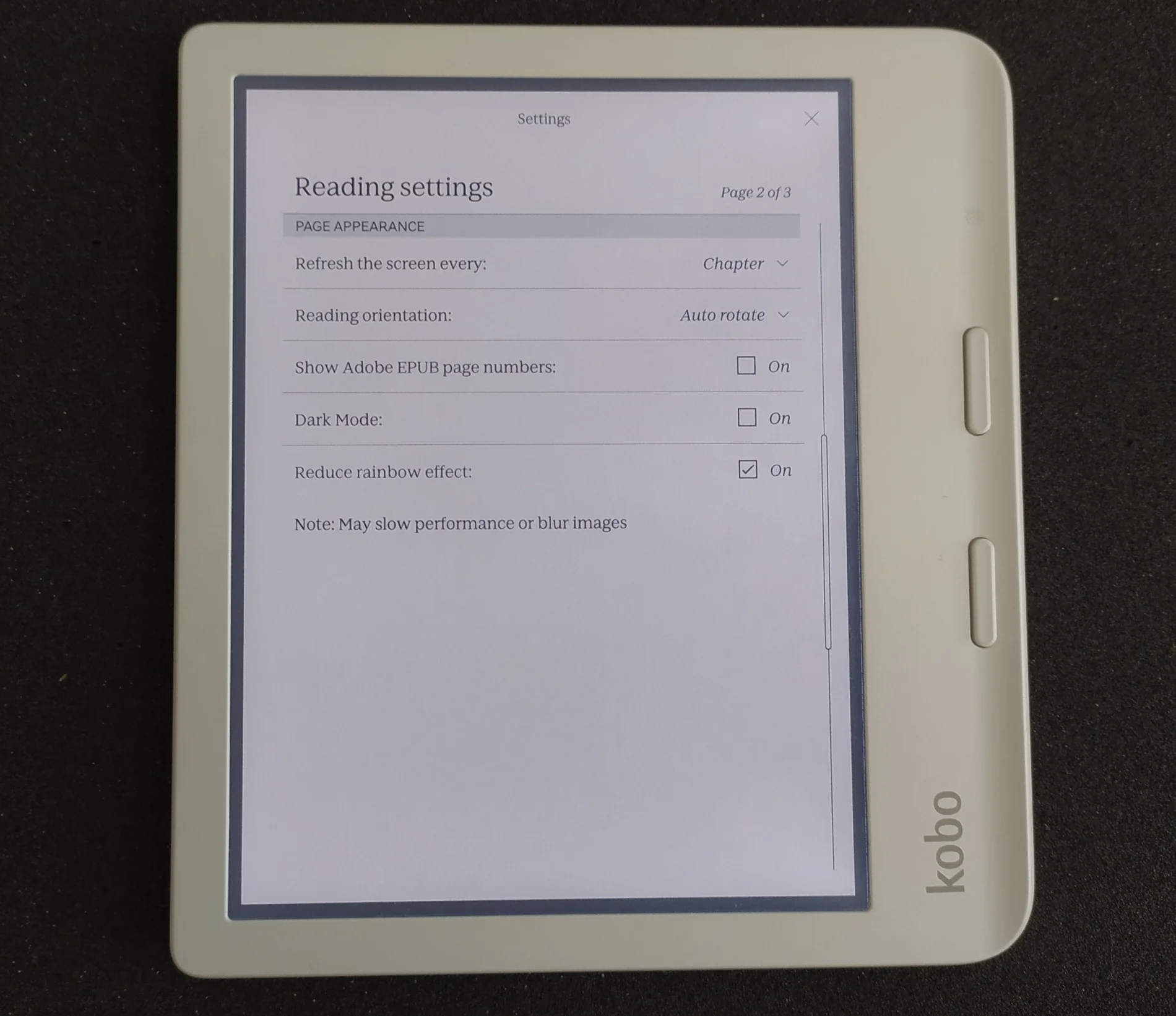
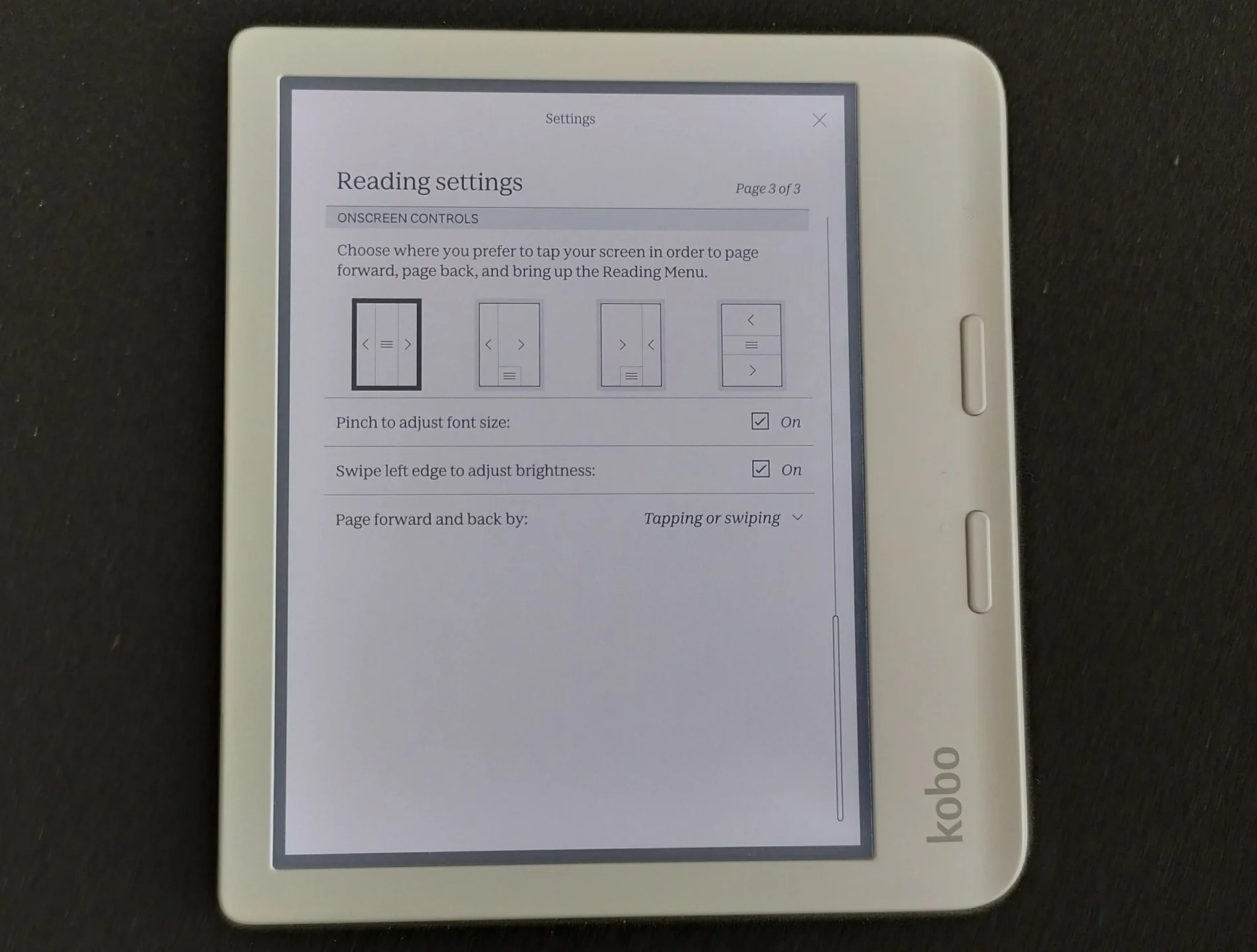
You have everything you need at your fingertips to fully enjoy your favorite novels and texts.
PDF, comicbooks and manga on the Libra Colour
Firstly, the e-reader displays PDF documents quite well.
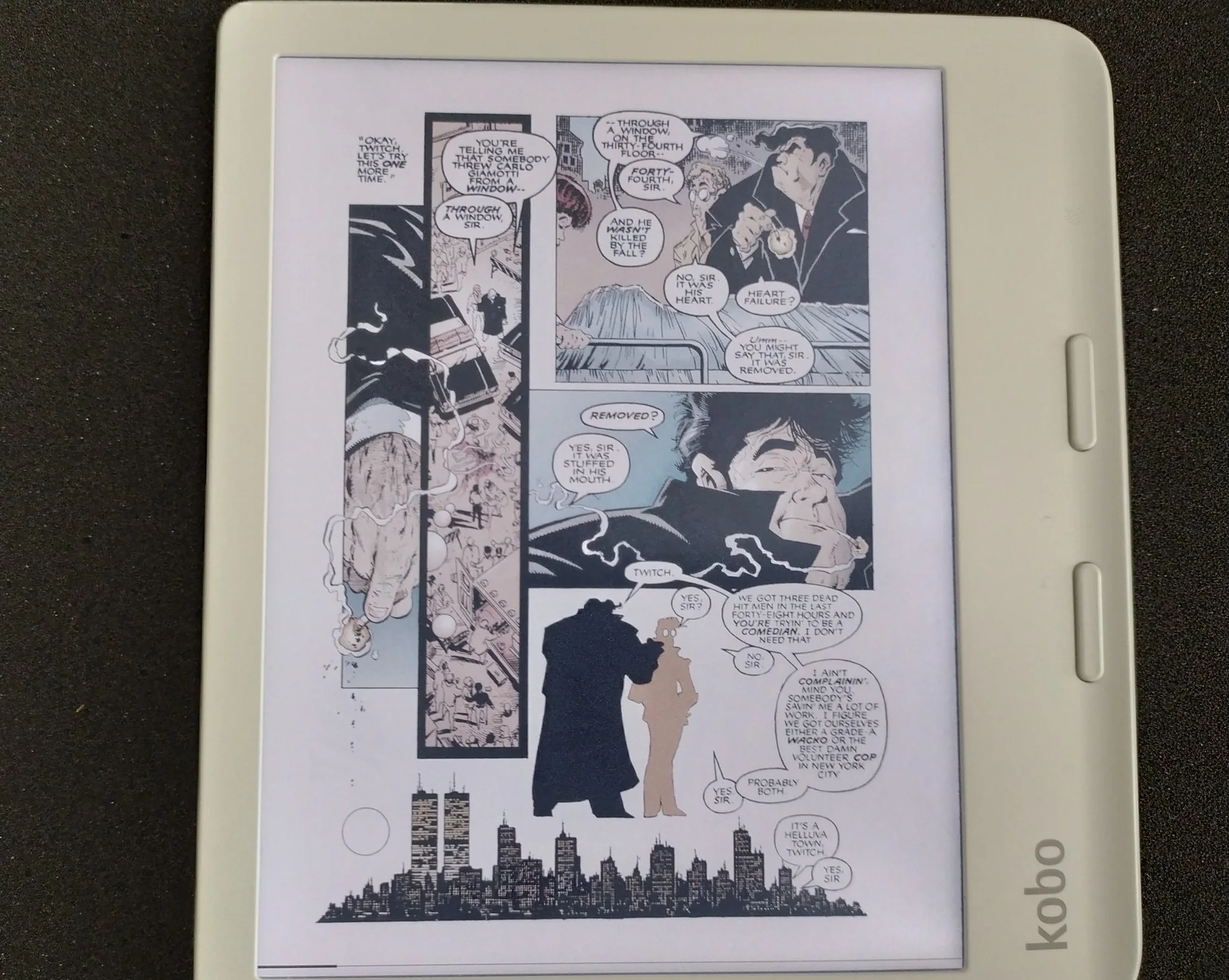
Pages load quickly and, if you have a color document, the colors are displayed accurately.
However, with certain documents, a 7-inch screen may be a bit small to read fine text comfortably on the pages. You'll often need to zoom in regularly to read, which is where the e-reader shows its limitations.
On PDF files that are several hundred megabytes in size, significant slowdowns can also be noticed.
As for comic books, I find the results to be very satisfactory. For comics in the Franco-Belgian style (like Tintin, Asterix, etc.), everything is readable, though such formats clearly deserve a larger screen diagonal.
For American comics, I think it works well and I encountered no issues with my usual readings (US comic book format in English).
Manga reading is very interesting since covers and certain illustrations are displayed in color. This is a significant advantage for the Kobo Libra Colour!
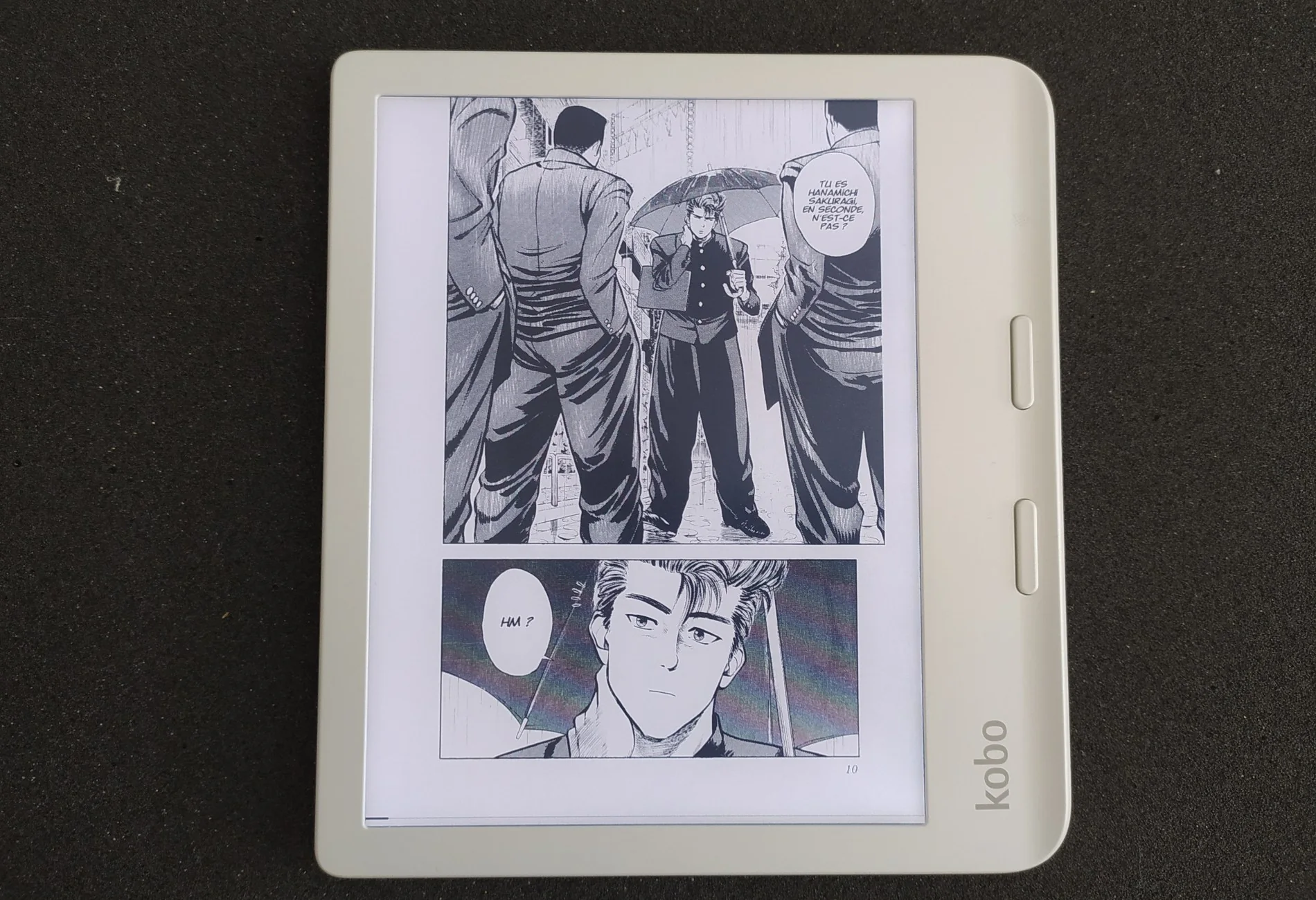
I’ve read a few volumes and never needed to zoom in on the pages.
There is, however, a problem with double-page spreads, which can appear small, but this is more an issue of layout and artistry not related to this e-reader.
The only issue I've encountered is a strange display of some black and white gradients that can appear with a very slight golden color effect. It's quite odd and happens very rarely.
Here’s what it might look like in the photo below:
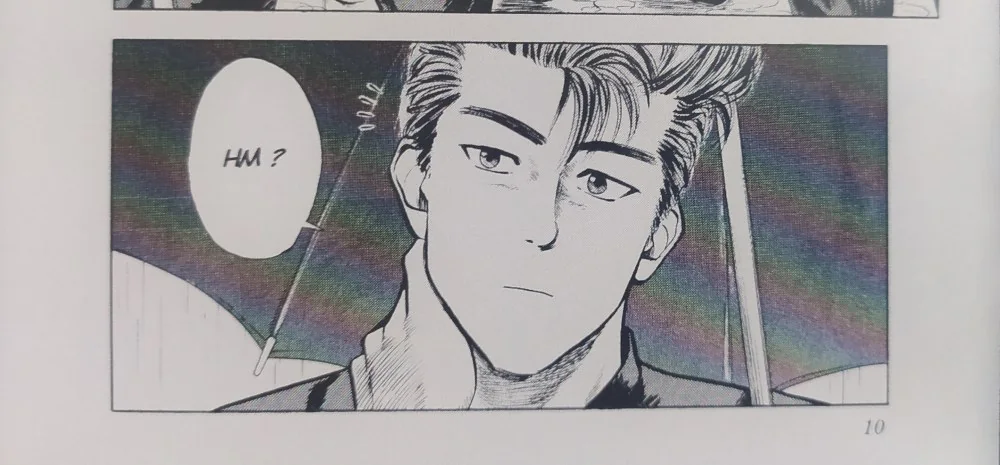
There is a setting to correct this "rainbow" effect, but it doesn't work very well on the manga where I noticed this defect.
Overall, he Kobo Libra Colour is truly excellent for reading manga.
Listening to Audiobooks on the Libra Colour
The audio functionality has not changed in recent years for Kobo.
Therefore, you can only listen to audiobooks purchased via Kobo, from the bookstore accessible through the e-reader (available after connecting the e-reader to Wi-Fi and creating a Kobo account).
Once purchased, audiobooks can be found in the library, and to listen to them, you need a Bluetooth speaker or headphones.
The audiobook feature always leaves me a bit skeptical.
Personally, I prefer to use a smartphone app for this purpose, but I understand that some readers may want a device that can handle both eBooks and audiobooks.
Additional Useful Features with the Color Screen
The Kobo Libra Colour offers features that take full advantage of its color screen.
The most obvious one is displaying book covers in color. Whether it's your eBooks in the library or the bookstore, it's always a pleasure to see the book covers in color!
Next, you can highlight text passages in your eBooks using different colors.
You can also use the Kobo stylus (called the "Stylus," which I haven’t tested) to take handwritten notes on your eBooks. Here, too, you can choose the color and thickness of the line.
If you have the "Kobo Stylus," you can also create notebooks for note-taking. If you don’t have the stylus, the notebooks are available for viewing only.
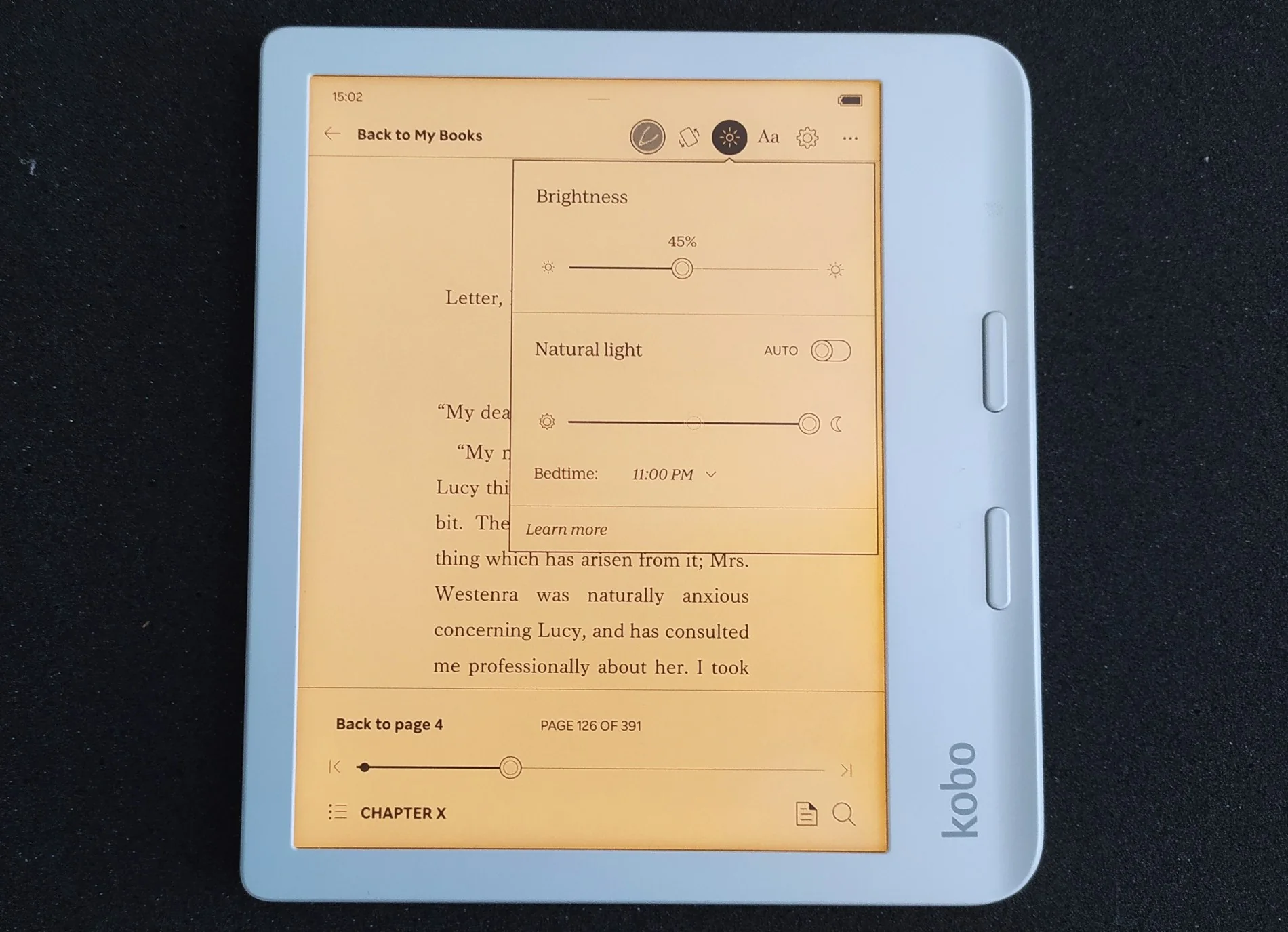
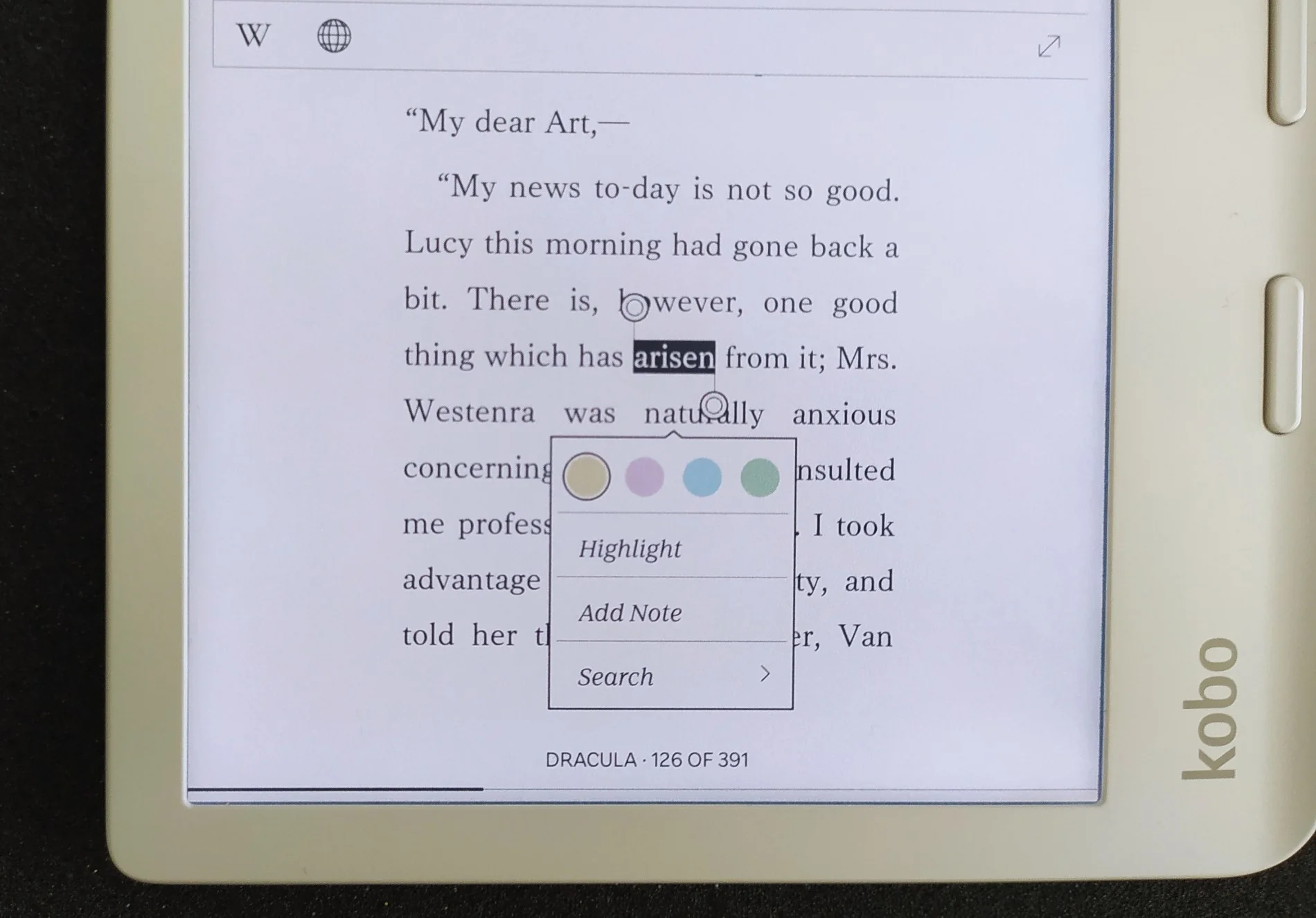
There is also a dark mode:
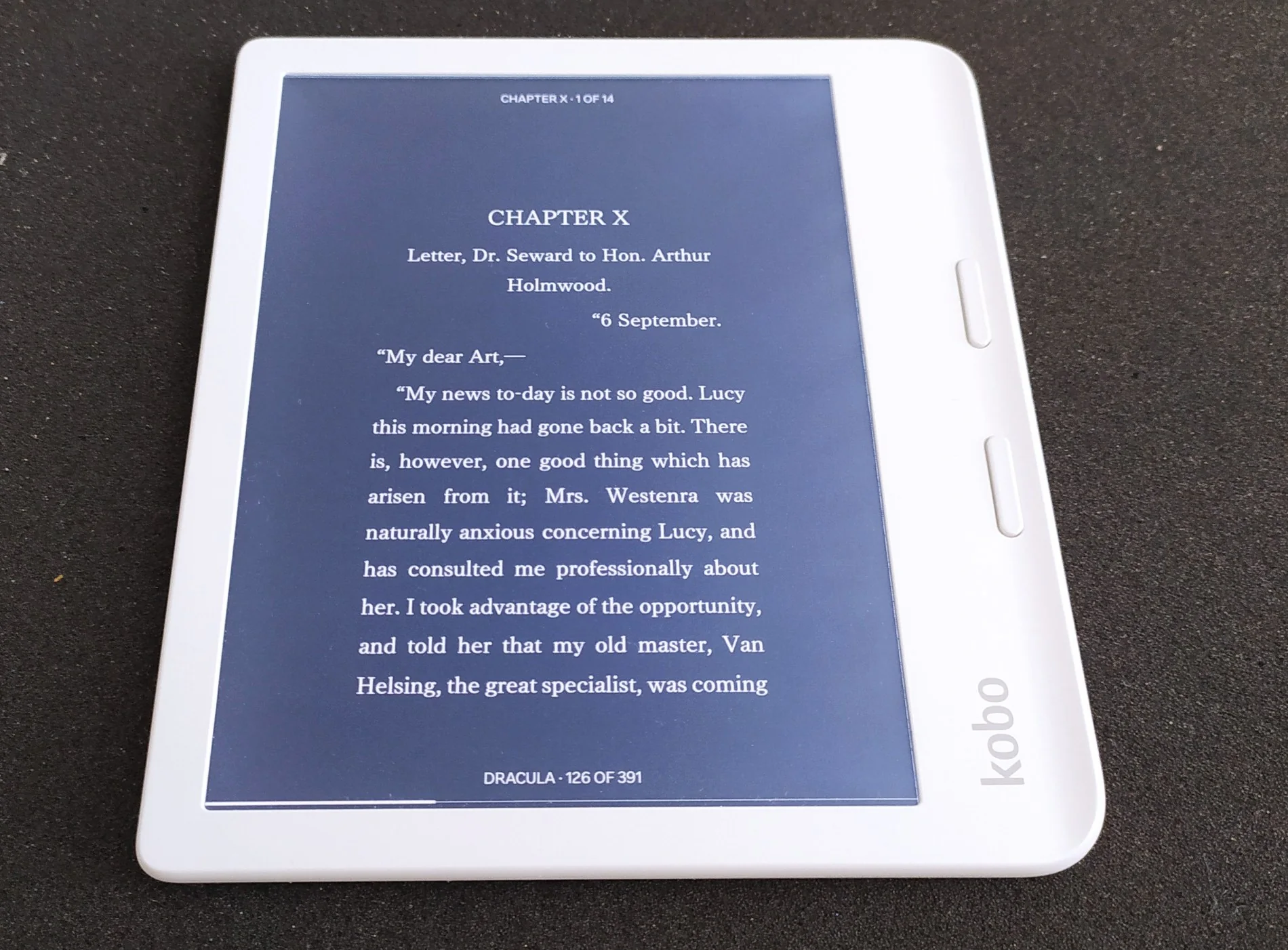
There is a web browser, but it is almost useless:
Interface, Software, and Extra Features of the Kobo Libra Colour
As always with Kobo, you have a plethora of reading statistics at your fingertips. For example, you can display the time remaining to finish a book or a chapter.
It might be a bit of a gimmick, but I find it enjoyable.
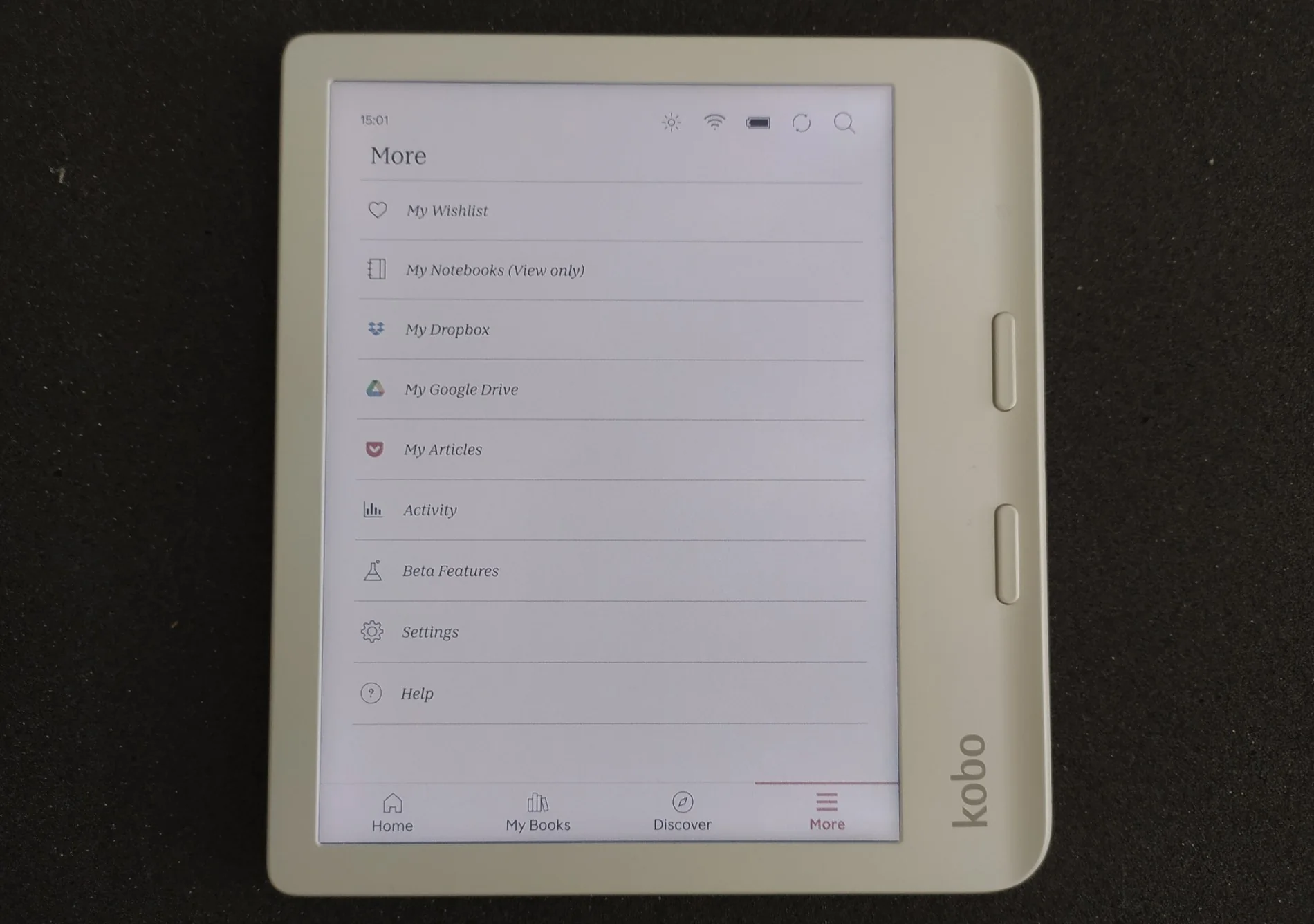
The software interface of the Kobo Libra Colour remains simple and follows the philosophy that Kobo has been offering for the past few years. It is beginner-friendly, allowing you to dive into reading without needing to adjust any settings.
However, you'll need to connect your e-reader to a Wi-Fi network and either log in or create a Kobo account (which is free and allows you to download free or paid books).
This Kobo Libra Colour is compatible with Pocket, which allows you to save web pages and access them later on your e-reader. This is quite useful for those who want to read long articles on their device and benefit from the E Ink screen.
Finally, you can access cloud services to retrieve your book backups:
- Dropbox
- Google Drive
Kobo Libra Colour technical specifications
The technical specifications of this e-reader:
- 7-inch e-reader,
- Waterproof IPX8
- Kaleido 3 color screen, 150 PPP for color and 300 PPP for black & white
- Kobo stylus support
- ComfortLight PRO lighting with blue light filter and FastGLR
- Compatible with Kobo audio books via Bluetooth
- Wifi
- Broad compatibility with ebook formats: EPUB, EPUB3, PDF, MOBI, JPEG, GIF, PNG, BMP, TIFF, TXT, HTML, RTF, CBZ, CBR
- 32 GB of storage
- This e-reader should be easy to repair with repair kit from Kobo available
Conclusion: The Best E-Reader in Its Category
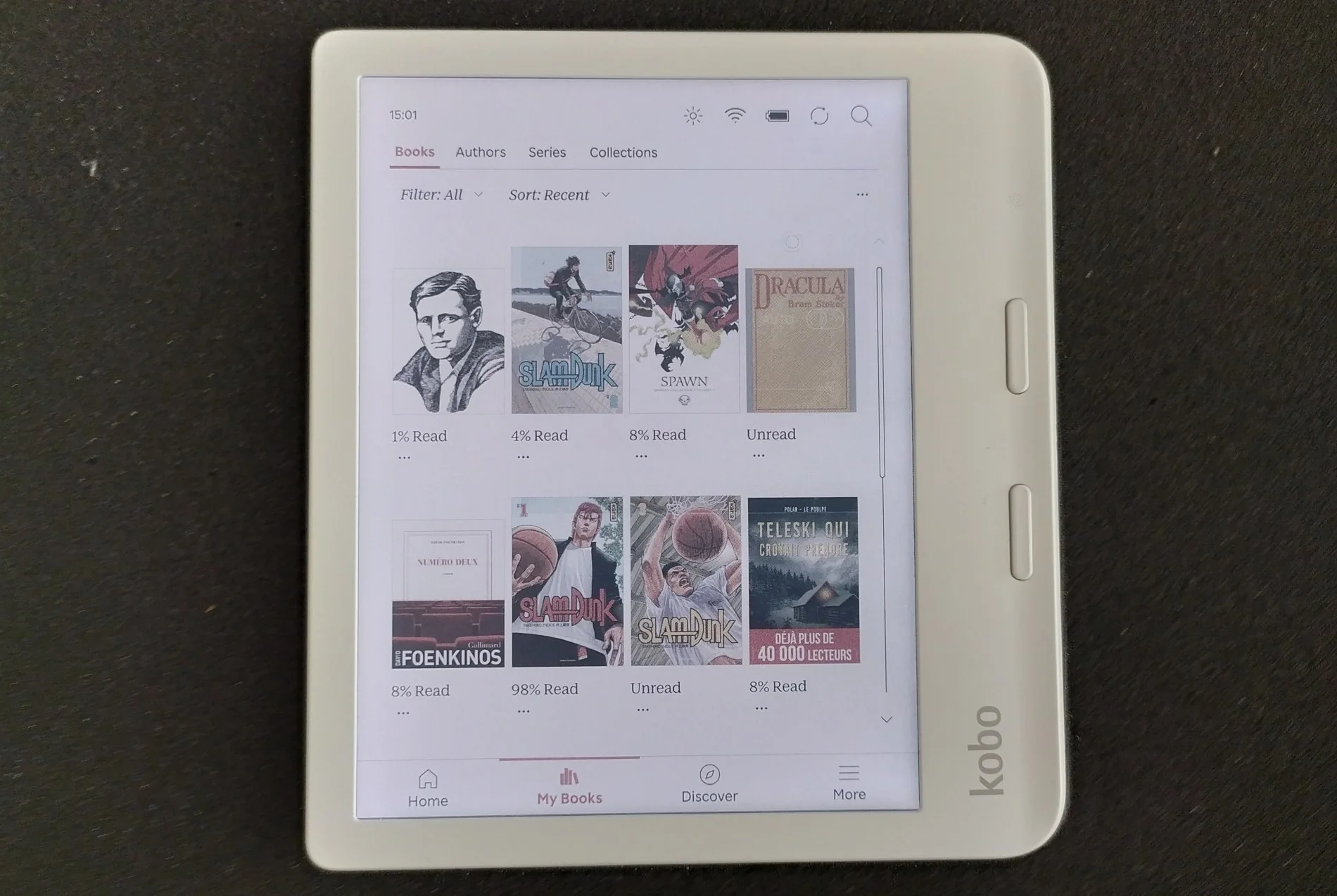
Clearly, the Kobo Libra Colour is a true success, providing a worthy replacement for the Libra 2.
The addition of color is a significant advantage, and the 7-inch screen allows users to enjoy a variety of colorful content.
Admittedly, with a launch price of $219.99, the Kobo Libra Colour may not be accessible to everyone. But for avid, discerning readers who want an excellent, feature-rich e-reader with a next-generation color E Ink screen, it is a very relevant choice.
In my opinion, the Kobo Libra Colour is one of the best e-readers available right now. It deserves a 5/5 rating: ⭐⭐⭐⭐⭐
Pros:
- Color screen
- Elegant and comfortable design for both right- and left-handed users
- Compatible with CBR and CBZ formats for manga enthusiasts
Cons:
- eBook text display is slightly inferior compared to a black and white E Ink e-reader
- Relatively high price
Kobo Libra Colour
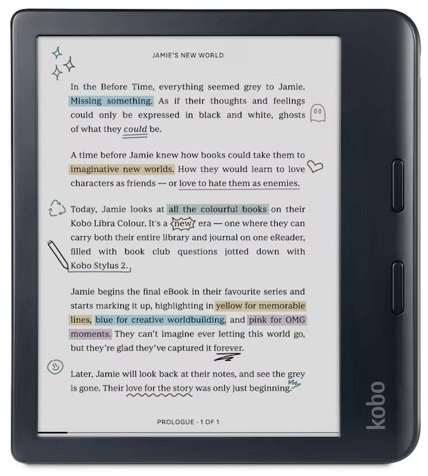
7" e-reader - 150 PPI for Color / 300 PPI for B&W e ink screen - Ebook formats supported: EPUB, EPUB3, PDF, MOBI, JPEG, GIF, PNG, BMP, TIFF, TXT, HTML, RTF, CBZ, CBR
If you liked this article, consider sharing this page on social network or to someone that could benefit from the information.
You might also like:
- 22 E-Readers Reviewed: Discover the Hidden Gems & Total Flops of 2025 (February 24, 2025)
- Kindle Paperwhite review (7 inches - 2024 - 12th generation): The Best Kindle! (December 13, 2024)
- Kindle e-Reader Review (2024 version): Old Favorites, No New Tricks (December 6, 2024)
- Pocketbook InkPad Color 3 Review (November 12, 2024)
- Onyx Boox Go 6 Review: Small but Mighty! (October 31, 2024)
- Vivlio E-Readers Reviews: The Rising French E-Reader Brand! (October 2, 2024)
- Pocketbook Verse Pro Color Review: The Best 6-Inch e-reader! (September 26, 2024)
- Onyx Boox Go Color 7 Review: a good Android 12, color, e-reader (August 16, 2024)
- Onyx Boox Note Air3 C Review: a luxurious color e-reader (July 10, 2024)








