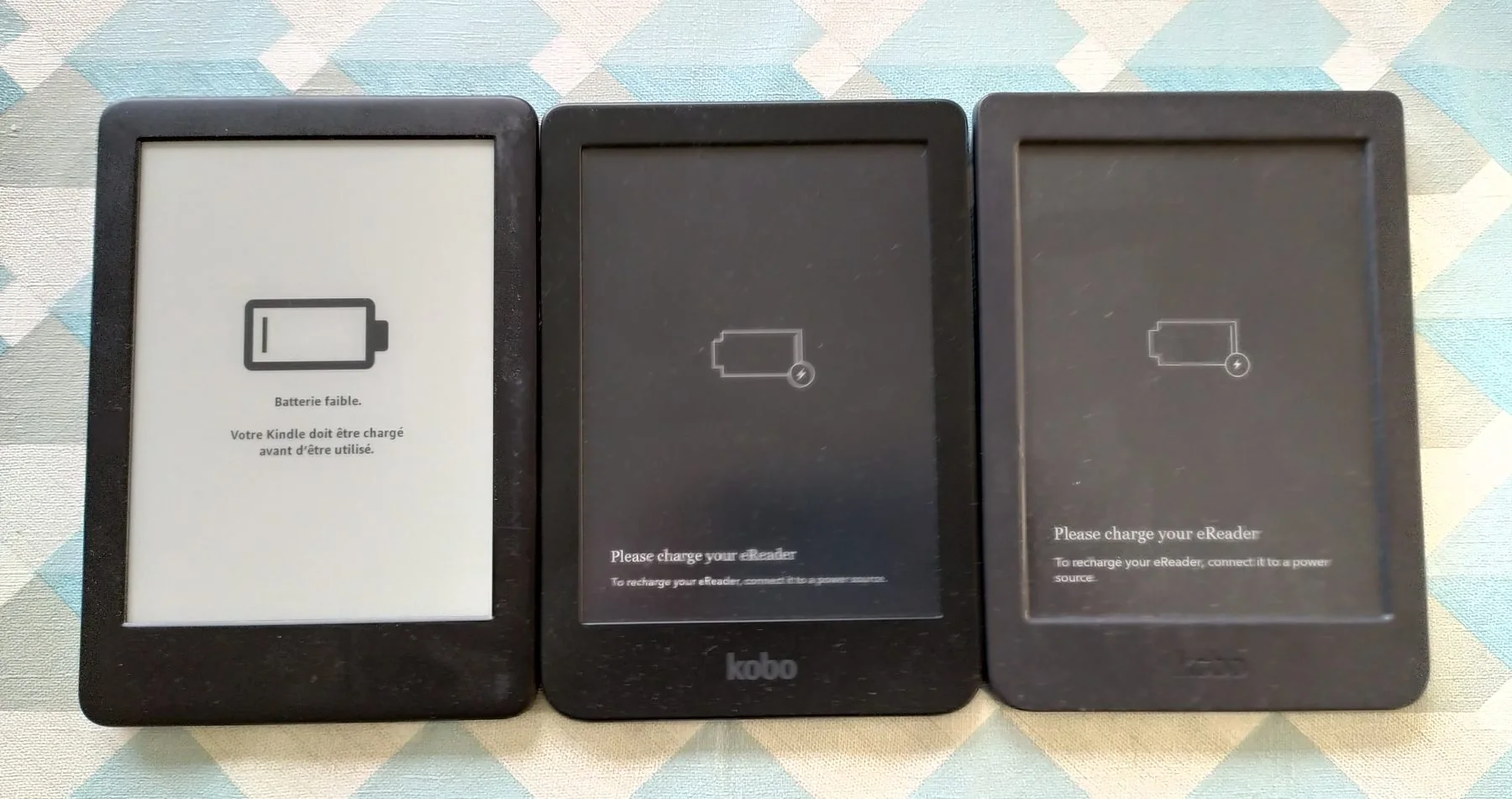
E-readers use a battery that needs to be looked after to improve the battery life of your e-reader and read longer between charges.
This information has been compiled from my personal experience and data provided by battery and e-reader manufacturers.
TLDR: calibrate the battery, activate airplane mode to cut Wi-Fi, reduce screen brightness, reduce screen refresh rate, reduce font size.
How does your e-reader's battery work?
What type of battery is in a e-reader?
Today's e-readers use lithium batteries, which deliver long autonomy in a compact package.
This type of battery is widely used in portable devices such as smartphones and tablets.
However, e-reader batteries are smaller and have a lower capacity than those of other devices, for the simple reason that e-readers are technically simpler devices, and their components are optimized to consume less energy and have good autonomy (mainly thanks to the e-ink screen).
The battery stores the energy (electricity) needed to operate the e-reader.
It's the battery that powers the various components of the e-reader: computational processor, storage, touch screen, text display, Wi-Fi connection, etc. It's therefore necessary to charge the battery at least once a year.
It is therefore necessary to charge the battery regularly by connecting your e-reader to an AC adapter or computer (USB port).
Do I need to calibrate my e-reader battery?

Battery calibration enables your e-reader to display the correct battery percentage.
I found that battery calibration is not necessary, but you can perform it regularly once or twice a year in this way:
- Allow the e-reader's battery to drop below 10% (to around 5% remaining capacity).
- Fully recharge the battery to 100% and leave the e-reader plugged in for another hour.
I don't do it, but I have a lot of e-readers...
The best ways to improve your e-reader's battery life
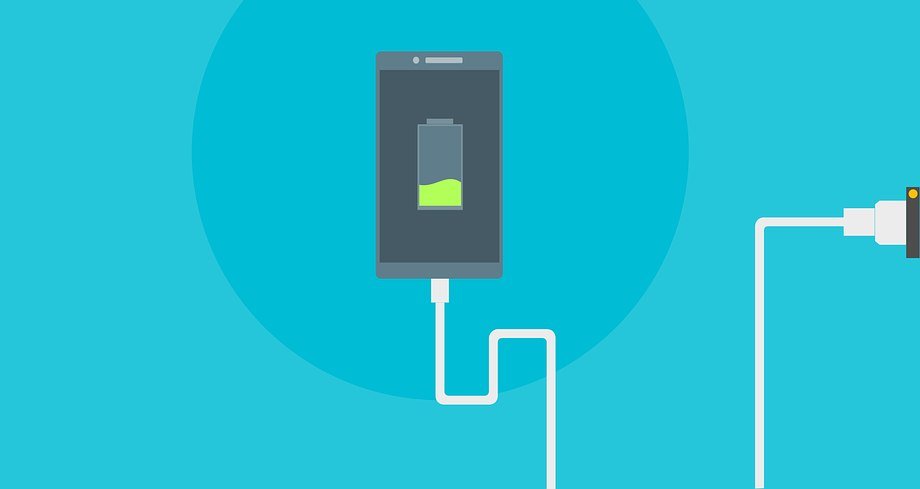
Activate airplane mode to cut Wi-Fi
Your e-reader's Internet connection consumes electricity (a lot!).
By activating airplane mode to turn off WiFi, your e-reader will no longer search the various WiFi networks to connect to the Internet, thus increasing battery life.
Reduce screen brightness
Your e-reader's lighting is made up of small LEDs that consume electricity to produce light.
By reducing the intensity of the screen light, your e-reader will consume less energy and extend battery life.
Reduce screen refresh rate
Each time you display a page of text on the electronic ink screen, the e-reader performs a number of calculations to remove the old characters from the screen and display the new ones.
To better display the new text, the reader may perform an additional step, which consists of resetting all the pixels on the screen, thus consuming additional energy. This operation is visible as a black "flash" covers the e-ink screen.
You can go to your e-reader's settings to reduce the screen's refresh rate and gain in battery life.
Reduce text font size
In the same spirit, if you use smaller text fonts, you'll turn pages less often.
However, this tip should only be used if the font and font size you choose do not penalize the legibility of the text, and you manage to maintain a good reading comfort on your e-reader.
Do not let the battery drop at 0%
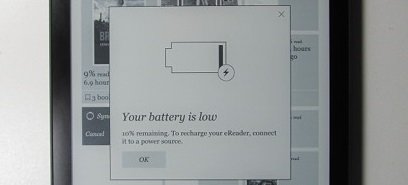
Your battery is made up of chemical and electronic components.
To keep it working properly, you mustn't let your e-reader battery run down completely.
As soon as you see the battery life fall below 10% to 5%, you need to fully charge it.
Don't store your e-reader for long without recharging it
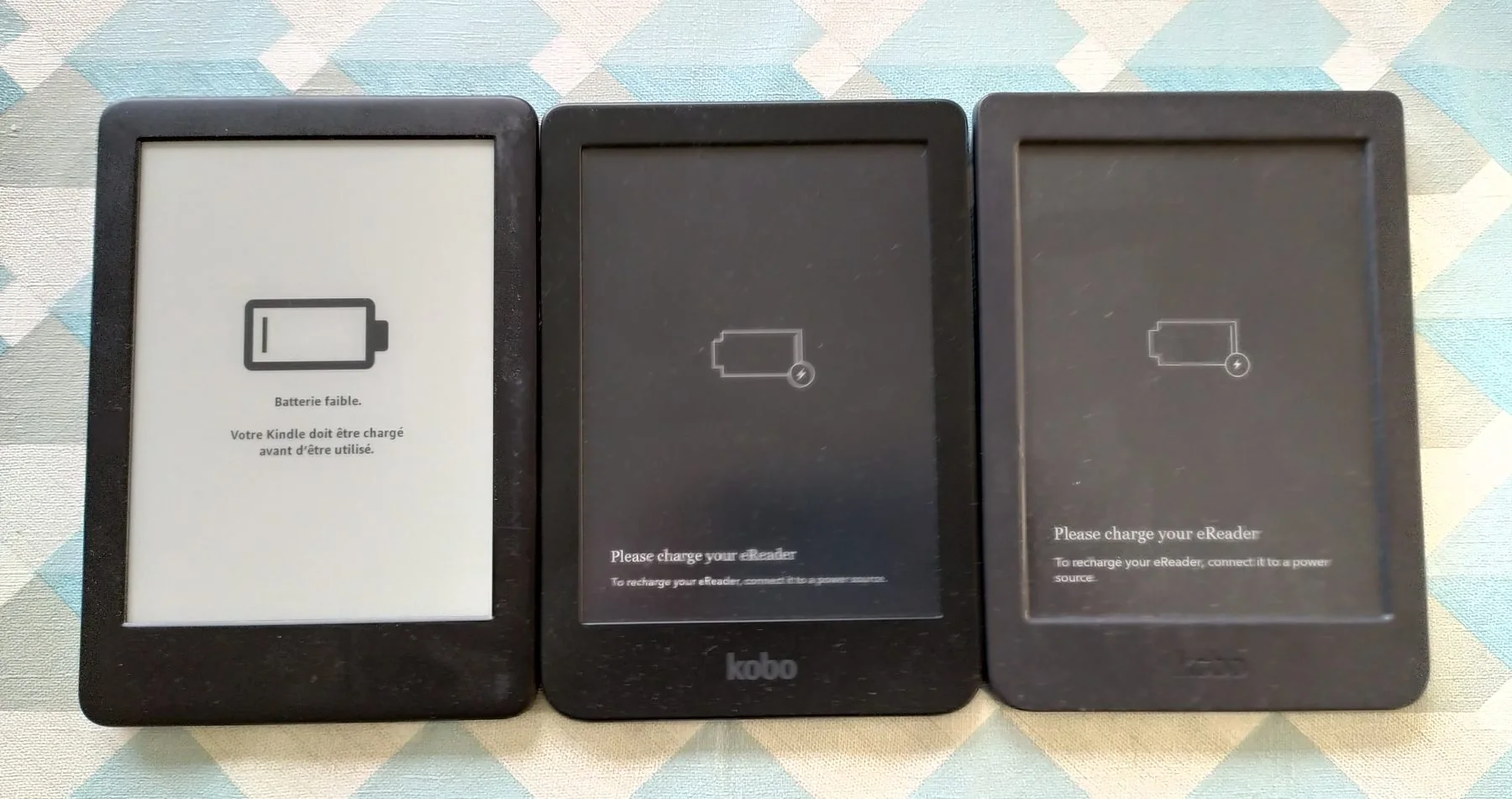 Image: some of my e-readers are empty, I'll have problems if I don't charge them!
Image: some of my e-readers are empty, I'll have problems if I don't charge them!
If you're going to store your e-reader for a long time without using it, you should first charge the battery and, if possible, switch it off.
If you don't want to turn it off, you should at least put it in airplane mode and remember to recharge it regularly.
You should also store it at a moderate temperature, and not expose it to extreme heat or cold. Ideally, you should store it in a drawer in a home you live in.
Update your e-reader's firmware
E-reader manufacturers regularly update the software on their products. This software is also known as "firmware".
New software versions can bring various enhancements that consume less energy or improve the battery recharging system.
That's why you need to make sure your e-reader has the latest software update.
If you liked this article, consider sharing this page on social network or to someone that could benefit from the information.








