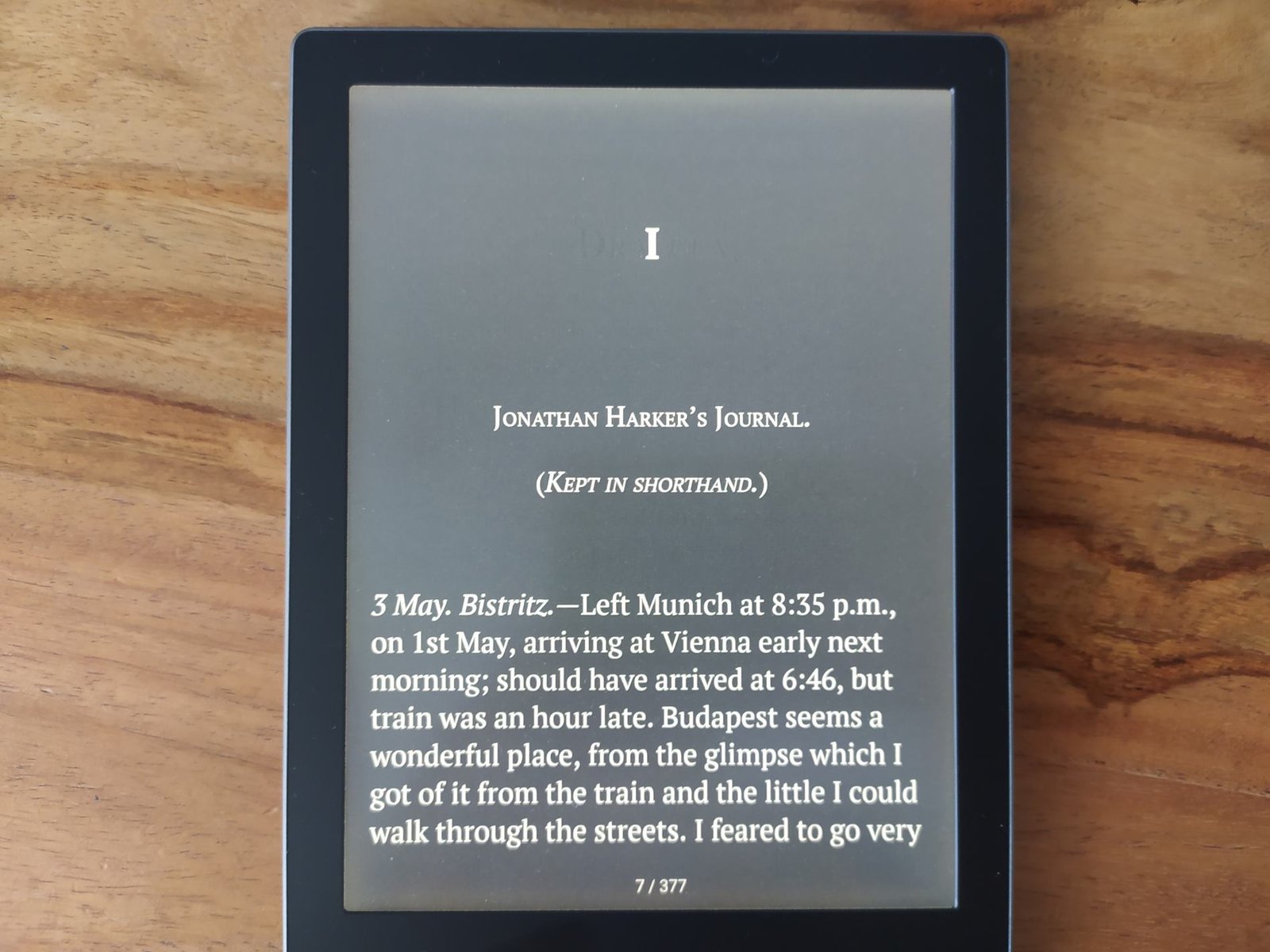
E-readers have revolutionized the way we read books, and millions of us around the world use one every day. But are you getting the most out of your e-reading experience?
This guide will show you how to change the settings on your e-reader to make reading more comfortable and enjoyable.
TLDR: Don't be afraid to experiment with different text settings to find what works best for you. Use the built-in reading statistics to track your progress and stay motivated. Consider using an external light source.
Find the right settings for your e-reader
 image: configure text settings on a Pocketbook Verse Pro e-reader
image: configure text settings on a Pocketbook Verse Pro e-reader
When we buy an e-reader and use it, we often make the mistake of configuring it to reproduce the reading experience of a paper book.
But an e-reader allows us to be much more flexible and creative when it comes to displaying text.
So we need to experiment to find the text settings that suit us best. Here are a few examples:
- Change screen orientation
- Increase font size significantly
- Changing the font and installing new fonts on your e-reader
- Switch the e-reader to night mode with white characters on a black background
Personally, I've set up my e-reader with very large fonts and plenty of space between lines, which means I can read faster - even if I have to change pages more often.
Use the built-in reading progress statistics
 Image: configure reading progress on Kobo e-readers
Image: configure reading progress on Kobo e-readers
If you want to stay motivated or read more, you can use the built-in reading progress statistics on your e-reader:
Visualization of Progress: statistics like "time left in chapter" or "percentage of book read" give you a tangible sense of accomplishment. Seeing a number tick down or a percentage climb can be very motivating, especially when tackling a long book. Setting Goals: You can use statistics to set realistic reading goals. Knowing how long a typical chapter takes you to read allows you to aim for a certain number of chapters per day or week. Maintaining Momentum: Statistics can help you stay on track. Seeing how much you've read in a single sitting or over a period can encourage you to keep going, especially if you're close to a milestone like finishing a chapter or reaching a certain percentage.
I therefore strongly recommend that you configure the display of statistics on your e-reader.
Use an external light source
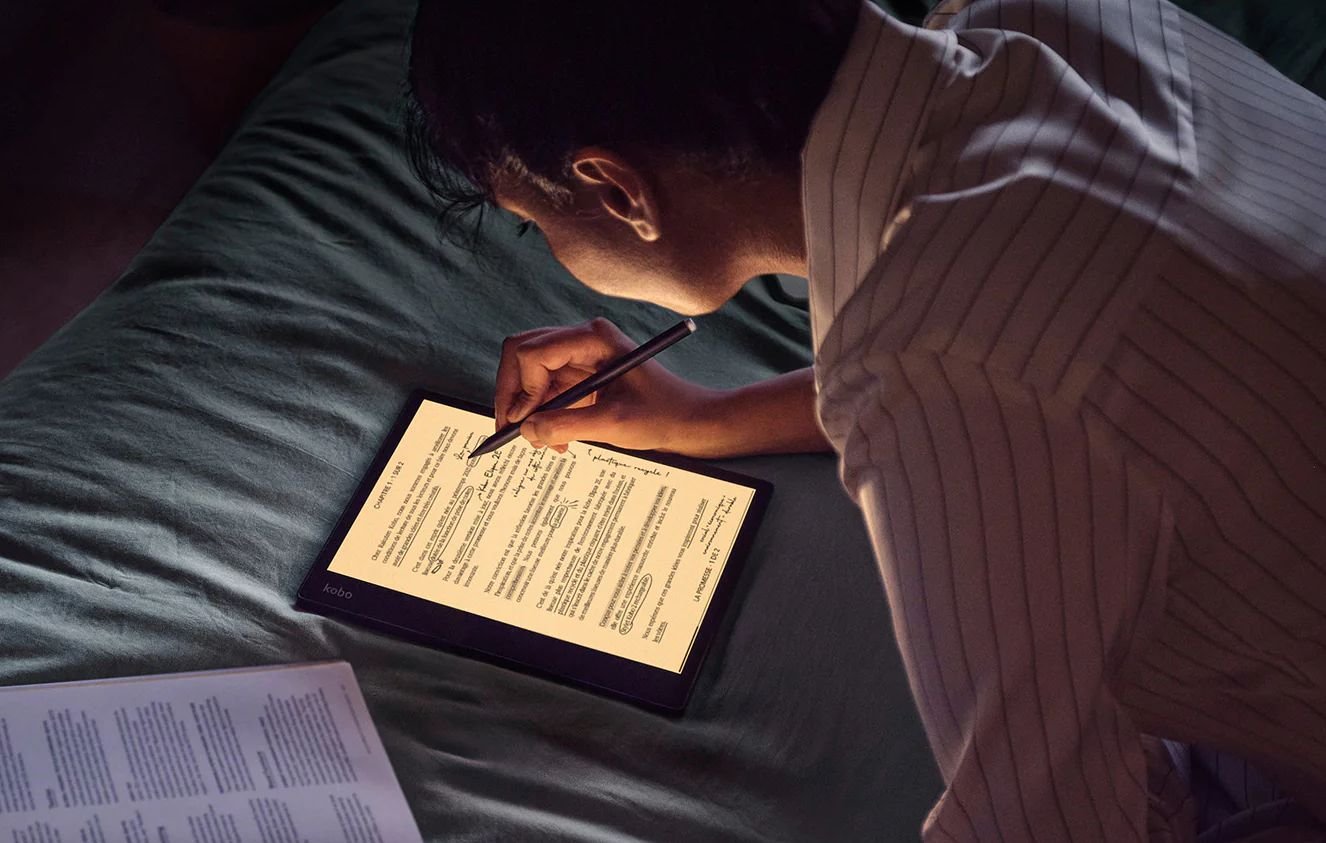 Image: you may feel tired when reading with the built-in light of your e-reader
Image: you may feel tired when reading with the built-in light of your e-reader
Just because your e-reader has a screen with built-in lighting doesn't mean you have to use it.
If you feel tired when reading an ebook on your e-reader, you can change the lighting settings, such as its intensity or the blue light filter.
I'd also recommend using a bedside lamp if your eyes get tired, or at least more tired than when reading a paper book.
If you liked this article, consider sharing this page on social network or to someone that could benefit from the information.








