Amazon has been offering a new Kindle e-reader since the fall of 2022, which is the new entry-level e-reader for under $100. The reader offers a new HD screen, but is it up to expectations?
I bought this e-reader to do this review independently.
Packaging and presentation of the Kindle
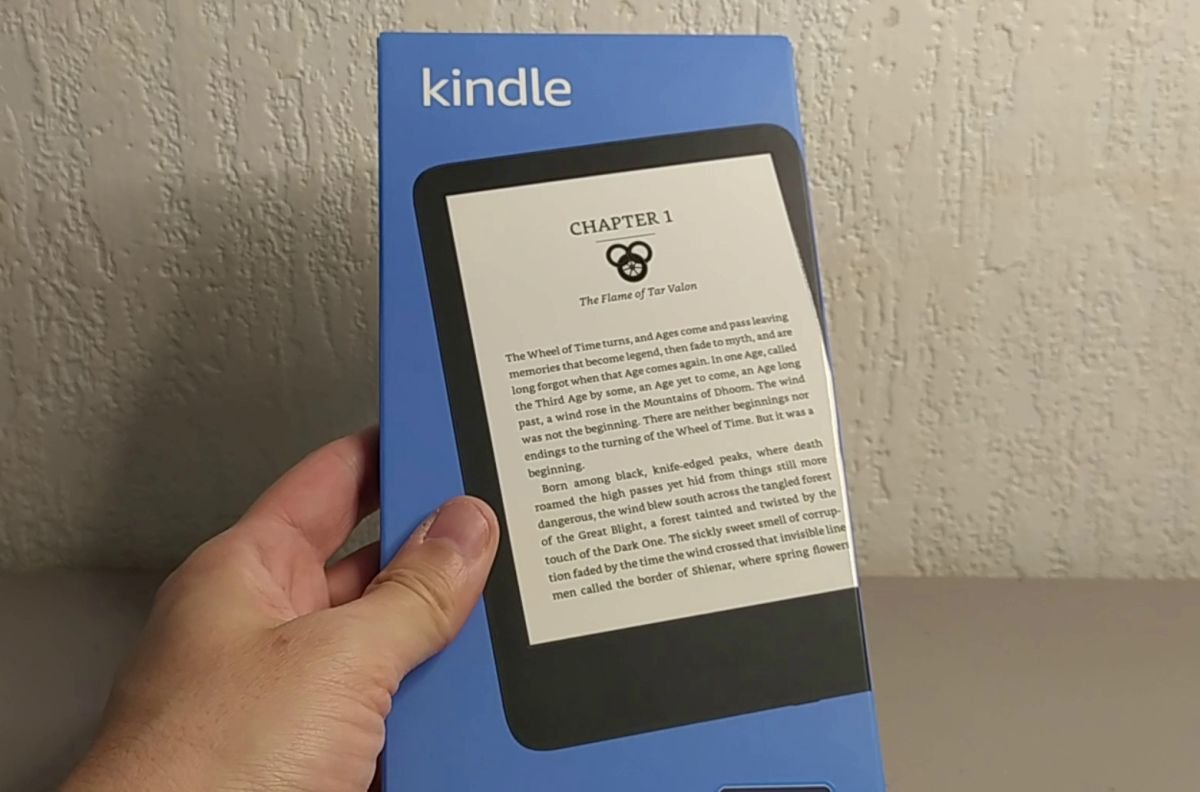
The packaging is not a surprise and we find a small blue cardboard box. The whole is rather light and protects the reader well even if we will obviously avoid mistreating all that.
As you can see, we find the e-reader (in the dark blue color), a USB-C cable and a small leaflet that contains the quick start guide (just turn on the Kindle and connect it to a Wifi network).
The blue color is a change from what Kindle usually offers, but if you prefer something more sober, you can always turn to the black model.
The reader is quite rigid and is made of a plastic that is smooth. The grip is okay, but I prefer to have a textured back (I find the machine holds better that way).
There is a USB-C port that allows fast charging with a suitable adapter (not included) and an on/off button.
Once again, on this Kindle this button is placed on the bottom edge of the reader (bottom). If you put the e-reader on your belly while reading lying down, you may accidentally put the e-reader on standby. I would have preferred Kindle to put the button on the top of the e-reader or the side.
The case of the e-reader looks very similar to the previous model, but it is very slightly more compact.
The main interest comes from the screen which offers a nice HD resolution that brings a nice precision.
The Kindle screen
So, the screen is a nice upgrade. The display allows for enough dots to display characters very accurately.
The screen is not only accurate, but it is also the most accurate for a reader under $100. We will see that it is not only interesting for reading ebooks...
A lighting is present. If it works well, it doesn't really highlight the e-ink screen since it tends to be quite aggressive as soon as you exceed a light intensity of 50%.
Moreover, the brightness makes the screen tend towards the blue. Personally, I now prefer displays with a softer brightness that tends towards light yellow (or with a blue light filter as on the recent Kindle Paperwhite, Kobo Clara 2E or Kobo Libra 2).
So we feel that Amazon has cut costs on lighting, even if it is not prohibitive for reading.
Despite this drawback, this Kindle reader offers a very nice screen and that's the main thing.
Wifi, USB, Kindle store
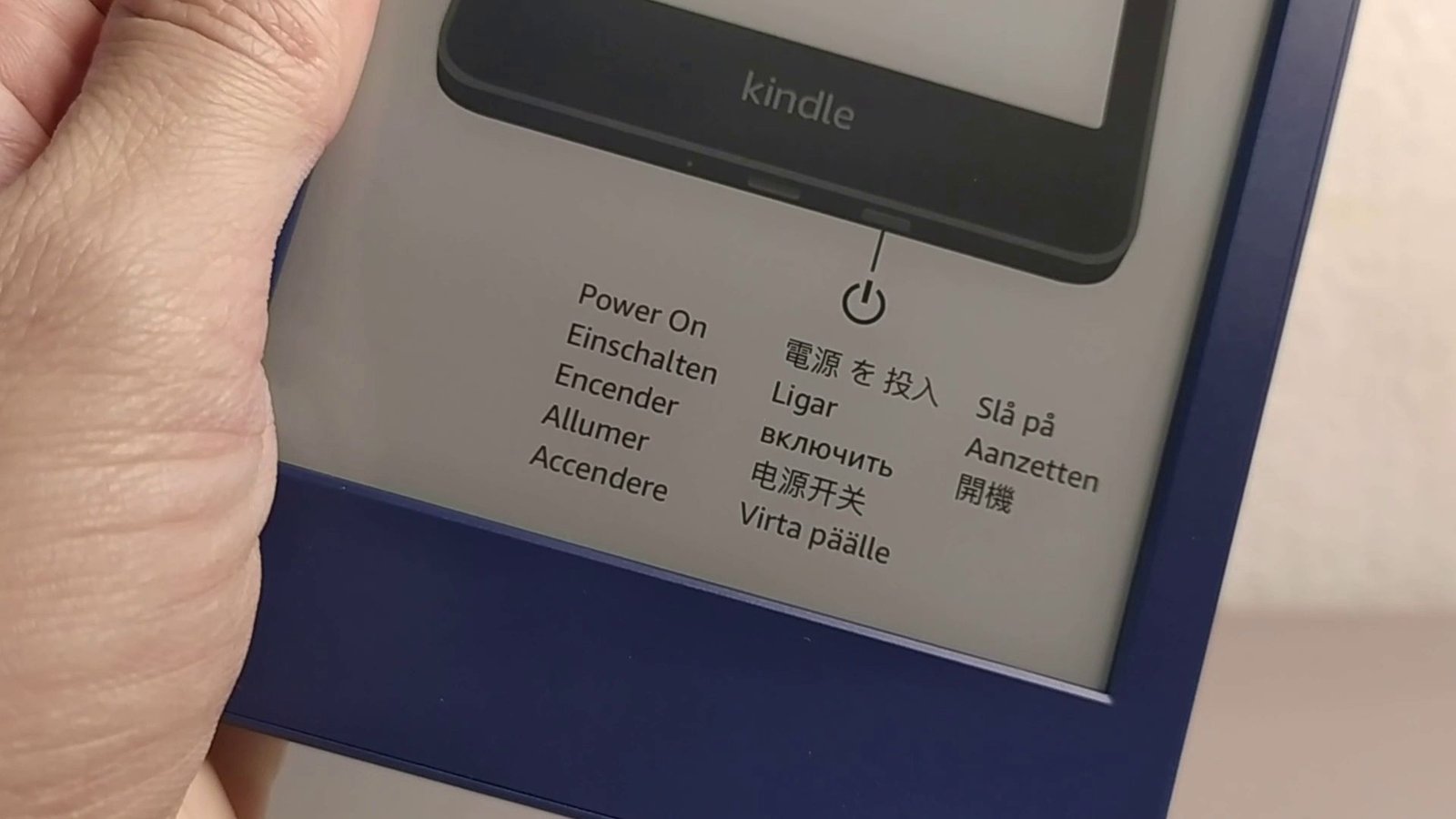
The reader is easily connected to Wifi. You can configure it when you start it up and then access your library and the Kindle Store directly.
You can quickly access all your books and download them to resume reading.
You can also connect the Kindle to a computer with a USB-C cable. Then, you can access the content of the e-reader, but you can especially use the Calibre software to transfer your ebooks.
On this subject, it is always good to remember that Kindle readers do not natively support EPUB format ebooks directly if you copy them to your reader from your computer.
Indeed, you have to go through an Amazon tool, send the EPUB by email, or convert them into another format to read them (Mobi for example) with the Calibre software.
The reader takes into account Amazon's specificities in terms of the Kindle bookstore. There are three types of readers: the classic reader, the one who is subscribed to the Prime program, the one who has the Kindle unlimited reading subscription.
The e-reader supports all these cases.
In other words, once you log in, the bookstore tells you whether you can read an ebook for free (Kindle unlimited reading subscription), borrow (Prime Reading subscription) or buy (all other cases).
Even better, there are even categories. Thus, if you are a Prime subscriber (which is my case), you can directly search for a book in this selection. The same goes for the lucky owners of an unlimited subscription.
In short, it's a real plus for people who are already Amazon customers.
So, this e-reader lends itself particularly well to an Amazon Prime subscription since you have access to thousands of books for free, whereas these would be paid for on another e-reader.
Whatever we think of Amazon, we can say that they offer something really interesting and competitive in terms of digital reading.
Getting started, usage and interface of the Kindle
Not surprisingly, the software present on the Kindle e-readers is still as easy to access and reliable.
The interface doesn't change much over time, but it is efficient and allows a very quick learning curve. If you have already had a Kindle e-reader you will not be disoriented.
The settings are simple and there is a very practical option to get around the problem of lighting: a dark mode that allows to display white text on a black screen.
The settings menu allows you to :
- manage your Kindle account
- connect to a Wifi network
- protect your e-reader with a secret code
- change the time
- restart the Kindle
- reset the Kindle to factory settings
- adjust the screen refresh (the refresh of the electronic ink)
- manage languages, keyboards and dictionary (the keyboard is useful for entering notes)
- set a parental control
- access the help and user guides of the e-reader
Note that there is an experimental web browser that will help you out if you need to spend a few minutes on a website to retrieve information. However, the browser is rather rudimentary and cannot be used on a daily basis.
Reading ebooks on the Kindle
Reading is really a pleasure on this new Kindle e-reader. The high definition screen works wonders with a nice precision when displaying the text.
The page refreshes well even if we note a latency compared to more expensive readers. The Kindle Paperwhite or the Kobo Clara 2E displays the pages faster, for example. Nevertheless, this is quite normal for a e-reader under $100.
In terms of text setting options, we have the very classic:
- change the font
- bold
- font size
- orientation: portrait / landscape
- alignment: left or justified
- margin adjustment
- adjustment of the space between the lines
You can also make your own custom settings and save them.
For example, if you like the portrait display for some books, you can create a theme specially adapted to this type of ebooks.
We also have statistics:
- time remaining in the chapter
- time left in the book
We can display them at the bottom left of the page which I find very convenient: we do not have to access a menu to find his information.
This allows me to know if I can start a new chapter and hope to see the end before I fall asleep.
The lighting does the job well but the rendering is blue and aggressive for the eyes as soon as you push it a bit. It's a shame, but then again, this Kindle is available for a very contained price so it can't be perfect in every way.
Overall, reading is convincing and comfortable with all the usual options to have a good time reading a book.
Reading comics, Manga and PDF
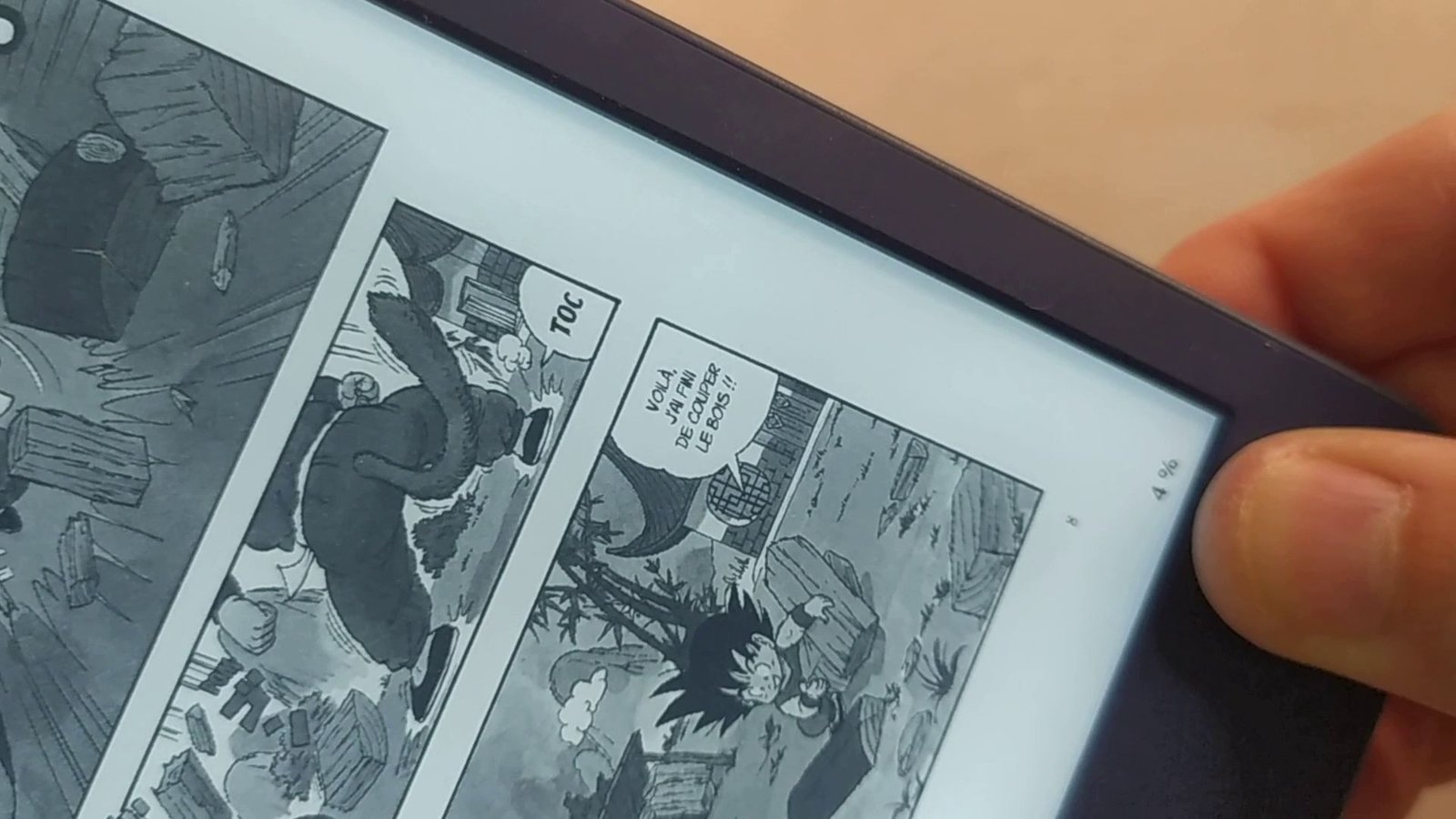
Unsurprisingly, the reading of French comic books, comics and PDFs is not the strong point of this Kindle. This was expected and it is the case for almost all e-readers, including for much more expensive models.
However, the good surprise comes from reading manga. Indeed, the HD screen works wonders and casual readers of Japanese comics will have a good time with this Kindle.
Obviously, if you want to buy a reader mainly dedicated to manga reading, it will be better to get a reader with a bigger screen like the Kindle Paperwhite or the Kobo Libra 2.
You can also read the guide about mangas and e-readers.
Technical specifications of the Kindle 2022
| Kindle | |
| Image |  |
| Screen size | 6" |
| Resolution | 1448 x 1072 pixels |
| Color | No |
| Backlight | Yes |
| Waterproof | No |
| Storage | 16 GB |
| Pen / Stylus | No |
| SD card | No |
| Ebook formats | Kindle Format 8 (AZW3), Kindle (AZW), TXT, PDF, EPUB, MOBI, PRC; HTML, DOC, DOCX, JPEG, GIF, PNG, BMP |
| Blue light filter | No |
| Other | Black or Blue color |
| Review | Very good ereader at a good price ⭐⭐⭐⭐⭐ |
| Link (where to buy?) | $79.99 |
Conclusion of the review and final score
This new Kindle 2022 is a good e-reader. The screen is very precise and allows you to read in very good conditions. The price allows the most modest budgets to acquire a reading device at a lower cost.
However, not everything is perfect. The plastic is a bit slippery, the on/off button is badly placed and the lighting does not highlight the beautiful e-ink screen.
The good surprise comes from a good support of mangas and 16 GB that comes with the reader. So you can store a lot of books and mangas.
We complete this technical part with a new USB-C port that is more solid and allows fast charging.
This e-reader is therefore very convincing and a purchase to be made with your eyes closed if this model interests you. In any case, at this price, you can not go wrong.
Kindle

6" e-reader - 1448 x 1072 pixels e ink screen - Ebook formats supported: Kindle Format 8 (AZW3), Kindle (AZW), TXT, PDF, EPUB, MOBI, PRC; HTML, DOC, DOCX, JPEG, GIF, PNG, BMP
Advantages:
- Nice and sharp HD screen
- 16 GB of storage
- Price
Disadvantages:
- Illumination can be improved and is a bit aggressive
- No native EPUB support
The new Kindle deserves a score of 4/5 : ⭐⭐⭐⭐
If you liked this article, consider sharing this page on social network or to someone that could benefit from the information.








