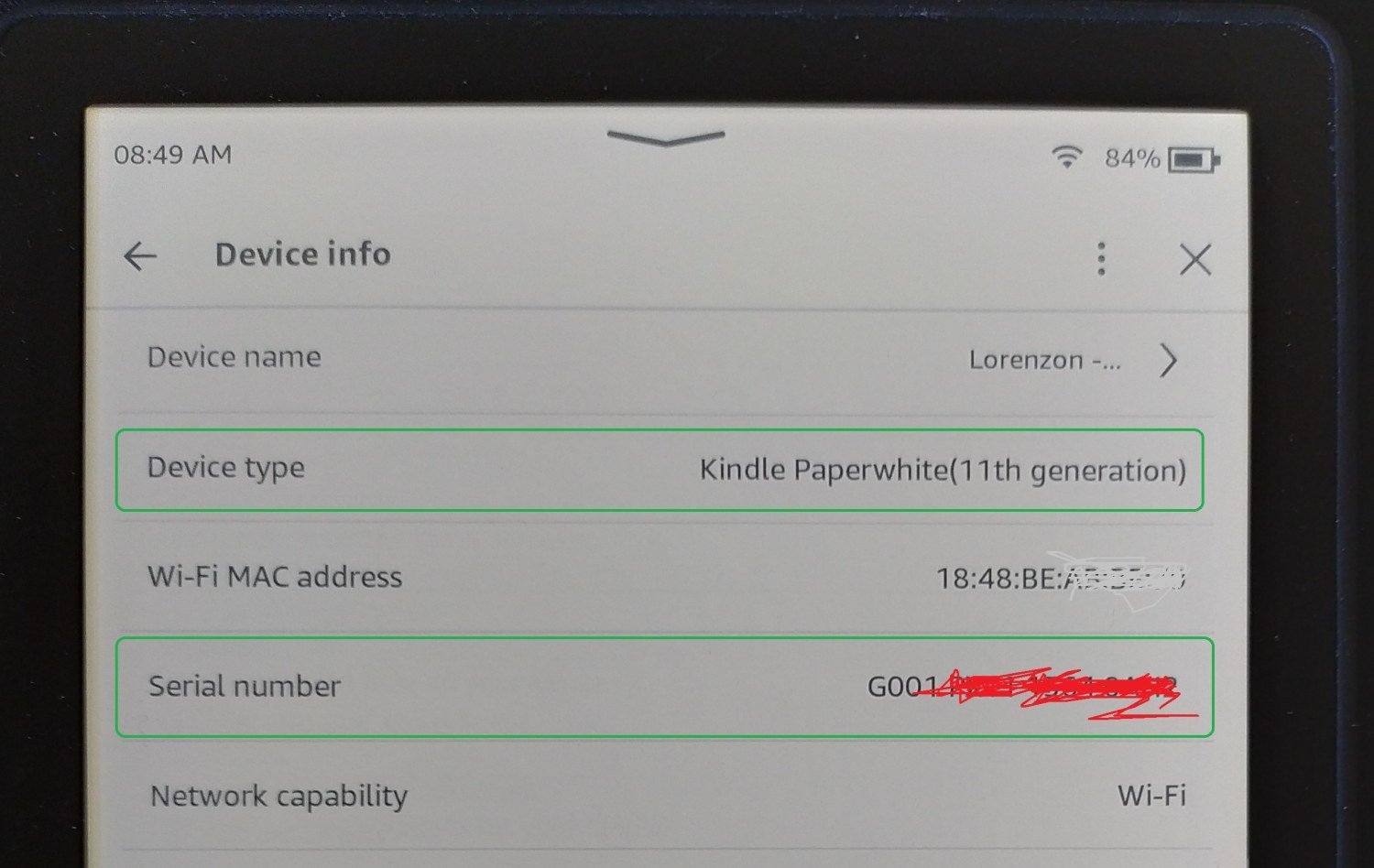
If you have a Kindle e-reader you may need to know which version you have, or its serial number. This short tutorial will show you how to find out.
Note that this article only concerns Kindle e-readers, and that you can find the equivalent article for Kobo e-readers here.
There are several reasons why it's worth knowing the version of your Kindle e-reader.
The first is if you want to buy an accessory compatible with your e-reader (charging cable, protective case, screen protector).
The second is if you want to buy a used Kindle e-reader and want to know the exact model of the e-reader you're going to buy.
The main purpose of the Kindle serial number is to enable you to remove DRM from your ebooks using Calibre software.
To find your Kindle version and serial number, go to :
Settings > Device options > Device info
Here are screen shots of my Kindle Paperwhite if you want to follow along:
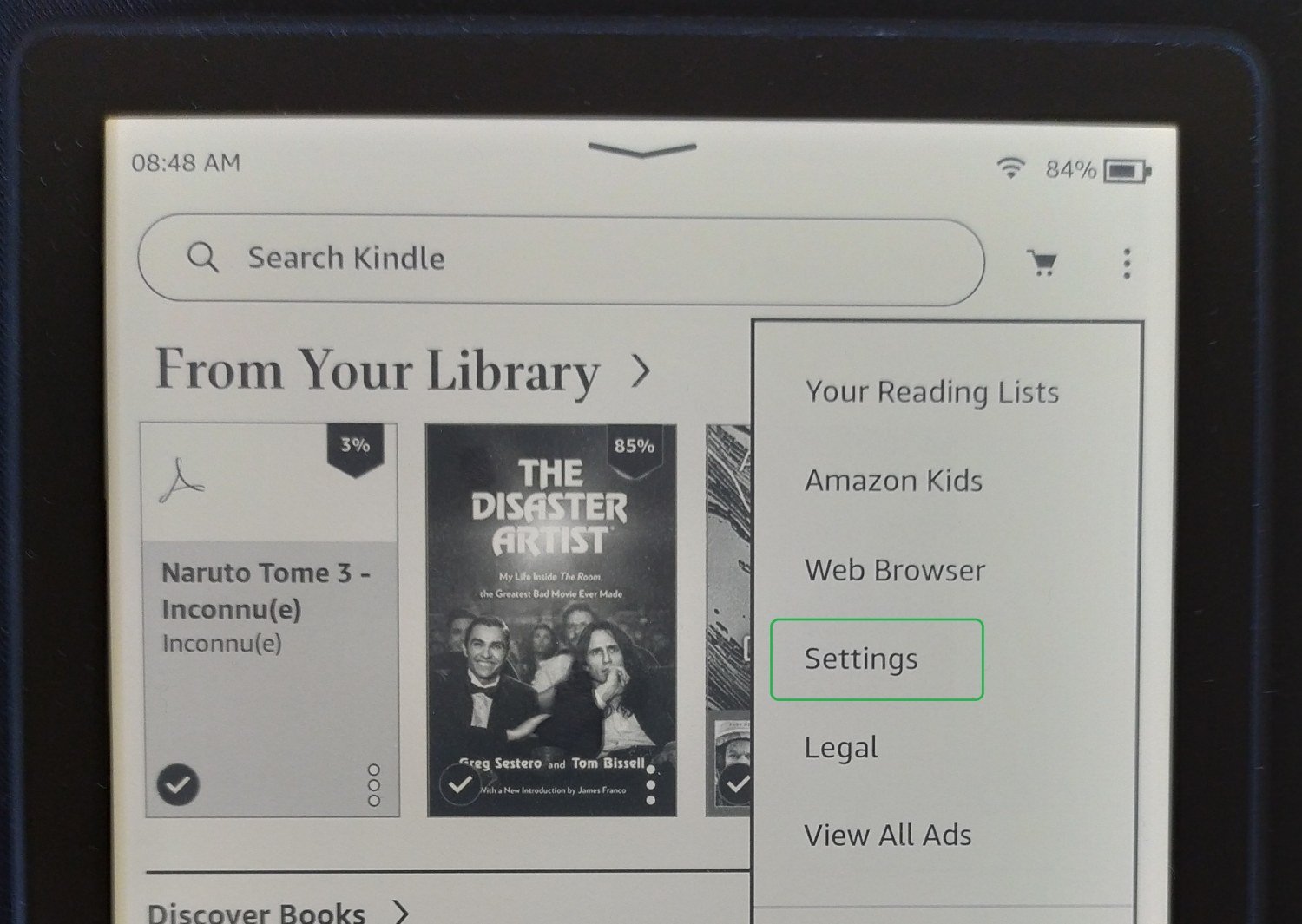
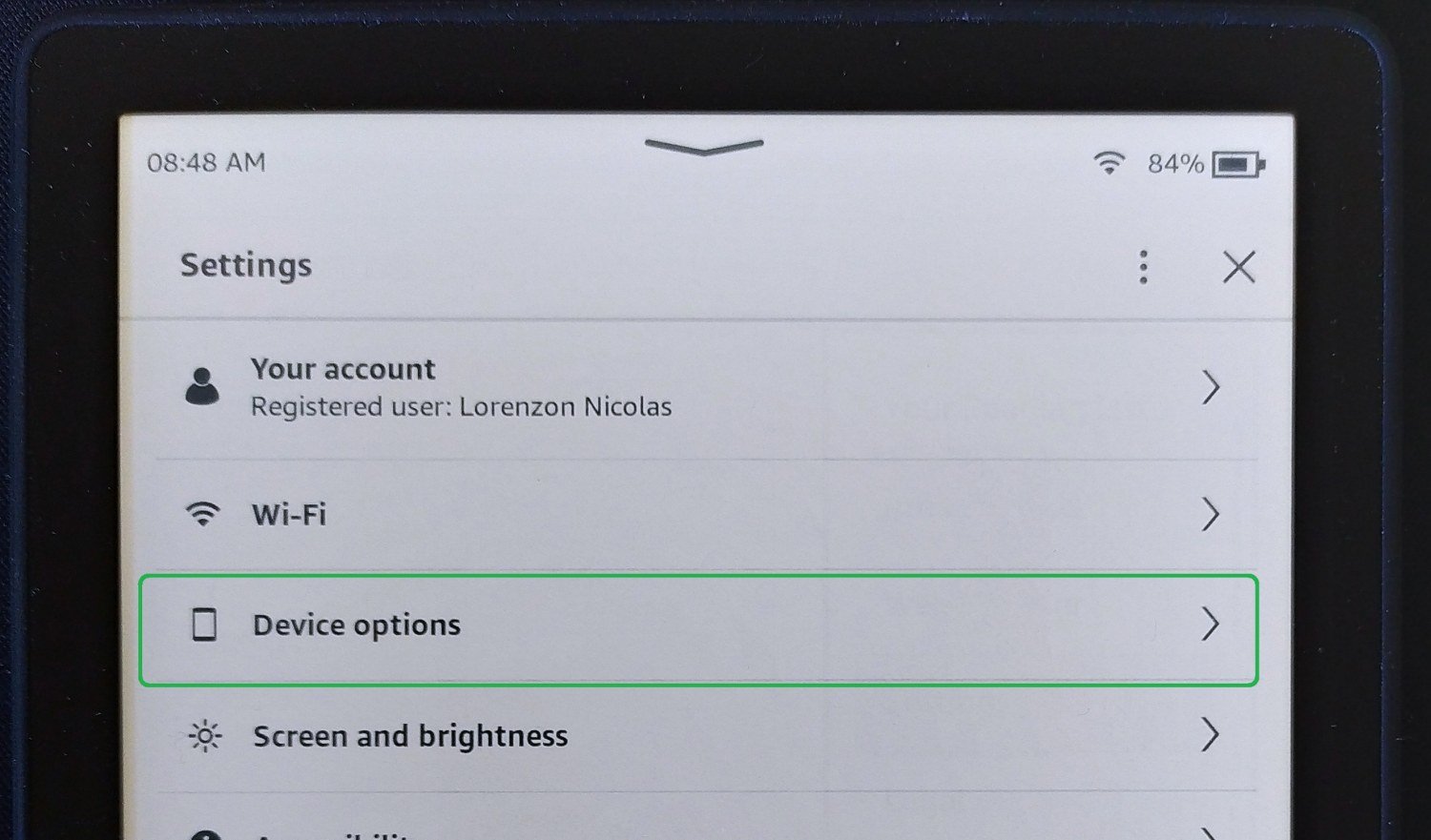
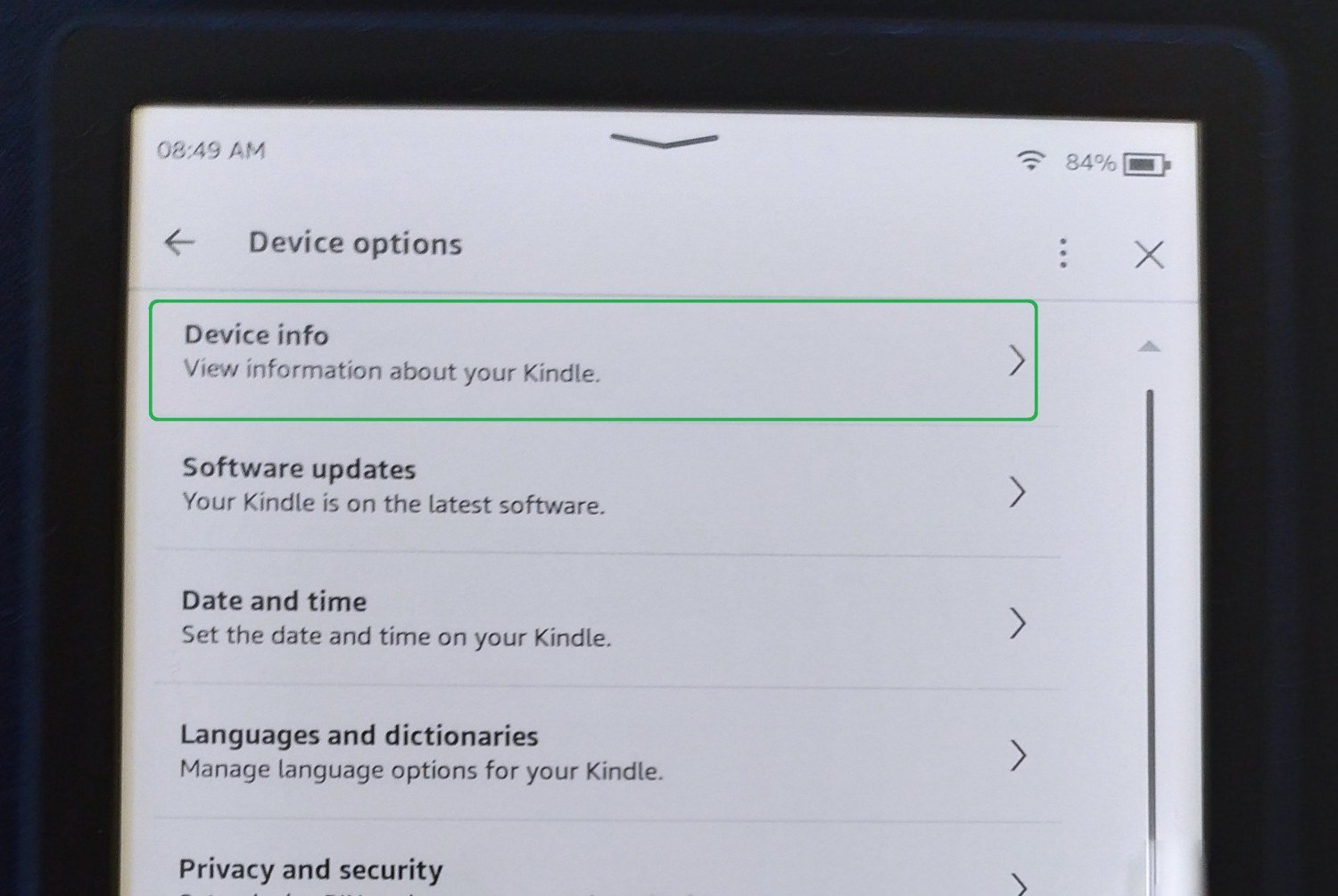
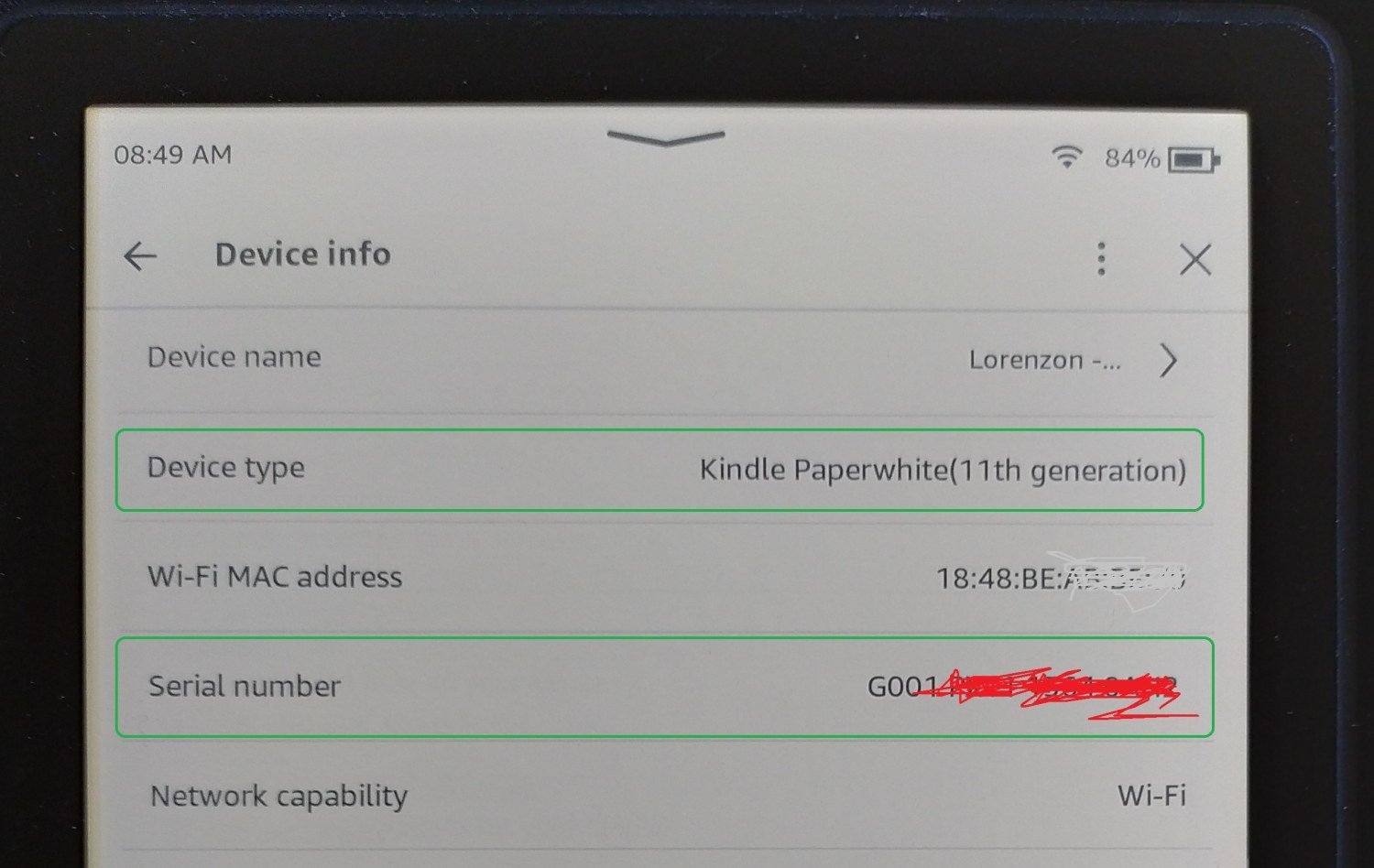
If you liked this article, consider sharing this page on social network or to someone that could benefit from the information.








