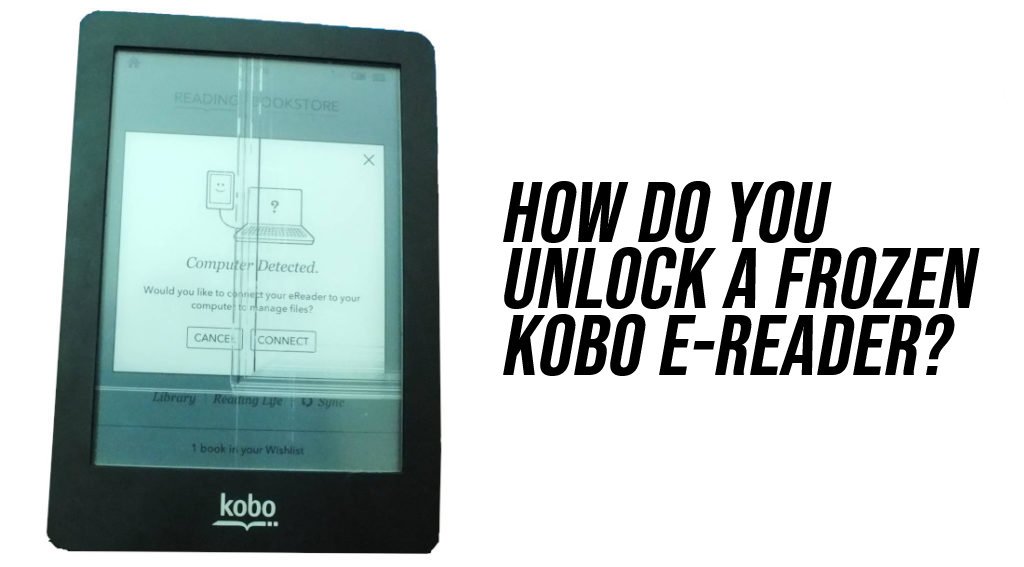
Sometimes your Kobo e-reader can be locked, frozen or not responsive. Indeed, like any electronic device with software, there are cases where the e-reader can get stuck or stop working normally.
In this article, we will see how to solve the usual problems related to Kobo e-readers: blocked or locked device, frozen screen reset, reset, various repairs, etc.
This article is intended for owners of Kobo Libra 2, Kobo Nia, Kobo Sage, or Kobo Clara 2E readers.
However, it is also useful for owners of older readers: Kobo Touch, Kobo Aura, Kobo Aura One, Kobo Forma, Kobo Clara HD, Kobo Aura H2O, Kobo Aura Edition 2, Kobo Mini or Kobo Glo HD.
If your Kobo e-reader is not listed (even if it's not a Kobo), it may still be of interest to you to understand the different options available to you in case of problems with your favorite reading machine.
Blocked / frozen Kobo E-reader screen: What to do first?
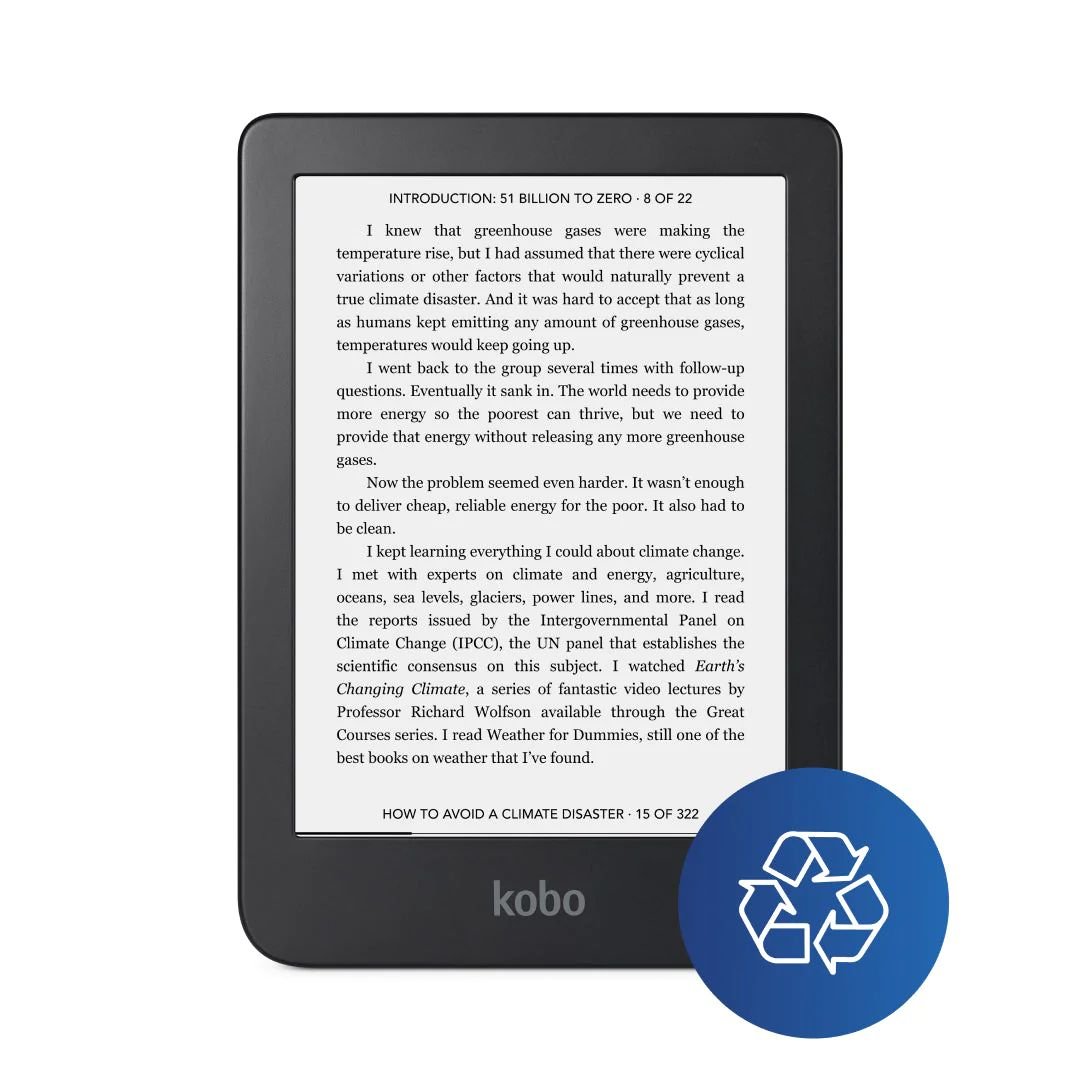
First of all, the most common case is this: you turn on your e-reader to finish reading a book and the Kobo e-reader seems to be stuck.
It simply won't respond. This issue is often discussed by email or on forums.
The first thing to do is to check that the e-reader still has battery power. You can then simply plug your Kobo into your computer or mains with the USB cable provided.
Sometimes, just plugging it in is enough to make your e-reader work and unlock it.
If that doesn't work, you can try one of these solutions to unlock the e-reader:
- turn off and on the e-reader by pressing the on/off button on the e-reader for about ten seconds (up to 30 seconds)
- locate a small hole behind the machine (or on the edge) and insert a paper clip to restart the reader (on some new models, this is not possible)
If this does not work, you may have to move on to the next step.
Resetting a Kobo ereader
Kobo e-readers can be reset. It's like taking the e-reader out of the box and making it brand new again.
The consequence is that you will lose all your preferences and ebooks. After resetting the e-reader, it will be necessary to download or transfer books again, log into your Kobo account, connect to Wifi, etc.
To launch a complete reset of your Kobo e-reader, you have to go to the settings, go to technical information and select "factory reset".
Of course, this only works if you can navigate the menus of the reader. If the screen is blocked, you will not be able to do so.
In this case, you have to try a forced restoration in this way: plug in your e-reader to charge it, press the on/off button until the e-reader turns off, press the button again as to turn on the e-reader but keep the button pressed for at least 30 seconds until a reset screen appears, only then you can release the on/off button of the Kobo e-reader.
Repairing a Kobo E-reader
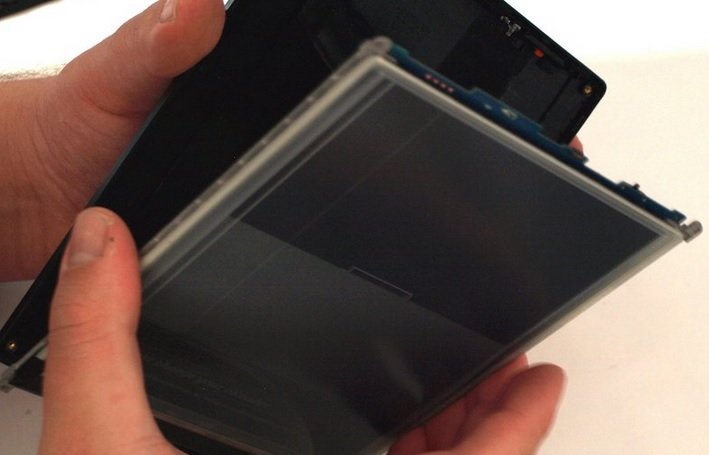
If your Kobo e-reader is out of order and out of warranty, there's often no point in taking it to the service department, because the cost of repairing it will be almost the same as a new e-reader.
However, if you are a bit of a handyman, you can try to repair it. The only problem is that you'll need to buy spare parts on Ebay or other e-commerce website.
Change the screen of your Kobo e-reader
Opening a Kobo e-reader is not that complicated if you follow a good guide.
The screen of the e-reader is often the most delicate thing to change. Indeed, the screen is often touch-sensitive and you have to proceed methodically to know if the problem comes from the display or the touch (or both).
In any case, you can find a repair kit on Asian websites like Ali Express.
Then, it is for the replacement that it will be more delicate since you will have to improvise a little or follow a guide on the Internet like those of iFixIt.
Nevertheless, it's better not to get involved in this kind of repair if you're not comfortable with electronics.
Changing the battery of your Kobo e-reader
For the same reason as for the screen, changing the battery of your Kobo e-reader requires some knowledge in electronics.
But, if you're brave, you can easily do this kind of repair.
You can find batteries for e-readers on the Internet on sites like Ali Express or Ebay.
Your Kobo e-reader won't connect to your computer
Here's something that happens to me quite often with my Windows 10 computer: when I plug in my e-reader, it's not recognized right away.
Usually, I just have to plug and unplug the USB cable for it to work. Kobo e-readers seems to have problems with USB Hub, so it is better to plug your e-reader in a USB port directly on the computer.
Sometimes, it is necessary to wait a few seconds before the reader appears.
If it still doesn't work, you can restart your computer and your e-reader, this can solve many problems.
Finally, it is also possible that an update is necessary for your Kobo e-reader.
Indeed, with the numerous updates of the Windows 10 operating system, Kobo sometimes needs to update the software of its readers for a perfect compatibility.
Kobo e-reader does not work with Calibre software
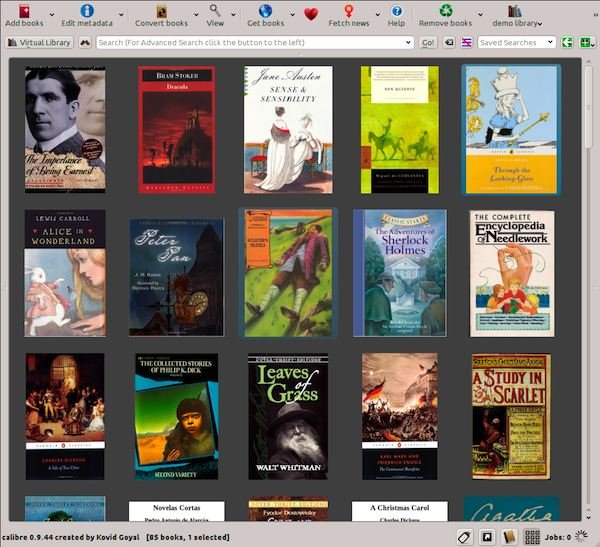
In the same way, it happens that an e-reader doesn't work right away with the Calibre ebook management software.
First of all, it is necessary to make sure that the e-reader is well recognized by your Mac or Windows computer. If it is not, please refer to the previous section.
If your Kobo e-reader is recognized, then there is a problem with Calibre. You can start by restarting the software (you never know).
If it still doesn't work, you can install the latest software update.
If the problem persists, you can go and ask a question on the help forums or see if other users have the same problem as you.
Other problems with kobo e-readers
Here are some other problems you may encounter that work with the solutions described above:
- Kobo Clara HD frozen
- Kobo Aura frozen
- Kobo Libra 2 frozen
- Kobo Nia frozen
- Kobo Sage frozen
To solve these problems you can turn off and on the e-reader by pressing the on/off button on the e-reader for about ten seconds.
If you liked this article, consider sharing this page on social network or to someone that could benefit from the information.








