
You don't need a e-reader to read books - all you need is a smartphone. But with a bigger screen, it's a little better! Here are the best apps for reading on a tablet.
Which app for reading books on a tablet? The best apps for reading books on a tablet are: Aldiko, Moon Reader, Amazon Kindle, Kobo Books, Lisa, Bluefire Reader, KoReader and FBReader.
Let's take a closer look at each of these applications.
Aldiko Next
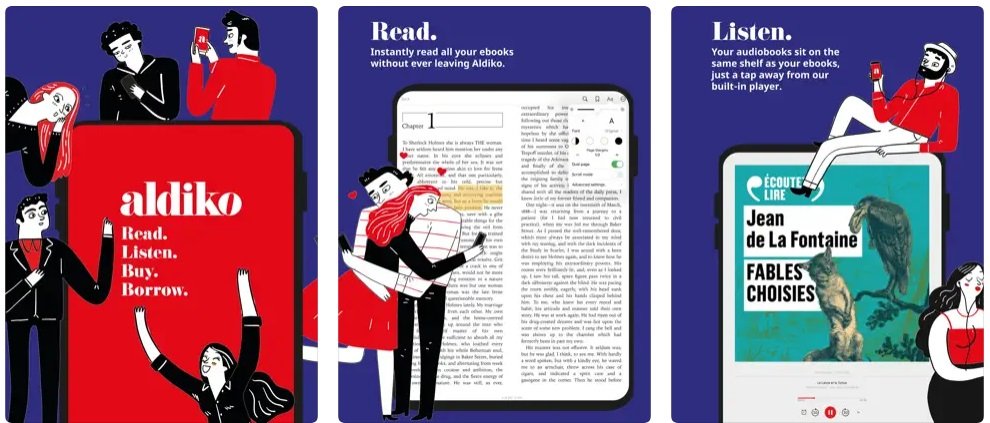
For me, Aldiko (or Aldiko Next) is the best application for reading on a tablet.
It offers a wide range of settings, and you can download free books directly from the public domain.
What's more, it's fully compatible with EPUB and PDF formats (with and without Adobe DRM protection).
With Aldiko, you can customize the way text is displayed (typeface, size, font, margins, etc.), which makes it really handy even on small screens.
With some 20 million users, Aldiko is also without doubt the most popular application for reading ebooks on tablets. It's the application I use on my smartphone.
Aldiko is free, but a paid version offers extra features such as the ability to annotate books or highlight certain passages. Aldiko on Android. Aldiko on iOS (iPad).
- Aldiko for iOS: https://apps.apple.com/us/app/aldiko-next/id1476410111
- Aldiko for Android: https://play.google.com/store/apps/details?id=com.aldiko.android
Moon Reader
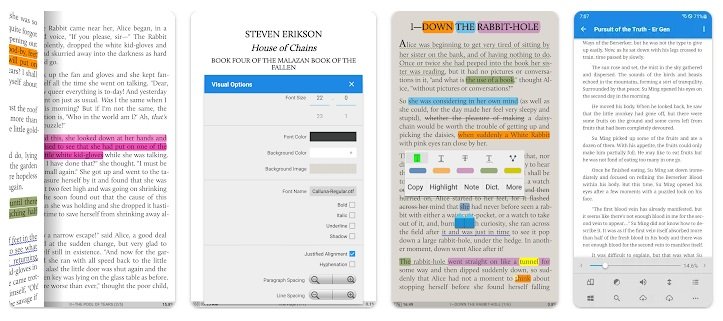
Another classic, the Moon Reader application offers comprehensive functionality, with excellent support for a wide range of ebook formats: epub, pdf, mobi, chm, cbr, cbz, umd, fb2, txt, html, rar, zip.
The quality is top-notch, and the Moon Reader app also has the most comprehensive settings for those who like to read in the dark: fine-light management, blue-light filter and tint, night mode, and more.
There are, of course, the usual functions for managing characters, fonts, line spacing and so on.
The application is only available for Android tablets, and can be downloaded free of charge. There is also a paid version which removes advertising and adds other functions, including text-to-speech.
- Moon Reader for Android: https://play.google.com/store/apps/details?id=com.flyersoft.moonreader&gl=US
Amazon Kindle
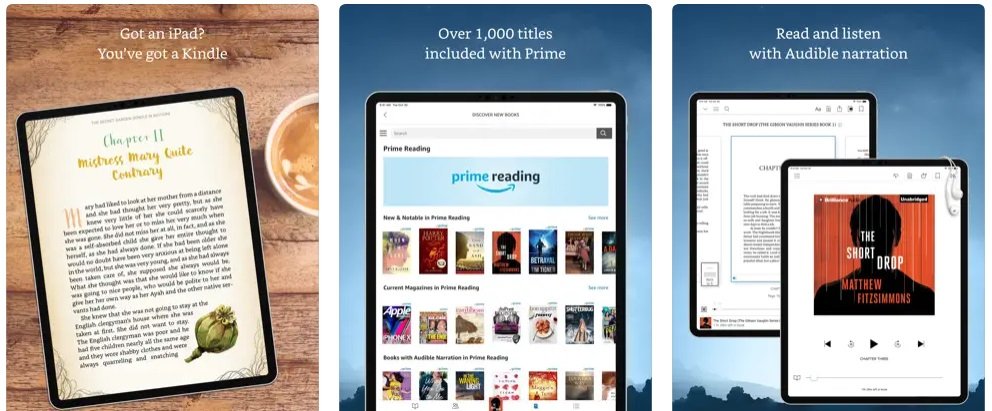
If you want to read a book that's only available on Kindle, you have a number of options: read on your computer, buy a e-reader or use a Kindle book-reading app on your smartphone or tablet.
The Amazon Kindle app is available free of charge on Android and iOS, and does exactly what it's supposed to do: read Kindle books.
It's fast and allows you to do almost everything a reading device can do in terms of text configuration: font, text size, margins, line spacing, etc.
- Amazon Kindle for iOS: https://apps.apple.com/us/app/amazon-kindle/id302584613?platform=ipad
- Amazon Kindle for Android: https://play.google.com/store/apps/details?id=com.amazon.kindle&gl=US
Kobo Books
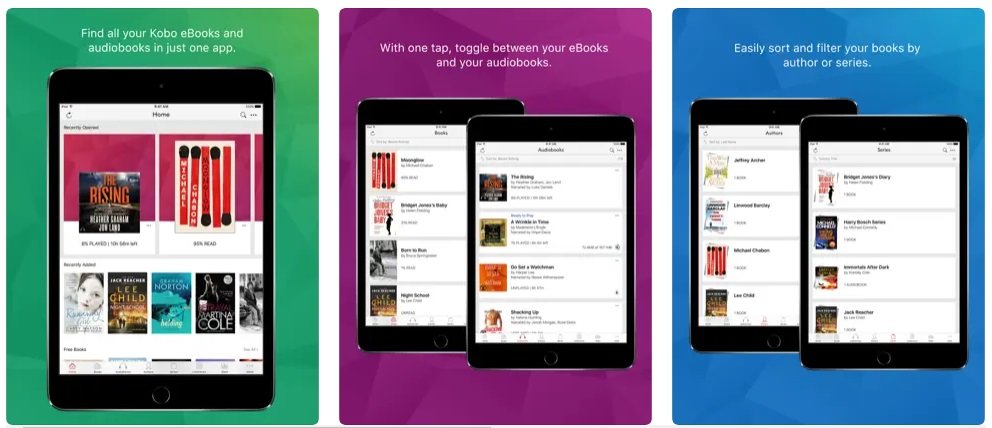
Just like Kindle, the Kobo Books application is available to enable you to read your ebooks purchased on the Kobo platform if you don't have a reading device at hand.
You'll find everything you need to read the ebooks in your possession without a hitch.
The app is free and available for Android tablets and iPads.
The app has recently been enhanced with a potentially interesting additional feature: you can buy and read audiobooks with the Kobo Books app.
- Kobo Books on iOS: https://apps.apple.com/sc/app/kobo-books/id301259483?platform=ipad
- Kobo Books on Android: https://play.google.com/store/apps/details?id=com.kobobooks.android&gl=US
Lisa ("Lis-A")
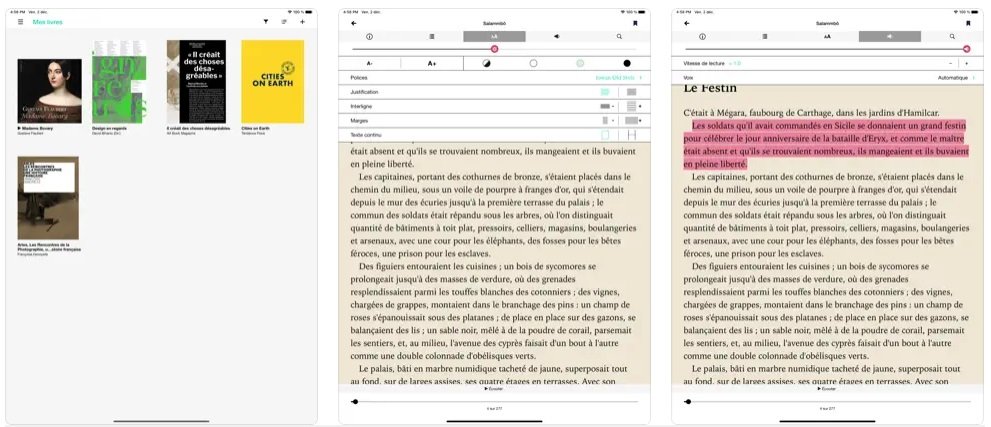
Lisa is a very recent application for reading digital books, which has one advantage: it's compatible with Readium LCP DRM.
Otherwise, it's an application with a rather strange ergonomics that won't suit everyone, but it has a very nice appearance.
It is compatible with the following file formats: PDF, EPUB2, EPUB3. Lisa can also be used to read comics or ebooks containing multimedia content (sound, images or video).
Lisa is available free of charge for iOs and Android.
- Lisa for iOS: https://apps.apple.com/fr/app/lis-a/id1096168122?l=en&platform=ipad
- Lisa for Android: https://play.google.com/store/apps/details?id=com.artbookmagazine.lisa&gl=US
Bluefire Reader
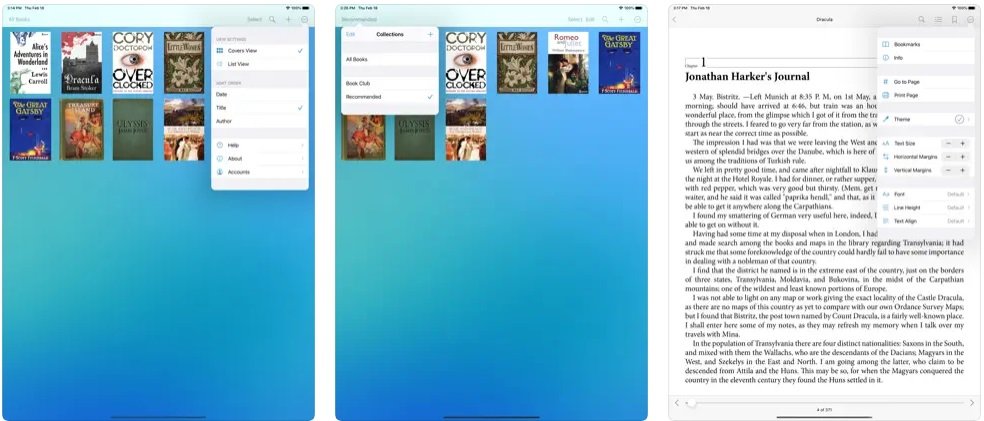
This selection is coming to an end, and if you still haven't found the tablet book-reading app that's right for you, you can try Bluefire Reader.
Available for free download on iPad and Android tablet, this application is based on a simple proposition: allow you to read digital books protected with Adobe DRM (EPUB and PDF formats).
Beyond that, the application is fairly generic, offering nothing that really sets it apart from the competition.
In fact, it's less comprehensive than Moon Reader or Aldiko, but it also has the advantage of being very easy to use.
- Bluefire Reader for iOS: https://apps.apple.com/us/app/bluefire-reader/id394275498
Other interesting applications
This selection is obviously not exhaustive, and here are a few Android and/or iPhone smartphone applications worth mentioning:
- KoReader: this is a rather special program, designed for hobbyists, since it can even be installed on certain e-readers (official website). It offers many customization options.
- FBReader: a full-featured program for Android, iPhone and PC that supports a wide range of file formats.
I also invite you to take a look at our e-reader buyer's guide if you want to take your digital reading more seriously, with a device specially designed for the purpose.
If you liked this article, consider sharing this page on social network or to someone that could benefit from the information.








