Maybe you downloaded a giant fantasy saga or a comprehensive textbook. While these tomes offer hours of reading material, navigating them on your e-reader can be cumbersome. In this tutorial, we will see how to split an EPUB file into multiple chunks.
You will need to download the free, open source, software Calibre to split epub files. (free download here)
Calibre is a free and powerful ebook management tool, you can learn more about it in this article.
After the installation process, you must add the files you want to split in your Calibre library. You can simply drag and drop the files from the folder on your computer to the Calibre window.
Next you'll need to install the EpubSplit Calibre plugin. You can follow the steps in the video at the end of the page if you need it.
After the plugin installation you'll need to restart your computer.
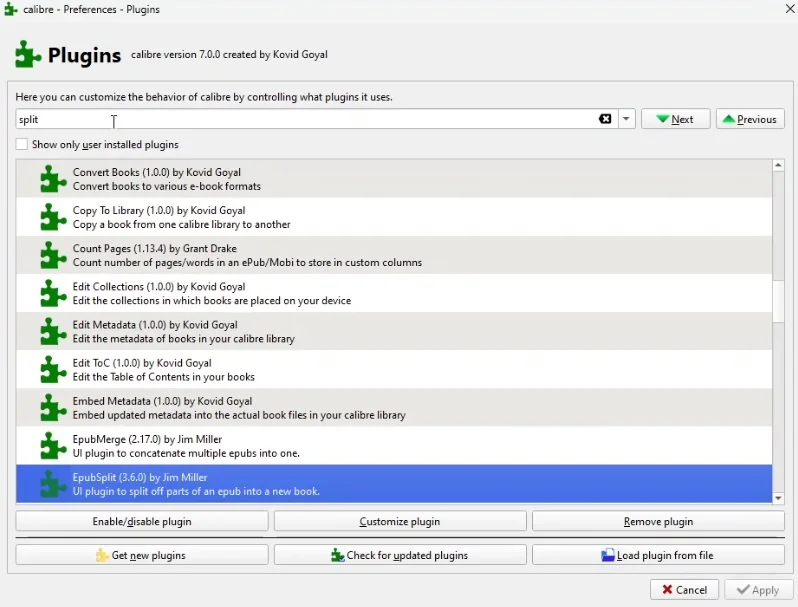 Image: we can see the plugin installed in Calibre
Image: we can see the plugin installed in Calibre
Next, you must select the ebook you want to merge (in the library of Calibre) - click on the right mouse button to select only one book:
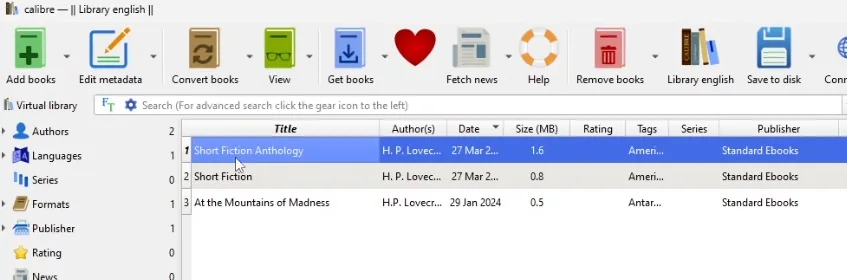
Click on the EpubSplit button. This is where the process can get a little complicated, as you need to select all the pieces of the book you want to copy into a new epub file.
You'll need to select the chapters of the ebook you're interested in.
To do this, you can use the CTRL and SHIFT keys on your computer keyboard to select several items from the list proposed by the Calibre plugin.
Here's a screenshot:
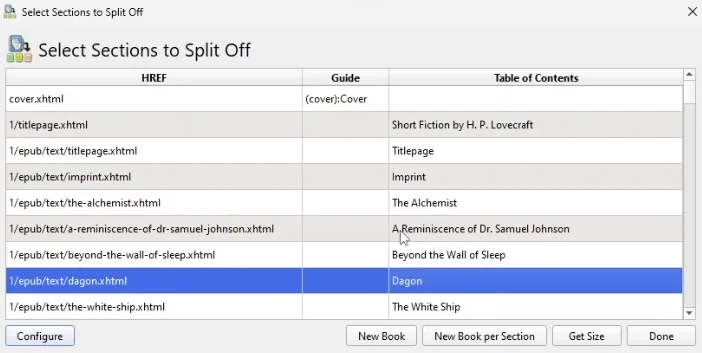
Once you've done that, click on the "New book" button.
When the job is done, the new book will available be in your Calibre library. You can then transfer your new ebook to your e-reader.
If you liked this article, consider sharing this page on social network or to someone that could benefit from the information.








