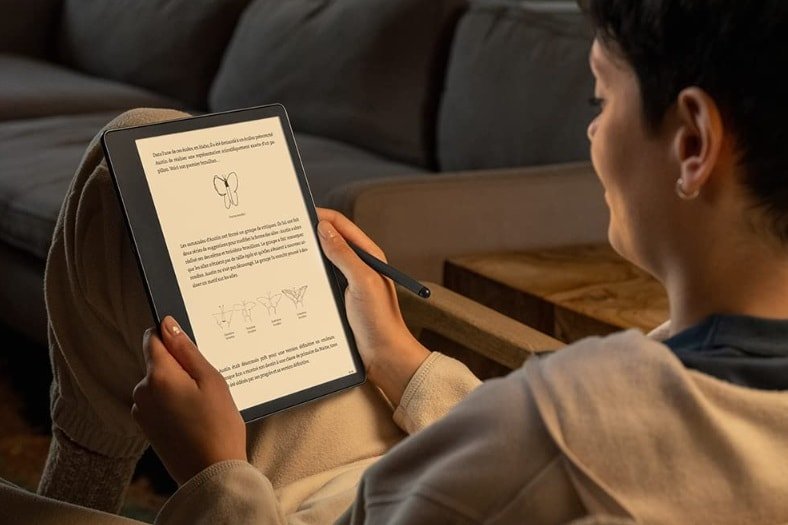
Released a few months ago, the Kindle Scribe has just received a nice software update that offers many additional possibilities and makes it a strong competitor to the Kobo Elipsa 2E.
Kindle Scribe handwriting to text
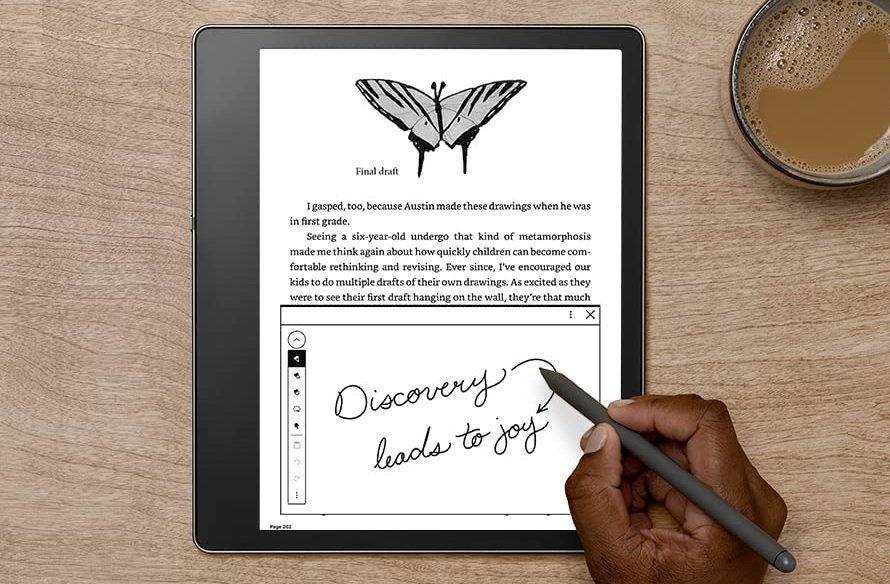
The Kindle Scribe is a fairly expensive e-reader that is equipped with a stylus. It allows you to access your library of Kindle books and offers features that also allow you to use it for work.
But when it was released, it lacked something that is essential on this type of machine today: handwriting recognition.
That's now history as the Kindle Scribe can be used to capture notes by hand with the stylus that will be converted into typed text ready to be reworked on a computer into a more formal document (or to be emailed to your collaborators). Yes ! you can now convert handwriting to typed text on your Kindle Scribe.
How to enable the option to convert handwritten notes to text with a Kindle Scribe ? You simply must install the latest software update for the Kindle Scribe, to enable the conversion of handwritten notes to text.
This option will be available in the Share menu, “Convert to text and quick send” and “Convert to text and email”. The converted text will be available as TXT (*.txt) file.
New features for PDF documents on Kindle Scribe
But the updates are not limited to that. The new software comes with additional features to support PDF documents:
- Crop margins,
- Text selection,
- Lasso" function to select a handwritten note to transform it (size and position for example)
Regarding the support of ebooks, it will also be possible to take notes directly on some ebooks (still using the stylus) but in a very limited way. Some Sudoku or crossword books would be concerned and Amazon indicates that this function will be extended to more books (without specifying which ones).
As for taking notes on ebooks like novels, there is no news for the moment. But, if it happens, it seems unlikely to have a book export function for copyrights reasons: it would be like making a copy of the book! But, I could be wrong about that...
In any case, these announcements are great news for owners of the Kindle Scribe e-reader that you can find on Amazon.
If you liked this article, consider sharing this page on social network or to someone that could benefit from the information.








