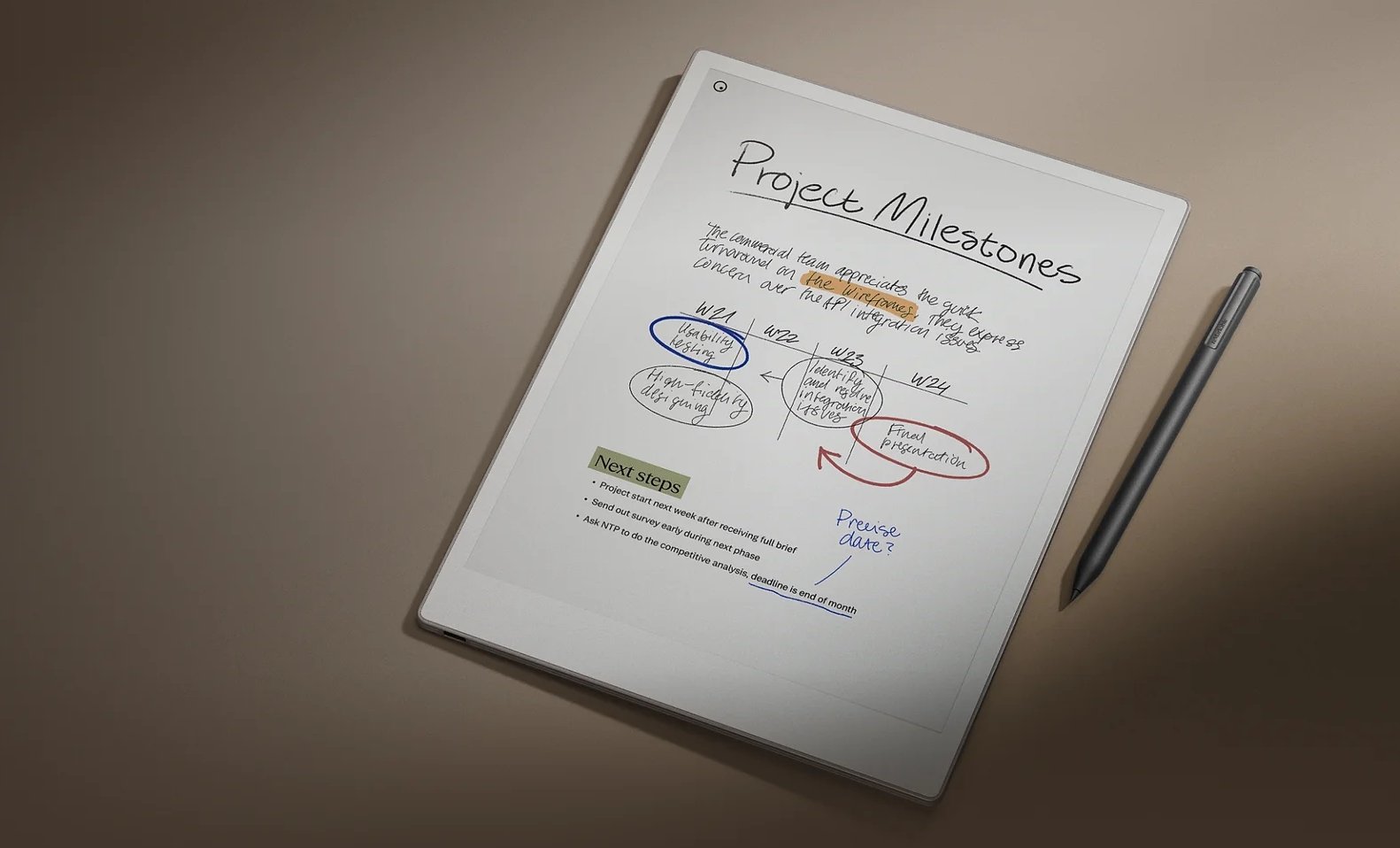
If you're someone who loves technology and embraces the digital age, but when it comes to taking notes, you still reach for a pen and paper, you’re in for a treat! Today, we’re diving into a comparison of two impressive paper tablets: the ReMarkable Pro and the newly released Kindle Scribe 2nd Generation.
Both devices aim to give you a paper-like experience while jotting down notes. So, which one is better? Let’s figure it out!
What is a Paper Tablet?
First, let's clarify what a paper tablet is and how it differs from traditional tablets like an iPad.
Traditional tablets—think iPads—are multifunctional devices that use LCD or LED screens. While great for many tasks, they come with glare, especially in bright sunlight, and their battery life tends to be short, lasting just a few hours. Furthermore, they can be distracting with social apps, notifications, and emails.
Paper tablets like the Kindle Scribe and ReMarkable, on the other hand, employ e-ink screens that mimic the appearance of real paper.
This makes them easier on the eyes, and their low power consumption extends battery life significantly.
They offer excellent visibility outdoors and a distraction-free writing environment, letting you focus simply on taking notes.
Comparing Size and Design
When you first lay eyes on the ReMarkable Pro and Kindle Scribe, you’ll notice a substantial difference in size.
The ReMarkable is roughly the size of A4 paper, giving you a familiar writing surface that feels almost like writing on actual paper.
The Kindle Scribe, while still effective, is smaller as it attempts to merge the functionalities of a Kindle e-reader and a paper tablet.
Design-wise, the ReMarkable has a sleek, premium feel with a thin bezel, while the Kindle Scribe features a thicker bezel that makes it appear less elegant in comparison, even though it’s not a cheap-looking device.
Writing Experience: The Heart of the Matter
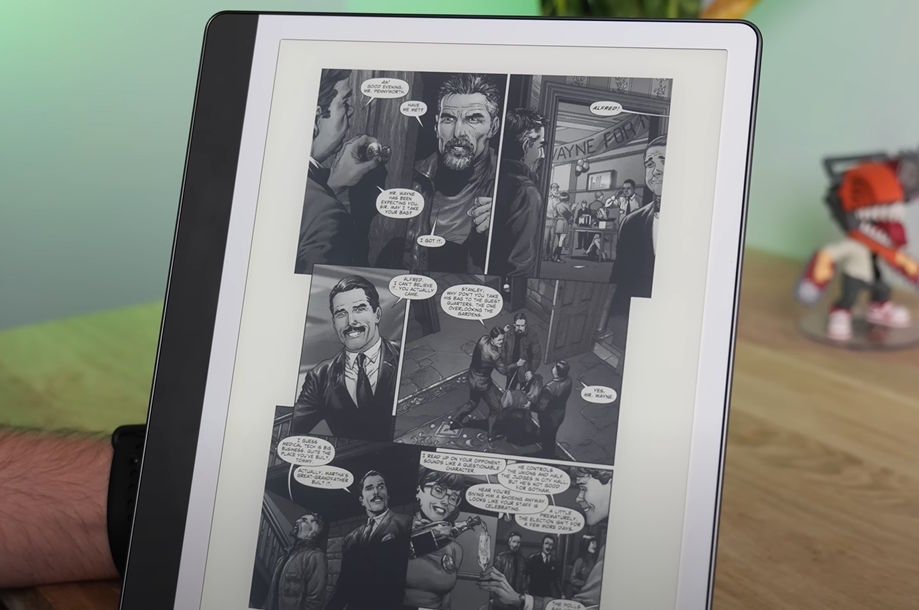
Both devices shine in their writing capabilities.
The ReMarkable Pro offers a variety of pen options, such as a rollerball, fountain pen, highlighter, and more. The pressure-sensitive stylus means that the harder you press, the thicker the lines; it also detects tilt, which enhances the shading effect—ideal for drawing or calligraphy enthusiasts.
The Kindle Scribe doesn’t offer as many tools, but it does include a pen, fountain pen, marker, and pencil. The writing experience on the Kindle is impressively paper-like as well, delivering a satisfying sound and feel reminiscent of writing on actual paper.
However, the ReMarkable tends to excel in the overall writing experience. Lines appear smoother, possibly due to some smoothing algorithms, while the Kindle's lines can come off as slightly jagged when viewed closely.
Additionally, the rubber eraser on the back of the Kindle's stylus feels natural; it mimics a traditional pencil eraser far better than the rigid one found on the ReMarkable.
Smart Features and Tools
One exciting aspect of the Kindle Scribe is its AI integration, which can summarize notes or refine your handwriting.
If you write something poorly, the AI can enhance it, producing quick summaries of your handwritten notes.
Unfortunately, as of now, the ReMarkable Pro lacks these AI capabilities, which is a noteworthy advantage for the Kindle.
Price Comparison
In terms of pricing, there’s a significant difference: the ReMarkable starts at $750, while the Kindle Scribe starts at $400.
This makes the Kindle almost half the price, a factor that is likely quite appealing to many prospective buyers.
Which One Should You Choose?
Determining which tablet to purchase depends largely on your specific needs:
For serious note-taking: If you’re primarily focused on taking notes and want the best experience regardless of cost, the ReMarkable Pro is likely your best bet. It closely resembles writing on paper and offers a premium experience.
For reading and note-taking: If you also enjoy reading books and want a more versatile device, the Kindle Scribe is an excellent choice. It delivers a good reading experience alongside strong note-taking capabilities, all at a more budget-friendly price.
For casual note-taking and media consumption: If you only occasionally take notes but also consume a lot of media, consider getting an iPad combined with a paper-like screen protector. This will provide a decent writing experience along with the versatility of an iPad.
Conclusion
In summary, both the ReMarkable Pro and Kindle Scribe offer impressive features tailored for specific use cases.
It all depends on your priorities: pure note-taking, reading, or a blend of both. Whatever you decide, you won’t be disappointed with the advancements in technology that allow us to replicate the feel of pen and paper so closely in these digital devices.
I hope this helps you make a more informed decision! You can watch is excellent video from a fellow youtuber to get to see both devices:
If you liked this article, consider sharing this page on social network or to someone that could benefit from the information.








