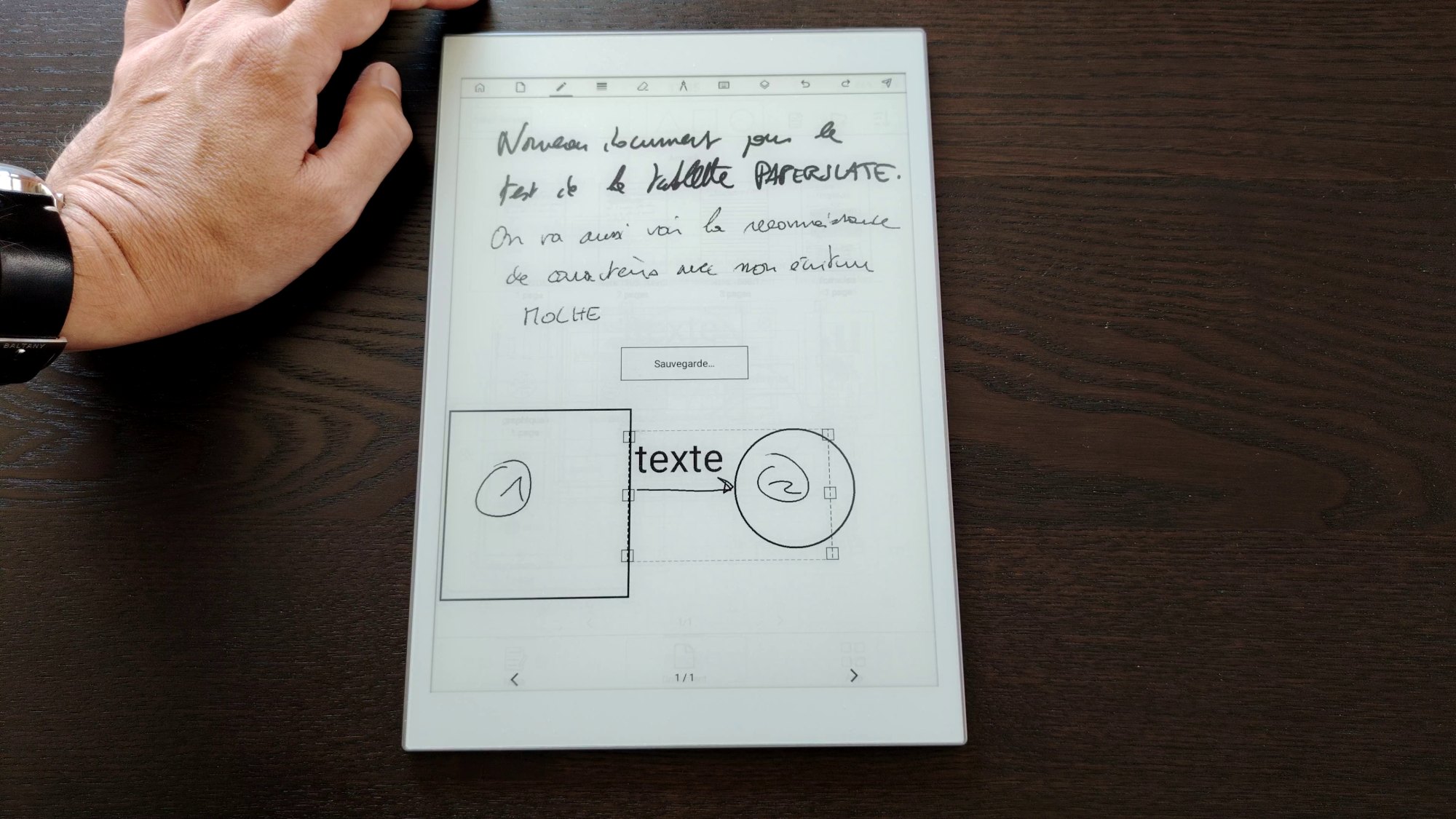
The Paperslate is a 10-inch tablet equipped with a black-and-white e-ink display. While it's not exactly an e-reader (don't worry, you can read books on it), I decided to test it out to see what this new French device has to offer.
Note: this review was carried out with the most affordable version of the Paperslate, which was loaned to me by Paperslate. I will not keep this device, and I was not paid to review it. Also note that there is a “Paperslate Pro” model.
Packaging and presentation of the Paperslate
The packaging is very simple: the device comes with a USB-C charging cable and a stylus.
The design is clean, and the Paperslate is light enough to use comfortably: around 400 grams, which is a good weight for this type of device.
It also has a mini-SD expansion slot that lets you increase storage up to 256 GB. My version has 32 GB of storage, but the “Pro” model comes with 64 GB (and is also waterproof with IPX8 certification, which my model lacks).
The Paperslate has a small speaker that can play basic sounds. Since this is primarily a professional tool, that feature is of limited use unless you install an app that makes use of it.
The operating system is based on Android, but heavily customized to make it much easier to use - more on that shortly.
Overall, once powered on, the integrated screen blends perfectly with the design, with no visible bezel.
The first impression is excellent: it feels like a high-quality device, very thin, with just the right weight.
Interface and software
Let's start with the interface.
There are three main parts, with the most important being the digital notepad. That's the main purpose of the Paperslate.
You can create documents, organize them into folders, add pages, and so on.
The note-taking app is responsive and very easy to use.
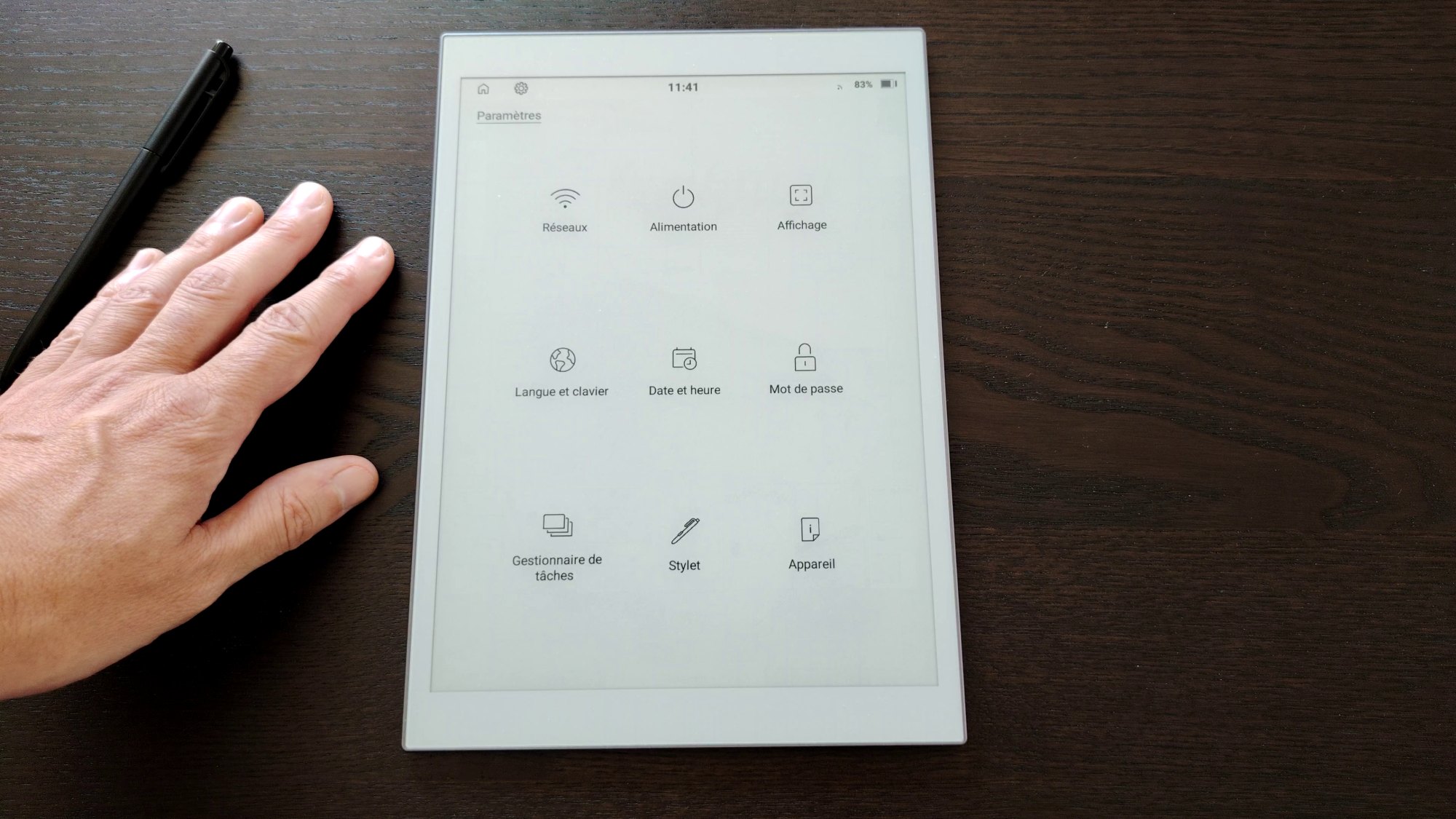
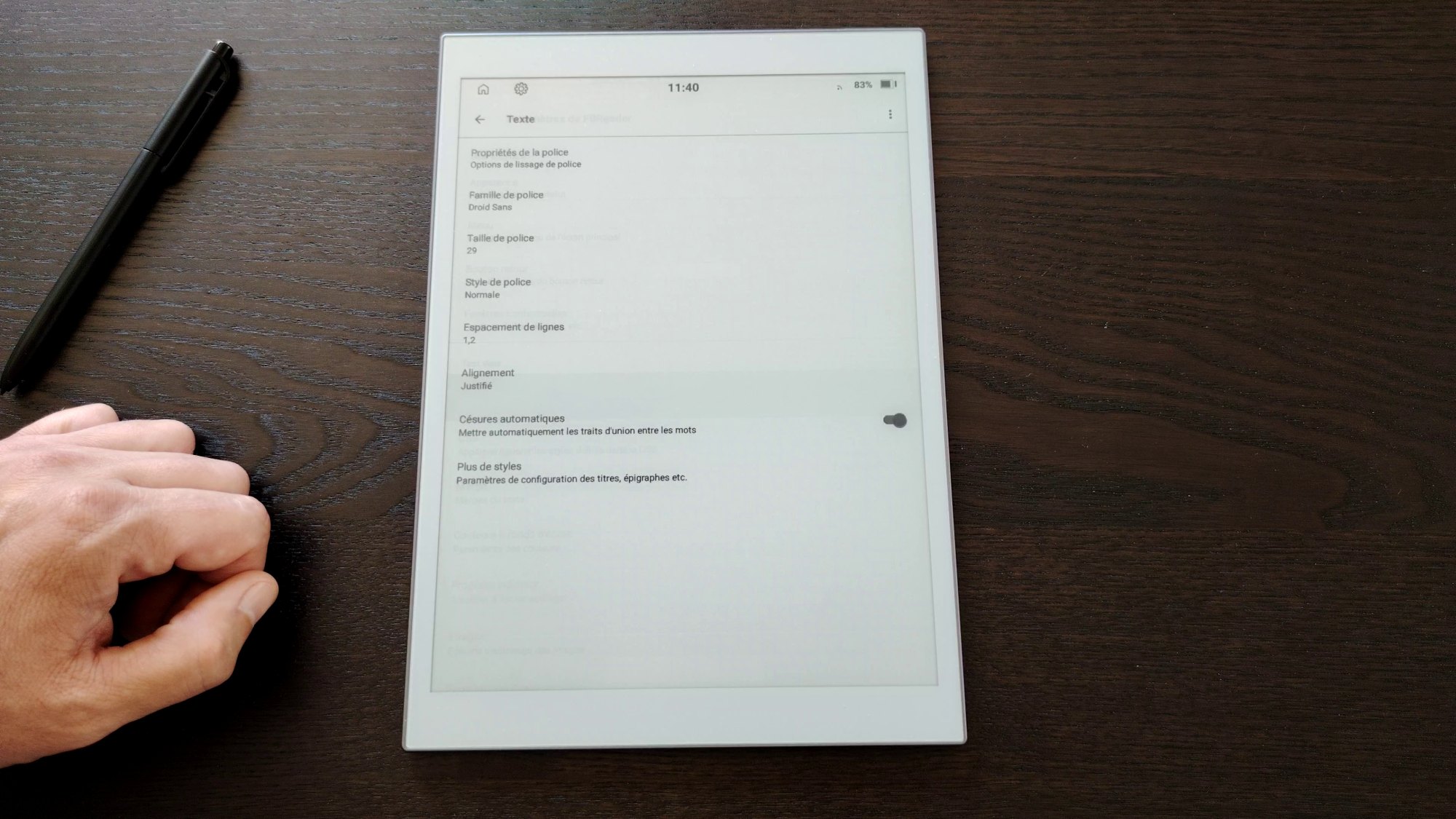
Then, you can access PDFs and an app menu. The Google Play Store is installed, so you can add more apps (you'll need a Google account to download them).
By default, you get a document reader app called FBReader, an internet browser, a calculator, and a few other small apps.
The full user manual is well-written and available on the official website if you want to explore every feature.
The interface is extremely simple to learn, and you can be up and running in just a few minutes.
I also noticed an excellent customer support system: you can contact the Paperslate team through their website and get quick answers. They can even provide links to compatible software (like a Kindle app optimized for the Paperslate or a Google Cloud sync tool). This is a real advantage compared to other brands (often Chinese ones) that put little effort into after-sales service.
It's refreshing to see a product imagined in France (though, of course, manufactured in Asia) with a French team behind it.
One curiosity: the screen lighting works well and looks great, but you can't adjust its brightness.
Note-taking on the Paperslate
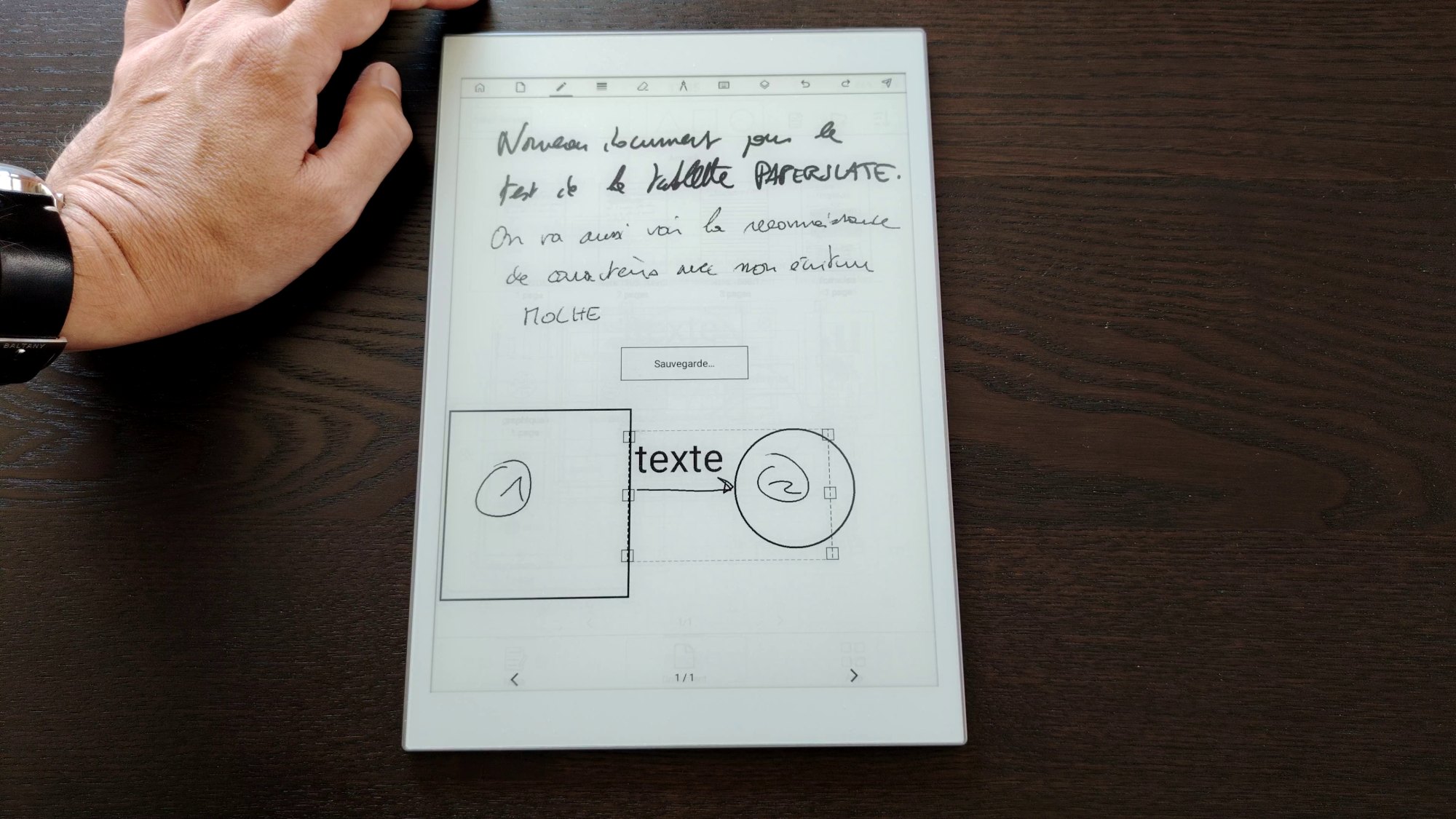
It's clear the Paperslate was designed for taking notes.
In fact, the note-taking app opens automatically when you power it on.
Its 10-inch e-ink screen provides a nice writing surface, roughly the size of an A5 sheet of paper.
You can create a document and add as many pages as you like.
Handwriting works smoothly with the included stylus. The usual options are present, and the stylus tip even works as an eraser (like a pencil), which is very practical. I noticed a slight lag between writing and display, but it didn't bother me, and the device never dropped strokes, even with fast writing.
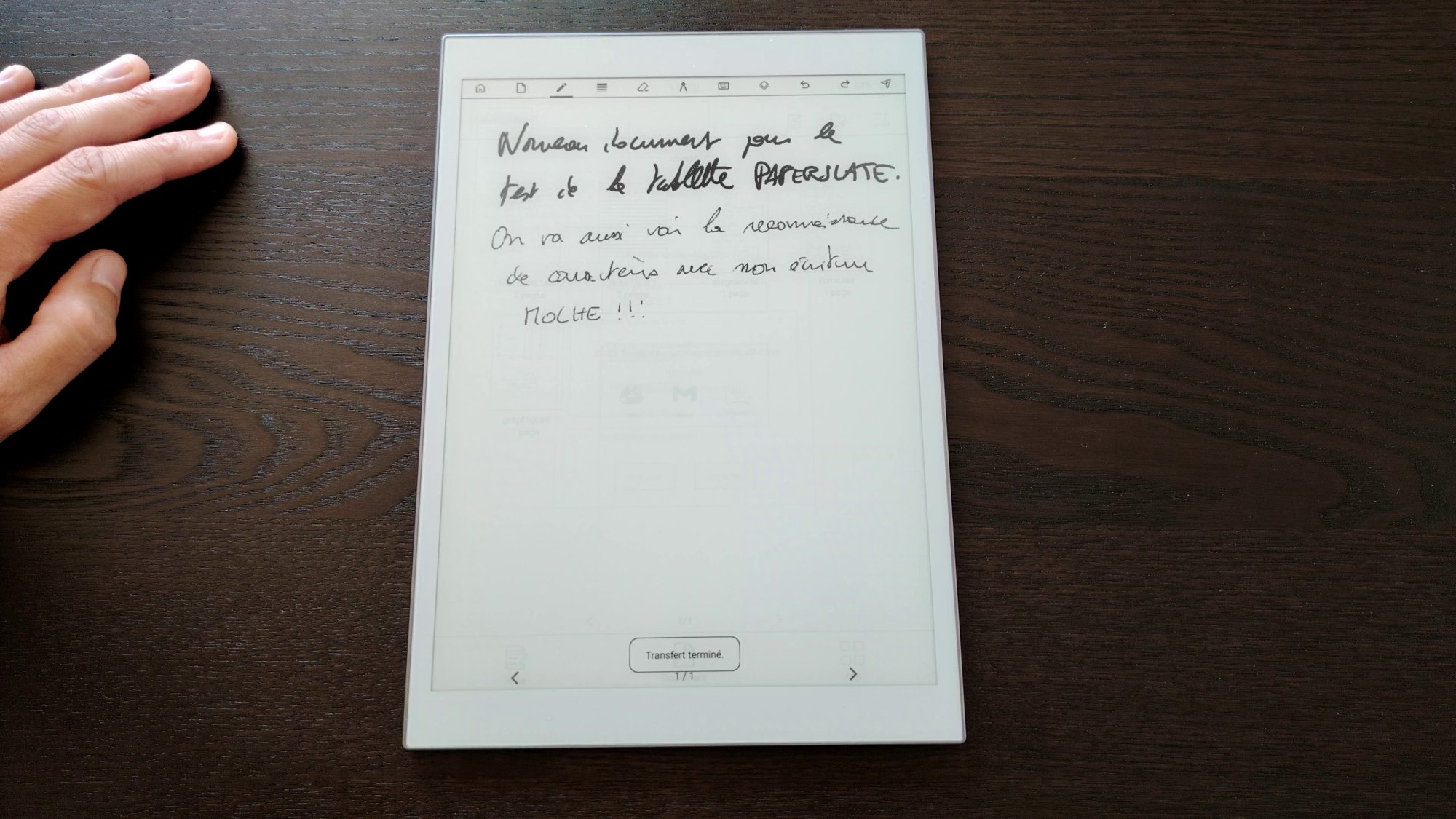
You can choose from different writing tools:
- Marker
- Pen
- Pencil
- Highlighter
- You can also adjust line thickness.
Other options include erasing, adding shapes (triangle, rectangle, circle), and typing text with the keyboard.
Layer management is available, so you can add notes on top of documents.
You can also add backgrounds like ruled or grid paper (others are available too).
Overall, it's well thought out, accessible, and functional.
The device has already received four updates since launch, which bodes well for its long-term future.
AI-powered handwriting recognition
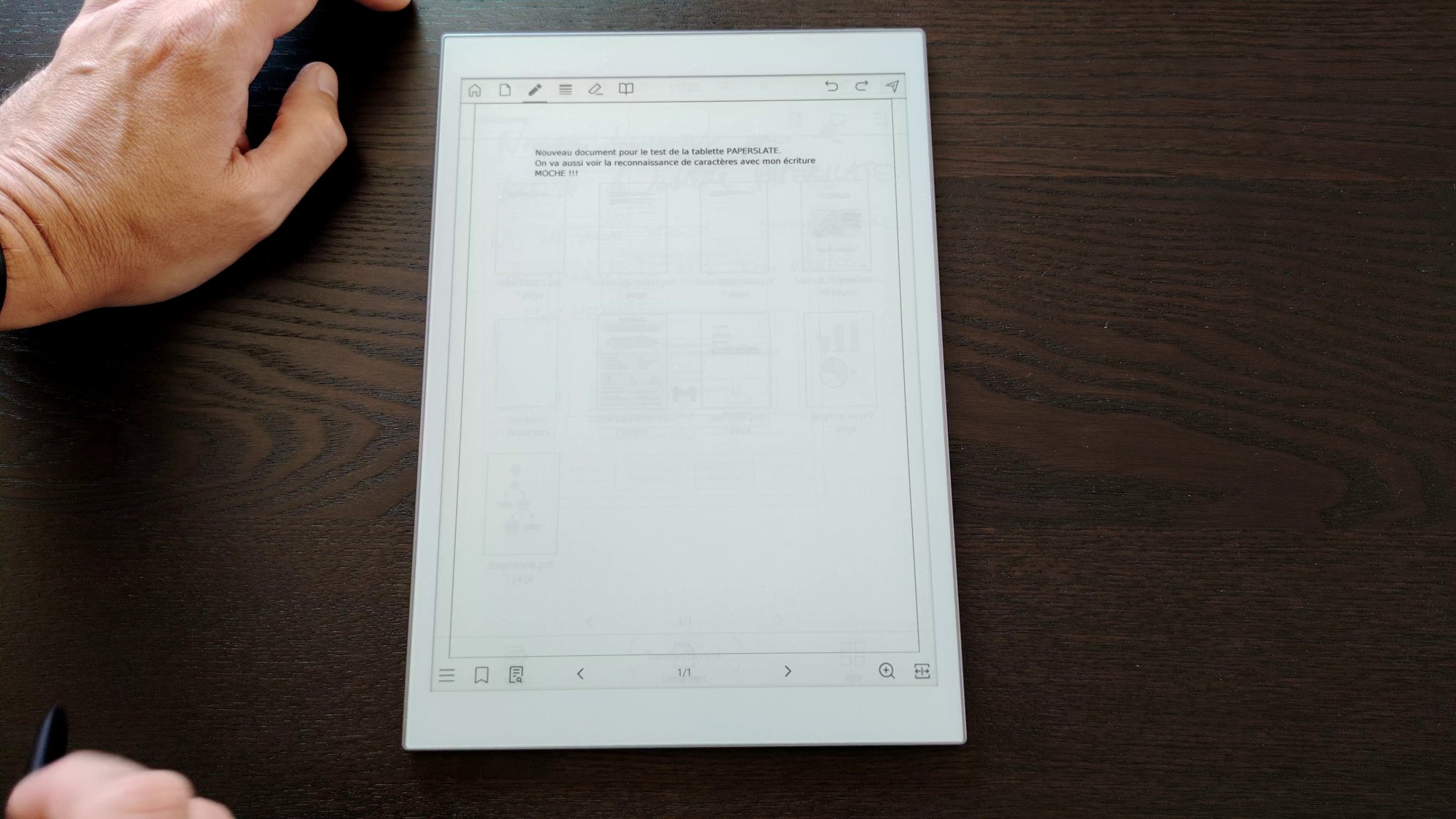
Once your handwritten note is finished, you can export it as a PDF or a Word file.
You can export the PDF with your handwriting preserved, or as a typed transcription.
To do this, use the export option (small arrow icon in the notepad interface).
You can send the document by email or store it directly on the Paperslate.
If you save it locally, you'll find it in the “Documents” section of the main menu.
In my tests, I wrote several short documents, and the handwriting recognition was excellent. It's probably the best I've seen on this type of device (at least with the default app).
It's a very useful feature for anyone working with handwritten notes.
Note: you'll need a Wi-Fi connection for handwriting-to-text conversion.
Reading ebooks on the Paperslate
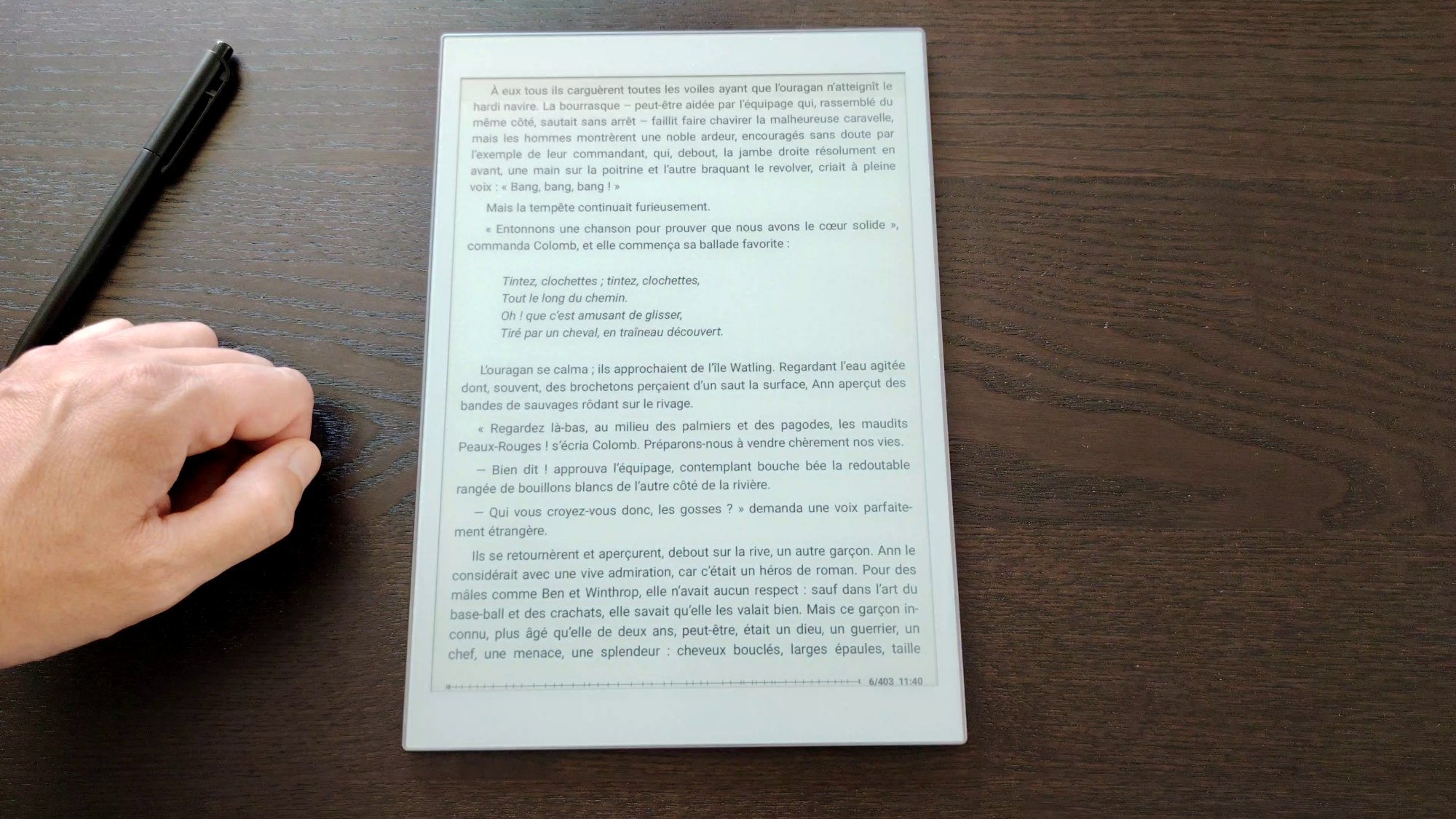
Even though it's mainly designed for working with PDFs, the Paperslate supports many file formats.
There's an important detail: to access your books, you need to navigate through files with the appropriate app.
Just tap the file you want (EPUB is supported), and the system asks which app you'd like to use. Choose FBReader, and you're ready to read.
Reading works fine, and you can install another reading app if you prefer, via the Play Store.
FBReader supports many formats, so you shouldn't have trouble opening your favorite ebooks.
When you reopen FBReader, it resumes your last read book automatically.
Customization options are fairly standard:
- Screen orientation
- Font size
- Highlighting text
- Night mode (white text on black)
- Font choice (settings)
- Line spacing (settings)
- Alignment (settings)
- Portrait or landscape display
If you have technical knowledge (CSS, for example), you can even fine-tune EPUB rendering.
Overall, it's a solid ebook reader, though not as straightforward as a dedicated e-reader.
Adding books is simple: just copy/paste them into the "books" folder when your Paperslate is connected to a computer.
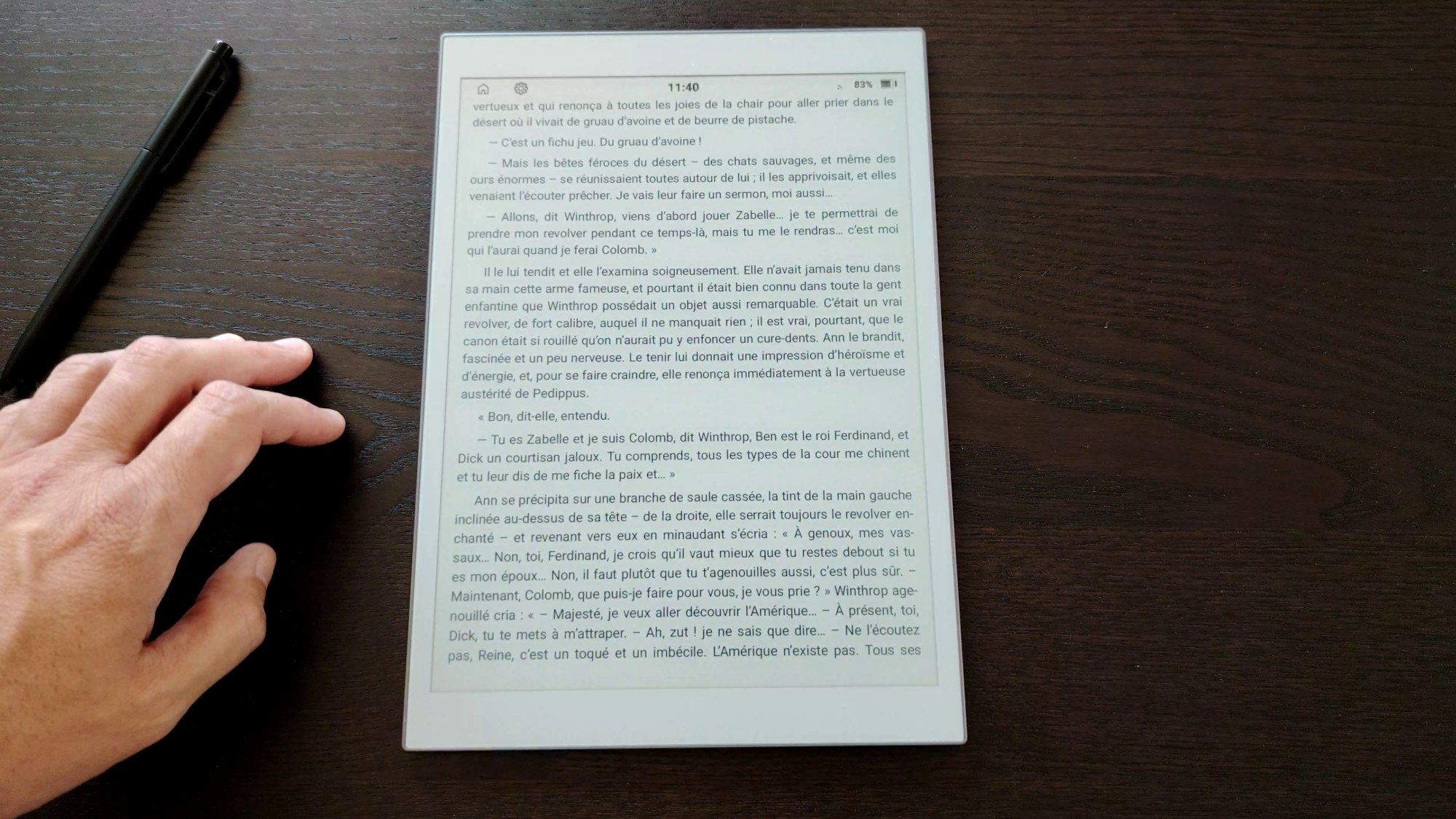
I tested FBReader with CBZ and PDF comic files, and it handled them perfectly.
Large files (100 MB+) sometimes load slowly, but overall, the reading experience is good.
With its 10-inch e-ink display, the Paperslate is especially great for manga: pages render beautifully, and text is highly readable, making it very enjoyable for that use.
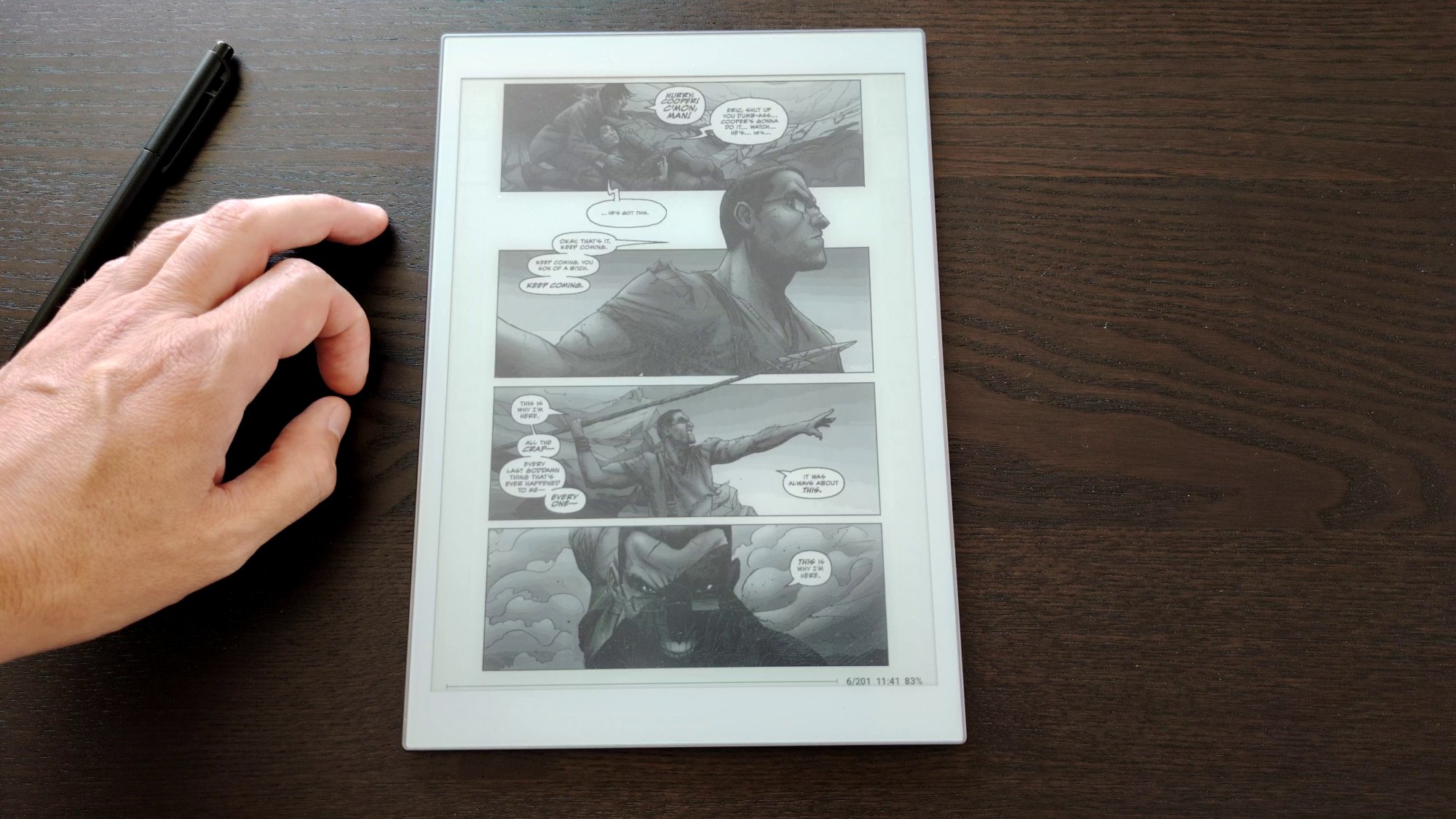
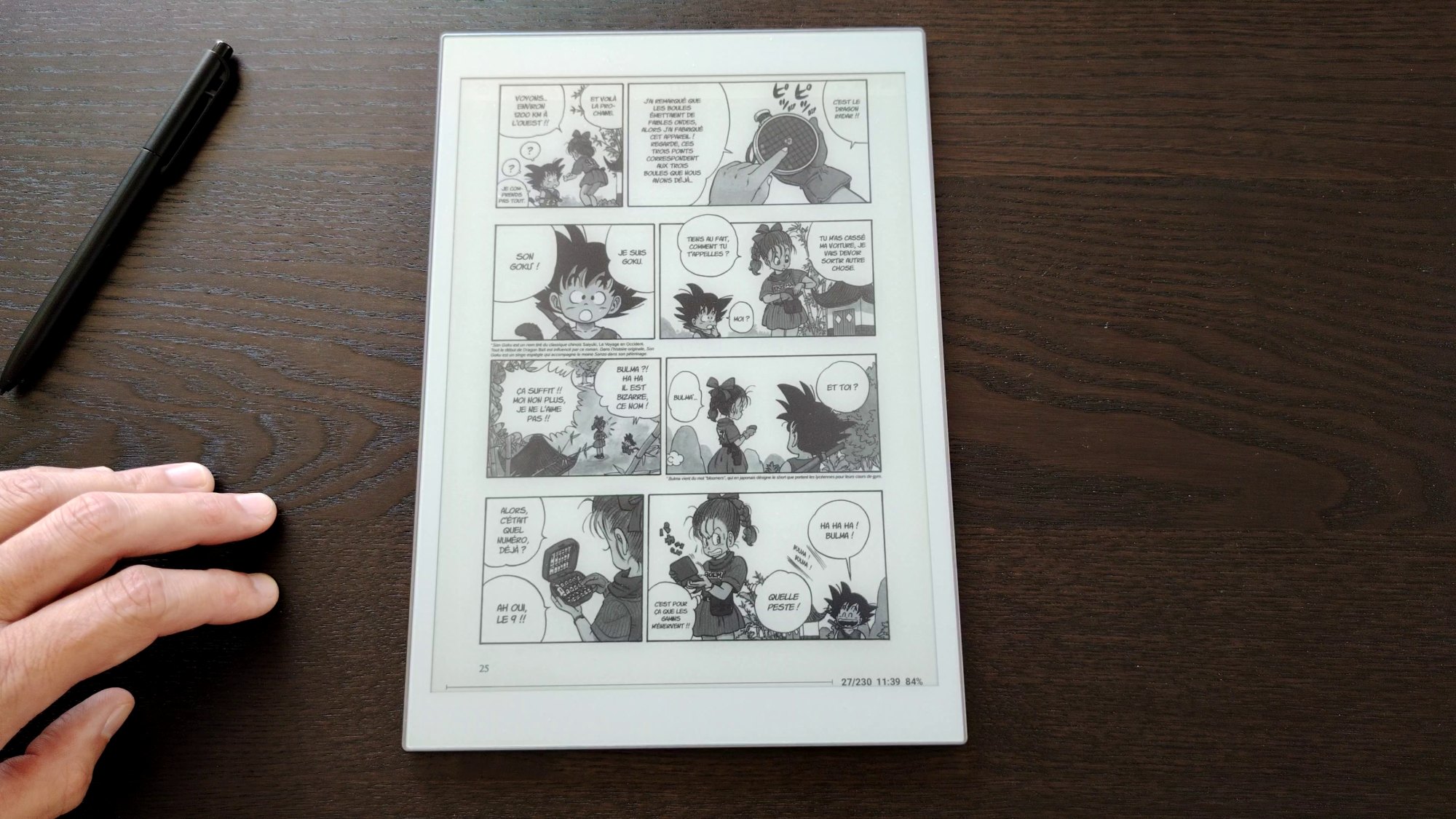
Internet and multimedia
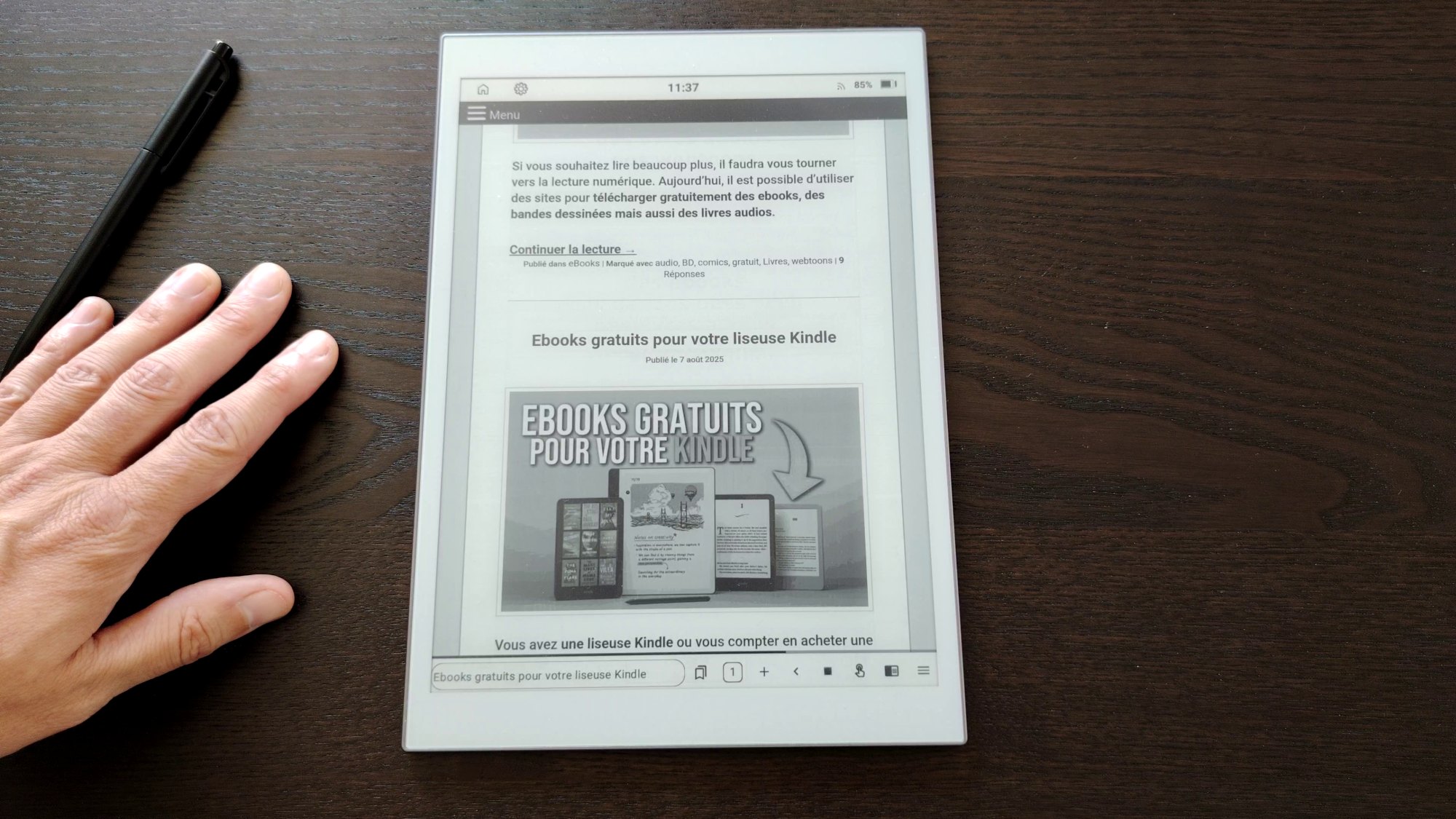
Since it's Android-based, I also tested its multimedia abilities.
I started with the EInkBro web browser.
Browsing isn't as smooth as on devices designed for it (like the HiBreak Pro or Boox Palma 2), but I could access my favorite sites without issue.
The browser has some small bugs, but you can even access YouTube. It doesn't work very well, but both video and sound are technically there (though the speaker is weak).
The Paperslate clearly isn't meant for multimedia - and it's not marketed as such - so you can't be disappointed here. In fact, having a browser at all is handy for quick searches while working.
If you want a device that helps you disconnect from distracting social media, this might be a good choice.
Technical specifications
- 10-inch E Ink display, 1600 x 1200 pixels (200 DPI)
- Android 11 OS
- RK3566 quad-core processor / 1.8 GHz, 4 GB RAM
- 32 GB or 64 GB storage (Pro version)
- Wi-Fi and Bluetooth
- Stylus with 4,096 pressure levels (electromagnetic)
- USB-C with OTG, supports Bluetooth keyboards, USB keyboards, and USB mice
- Supported formats: PDF, ePub, DjVu, MOBI, HTML, TXT, DOC, FB2, RTF, JPG, PNG, BMP, WAV, MP3
- Weight: approx. 400 g
- Rechargeable Li-ion battery, 3.8V / 3200mAh
- Speaker
Conclusion
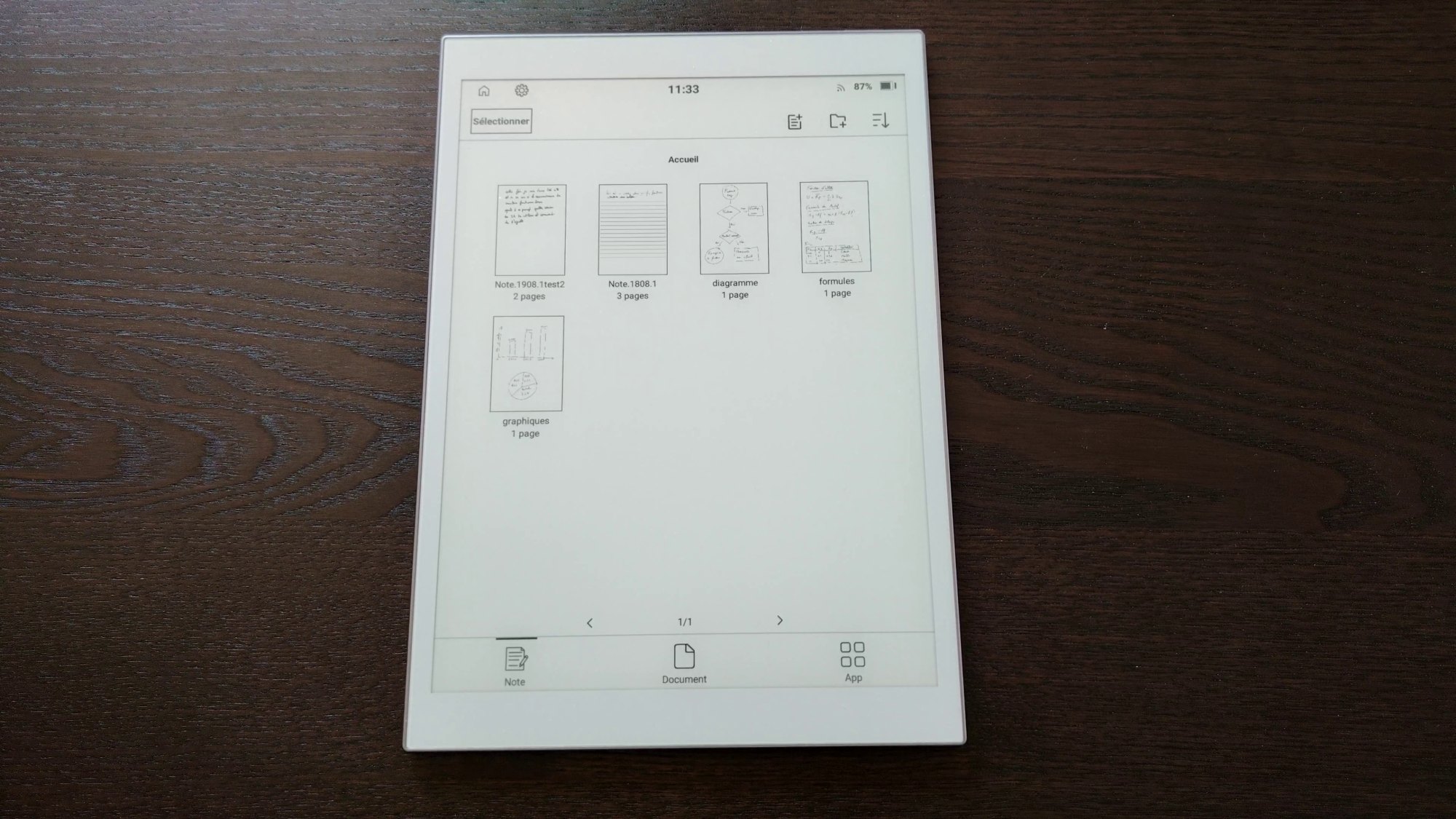
The Paperslate is priced at €349, which is fairly high (just slightly more than some 8-inch color e-readers). I think it is only available in France or Europe for now.
Still, it's a convincing large-format e-reader/notepad, especially for reading manga and PDF documents.
Its large e-ink display renders all types of content beautifully.
Its real strength lies in its smart note-taking features and excellent handwriting recognition.
Combined with strong customer support, I can definitely recommend this device.
Pros:
- Excellent digital notepad
- Beautiful 10-inch e-ink display
- Great customer support and regular updates
Cons:
- Reading app could be better
- Weak multimedia capabilities (though not the target use)
Website : https://paperslate.io/
If you liked this article, consider sharing this page on social network or to someone that could benefit from the information.
You might also like:
- Bigme Hibreak Pro: Review of the E Ink Smartphone That Comes From the Future (July 31, 2025)
- 25 E-Readers Reviewed: Discover the Hidden Gems & Total Flops of 2025 (July 31, 2025)
- Pocketbook Verse Lite Review: a Good Affordable E-reader (July 15, 2025)
- Boox Palma 2 Review: The Powerful E-Reader That Fits in Your Hand (May 28, 2025)
- Kindle Paperwhite review (7 inches - 2024 - 12th generation): The Best Kindle! (December 13, 2024)
- Kindle e-Reader Review (2024 version): Old Favorites, No New Tricks (December 6, 2024)
- Pocketbook InkPad Color 3 Review (November 12, 2024)
- Onyx Boox Go 6 Review: Small but Mighty! (October 31, 2024)








