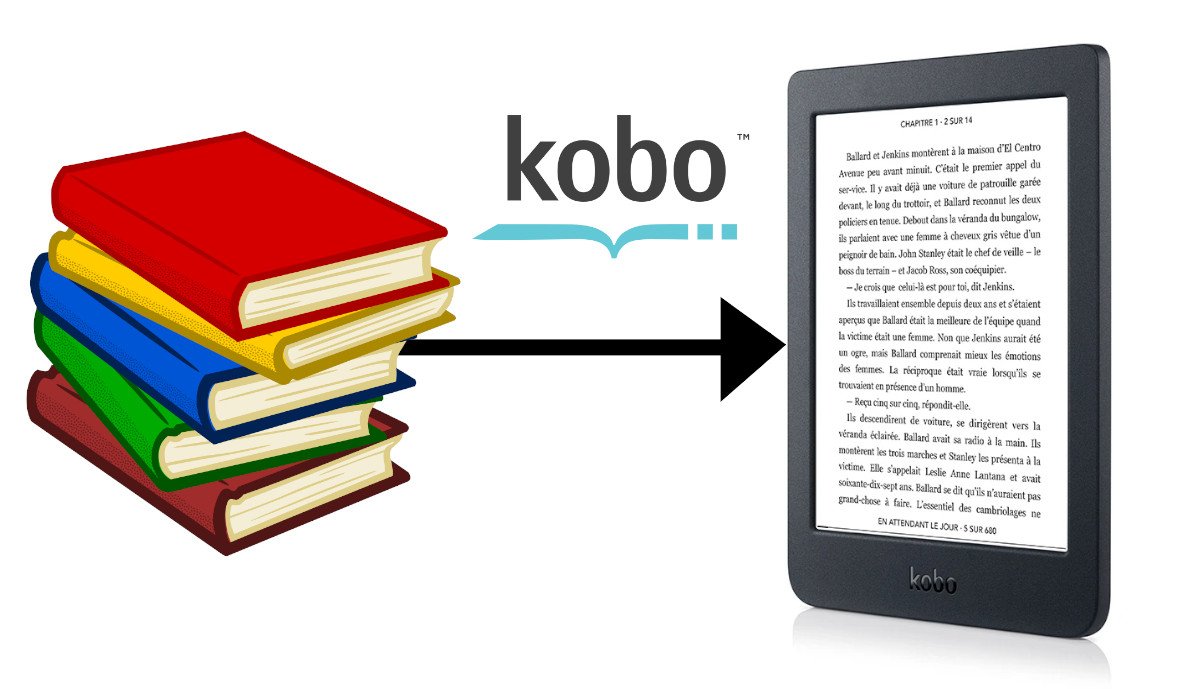
Kobo e-readers are widely distributed in American stores and on the Internet. For many people, using a e-reader is easy, but for the rest of us, this tutorial will help you transfer your ebooks in EPUB format onto your Kobo e-reader.
It works for non-protected epub files and non-protected PDF files.
This article was written using the Kobo Nia e-reader. It works in the same way for all Kobo e-readers, from the newest to the oldest, (Kobo Clara 2E, Kobo Libra 2, Kobo Sage, Kobo Elipsa 2E).
Download a digital book (ebook epub file)
The first thing to do is download a book.
The easiest way to do this is to create a Kobo account to access the bookshop on your e-reader.
To do this, you need to connect your e-reader to your WiFi network (this procedure is simple and can be carried out from the e-reader's settings).
But you can also download digital books (ebooks) in EPUB format from a number of sites. This article will help you find free EPUB to download.
I often go to Gutenberg.org to download books. For this example, I'm going to download a book by Herman Melville (in EPUB format):
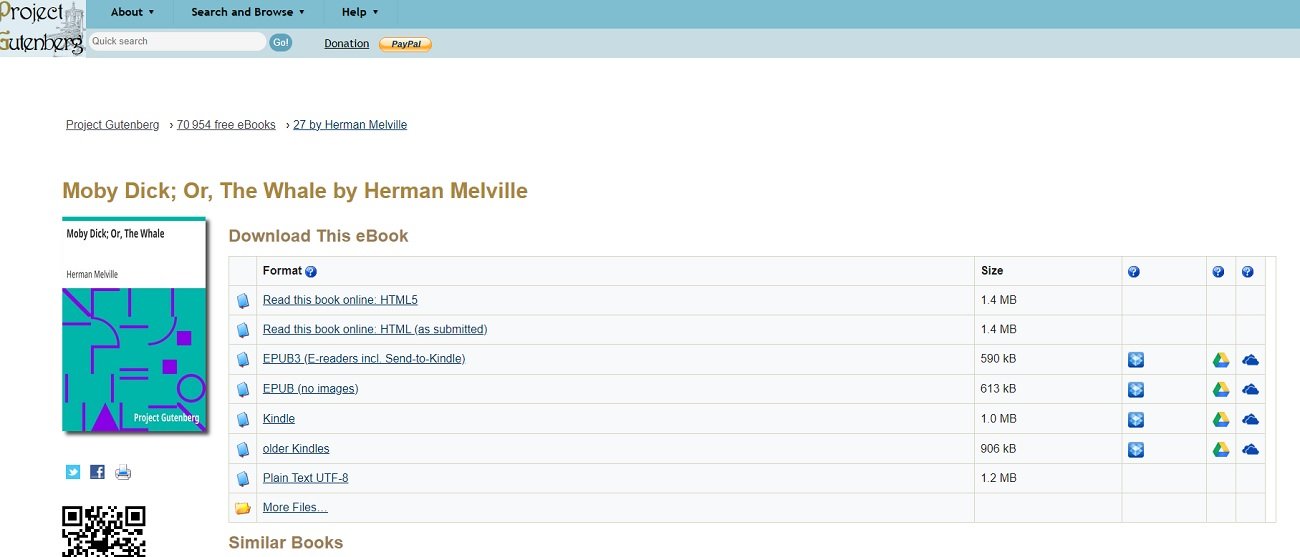
The file is then saved in a folder on my computer, in the Downloads folder (this may be different for you).
Now it's time to transfer the ePub to your Kobo e-reader.
Connecting your Kobo e-reader to your computer
The first step is to connect your Kobo e-reader to your computer. To do this, use a micro-USB cable (if possible, the one supplied with the e-reader and which you use to recharge the machine).
Plug in the e-reader on one end and connect it to a free USB port on your Windows, Mac or Linux computer.
If all goes well, a message will appear on the e-reader asking you if you want to connect the e-reader to your computer:
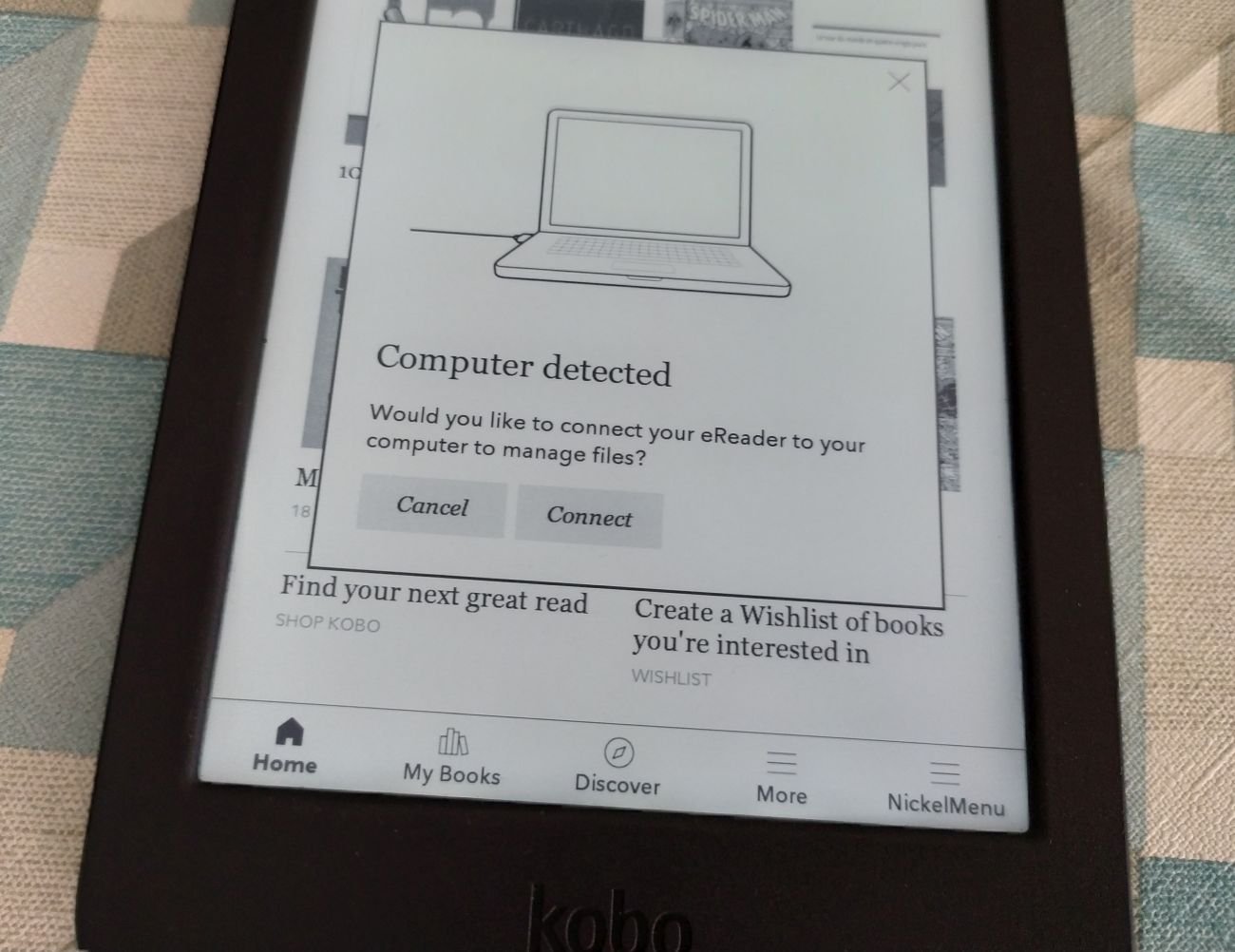
Click on the "Connect" button
You must validate this message and the player will confirm that it has understood.
This message appears if the e-reader is properly connected to your computer.
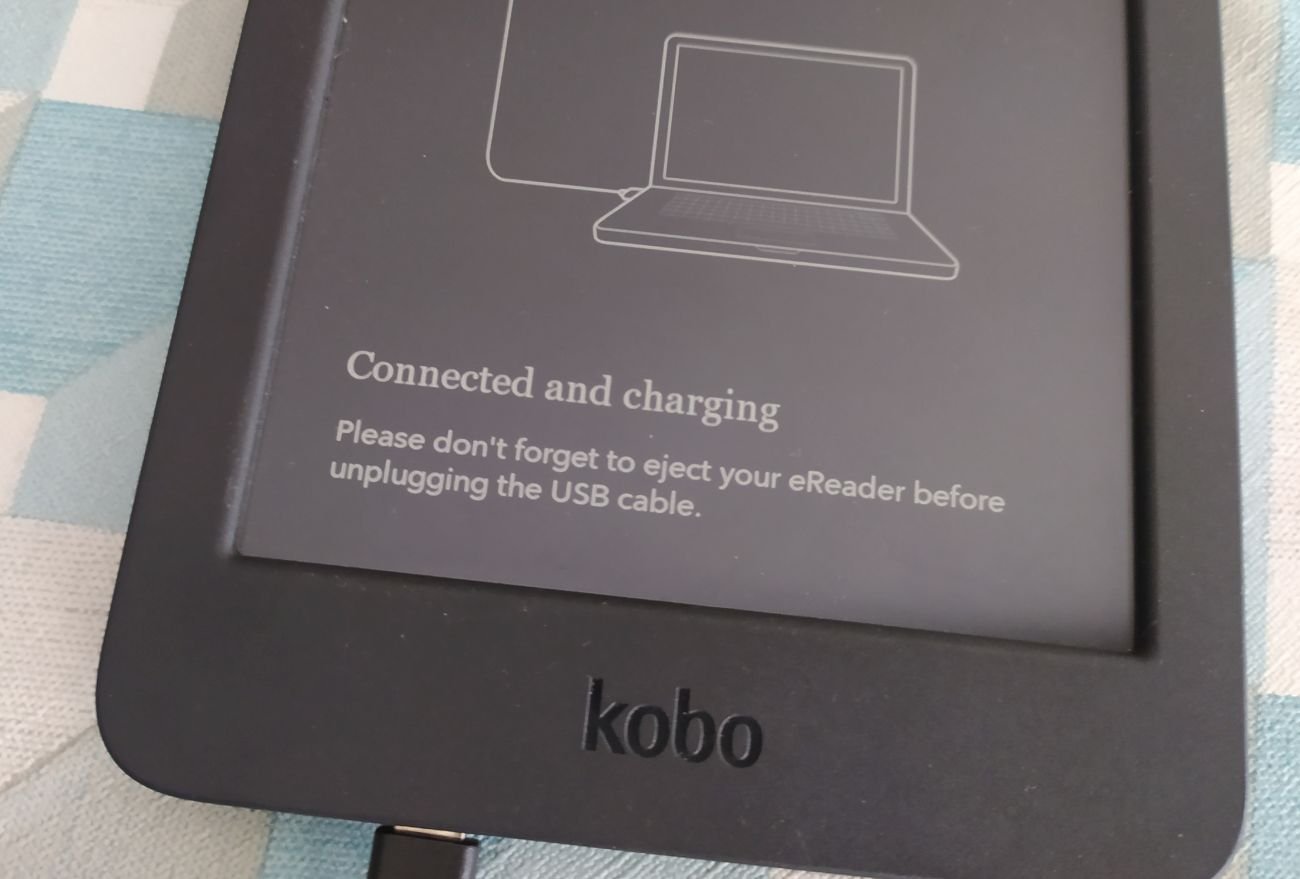
You can then check that it's working properly on your computer by opening the file explorer and accessing the contents of your kobo e-reader.
Transfer EPUB file onto your Kobo e-reader by "copy and paste"
The easiest way to transfer an EPUB to your Kobo e-reader is to simply copy and paste the EPUB file into your e-reader's folder.
You can simply copy an ".epub" file to your Kobo e-reader.
After disconnecting properly (first in Windows and then by removing the cable), you'll see your book appear in the library.
The book is on your Kobo e-reader.
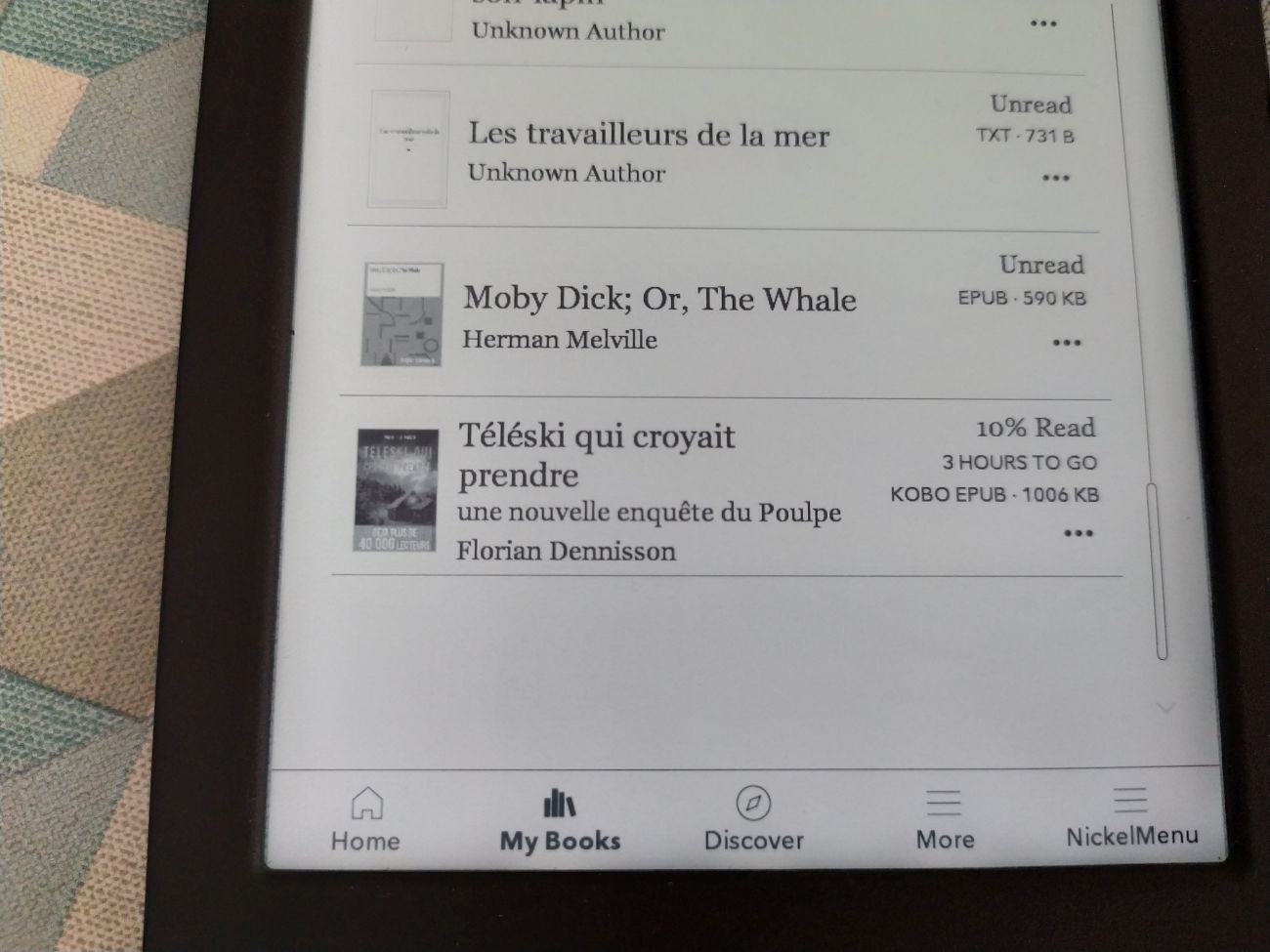
If this doesn't work, there's probably a problem with your ebook format. But don't panic. Just keep reading: a second solution is provided, and it works almost 100% of the time.
Transfer EPUB file onto your Kobo device with Calibre software
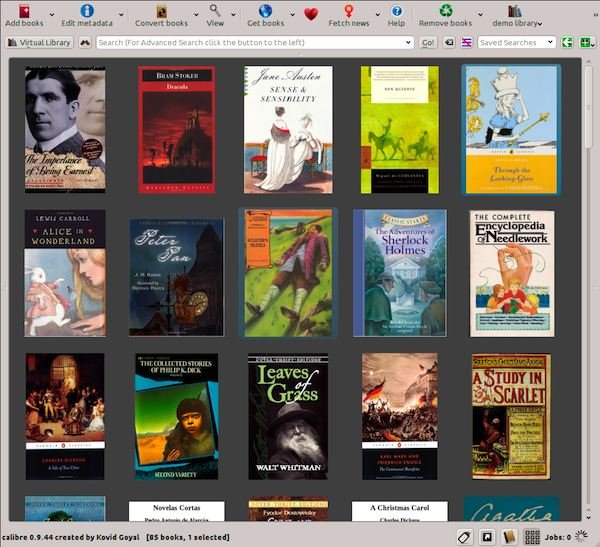
If you're starting to have a few dozen books, it makes sense to use software to organize your ebook (EPUB and other, like PDF) library on your computer.
The most comprehensive software is called Calibre, and it has the advantage of being free. You can download it here: https://calibre-ebook.com/fr/download.
You can read the full introduction to Calibre software here.
To add an ebook to Calibre, simply drag and drop the file into the software window, and the ebook will be saved in your digital library.
You can see the file just added to Calibre.
Next, of course, you need to connect your Kobo e-reader to your computer. I'll refer you a little further up the article to find out how to do this.
To finally transfer the ePub to your e-reader, all you have to do is click on the "send to device" button in the Calibre software and wait a minute.
The button to use to send a digital book to your Kobo e-reader.
After disconnecting properly (first in Windows and then by removing the cable), you'll see your book appear in the library.
Transfer a Kindle ebook to a Kobo e-reader
There's a special and more complex case to mention here: how do you transfer a Kindle ebook to a Kobo e-reader?
This point is complicated by the fact that both Kindle and Kobo readers use different systems with different files (Epub for Kobo and MOBI/AZW for Kindle).
It will therefore be necessary to go through a conversion stage and you can also do it with Calibre software.
You will also need to remove DRM from the ebook.
Are Kobo e-readers compatible with EPUB?
Yes, all Kobo e-readers are compatible with the EPUB ebook file format.
If you are looking for a good e-reader you can read this guide.
Add PDF file onto your Kobo
You can follow the sames steps to transfert a PDF file onto your Kobo device.
If you liked this article, consider sharing this page on social network or to someone that could benefit from the information.








