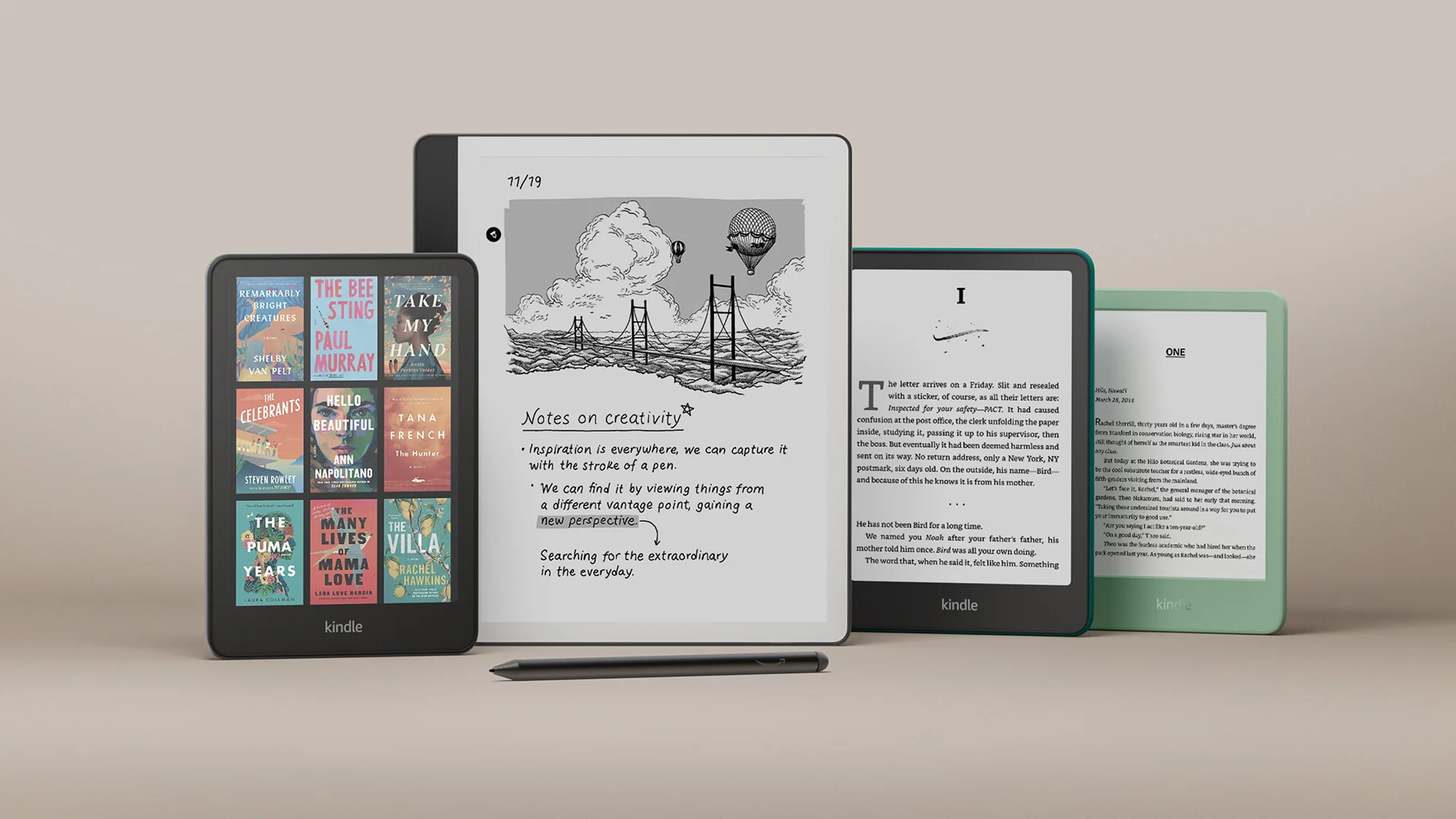
So, you have a Kindle eReader (or tablet) and you've probably noticed your ebooks stay right there on your device. But maybe you'd like to download them to your computer for a backup, just in case!
Why Download Your Kindle eBooks?
If you bought books from Amazon and read them on your Kindle, you can usually access them by plugging your Kindle into your computer with a USB cable and browsing the files.
However, there are situations where those Kindle ebooks are a little hidden:
- If you're reading them on a Fire tablet.
- If you're using the Kindle app on your Android phone or iPhone.
- If you're reading your ebooks directly in a web browser.
In those cases, you don't actually "see" the files that are your ebooks.
It's a good idea to download these files if you want to back them up and keep them safe on a USB drive or external hard drive, for example.
Let's take a look at how to download your books if you have a Kindle eReader.
Downloading and Getting Your Kindle eBooks Using Your eReader
If you have a Kindle eReader, you can download your ebooks to it, then transfer them to your computer using a USB cable. See the video at the end of this page if you need help.
By default, the ebooks are usually protected by DRM, which means they won't open outside your Kindle.
However, you can install the DeDRM plugin in Calibre, and then import them into Calibre to create backups of your books and convert them to other formats (EPUB, for example) that are compatible with other eReaders and apps.
Install Calibre on your computer.
Install the DeDRM plugin in Calibre (download the ZIP file of DeDRM tools listed under "Assets"; installation instructions are included in the download).
Install the KFX Input plugin in Calibre (if you have an older Kindle that still receives ebooks delivered in Amazon's older non-KFX formats, such as AZW3, you can skip this step).
Import your Kindle ebooks into Calibre, and from there you can do what you want with them.
As we just saw, some Kindle eBooks are protected by DRM (a digital lock) that prevents reading on another device.
This is not the case for all ebooks, but if you encounter this situation, you can consult the article to remove DRM from your ebooks (click here).
Video Tutorial for Retrieving Your Kindle eBooks
Here's a video that explains the entire process:
If you're looking for a new Kindle eReader, I invite you to consult the eReader guide.
If you liked this article, consider sharing this page on social network or to someone that could benefit from the information.
You might also like:
- Alternatives to the Kindle e-reader in 2025 (January 3, 2025)
- Amazon Prime Day 2024: discounts on Kindle e-readers (July 16, 2024)
- Kindle Colorsoft: A Chaotic Beginner's Launch (November 6, 2024)
- A New Basic Kindle E-Reader in Fall 2024? (August 27, 2024)
- Kindle Paperwhite review (7 inches - 2024 - 12th generation): The Best Kindle! (December 13, 2024)








