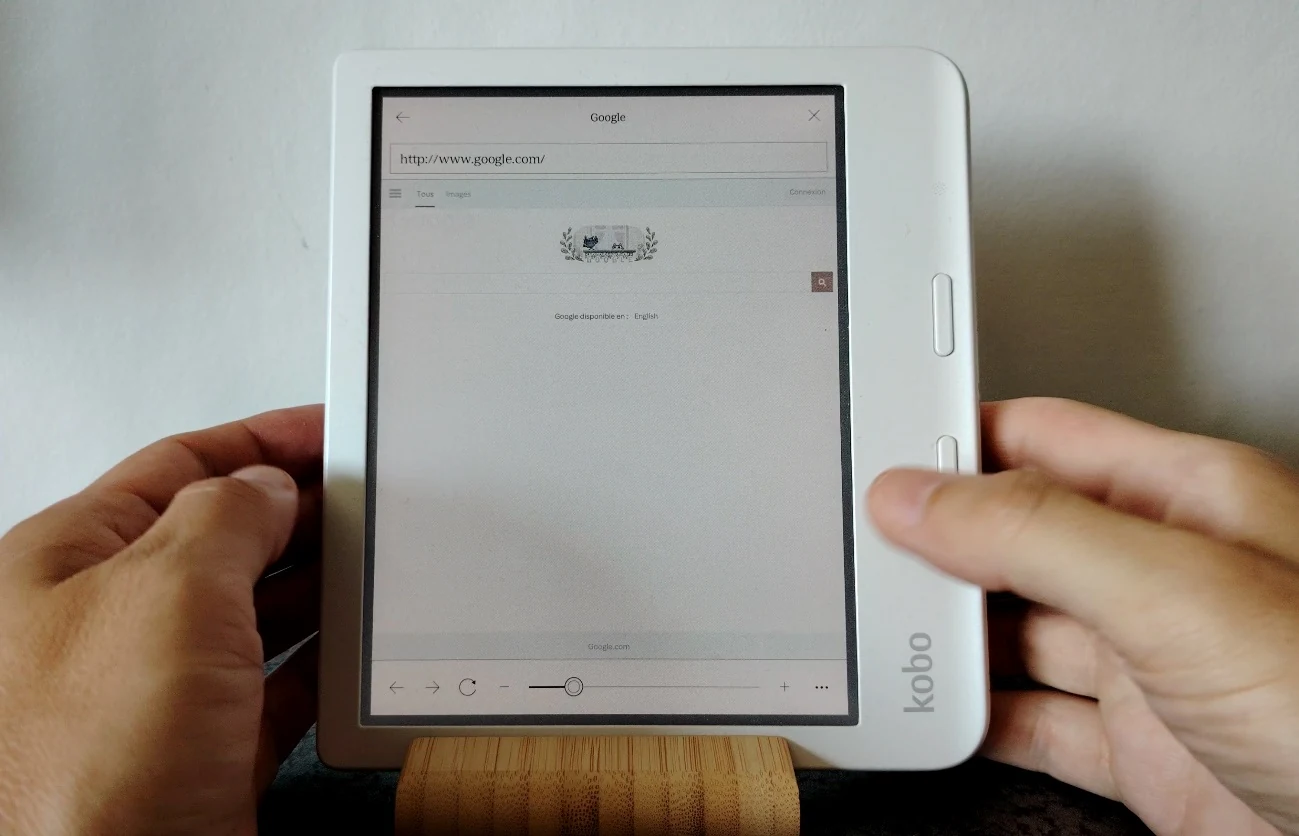
Today, most e-readers with e-ink screens come with a software that allows you to browse the web. In this article, we will explain how to do so.
Browsing the Web with a Kindle E-Reader
To launch the web browser on a Kindle, follow these steps:
- Go to the home screen of your e-reader.
- Tap on the menu represented by three dots (located at the top right of the screen).
- Select “Experimental Browser.”
- You are now on the Internet!
-
If your Kindle browser cannot display websites, ensure your e-reader is connected to Wi-Fi and that the connection is working properly.
Then, you can use the search bar to enter a web address. You can also perform a Google search by using the button to the left of the URL input bar.
Browsing the Web with a Kobo E-Reader
You can find the Kobo web browser by going into the "More" menu located at the bottom right of the e-reader’s home screen.
By tapping on the icon at the bottom right, you will access this menu. Next, go to “Beta Features”:
In “Beta Features”, you will find experimental options, which can include bugs, such as the web browser. You will then see the menu with the Kobo Internet browser. Simply press “Start.”
Browsing the Web with a Pocketbook e-Reader
On Pocketbook e-readers, the web browser is found in the applications. Access it by using the button located at the bottom right of the home screen.
The use is very simple; you just need to enter a web address to display the result on the screen.
Why Do Web Pages Display Poorly on E-Readers?
You will quickly notice that these web browsers are very limited. In fact, browsers like Chrome, Firefox, or Safari have become very complex software, even for computers.
This is due to the need to support all internet sites and all the necessary functionalities for displaying increasingly complex sites (videos, animations, colors, security for payments, etc.).
Brands that manufacture e-readers cannot replicate all these functionalities, especially on specialized hardware like an e-reader, primarily designed to display text and e-books.
Which E-Reader to Use for Web Browsing?
If you need a device with an e-ink screen to browse websites, I strongly recommend opting for an Android e-reader made by an Asian manufacturer like Bigme or Onyx.
From the e-readers reviews I’ve conducted, these devices displayed web pages (including video) the best.
If you liked this article, consider sharing this page on social network or to someone that could benefit from the information.








