
The year 2024 is undoubtedly the year of the color e-reader. While mainstream media largely overlooks this trend, sites like World-of-ereader.com are overwhelmed by the regular releases of new models.
The Onyx Boox Note Air3 C, however, stands out among the e-readers that have caught my attention, and I am offering you a complete review of this device.
First and foremost, thanks to the brand Onyx for sending me a unit of this e-reader with its protective cover, allowing me to present it in detail and conduct this thorough review.
Note that since this is a device running on the Android 12 operating system, you can install numerous applications on it.
I specifically focused on the overall functioning of the Onyx Boox Note Air3 C and its screen for reading while conducting this review.
TLDR: a great e-reader with good build construction for reading mangas, PDF and comic books. It can also be a good Remarkable 2 alternative with is stylus and good note taking functionnality.
Presentation of the Onyx Boox Note Air3 C e-reader and its packaging
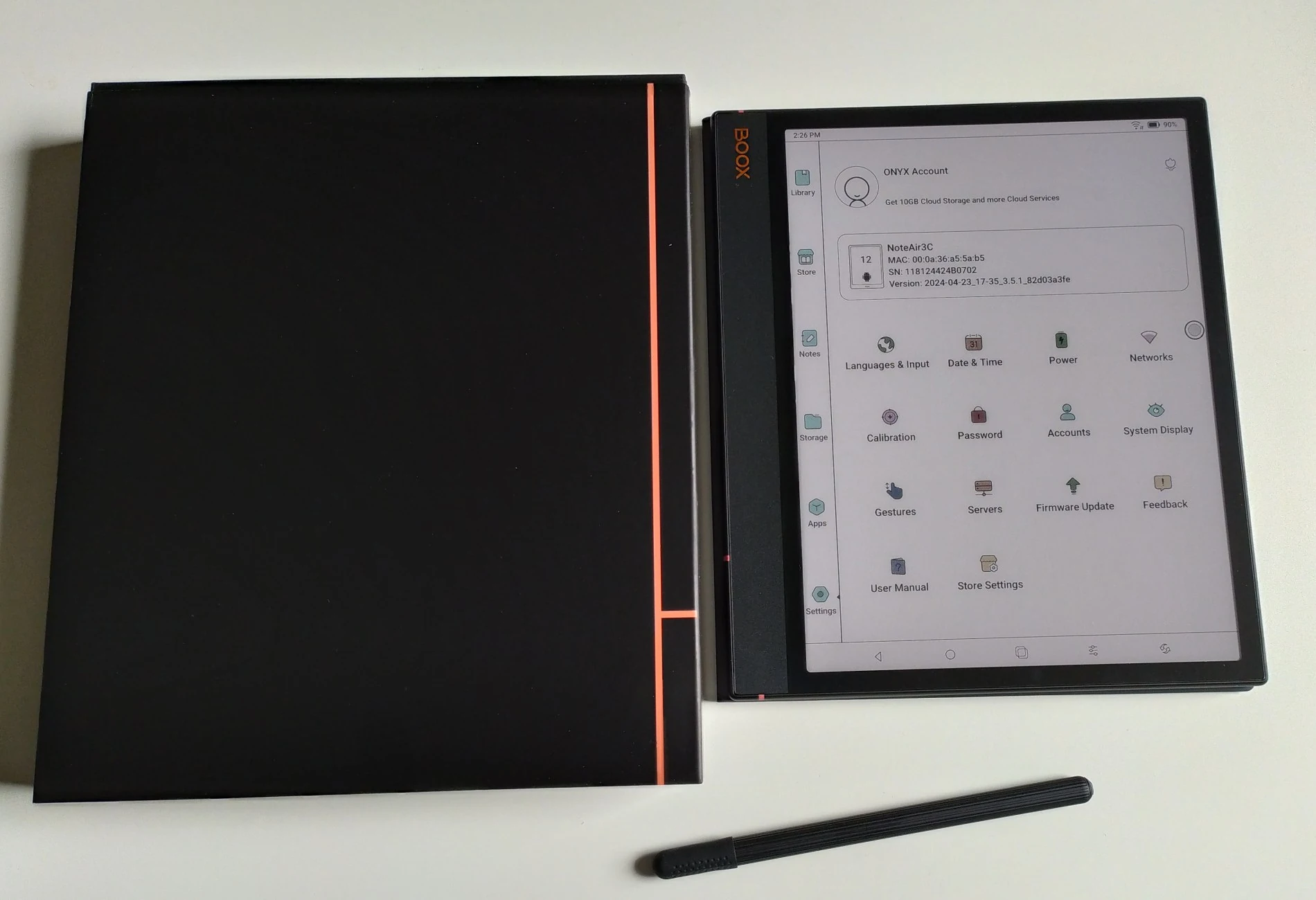
The e-reader is presented in a stunning black box that exudes luxury. Aside from the colors, it's clear that Onyx drew some inspiration from Apple, and that's not a bad thing.
Inside the box, you'll find the Onyx Boox Note Air3 C e-reader, a USB cable, and a stylus. There's also a small paper quick-start guide, and that's it!
You quickly get your hands on the device, and it's an eye-opener: the quality of the materials is significantly higher than what you’d typically find in a standard e-reader.
And, at a price of around $500, that's somewhat expected. But it’s worth highlighting: everything feels exceptionally well-made, and the device is actually very pleasant to hold, particularly thanks to its slim profile.
However, it does have a fairly substantial weight (over 400 grams), which is again logical given its size: the Onyx Boox Note Air3 C features a 10.3-inch color E-Ink screen.
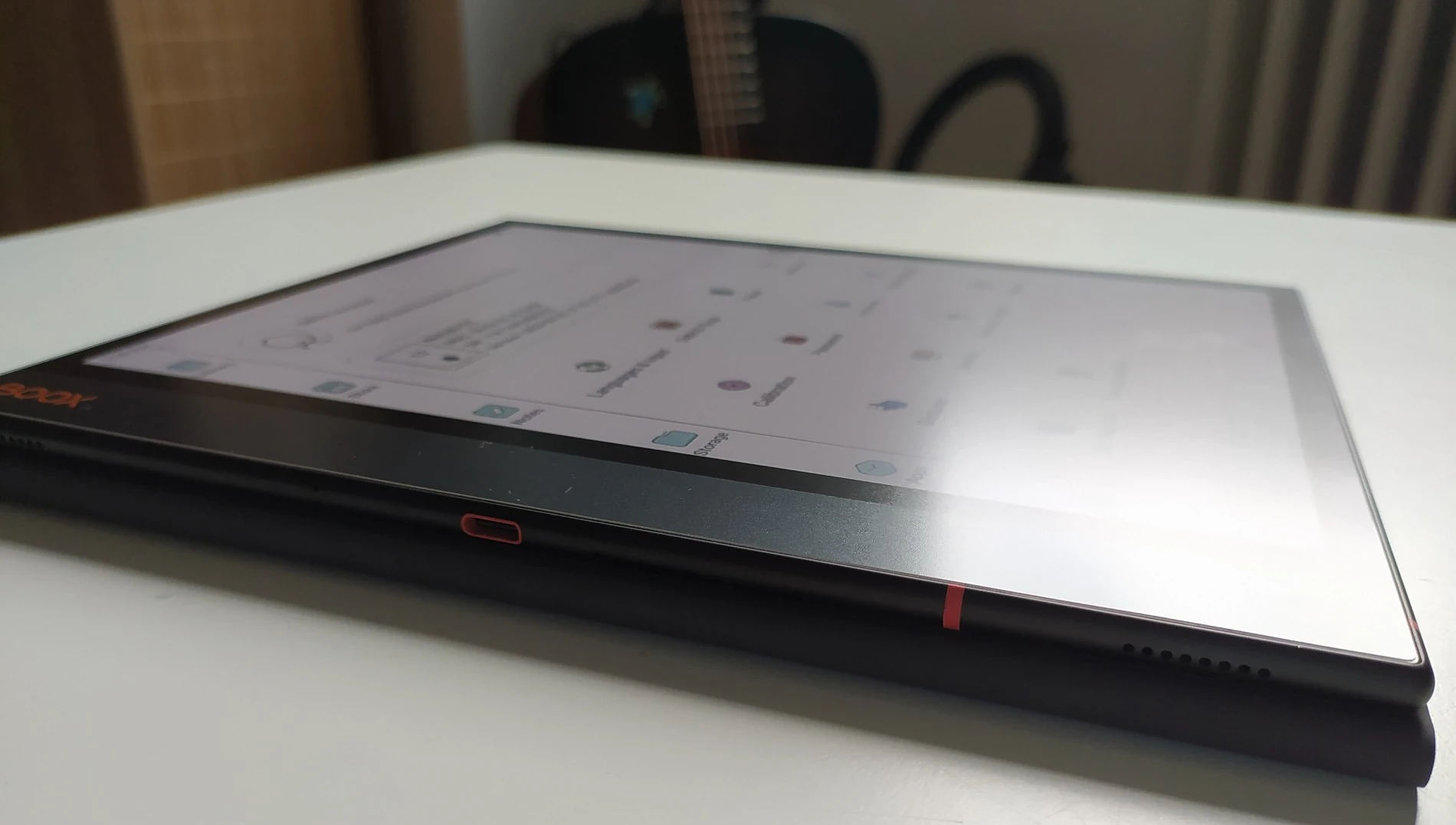
There's a USB-C charging port for fast recharging, which is the standard nowadays, but no power adapter is included. You'll need to connect this device to your computer or use another adapter you already own for charging.
I highly recommend investing a few dozen dollars in the protective cover to avoid damaging this device.
From the moment you power it on, the color screen is quite dazzling—but let’s save that for later.
You can configure the e-reader for use in English.
Overall, the initial impression is excellent, and it's clear that Onyx has made significant progress since the e-readers I had in my hands 5 or 6 years ago.
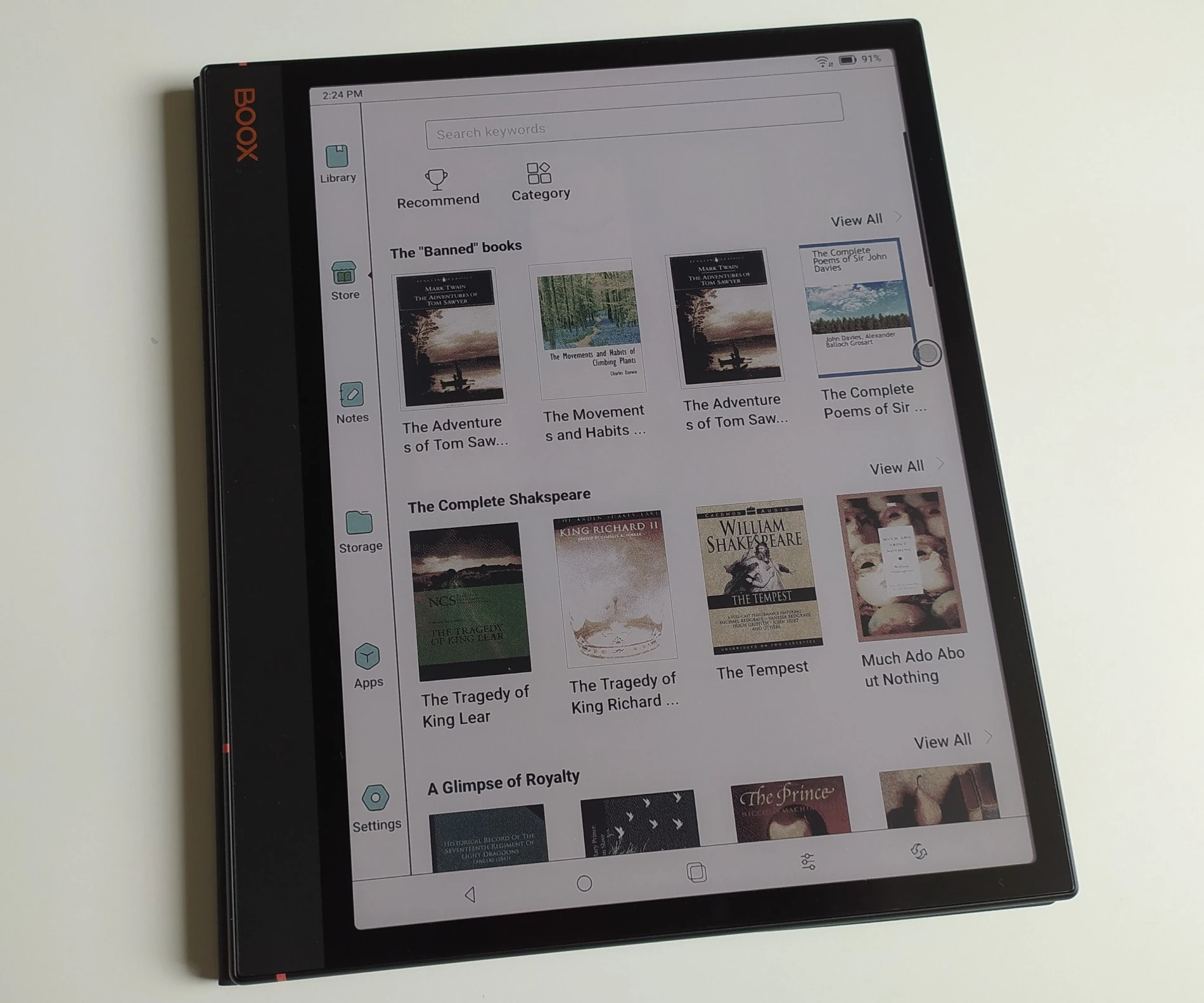
A Large Kaleido 3 Color Screen
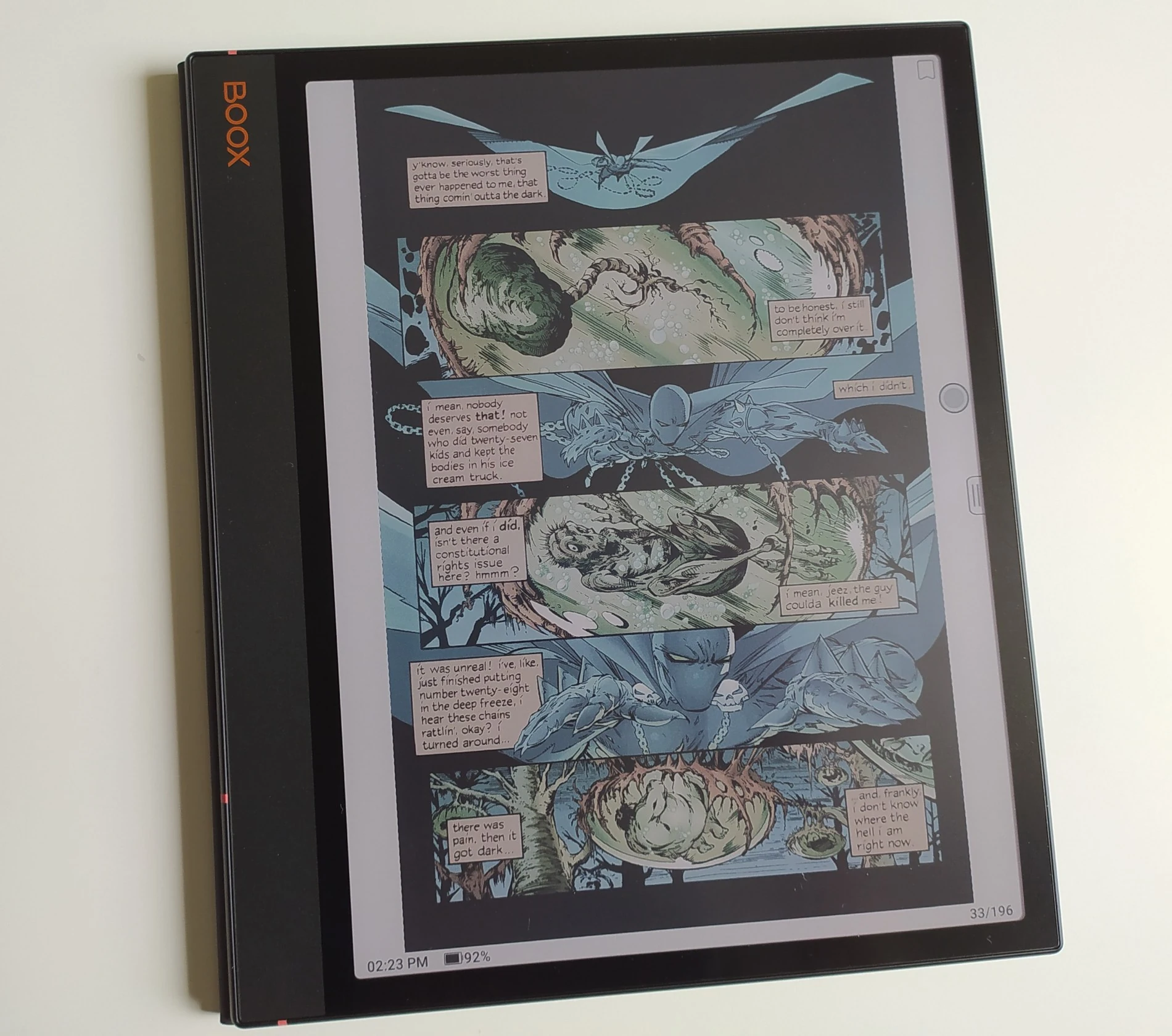
Those awaiting new color e-readers with electronic ink screens will be thrilled in 2024! The Onyx Boox Note Air3 C stands to be at the top of their wish list with its large 10.3-inch Kaleido 3 technology screen.
Indeed, the color screen of this e-reader is impressive. It’s perfect for all types of color content such as PDFs, comics, magazines, or graphic novels.
It's important to remember that this is an electronic ink screen, designed to mimic the appearance of printed paper. The display and colors thus resemble those of a book or paper magazine more than a smartphone or TV screen.
With its beautiful resolution, all types of content look great, and I thoroughly enjoyed reading several digital comics from my collection on this e-reader.
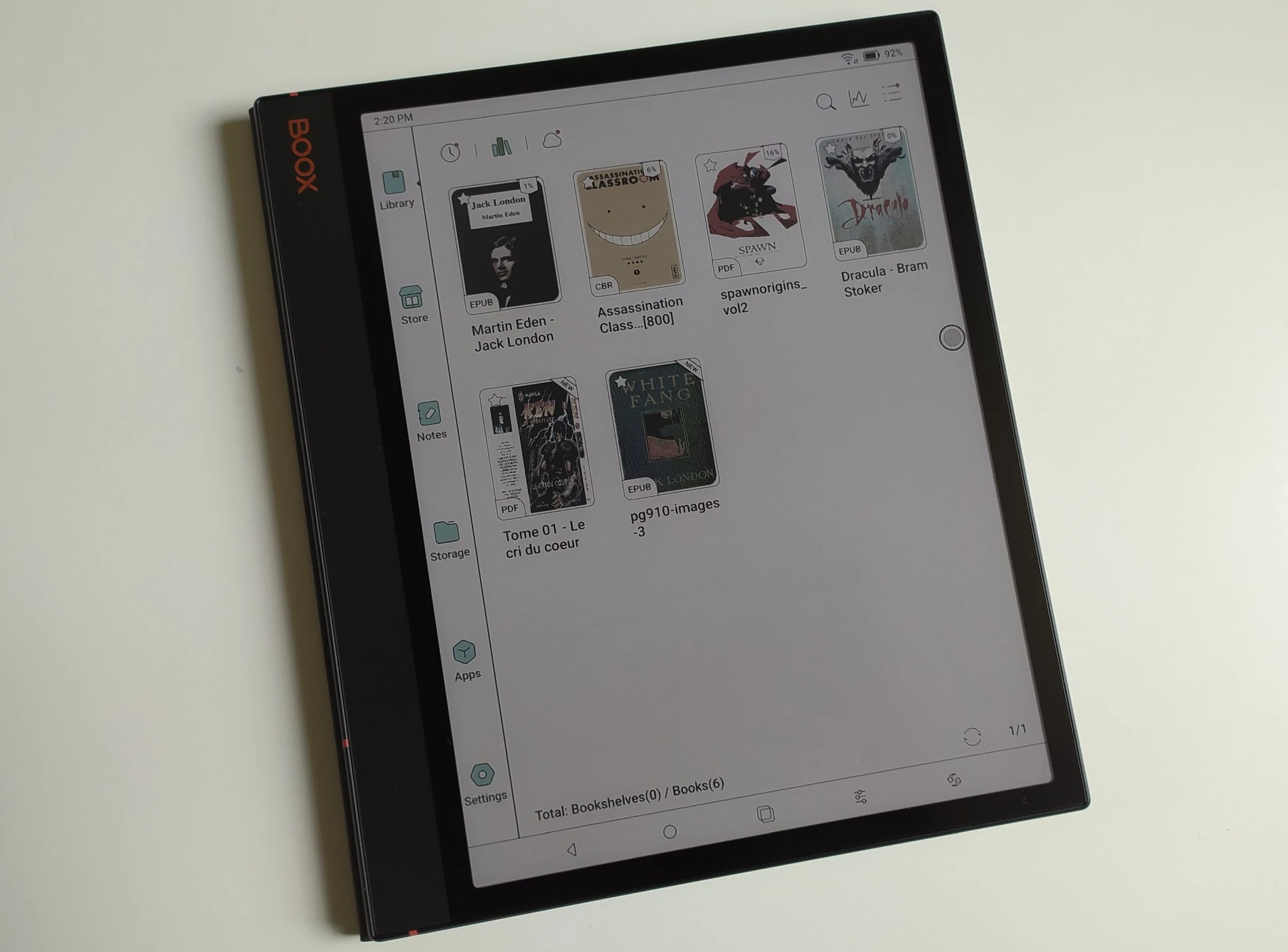
It’s clear from the latest e-reader releases that color electronic ink screens are now a mature technology.
While there are still some limitations, this Onyx e-reader perfectly demonstrates that for reading, we’ve reached a point where you can read all your digital content on one device without worrying about eye strain.
For black-and-white content such as novels, there is still a very slight grayish tint compared to a 100% black-and-white e-reader, but this doesn’t pose any significant issue during use.
With this large 10.3-inch display, there’s rarely a need to zoom into a document, which is a real delight!
A Simple Interface and a Complete Android 12 System
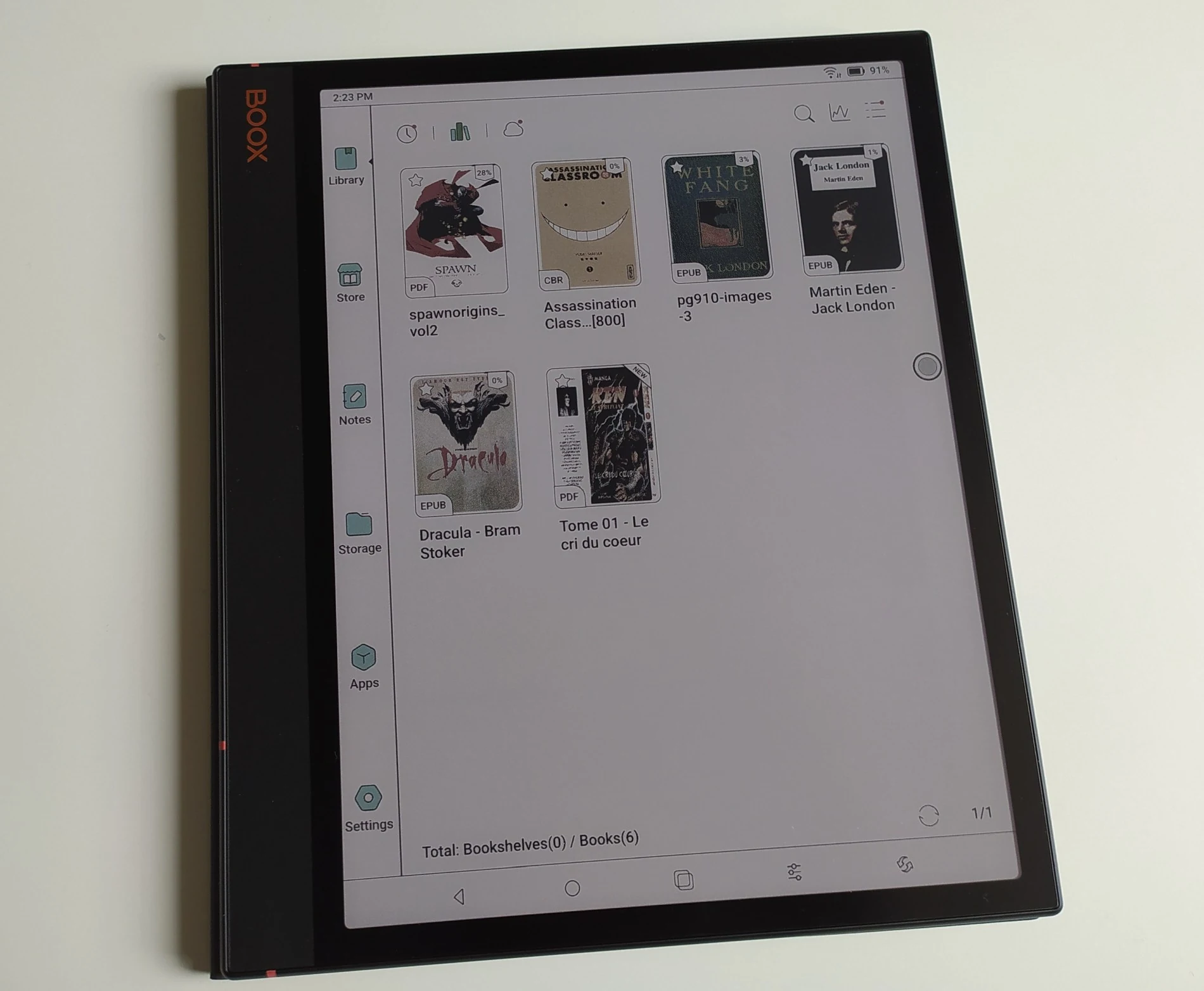
The Onyx Boox Note Air3 C operates on the Android 12 operating system, allowing for the installation of new applications (Google Play is included).
In theory, this means you can access all your content available on your Android smartphone on this Onyx e-reader.
Since the device comes with speakers, you can even enjoy audio content like music or audiobooks. You can also connect Bluetooth peripherals such as headphones or speakers.
You can choose your preferred reading app or use multiple ones. This is particularly handy if, like me, you have books in your Kindle, Kobo, and Amazon libraries. Simply install all the necessary apps.
Thanks to its color e-ink screen and Android system, the Onyx e-reader offers a wide range of settings to configure its display.
This is important because it directly impacts the display's quality, color accuracy, and refresh speed.
Available settings include:
- Dark Color Enhancement
- Vividness Enhancement
- Color Brightness
Additionally, for screen refresh adjustments, there are:
- HD: prioritizes quality and detail of the display
- Balanced
- Fast
- Ultrafast: prioritizes speed in page display, even if it's less precise
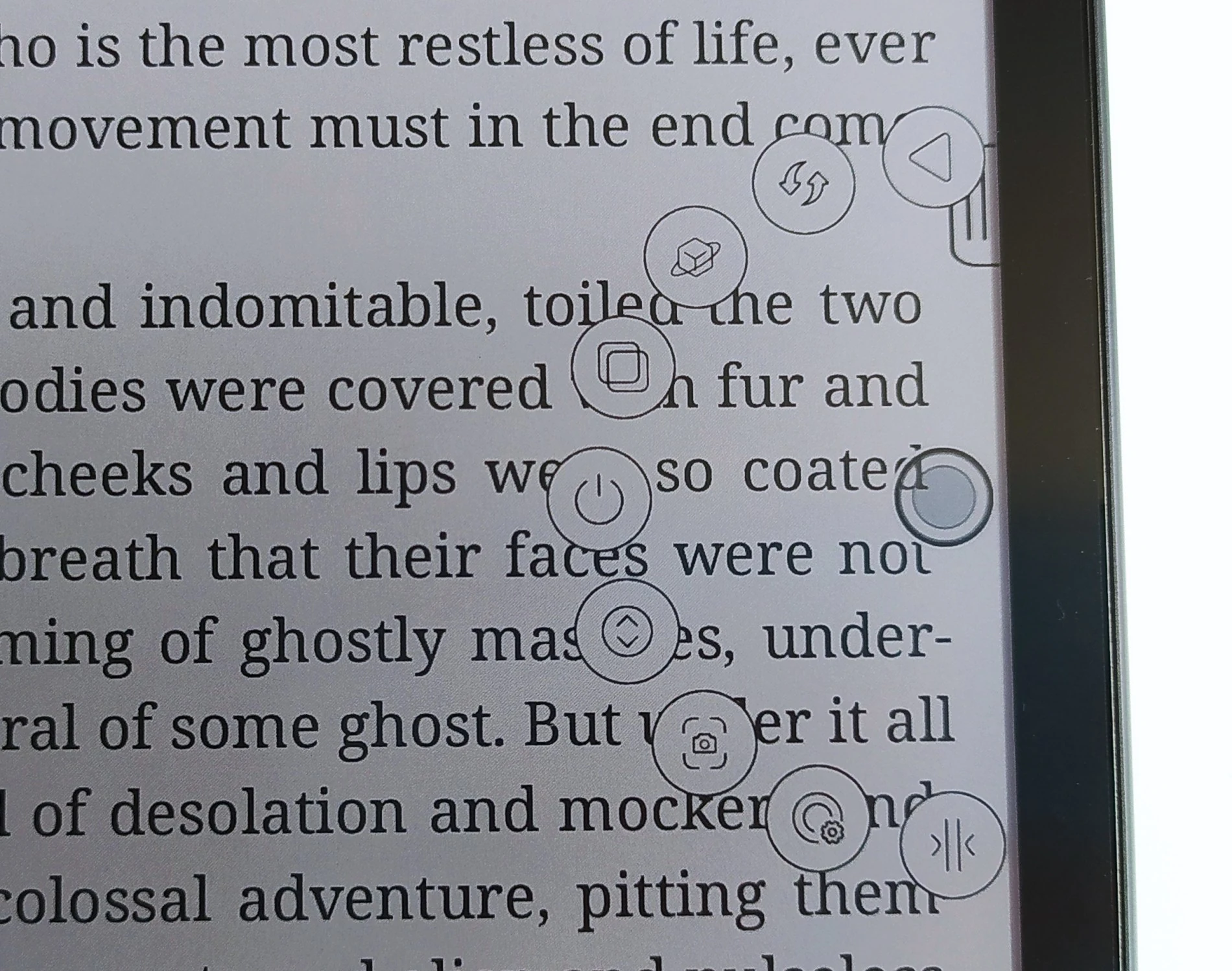
I find the balanced setting the most useful as it offers a good compromise. However, for reading, especially comics, it’s best to use the HD setting for the sharpest display.
Handling the Software and Applications
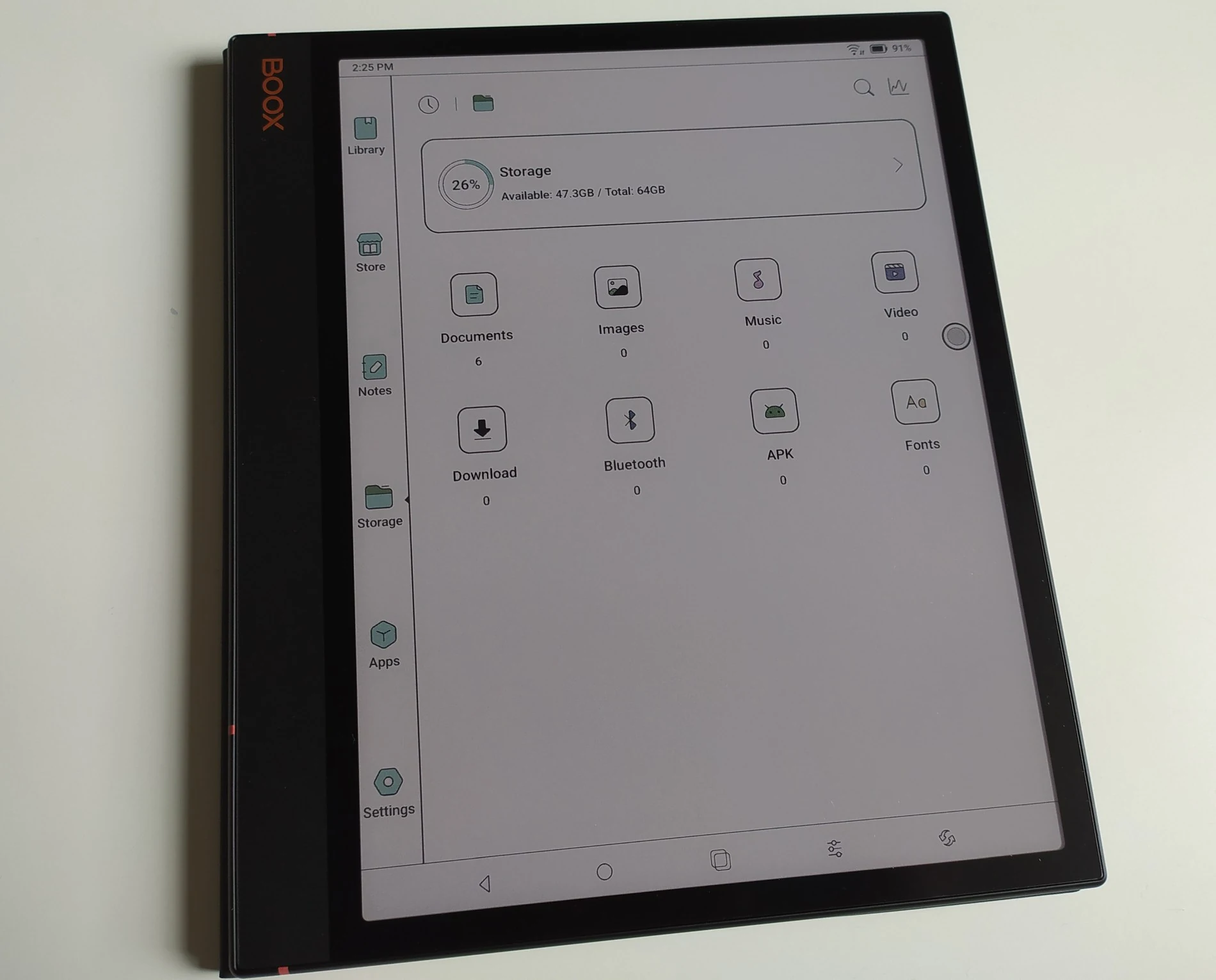
The Onyx Boox e-reader comes with pre-installed softwares.
You'll find an eBook reader and various other applications designed to assist you in your daily tasks.
It’s worth noting right away that while the Onyx Boox Note Air3 C's reading capabilities are excellent, this device is primarily intended for a professional environment.
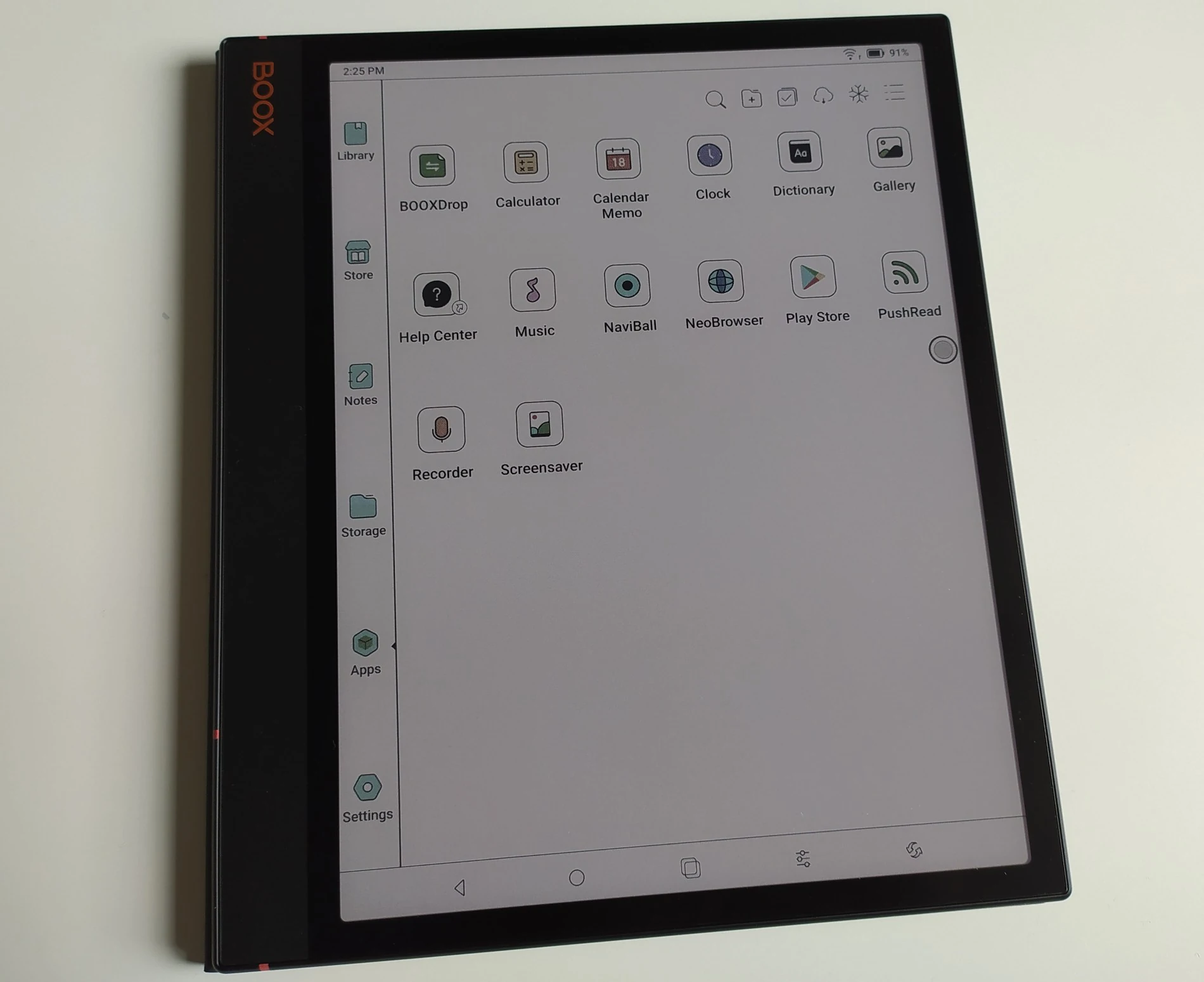
Included on the device are an internet browser (fully functional and comprehensive), a calendar, a dictionary, a photo viewer, an audio player, a calculator, a voice recorder, and Google Play, allowing you to install whatever else you may need.
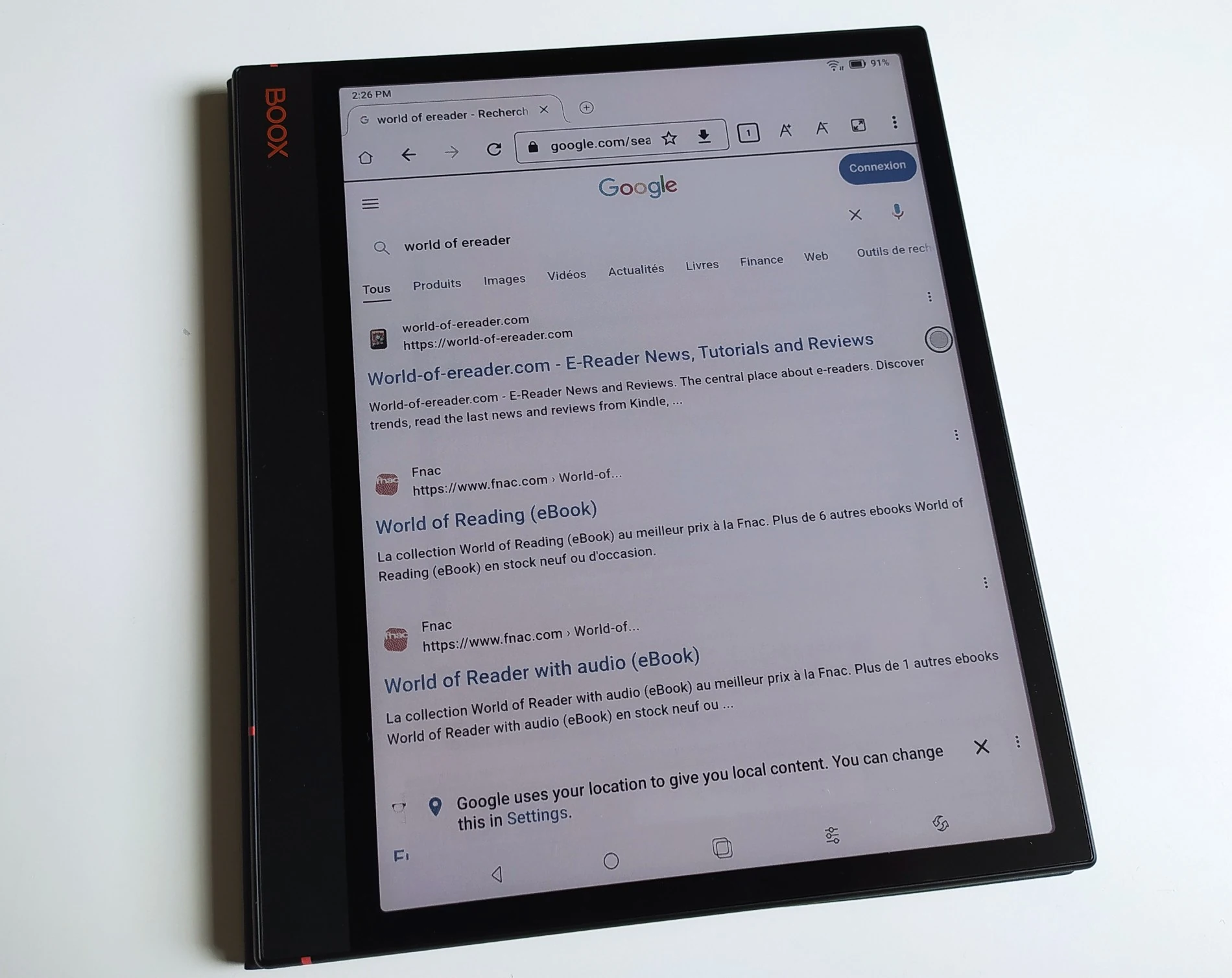
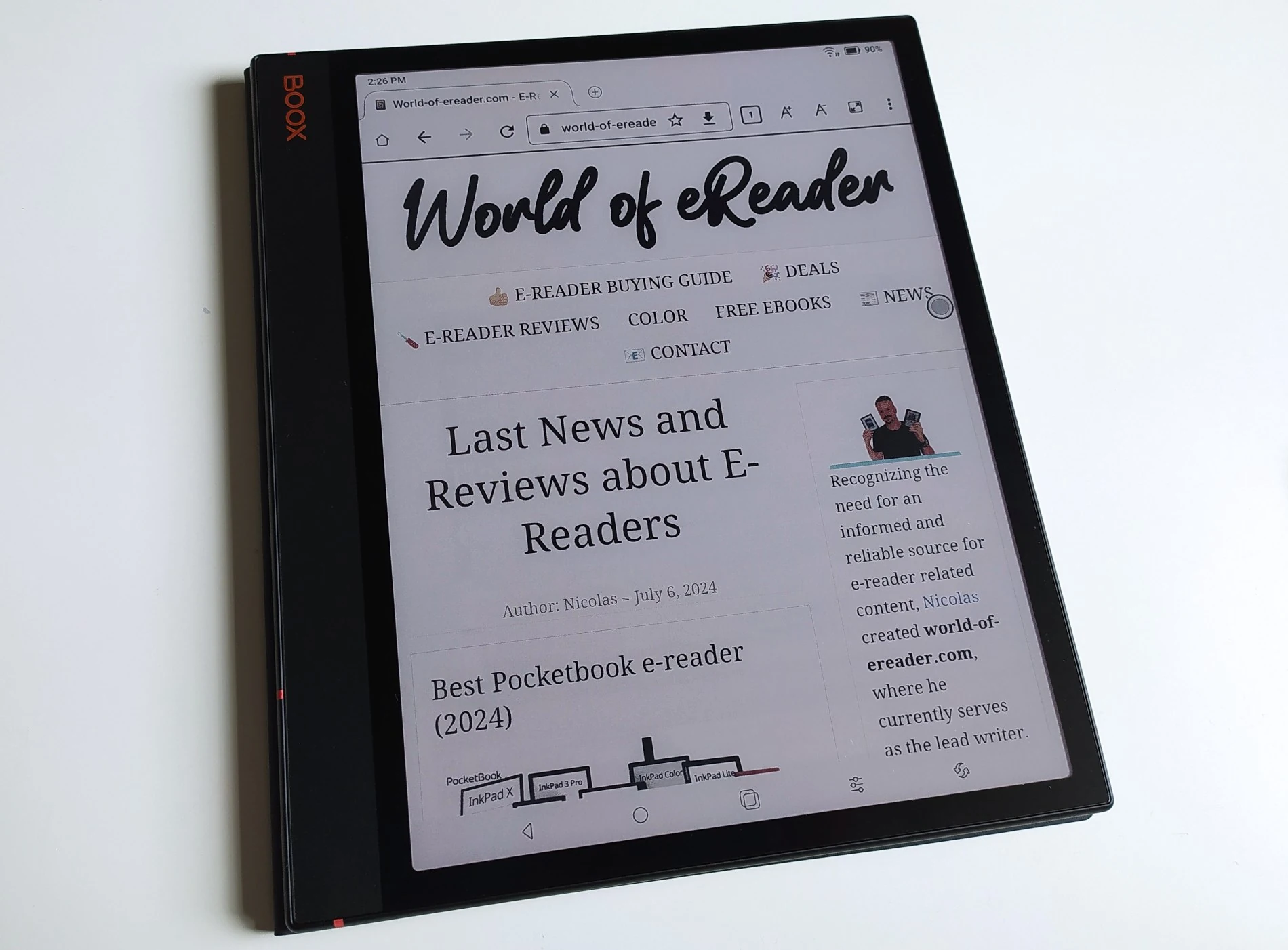
The interface features a menu on the left side, granting access to the main functions of the device:
- Library: The reading section
- Store: For downloading books (mostly in English and dated; you'll need another tool to download more recent books)
- Notes: For jotting down text on virtual notebooks using the stylus
- Storage: To monitor what is occupying space on the device's 64 GB of storage
- Applications: Where all other applications are found
- Settings: To configure the device according to your preferences
The note-taking tool works exceptionally well, offering various advanced features.
One notable feature is the automatic recognition of handwritten text into typed text. I find this function works rather well compared to the competition, although it’s not yet perfect.
I can imagine this becoming very useful in the coming years, especially if users slightly adapt their handwriting to better accommodate Optical Character Recognition (OCR).
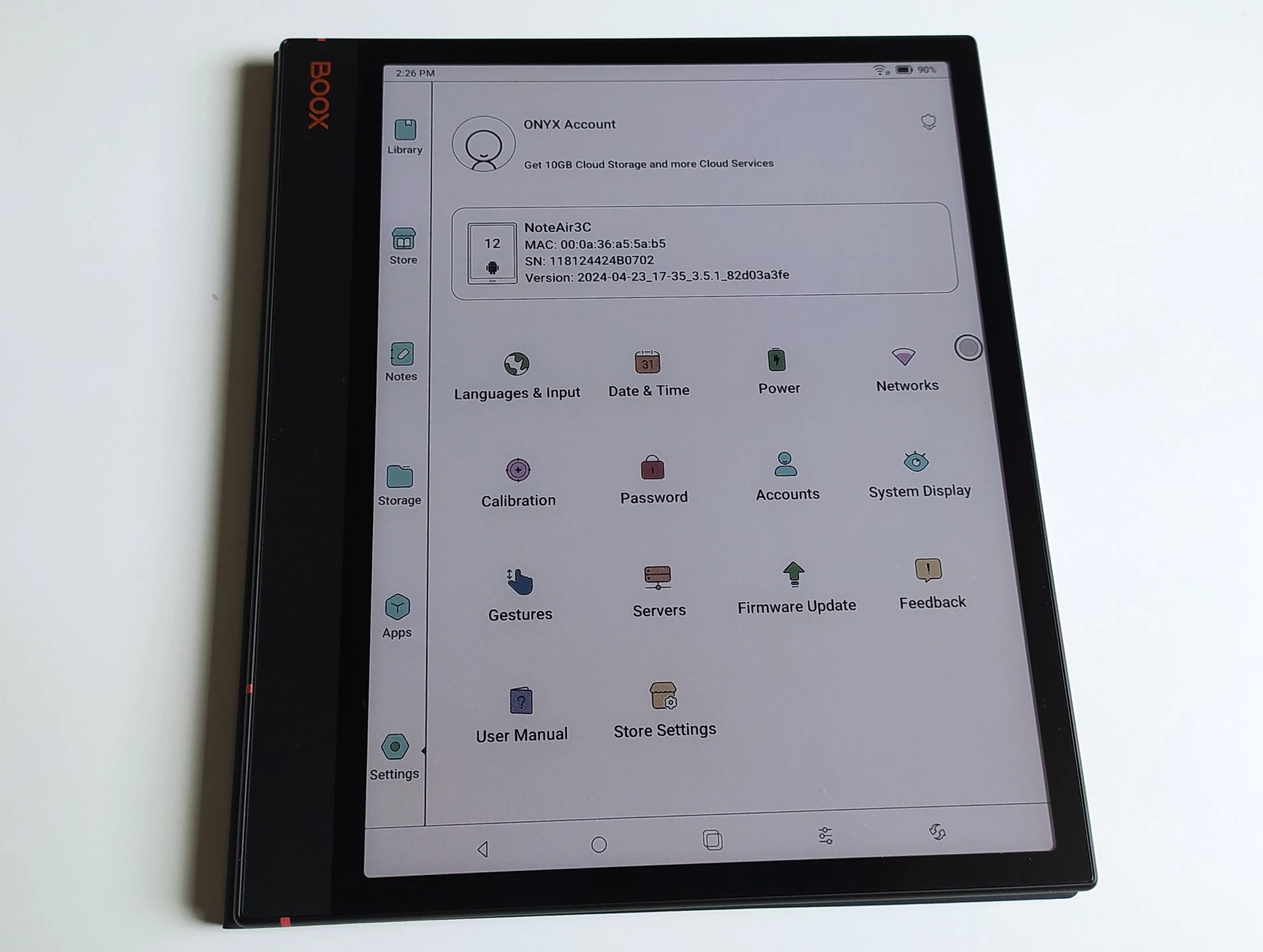
Onyx also provides a cloud service to store and back up your documents on their servers.
Lastly, the interface includes a small floating button, shaped like a circle, that can be moved around the screen at will.
This button opens a menu providing shortcuts to various functions of the e-reader or takes you back to the home screen.
Reading Books on the Onyx Boox Note Air3 C
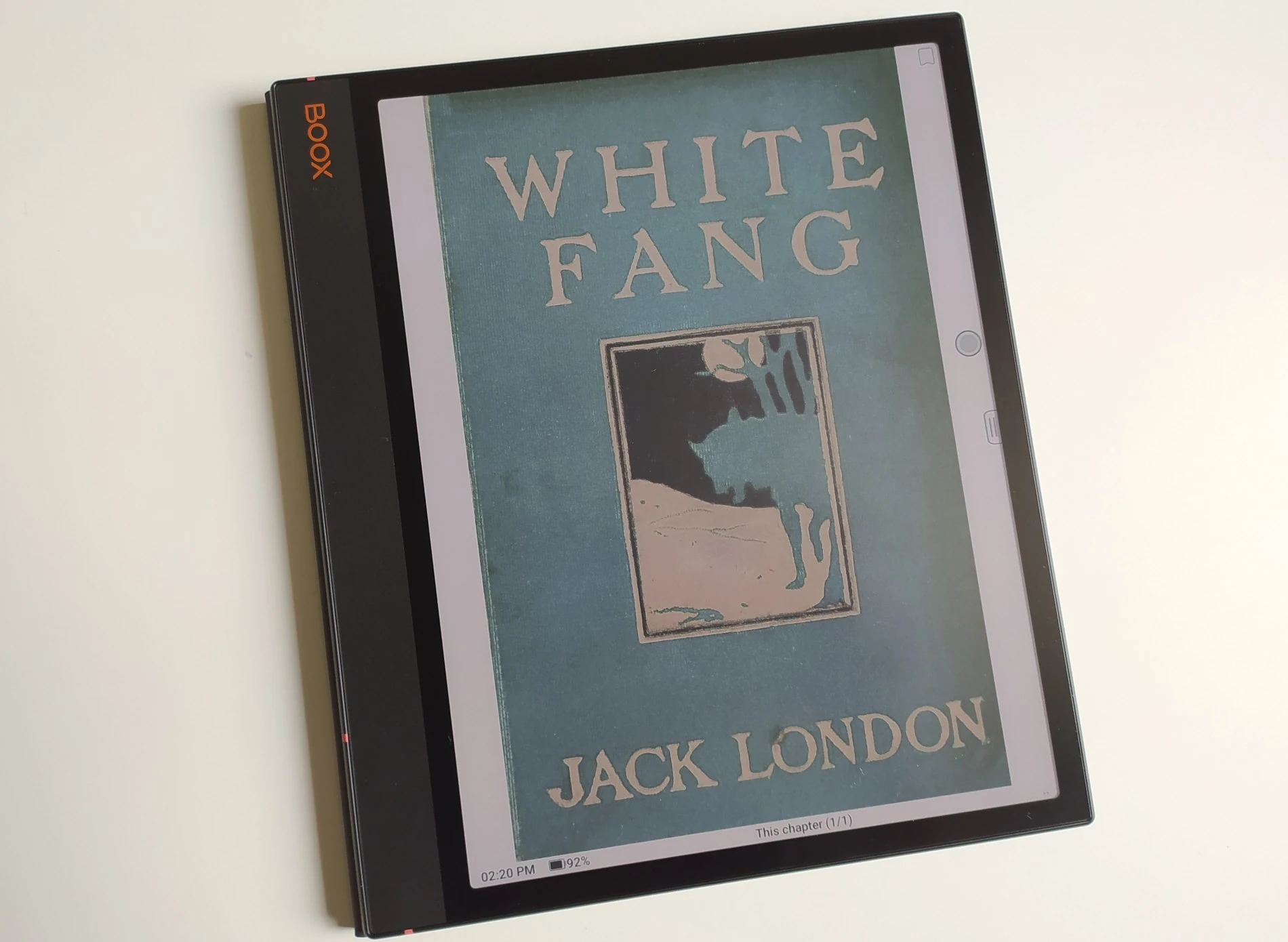
Unsurprisingly, this device comes with both the pros and cons of reading on a large screen.
The most obvious advantage is the ample display area, which allows for larger pages with more characters or bigger text.
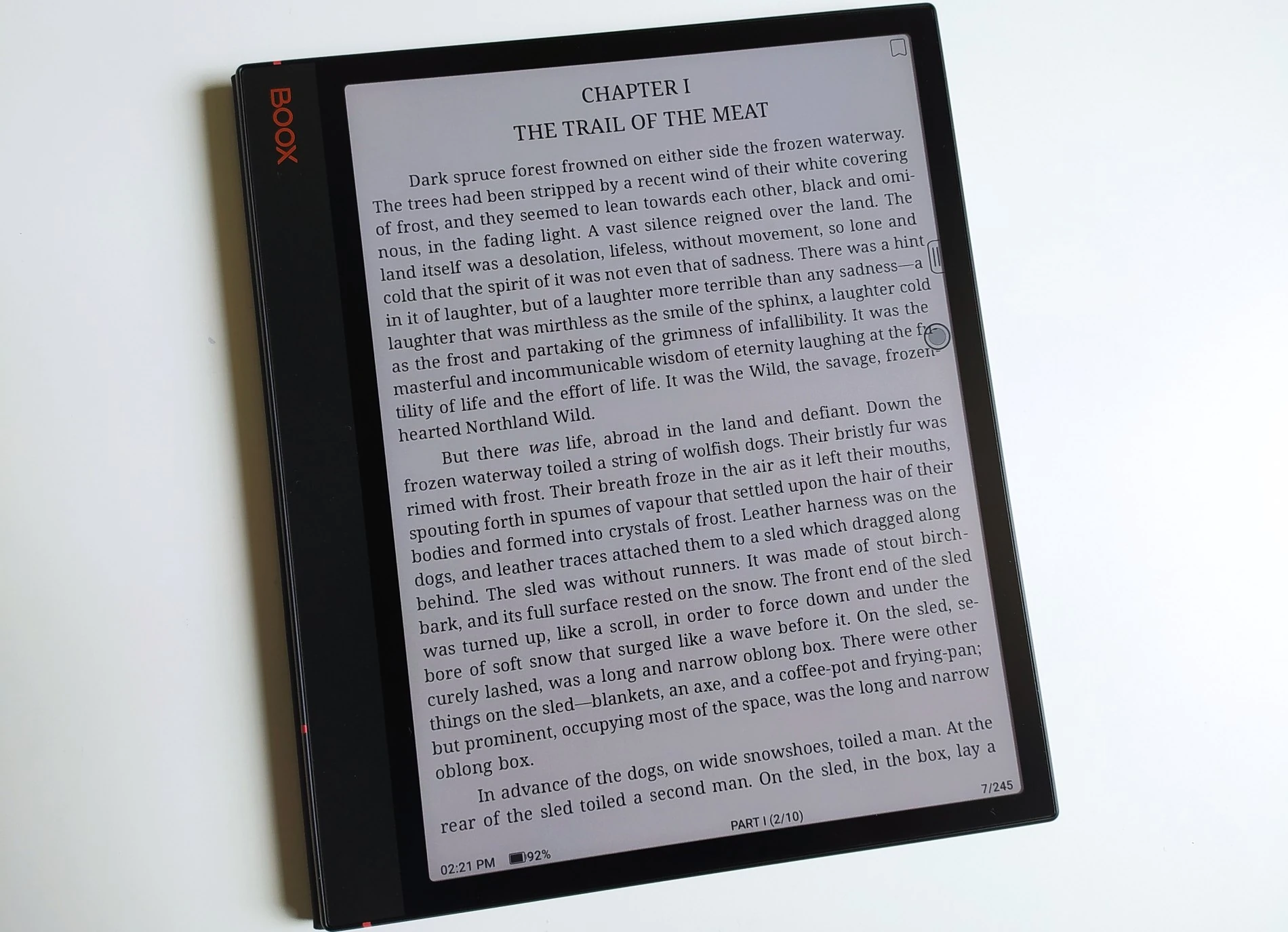
The main drawback is the weight and bulk of the device. Due to its size, it's not really an e-reader suited for everyday use, such as slipping into a bag for reading on public transport.
Instead, this e-reader is ideal for leaving on a desk at work or a table at home, for comfortable reading on a sofa or in bed at night.
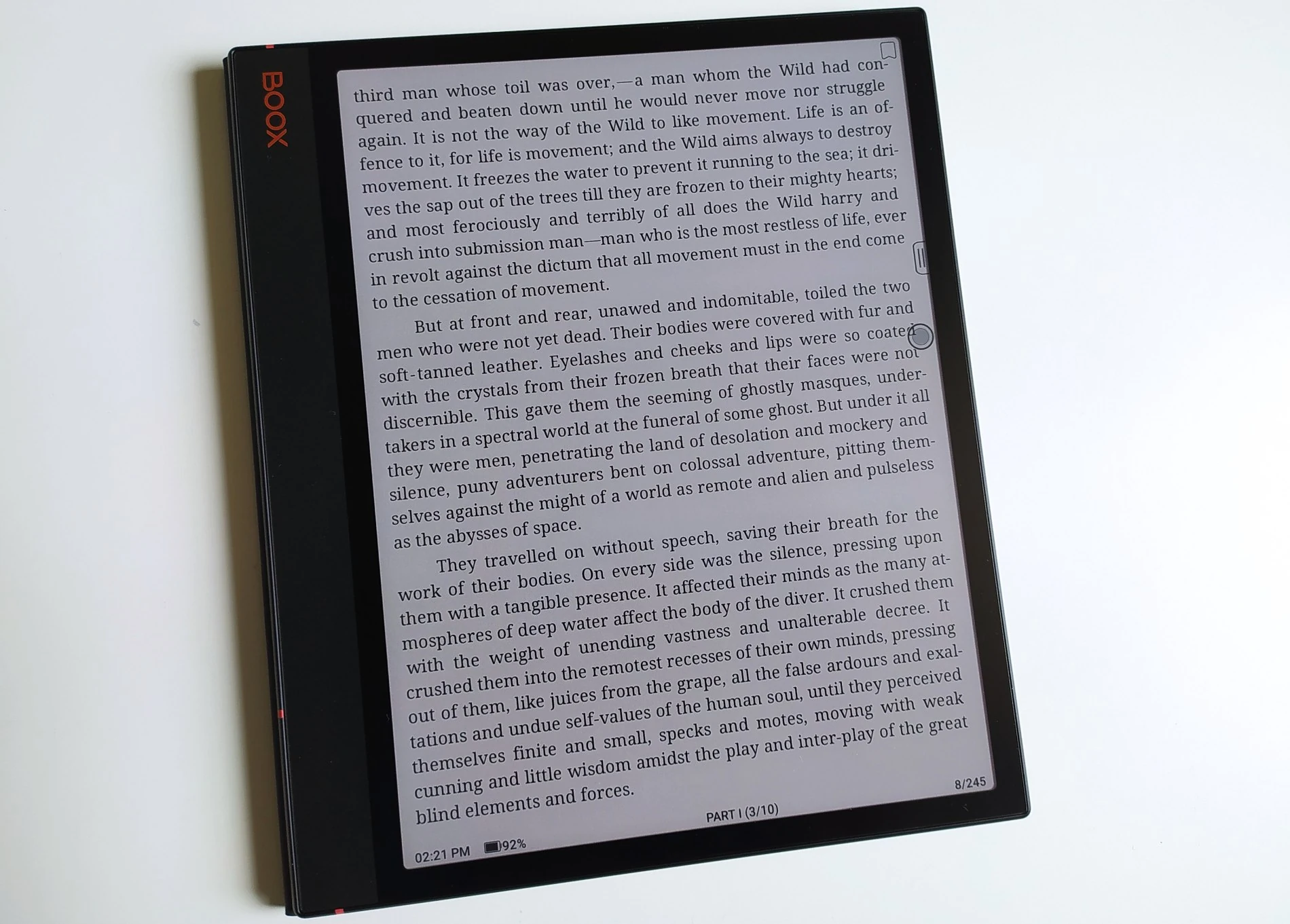
The eBook reader provided works well, though I find the selection of fonts to be somewhat limited. You can add more fonts by transferring them to the device (connecting it to a computer via the supplied USB cable), but I haven't tested this solution myself.
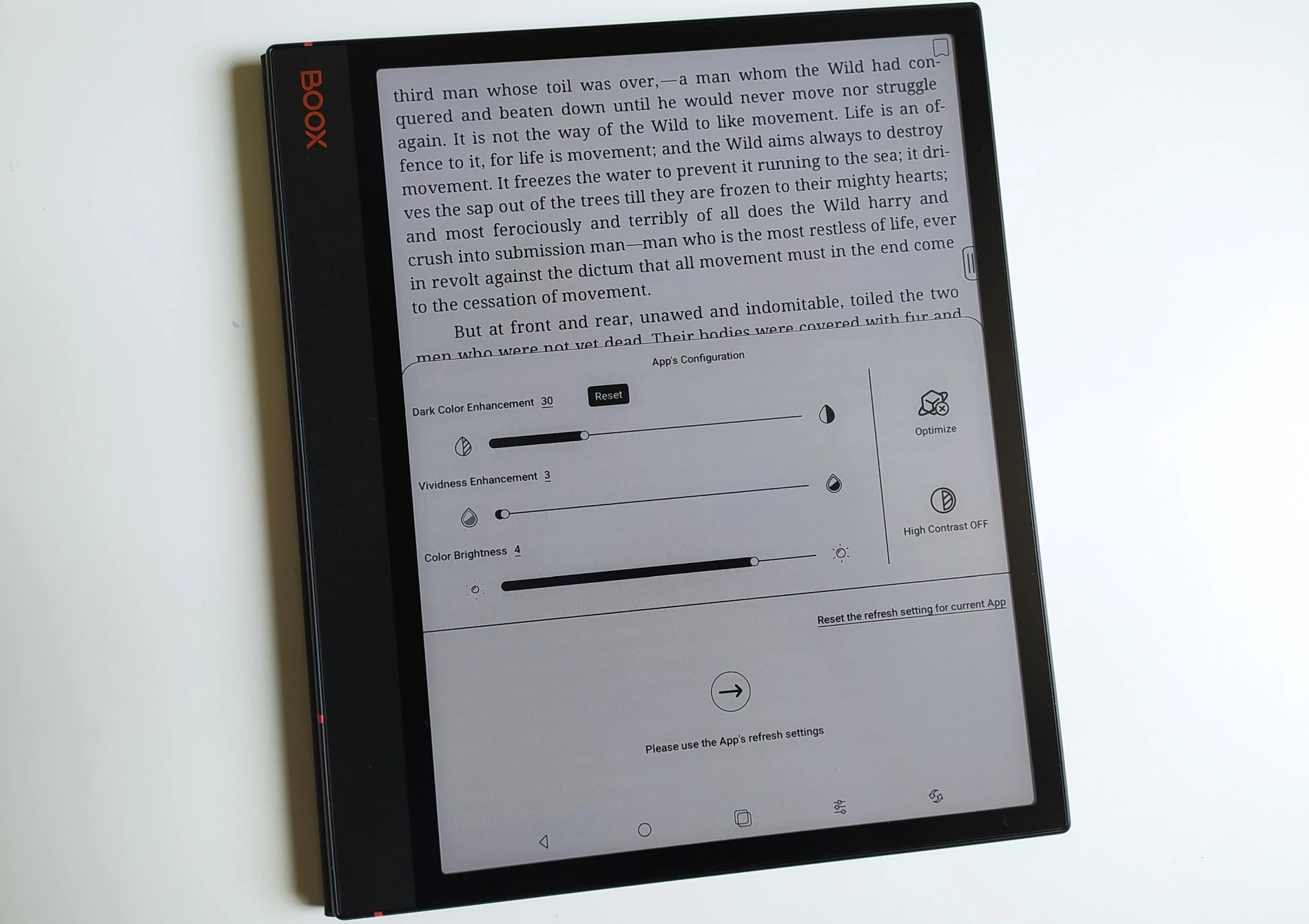
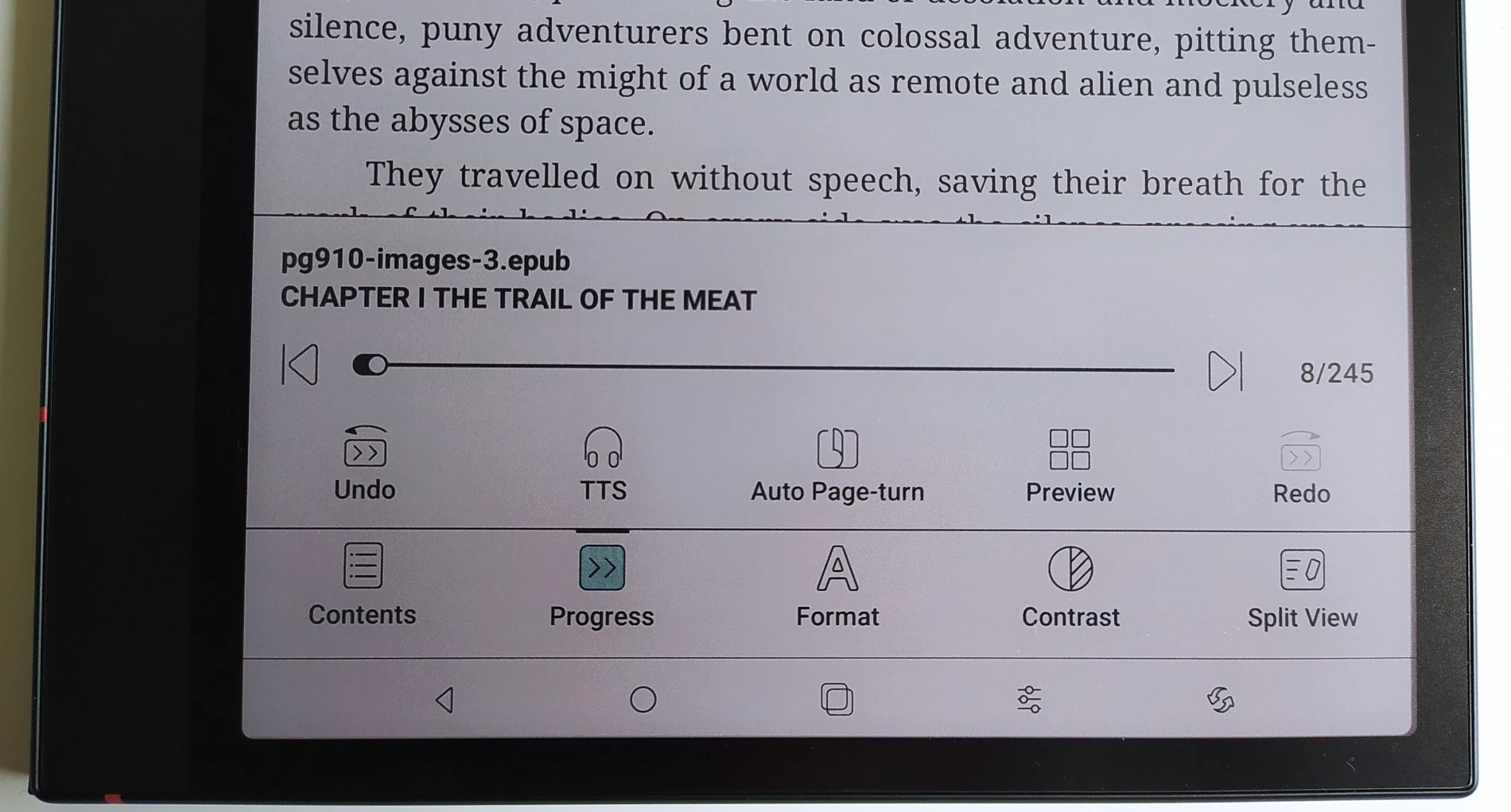
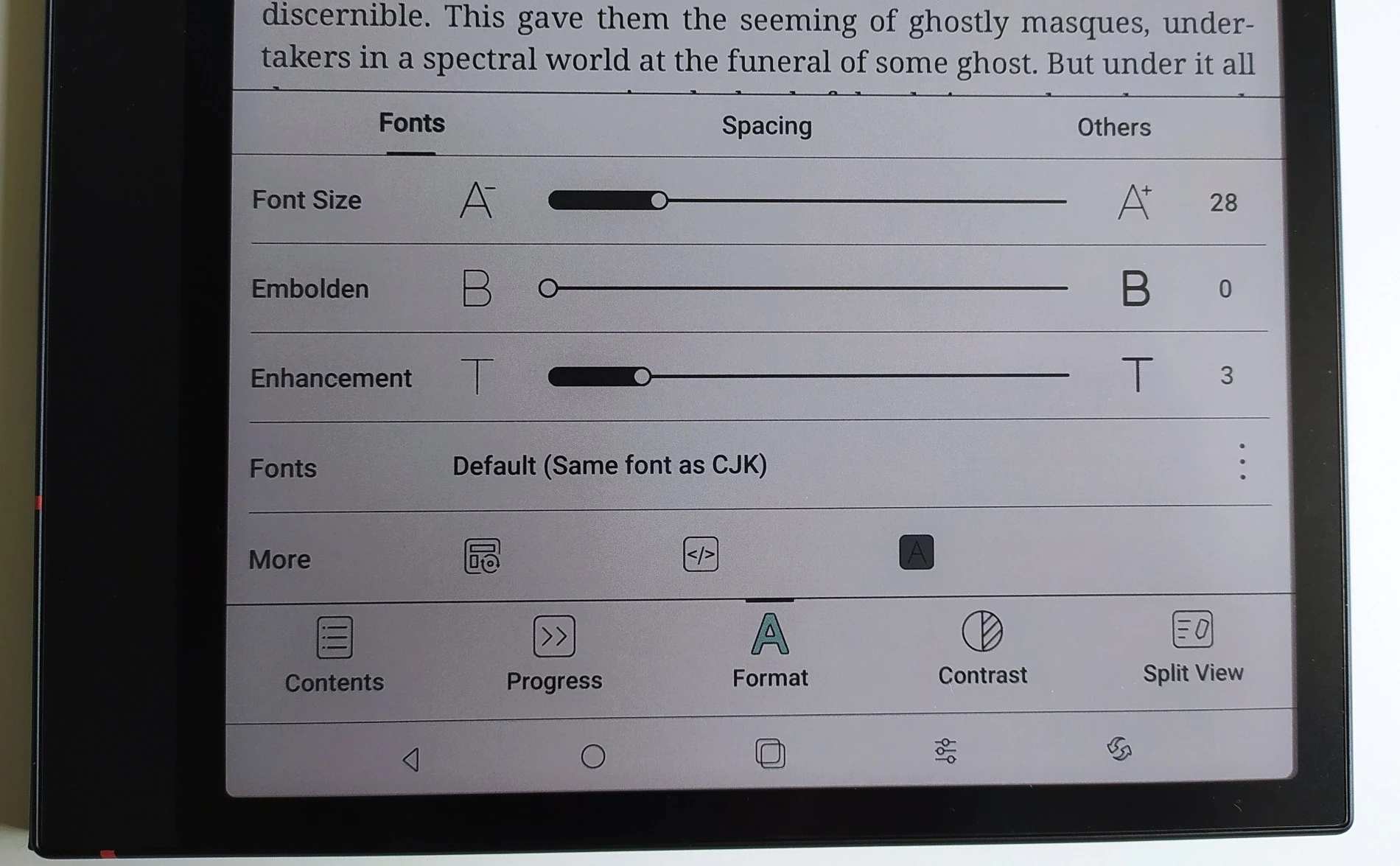
Text customization options are well-presented; you can modify the font size, line spacing, margins, and more.
Although the default software isn’t as comprehensive or user-friendly as those found on Kindle or Kobo devices, it is entirely usable.
The only significant drawback is the lack of a French or Spanish dictionary (there are default English and Chinese dictionaries). This might be easily fixable for tech-savvy users, but I haven’t found a solution yet.
If you want more settings for displaying your eBooks, I recommend also using another reading app on Android.
Library Available on the Onyx Boox Note Air3 C
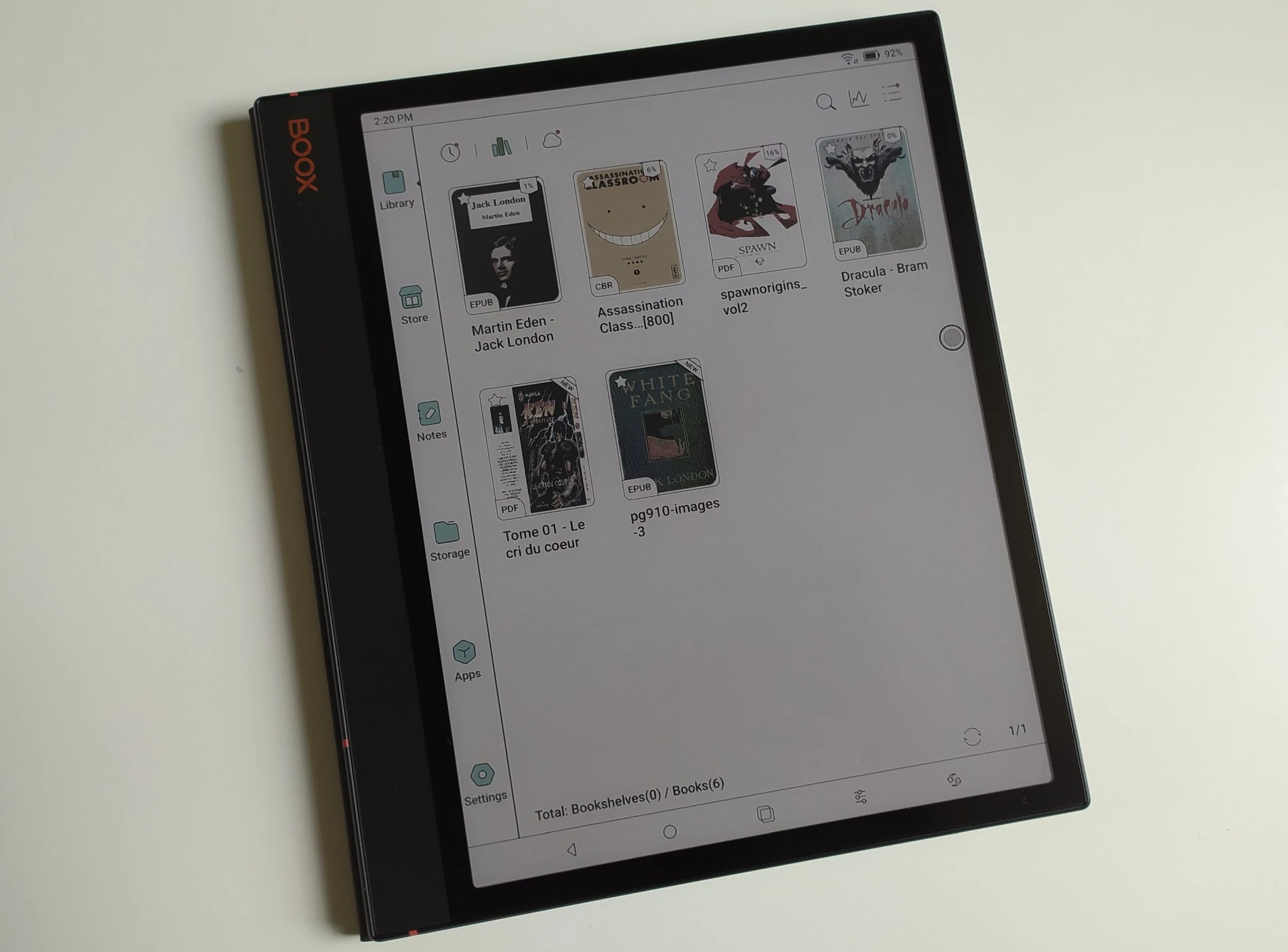
This e-reader does not offer a proper library of ebooks content that you can download directly to the device, unlike some competing brands. There are some books, but the selection is to small in my opinion.
Therefore, you will need to download your books elsewhere or install an app that allows for direct downloading or purchasing of eBooks.
Reading Comics, PDFs, and Manga
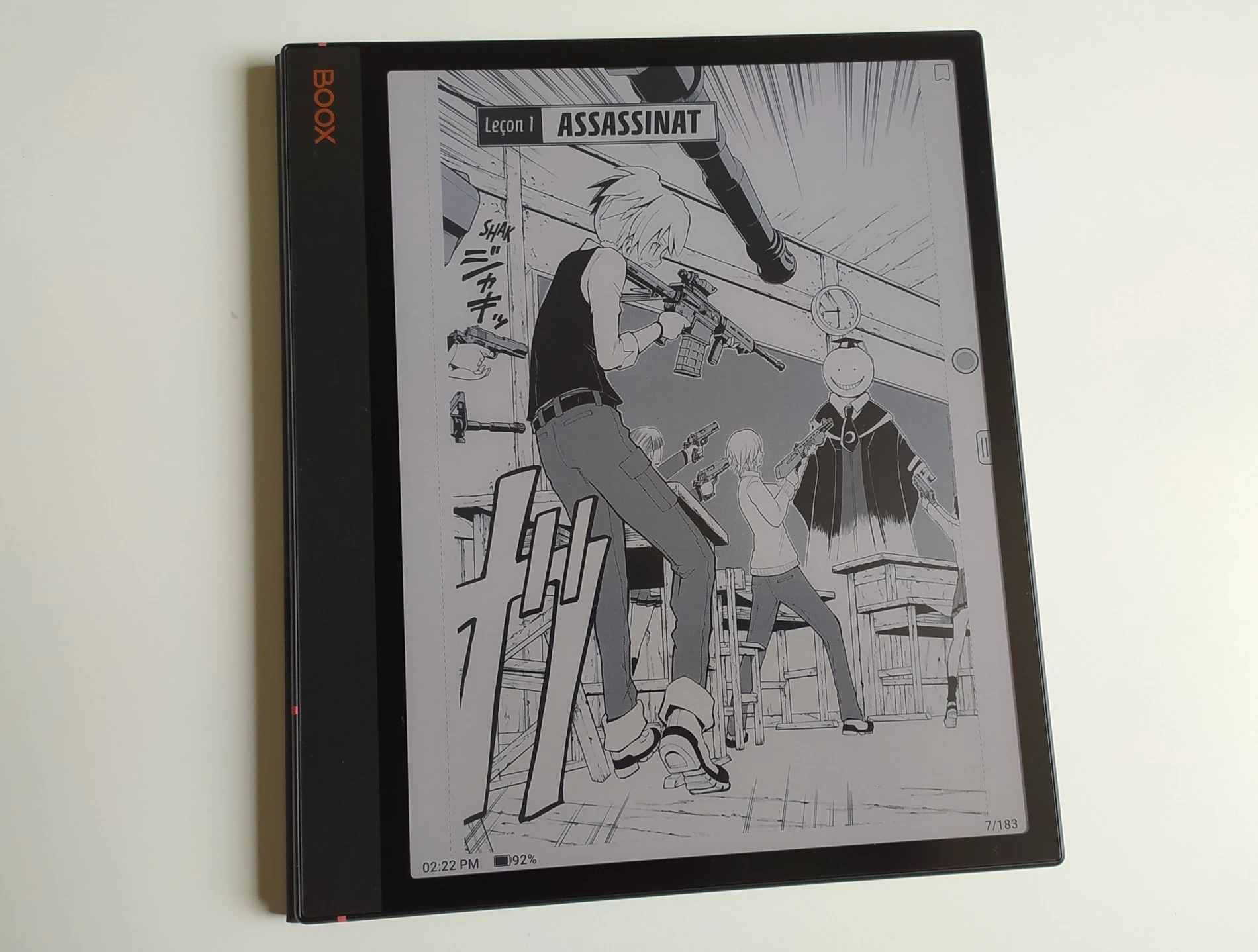
With a color screen, this device is an absolute delight for reading comics.
The screen size certainly plays a significant role, as this e-reader employs similar technology to the Kobo Libra Colour, but the overall experience is ultimately incomparable.
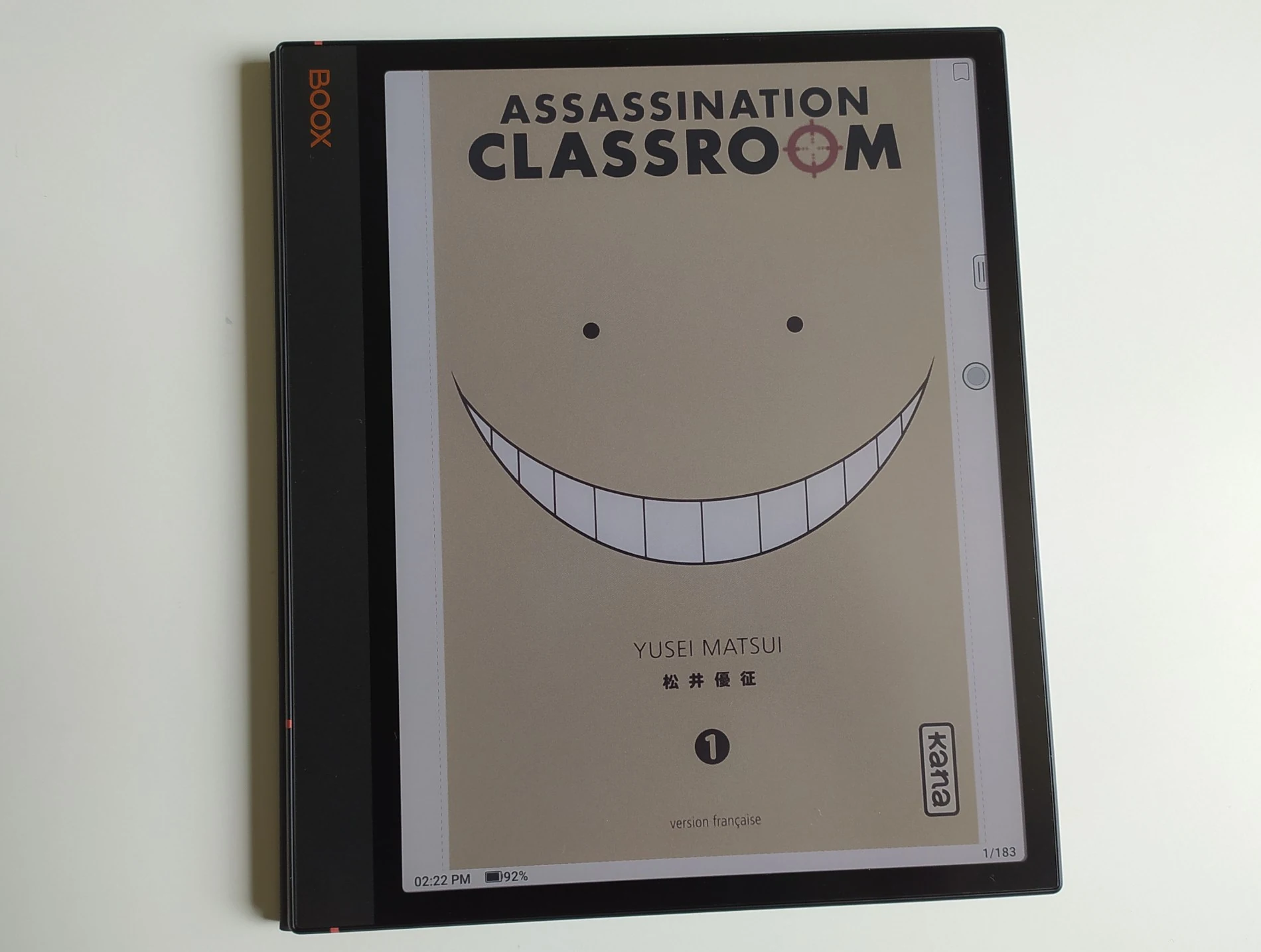
Without delving into too many details, the Onyx Boox Note Air3 C delivers a really fast display and sufficiently good colors to avoid any reading issues.
It’s perfect for reading comics and American graphic novels.
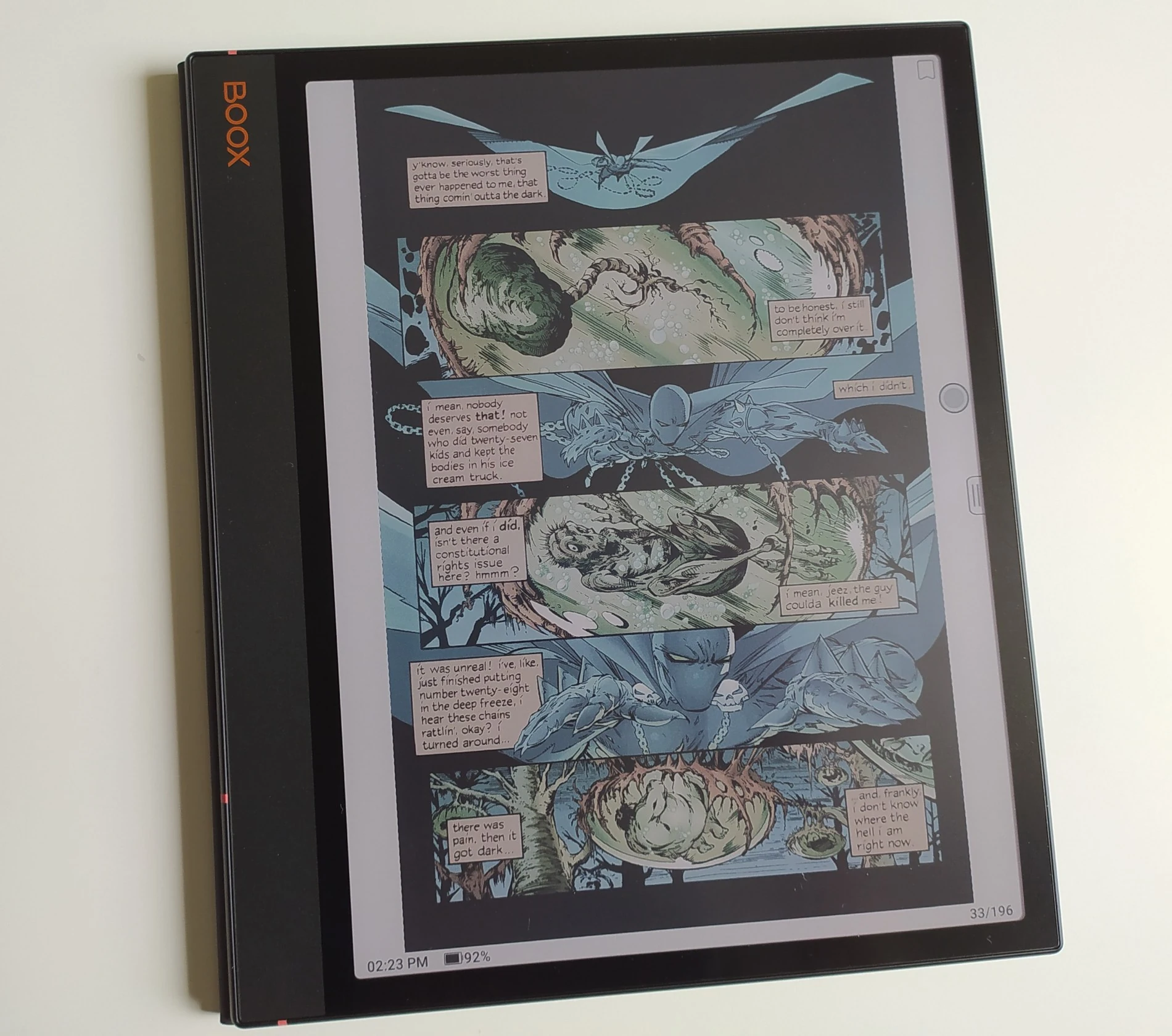
For manga, it also works very well. However, the price of this device (around $500) might not necessarily justify such a large investment solely for this use, as other less expensive e-readers like the Pocketbook InkPad 4 also handle manga very well.
The various PDF documents I tested appeared perfectly on this e-reader, and it had no trouble reading CBR and CBZ files either.
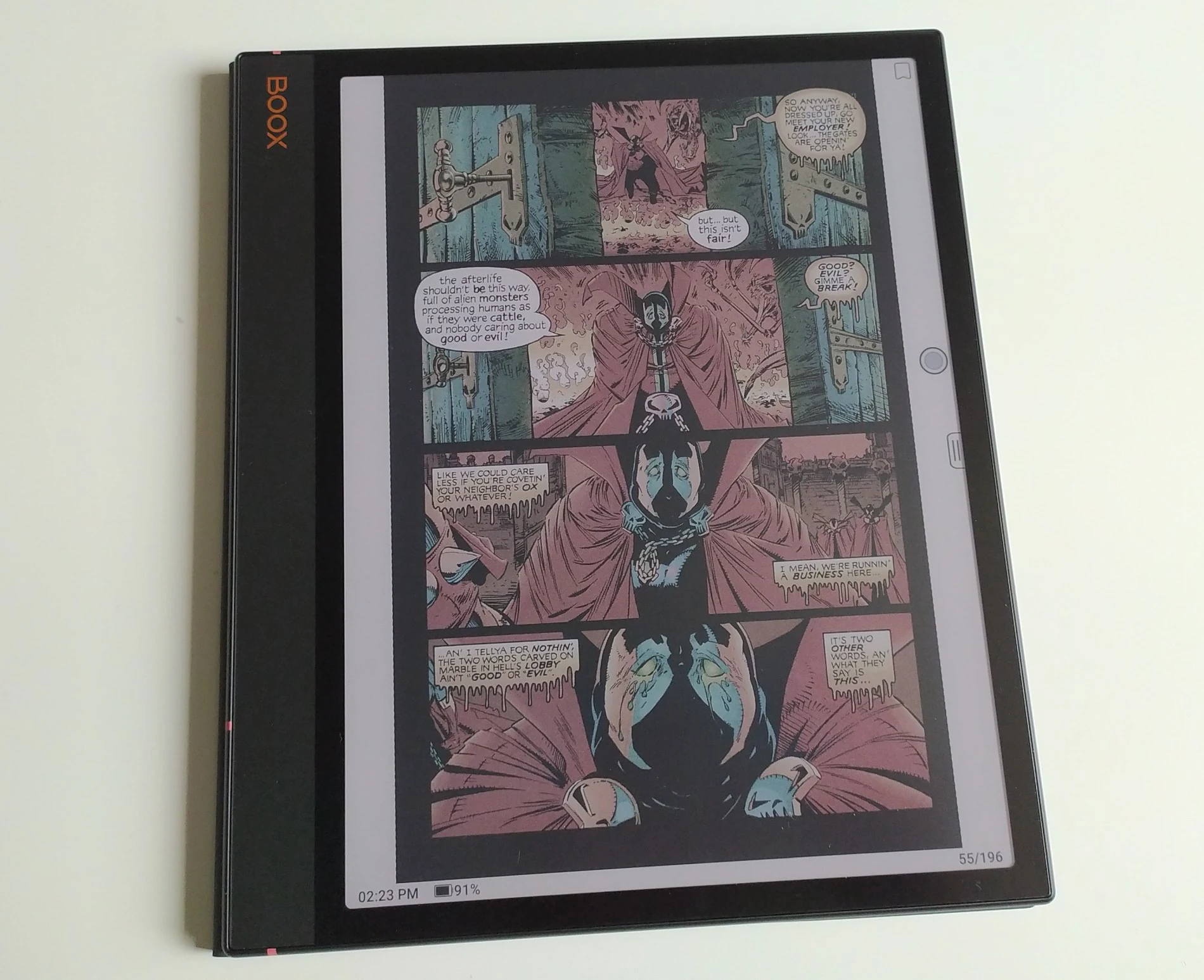
So, there's really nothing it can't handle, and your company's documentation shouldn't pose any issues either, especially since color allows for clear display of graphics and charts.
Note-Taking and Stylus
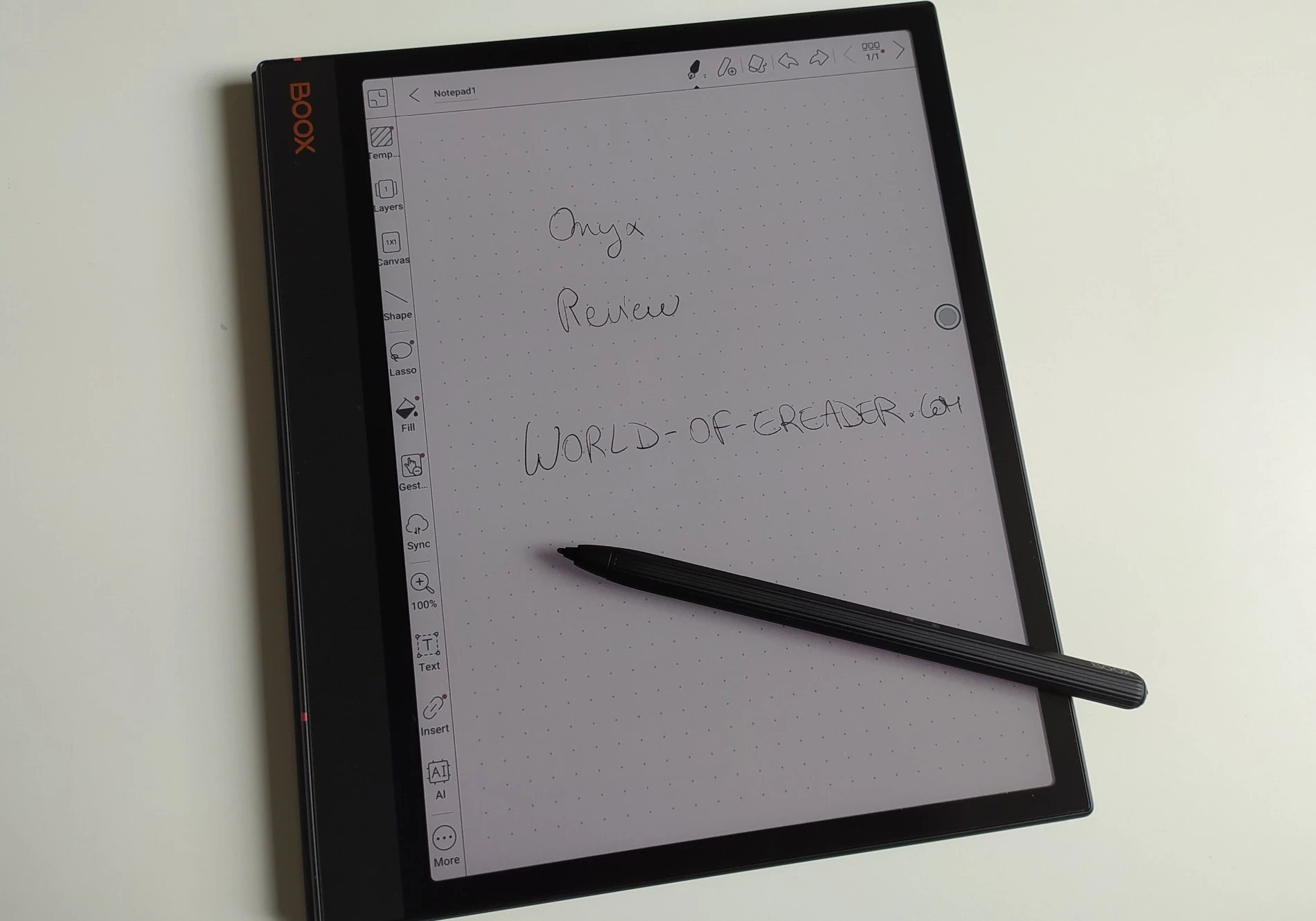
The e-reader features a responsive touch screen and a stylus that allows you to take notes on PDF documents as well as freehand in digital notebooks.
The note-taking functionalities are comprehensive, and the stylus works exceptionally well. It even comes with replacement nibs, extending its lifespan (and you can purchase more from Onyx if needed).
Everything seems to function smoothly as I encountered no issues with note-taking on this e-reader.
Technical Specifications
Here are the technical specifications for this e-reader:
- Screen: 10.3-inch Kaleido 3
- CPU: ARM Qualcomm with 4 cores at 1.90 GHz
- RAM: 4 GB
- Storage: 64 GB
- Integrated Speakers
- Bluetooth
- WiFi
- Stylus Included
- Operating System: Android 12 with Google Play
- Supported Formats: EPUB, PDF, CBR, CBZ, etc.
- Weight: 430 grams
- USB-C Port
Conclusion and Final Rating: The Ideal E-Reader for PDFs and Comics
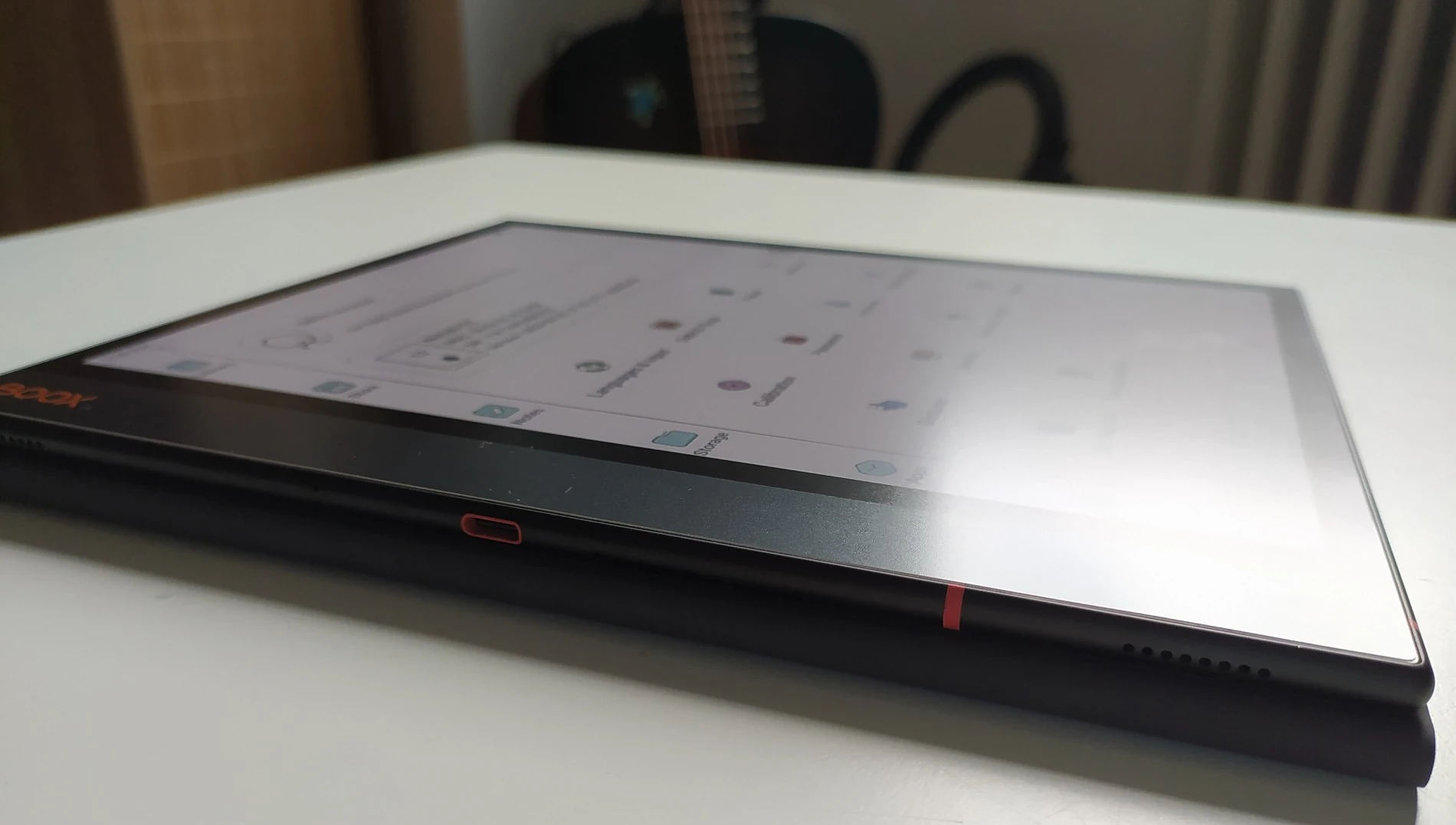
The Onyx Boox Note Air3 C is not without its flaws, but it's clear that Onyx has created a very impressive device.
First and foremost, the build quality is significantly superior to anything I’ve seen so far, and it boasts a beautiful 10.3-inch color screen.
This makes it the ideal device for all your PDF content and for all your professional note-taking tasks.
If you are looking for a comprehensive device that allows you both to work (thanks to the Android apps) and to read documents, this is undoubtedly one of the best options currently available.
Considering that its most serious competitors still have black-and-white screens (Kobo Elipsa 2E, Kindle Scribe, and ReMarkable 2), this stands out.
However, its price and a few minor drawbacks may disappoint some users.
Overall, the Onyx Boox Note Air3 C is an excellent device deserving a rating of 4 out of 5 : ⭐⭐⭐⭐
Pros:
- Beautiful color screen
- Supports multiple formats
- Luxurious design
- Google Play and Android for installing new apps
- Perfect for reading comics
- Simple and effective note-taking functionality
Cons:
- Price
- No integrated library
- Weight
Official website: https://shop.boox.com/products/noteair3
If you liked this article, consider sharing this page on social network or to someone that could benefit from the information.
You might also like:
- 22 E-Readers Reviewed: Discover the Hidden Gems & Total Flops of 2025 (February 24, 2025)
- Kindle Paperwhite review (7 inches - 2024 - 12th generation): The Best Kindle! (December 13, 2024)
- Kindle e-Reader Review (2024 version): Old Favorites, No New Tricks (December 6, 2024)
- Pocketbook InkPad Color 3 Review (November 12, 2024)
- Onyx Boox Go 6 Review: Small but Mighty! (October 31, 2024)
- Vivlio E-Readers Reviews: The Rising French E-Reader Brand! (October 2, 2024)
- Pocketbook Verse Pro Color Review: The Best 6-Inch e-reader! (September 26, 2024)
- Onyx Boox Go Color 7 Review: a good Android 12, color, e-reader (August 16, 2024)
- Onyx Boox Note Air3 C Review: a luxurious color e-reader (July 10, 2024)








