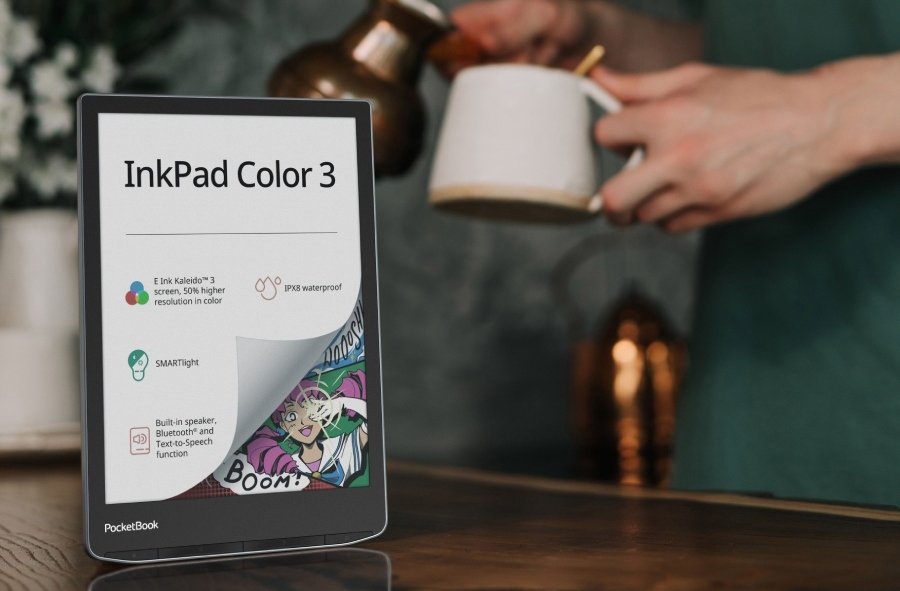
Pocketbook offers the InkPad Color 3, a high-end e-reader featuring a large 7.8-inch color E Ink screen. This new model is equipped with comprehensive features to enhance your audio content and eBook experience (supporting formats like EPUB and others). Here’s a detailed review of this e-reader.
You might already know, but Pocketbook launched a new 6-inch color e-reader in the last month: the Pocketbook Verse Pro Color. As a complement, the company based in Lyon has just released a larger model with a 7.8-inch Kaleido 3 color E Ink screen: the Pocketbook InkPad Color 3.
Pocketbook InkPad Color 3 Video Review
Here’s the video review of the e-reader:
Pocketbook InkPad Color 3
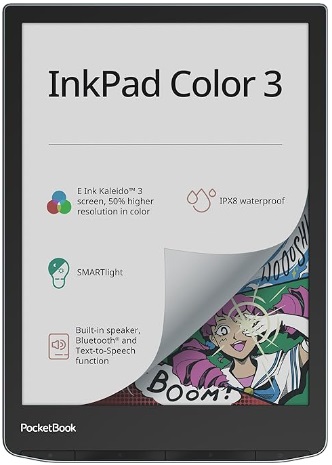
7.8" e-reader - 1404 x 1872 pixels (greyscale) 702 x 936 pixels (color) e ink screen - Ebook formats supported: EPUB, PDF, FB2, FB2.ZIP, TXT, DJVU, HTM, HTML, DOC, DOCX, RTF, CHM, TCR, PRC (MOBI), JPEG, BMP, PNG, TIFF + audio : M4A, M4B, OGG, OGG.ZIP, MP3, MP3.ZIP
Packaging and Technical Specifications
The Pocketbook InkPad Color 3 comes in a sleek cardboard box, with part of it seemingly made from recycled materials. Inside the box, you will find the e-reader, a USB-C connection cable, and a small paper startup manual.
This manual isn’t very comprehensive, but it allows you to quickly get the e-reader up and running. A detailed user manual can be accessed in your e-reader's digital library.
The InkPad Color 3 retains the design of the Pocketbook InkPad 4 (review available here), but with the added benefit of a color E Ink screen. The result is a premium e-reader with a high-quality finish and a 7.8-inch Kaleido 3 color E Ink touchscreen with built-in lighting.
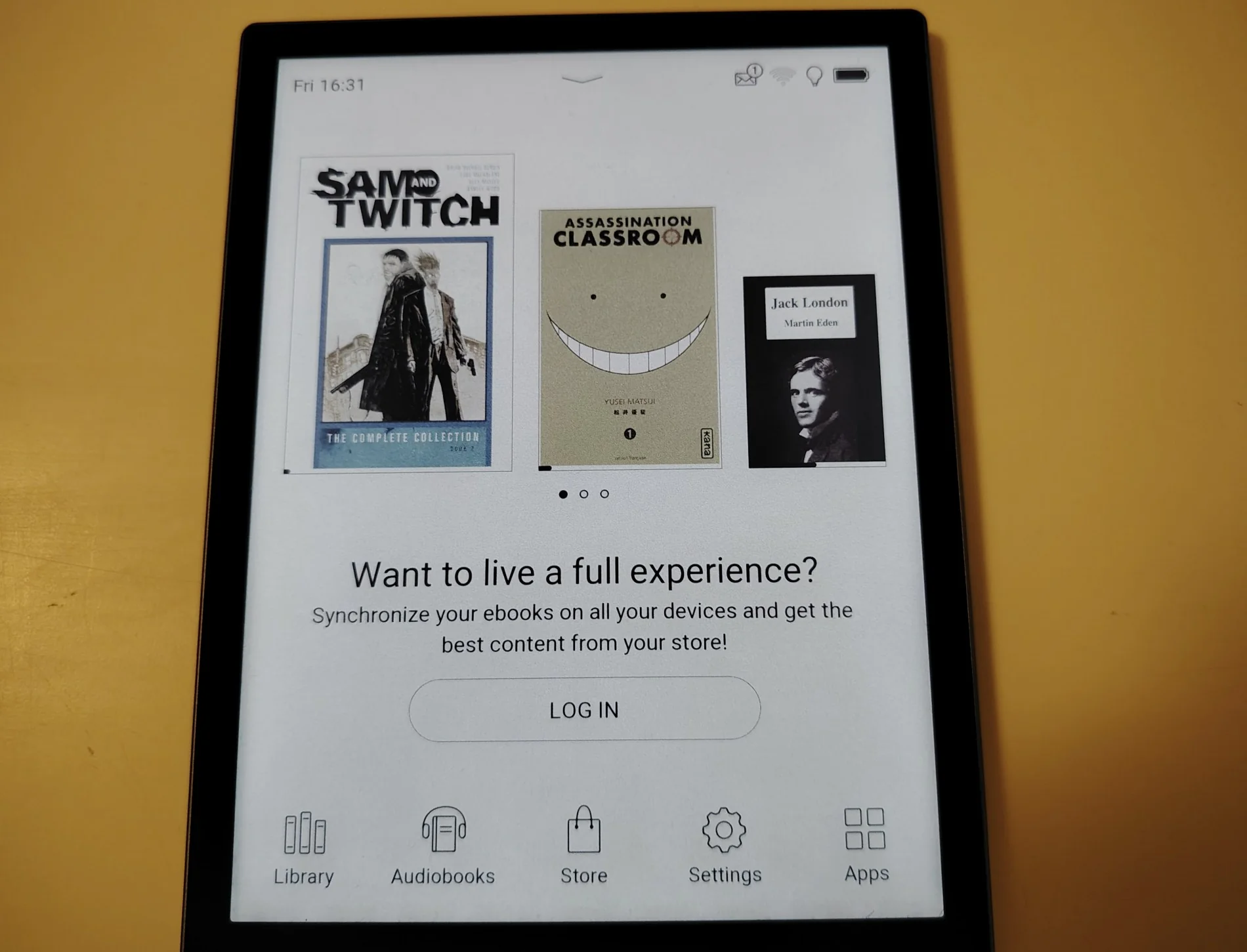
The device features four buttons below the screen, allowing you to navigate certain functions without having to touch the screen: displaying the menu, returning to the home screen, and turning pages. I personally appreciate e-readers that include buttons, and the InkPad Color 3 fits the bill nicely.
The plastic materials are of excellent quality, giving the device a solid feel, even though it's slightly heavier than a 6-inch e-reader—something entirely logical given the larger screen size.
The device is waterproof (certified IPX8) and offers 32 GB of storage, allowing you to carry thousands of books—enough for decades of reading. It’s worth noting that no charger is included in the box; this has been standard for e-readers for many years. Fortunately, you can charge the device using a smartphone power adapter or by connecting it to a computer.
Here are the technical specifications of the Pocketbook InkPad Color 3:
- 7.8" Kaleido 3 color E-Ink screen: 1404 x 1872 pixels (greyscale) 702 x 936 pixels (color)
- 1.8 Ghz quad-core processor
- 1 GB RAM memory
- 32 GB storage capacity
- Waterproof with IPX8 certification
- Wifi
- Bluetooth
- USB
- G-sensor for automatic e-reader orientation
- Audio compatibility: MP3, OGG, M4A
- Compatibility with ebook formats: AZW, EPUB, DOC, DOCX, FB2, CBR, CBZ, HTML, PDF, RTF and RXT (compatible with Adobe DRM)
How to Add eBooks to the Pocketbook InkPad Color 3?
Once you've powered up the e-reader and gone through the quick setup screens, you’ll need to add digital books to your Pocketbook InkPad Color 3.
You have several options to do this. The easiest is to connect to a Wi-Fi network and create a free Pocketbook account to access the built-in bookstore. You can then browse through thousands of available books to download.
While best sellers often require payment, you can also find many classic titles that are free to download.
Another option is to directly add EPUB files to the e-reader. You can download numerous free books from various websites (see here). After that, connect your e-reader to your computer, and simply copy and paste your EPUB files onto it using your computer's file explorer.
Finally, you could use software like Calibre (free—see here) to manage your e-reader's library.
Pocketbook InkPad Color 3: Large-Format Color E-Reading
The primary advantage of this e-reader compared to the InkPad 4 is its color screen. The color display is similar to that of the excellent Pocketbook Verse Pro Color. Colors are softer compared to smartphone screens, owing to the E Ink technology.
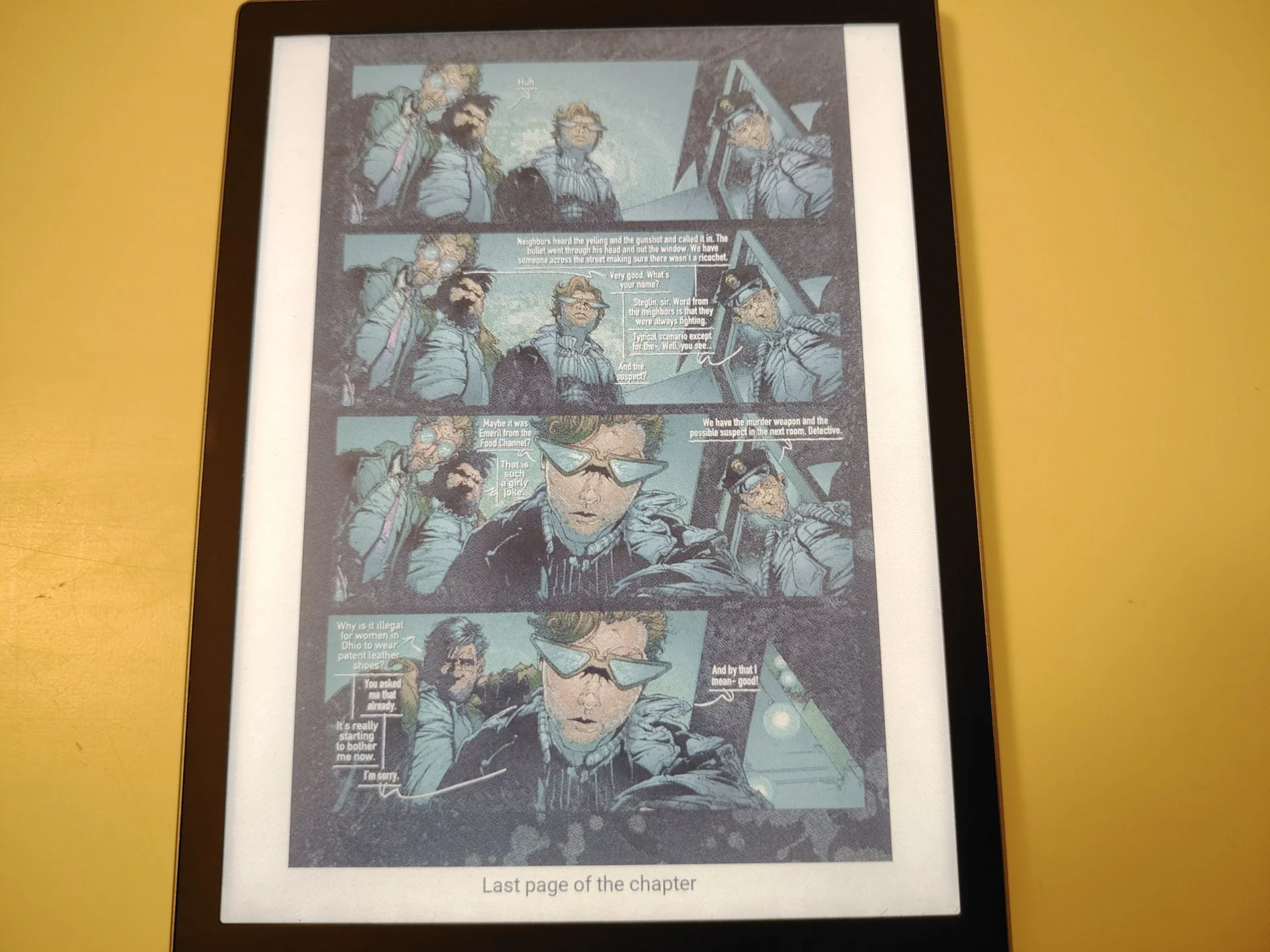
Thus, while the colors may appear more muted than a traditional screen, this feature makes prolonged reading for hours much more comfortable, reducing eye strain compared to an iPad or smartphone.
If you're an enthusiast of graphic novels, this display type might not fully meet your expectations; I encourage you to try the e-reader if your main intent is to read comics.
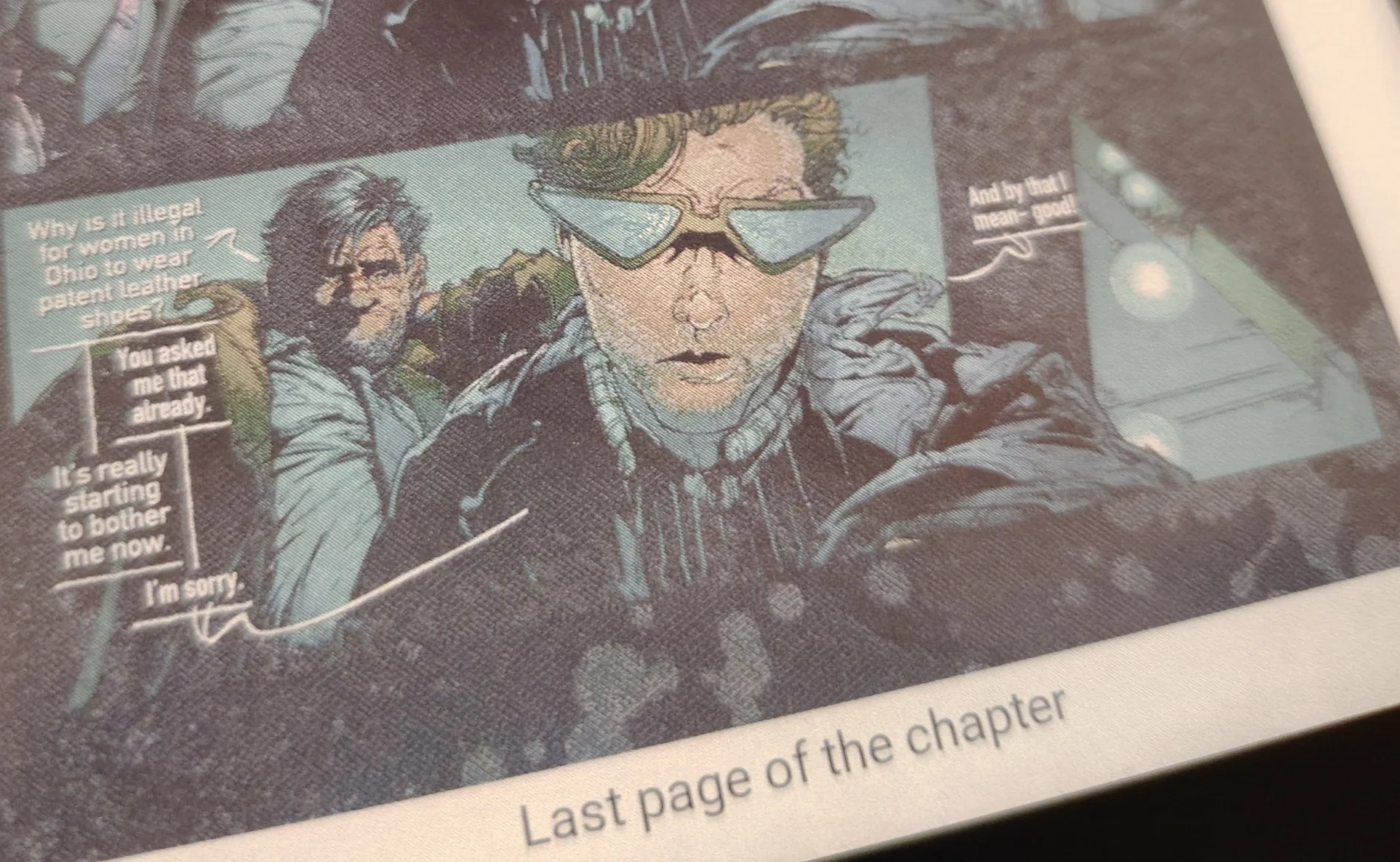
The display also includes adjustable lighting and a blue light filter, with both settings being independent, allowing for optimal comfort for readers.
The black-and-white display is very precise, and although the color resolution is lower, it's hard to fault the screen on its display accuracy. There are interesting options available for color adjustments, allowing you to regulate brightness and contrast for more vivid colors based on your preferences.
Reading eBooks on the Pocketbook InkPad Color 3
The e-reader supports a wide range of eBook formats, allowing native reading of EPUB, Mobi, PDF, CBZ, or CBR files. This means you can easily read most books in your digital library.
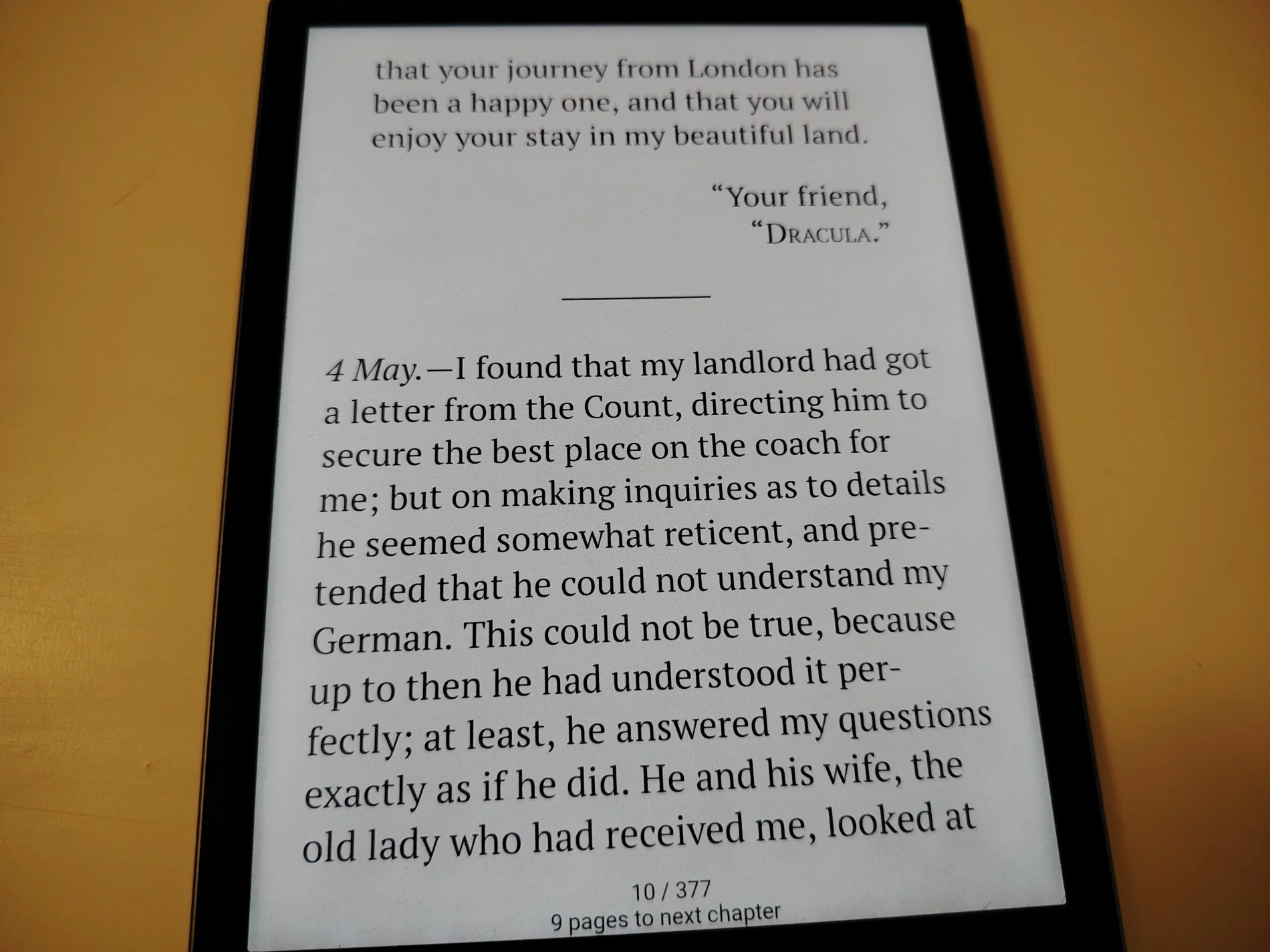
For this review, I focused on reading EPUB and PDF files. The display quality for eBooks and text is excellent as expected. Unlike a black-and-white screen, where it excels at reading novels, the color E Ink screen offers more versatility.
You’ll notice it has a slightly "gray" screen with less striking contrast than modern e-readers like the Onyx Boox Go 6, which uses the latest black-and-white E Ink technology.
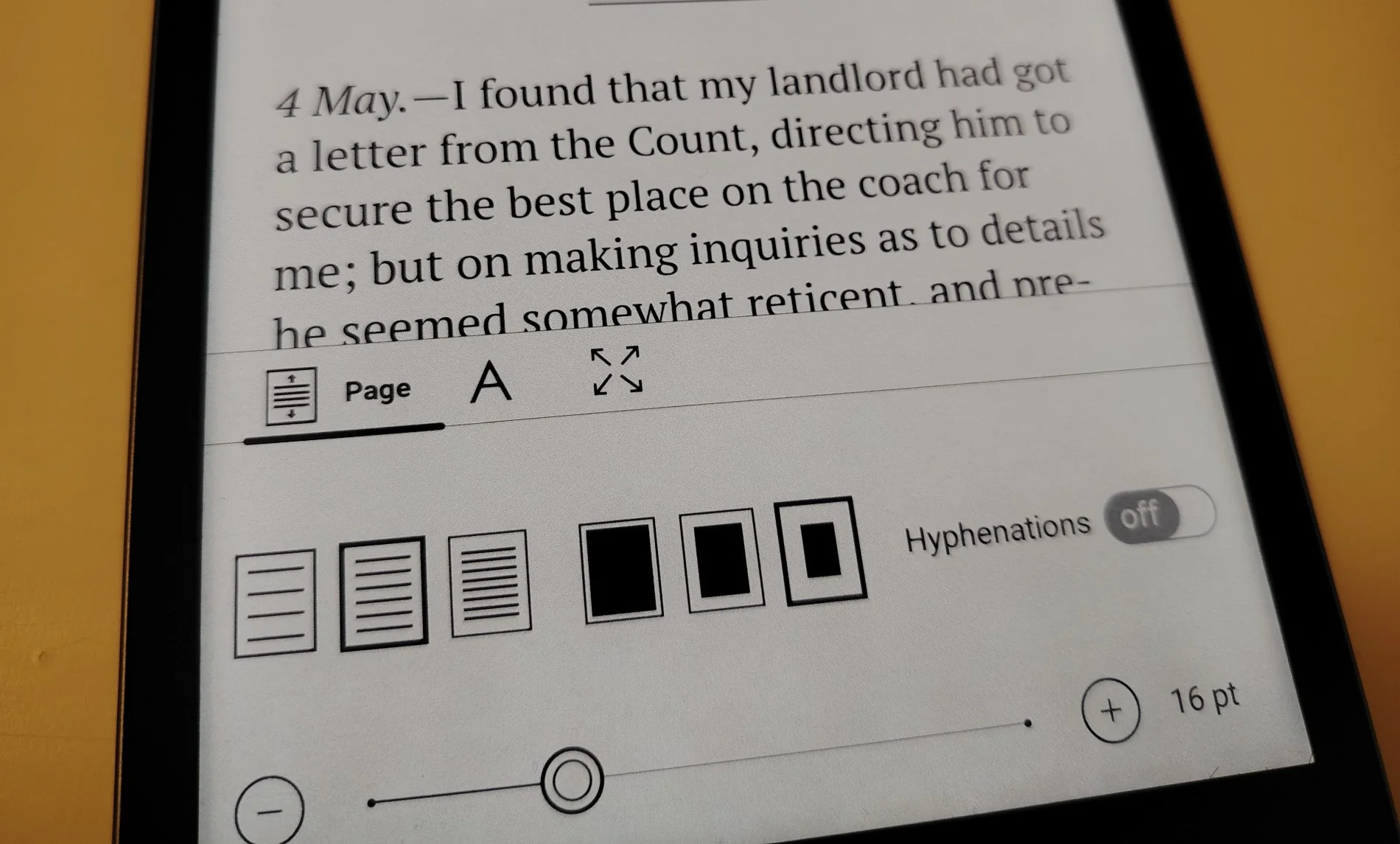
The device allows for numerous display customization options: font size, styles, margins, orientation (thanks to the gyroscope for switching between portrait and landscape modes), line spacing, and more.
There's also a dark/night mode that displays white characters on a black page, which is a feature I personally find very relaxing for nighttime reading.
Unsurprisingly, this Pocketbook InkPad Color 3 test confirms it's an excellent e-reader designed for maximum reading comfort.
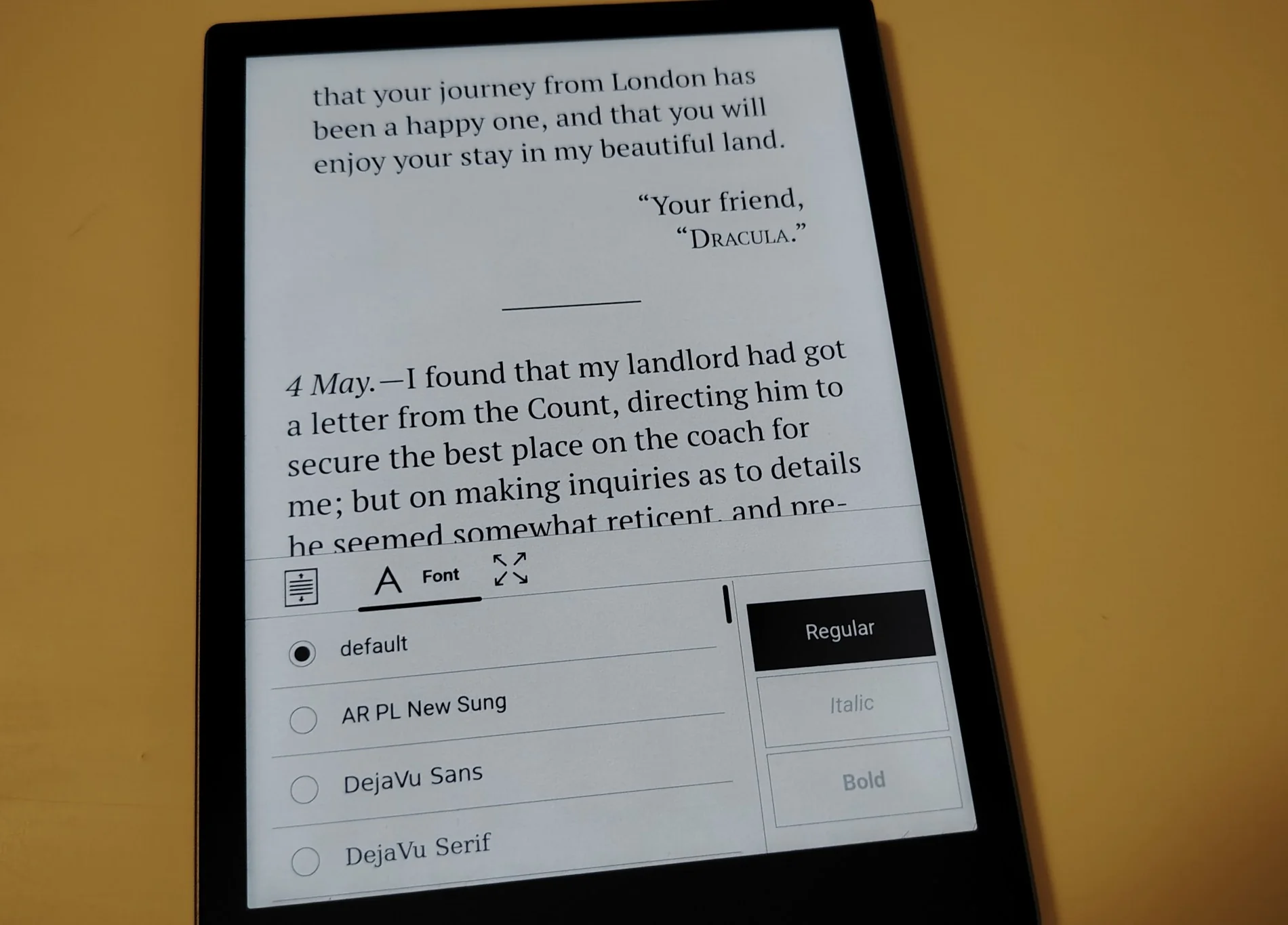
Regarding differences from competitors, the lack of more detailed reading statistics is the only drawback, but it does show the remaining pages left in a chapter, which is a thoughtful feature for timing your reading sessions.
When reading a book, you can select a word to access a menu offering several functionalities:
- Access the dictionary for definitions
- Highlight in various colors
- Add a note (a small comment text)
- Search on Google
- Freehand writing on the page
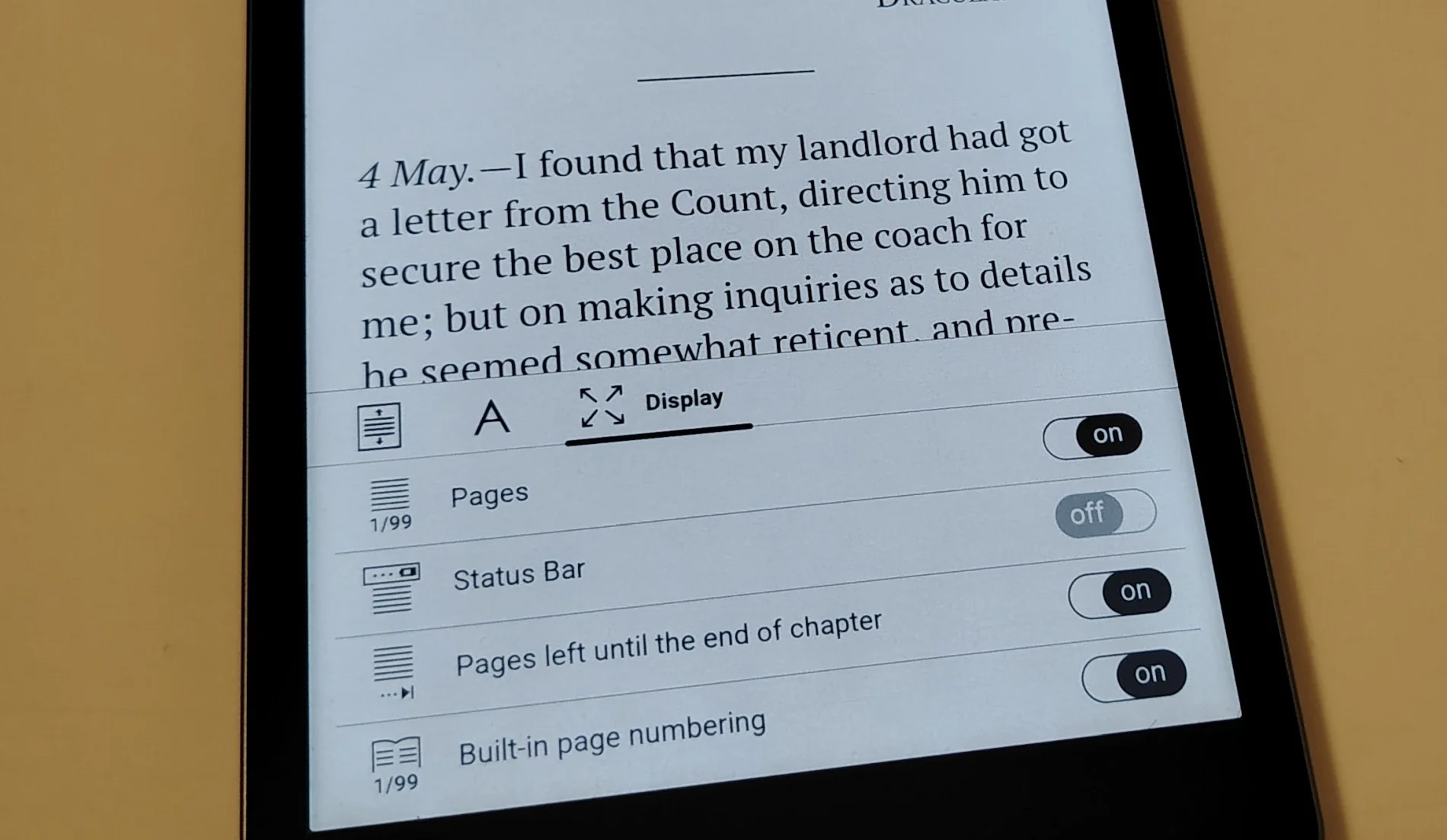
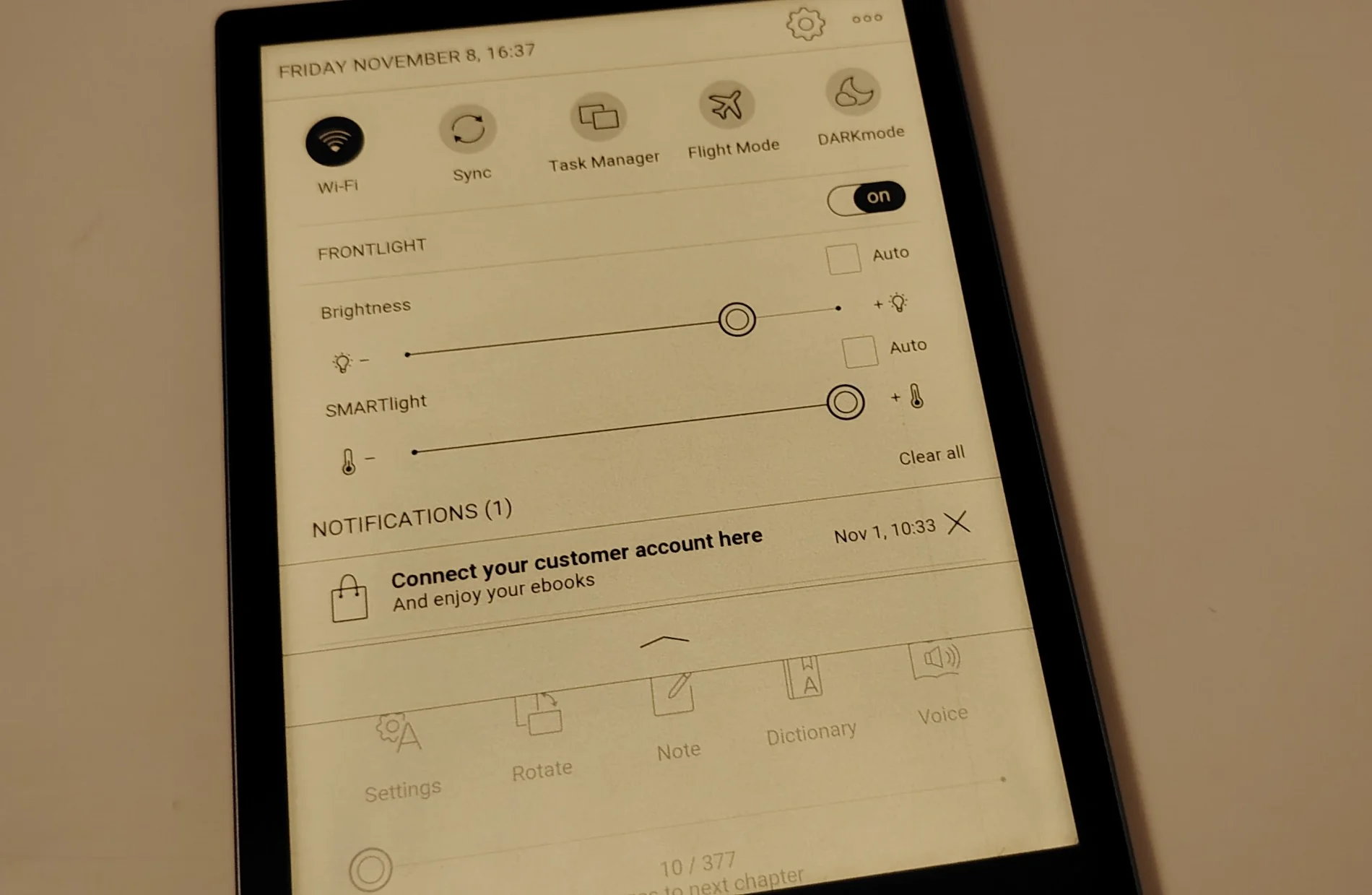
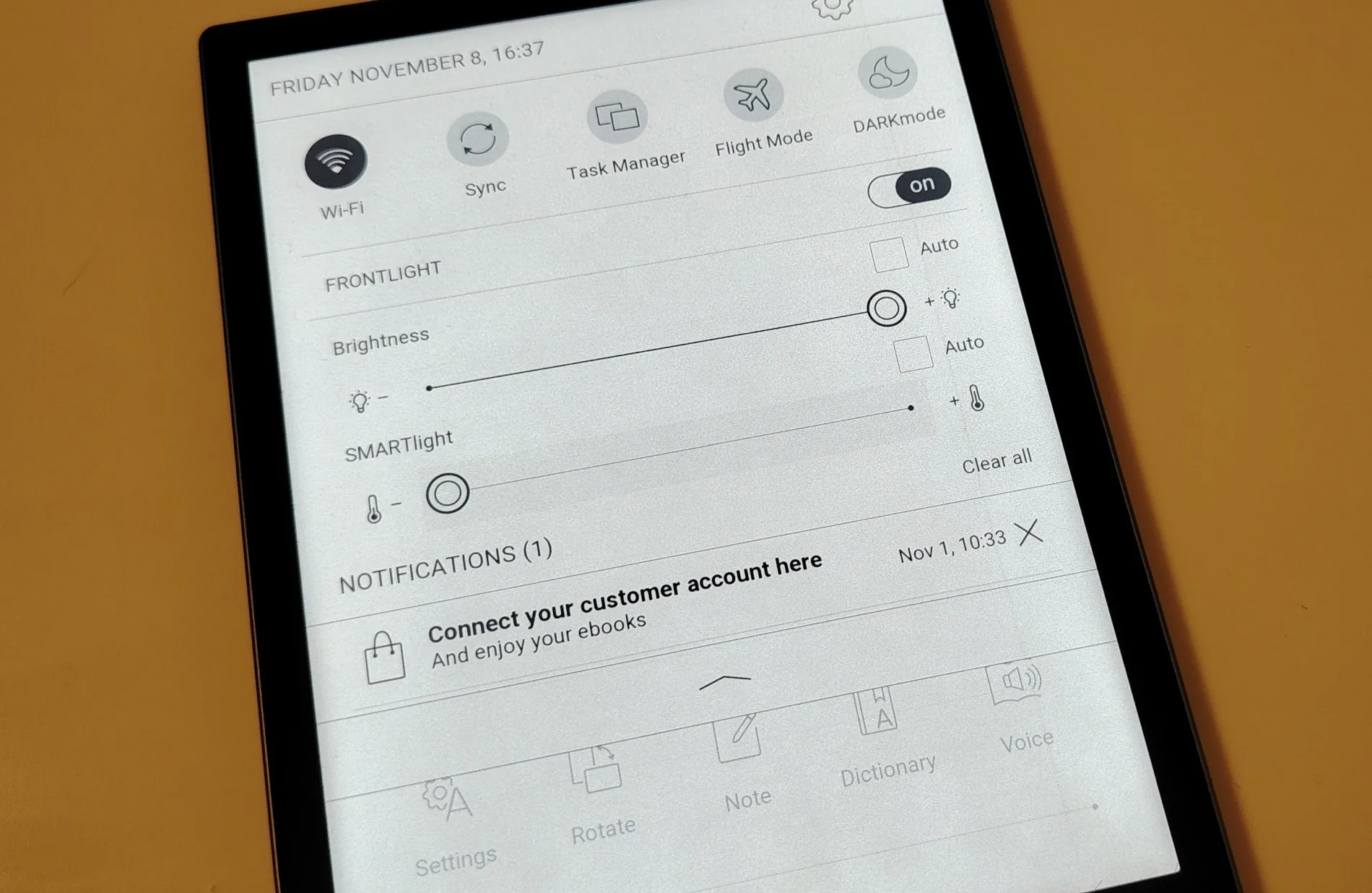
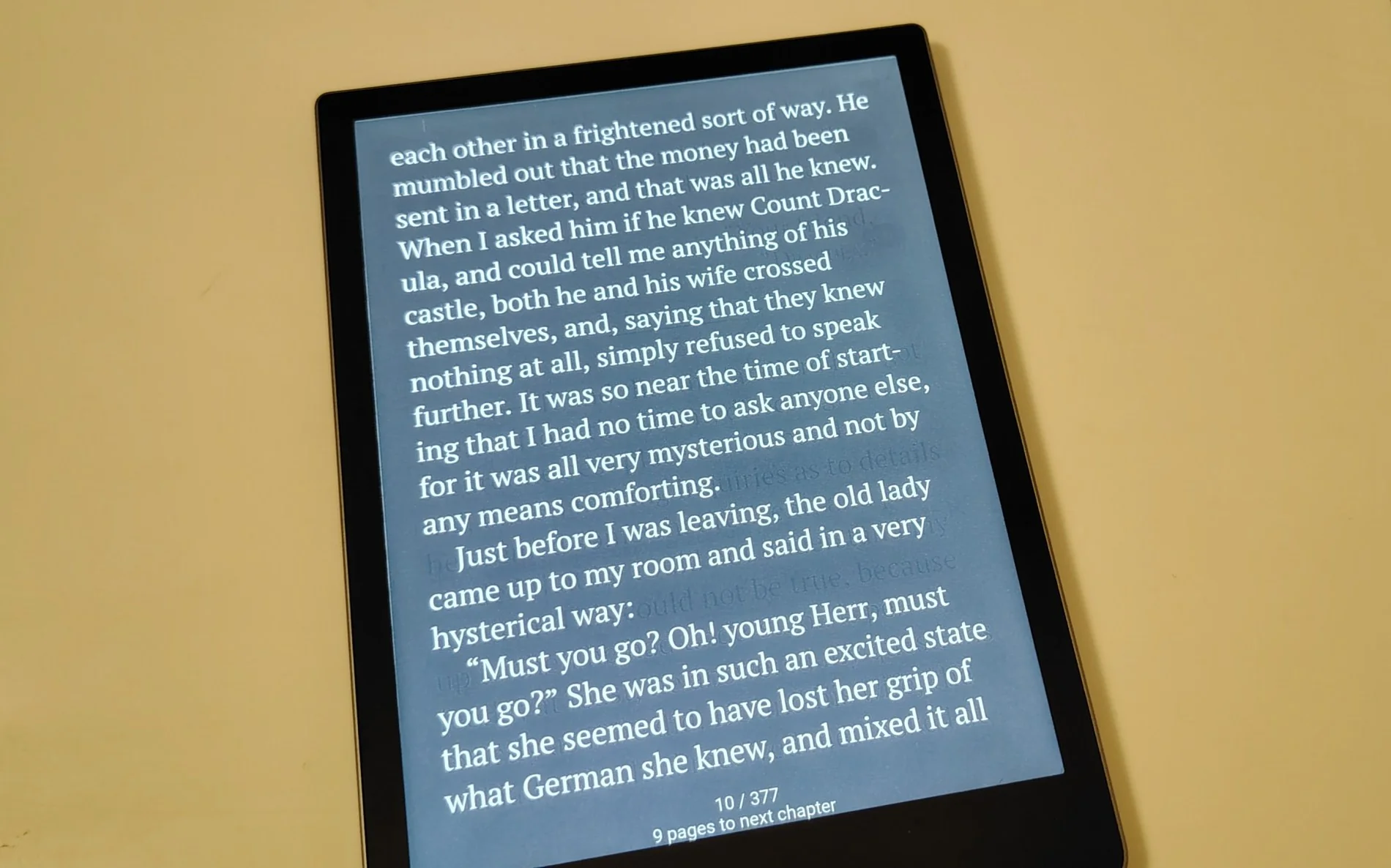
Audio Book Readings and Text-to-Speech Accessibility
For years, Pocketbook has offered a text-to-speech feature on its e-readers. This time, they’ve enhanced it by including a speaker, making this functionality accessible even without a Bluetooth audio device.
The text-to-speech allows you to turn any eBook into an audiobook. The voice can be quite robotic, but it has many advantages. For instance, it lets you continue following a book without needing to be visually focused on the device, perfect for multitasking like cooking or cleaning. Additionally, this function is incredibly helpful for those with disabilities needing assistance with reading.
With the addition of a speaker, this functionality becomes even more useful. Furthermore, the e-reader can also read Pocketbook audiobooks and various MP3 content that you upload.
Interface, Wi-Fi, USB, and Library Features
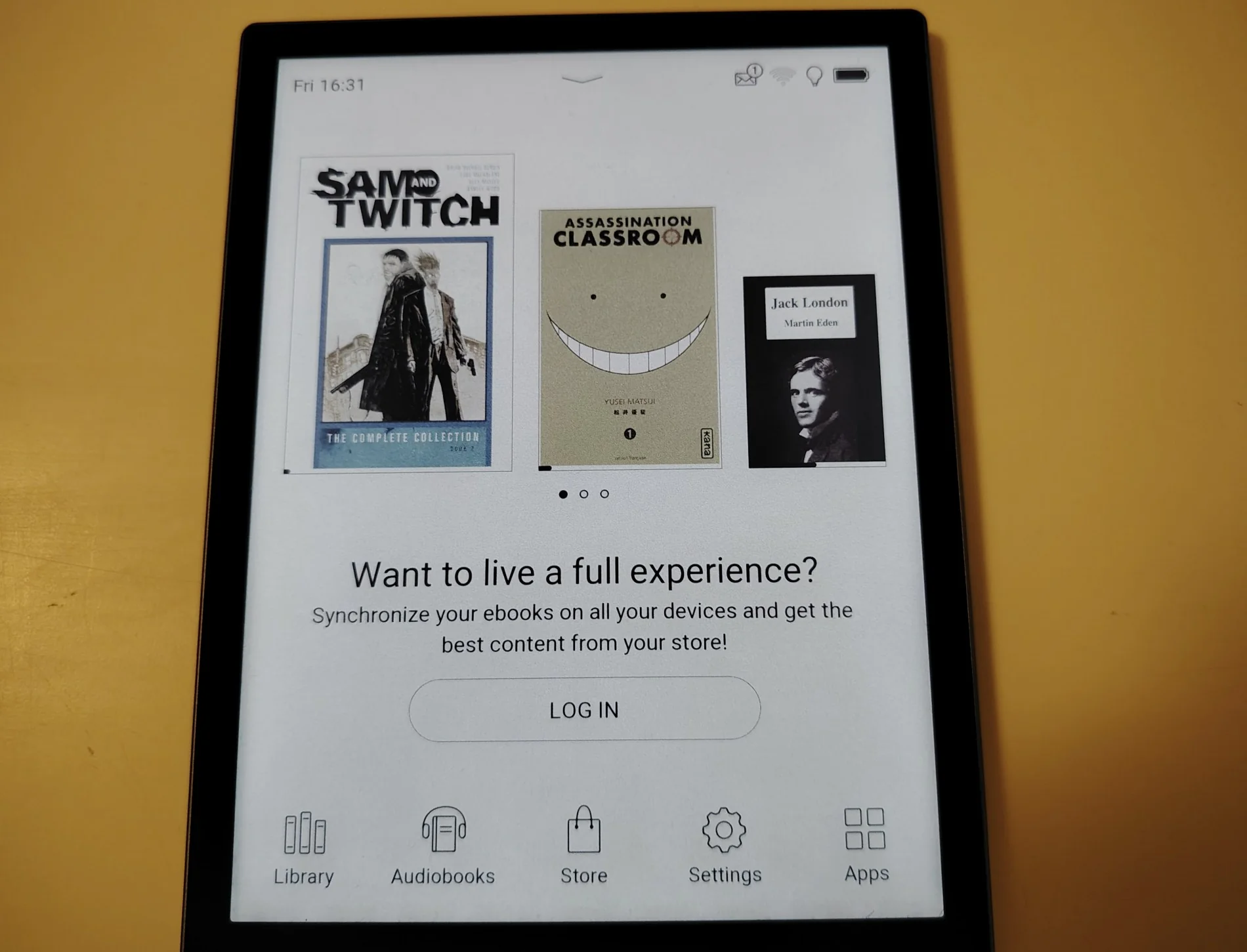
The software used by the Pocketbook InkPad Color 3 is optimized for reading, providing all the necessary options for the best possible reading experience. The e-reader offers a wide range of features, including:
- Reading eBooks
- Listening to audiobooks
- Accessing the store to buy and download books
Settings:
- Wi-Fi
- Bluetooth
- Accounts and Synchronization: You can create user accounts if you share the e-reader.
- Customization of the InkPad Color 3: This includes adjusting lighting, gyroscope settings, button programming, reading gestures, startup logos (to display the book cover while idle), and actions to take on startup (either go to home or continue reading the current book), as well as screen refresh options.
Applications:
- News: For synchronizing RSS feeds
- Calculator
- Dictionary
- Photo Gallery
- Calendar (and Clock)
- MP3-Compatible Audio Player
- Basic Internet Browser
- Notepad
- Scribble: A simple drawing application
- Solitaire: The classic card game
- Sudoku
- Chess
There is no doubt that this e-reader offers a great variety of customization options. You can also connect to a Wi-Fi network to access the Pocketbook bookstore, which provides a wide selection of books, including best sellers, popular titles, and new releases specifically optimized for the French market.
The e-reader is charged using a USB-C cable, allowing for fast charging with a reliable connector that is compatible with most fast chargers available, including my smartphone charger.
Pocketbook InkPad Color 3: Is it Suitable for Comics and Manga?
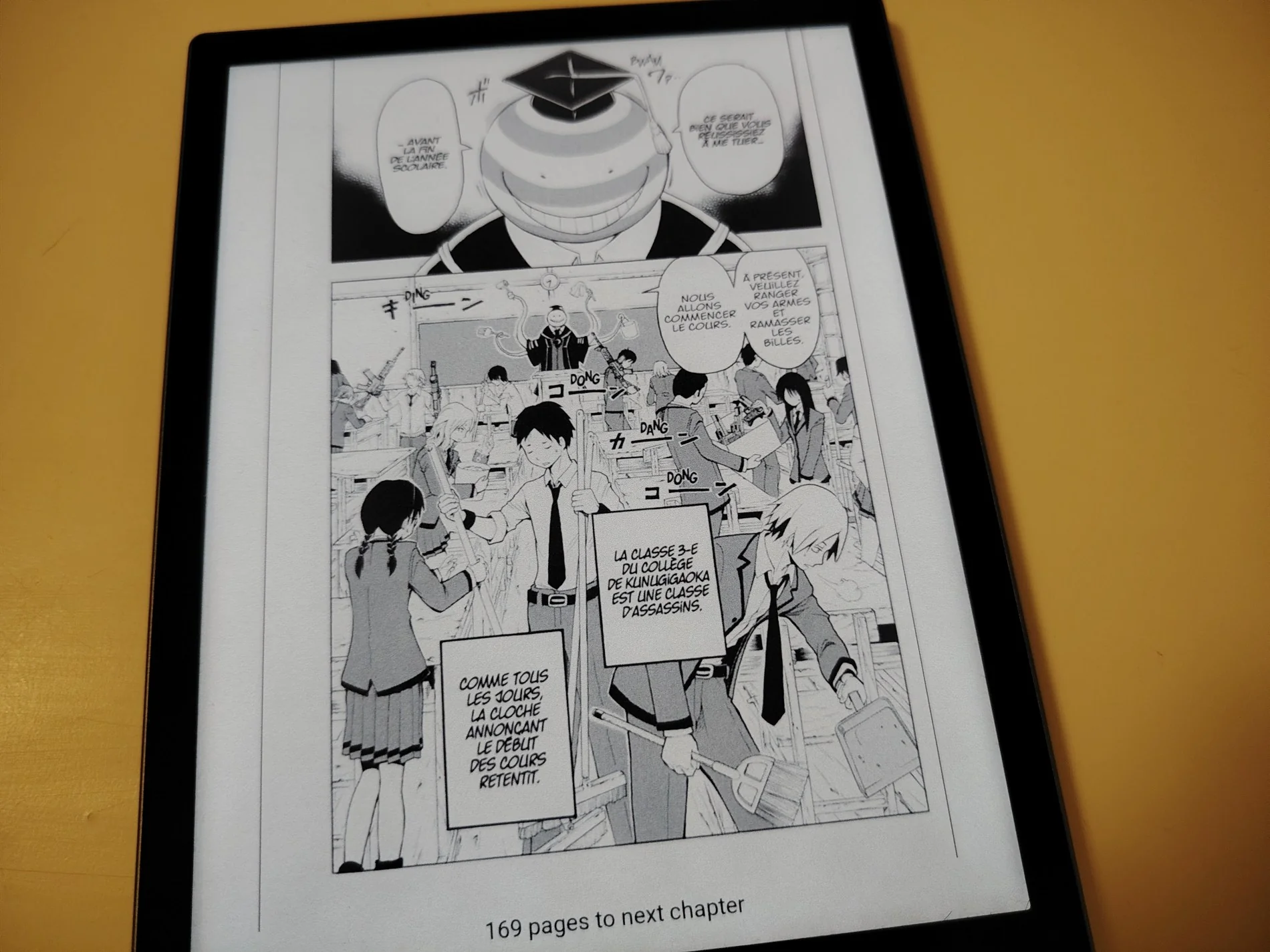
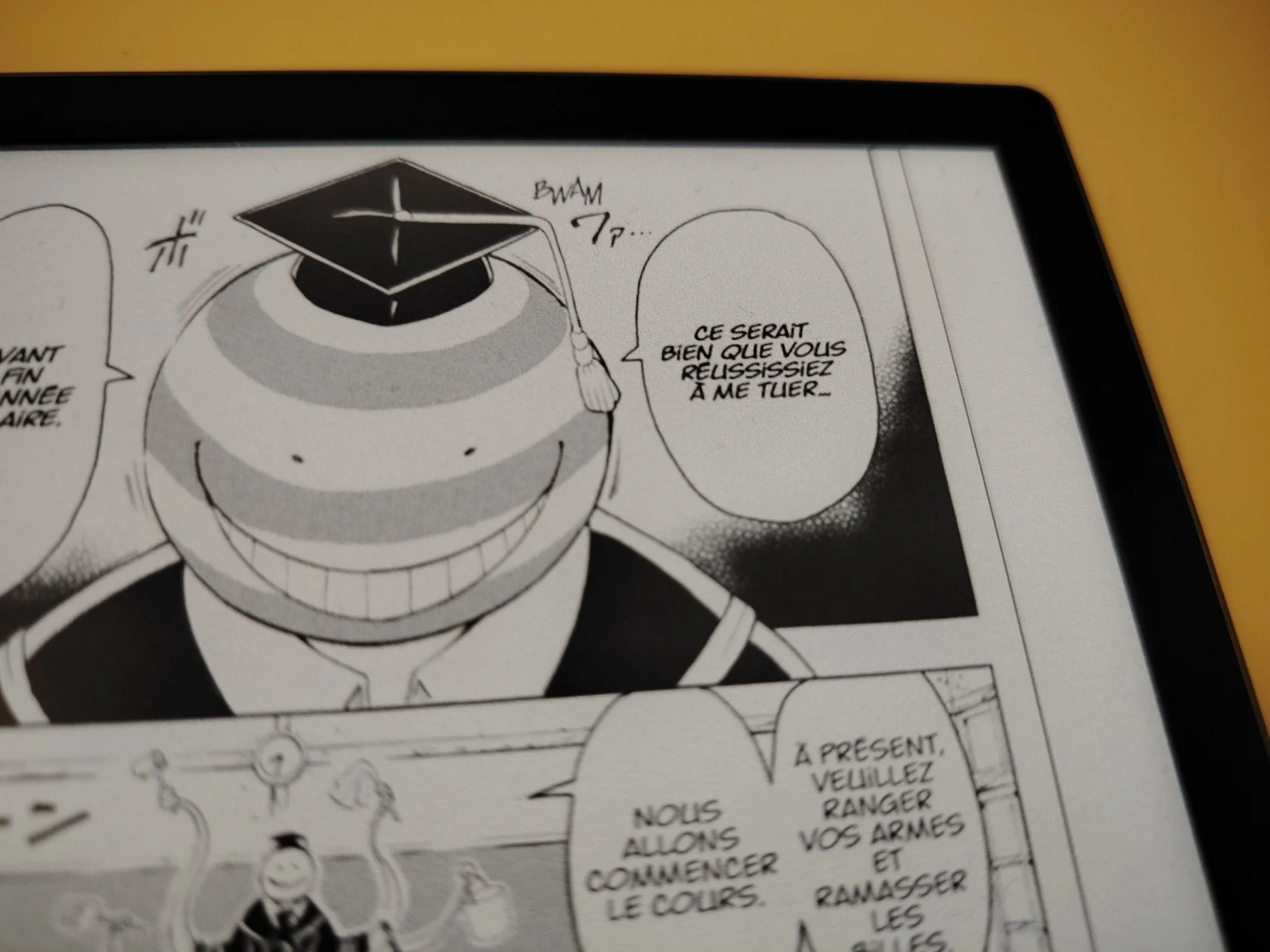
With its large 7.8-inch screen, this e-reader is indeed very appealing for reading manga. The display is precise, and illustrations look great thanks to the color screen. Therefore, I can recommend using it for reading manga, similar to the InkPad 4 and its black-and-white screen.
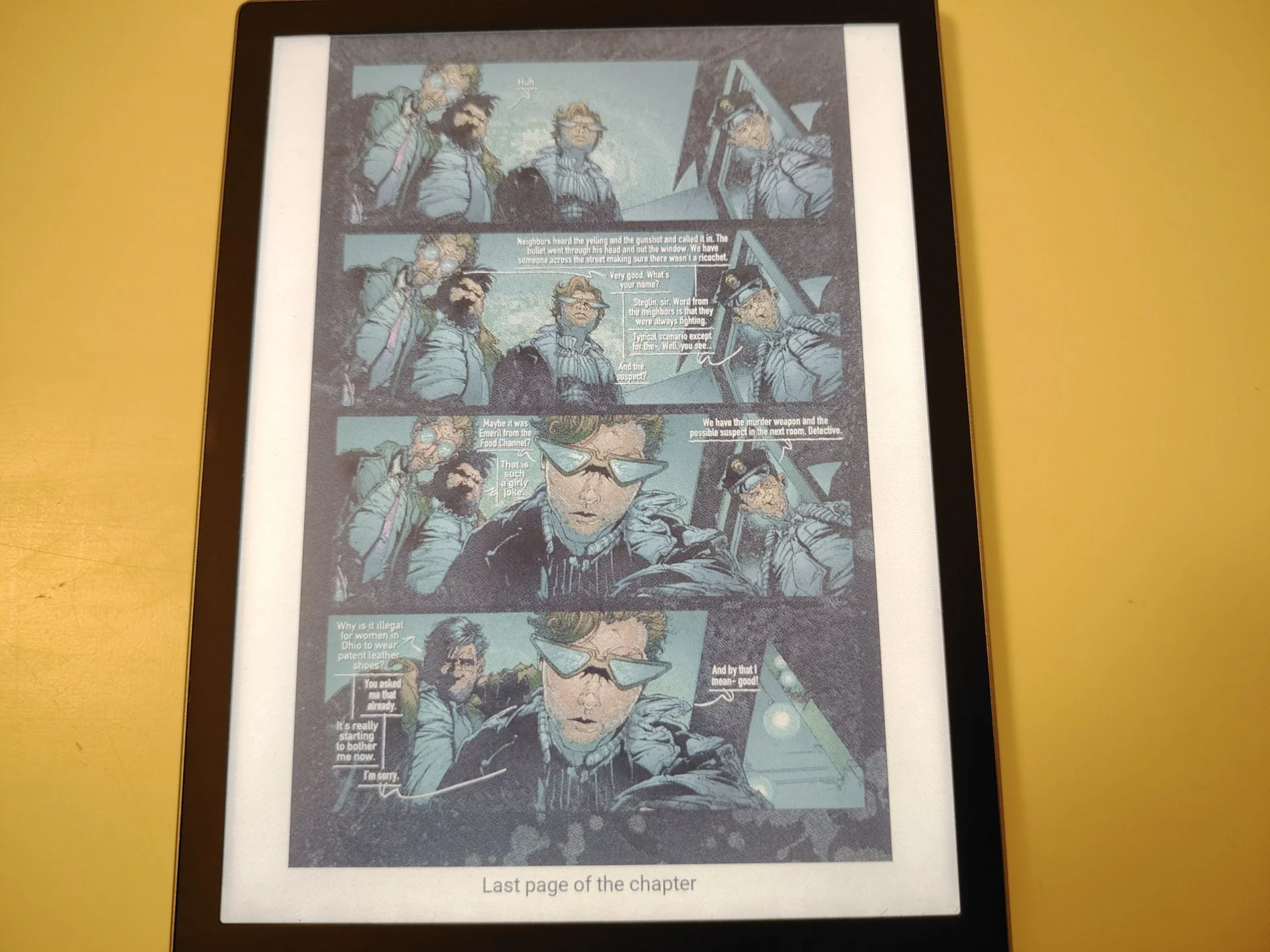
However, I have mixed feelings regarding comic books and graphic novels. I didn’t encounter any issues with comics, though I’m not a heavy graphic novel reader. The colors may not pop as they do in printed formats, but that doesn’t bother me necessarily. However, someone with high expectations in this area might find disappointment.
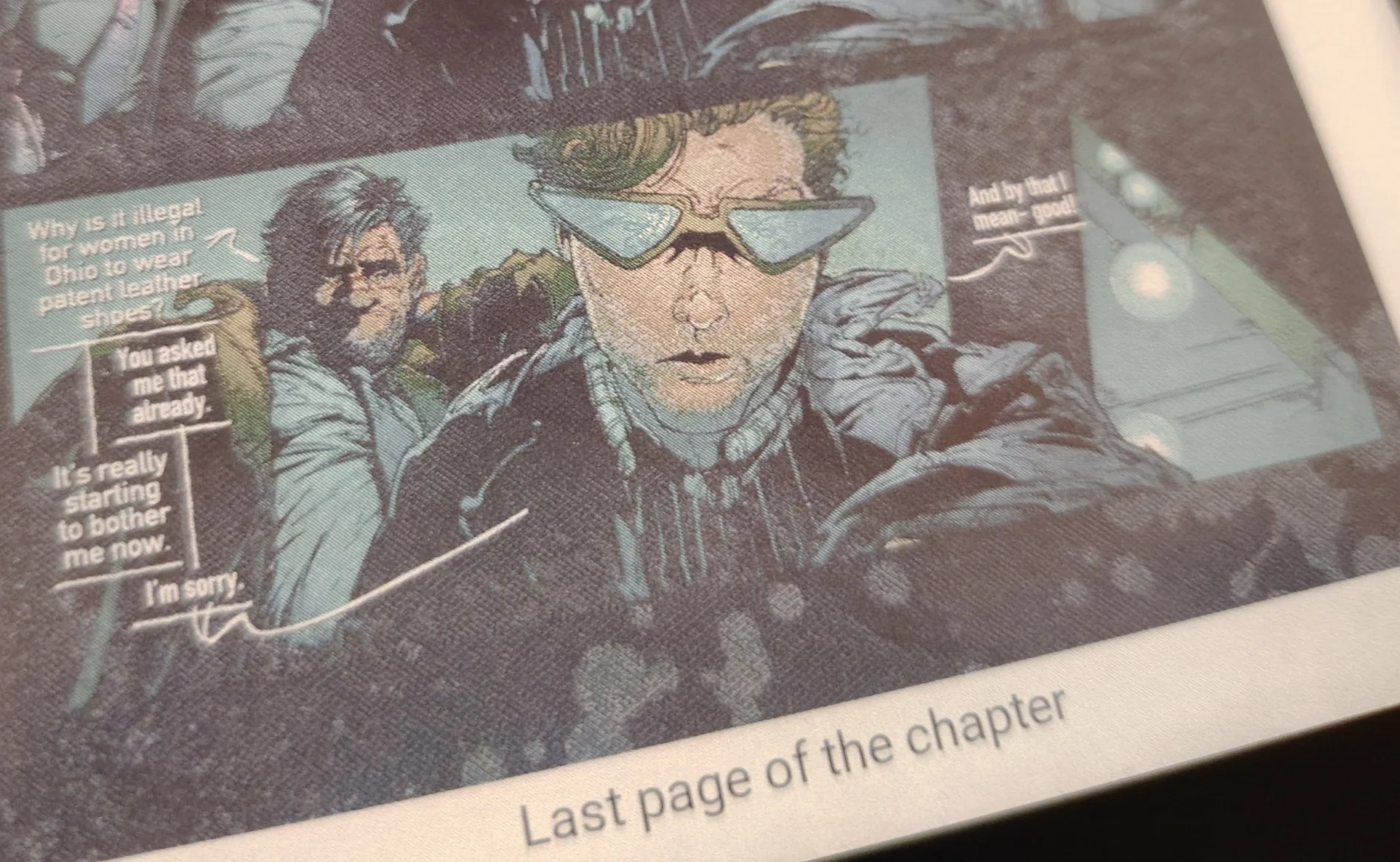
While the 7.8-inch screen is impressive, it can be slightly too small for reading certain graphic novels. Additionally, the zoom feature is somewhat slow on this device, which is something to consider as well.
I recommend checking out the video review of this e-reader (which I filmed in 4K) to ensure that the InkPad Color 3 meets your needs, especially if you intend to use it primarily for graphic novels.
If your main focus is on reading manga and novels, you can confidently purchase this e-reader.
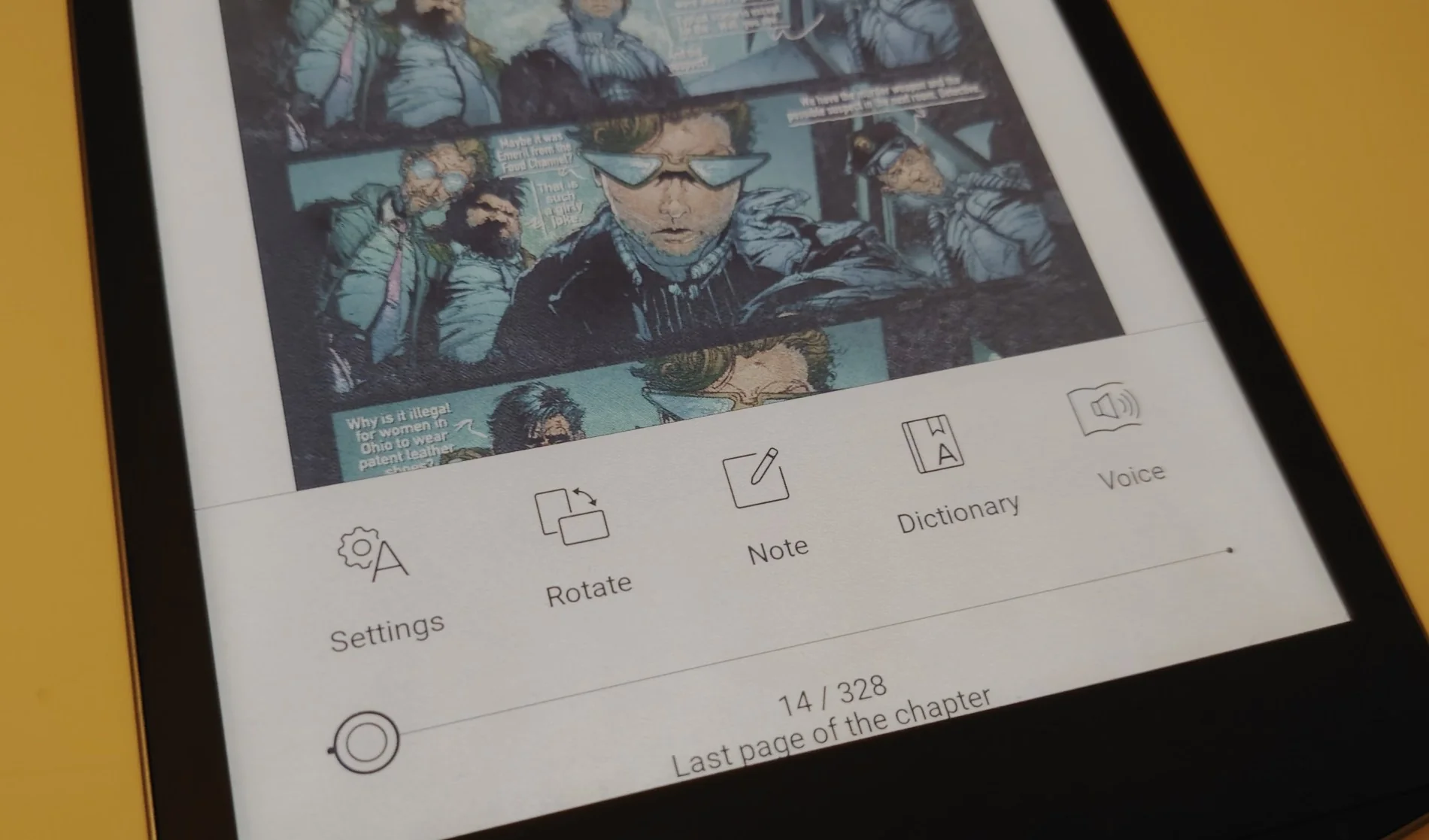
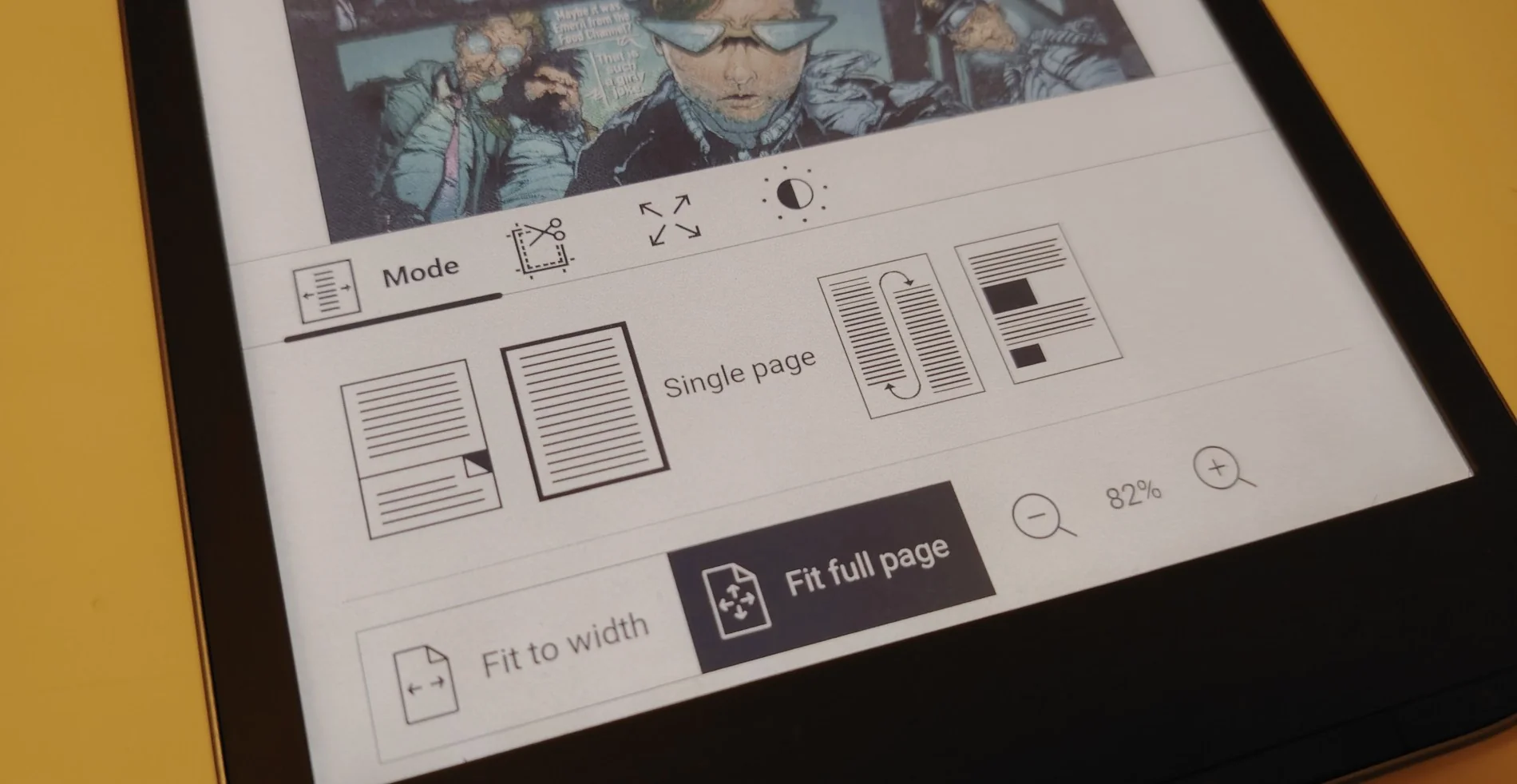
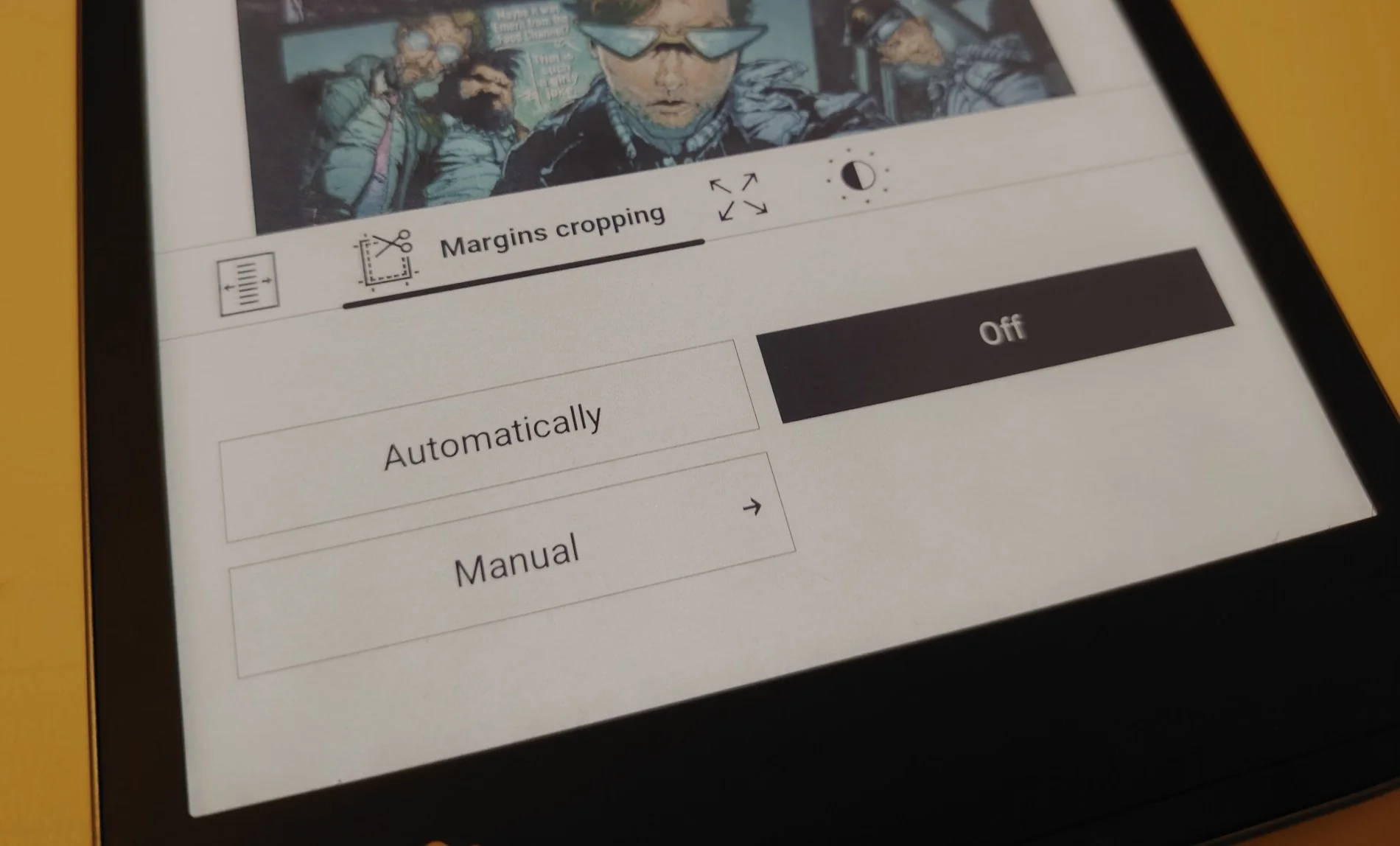
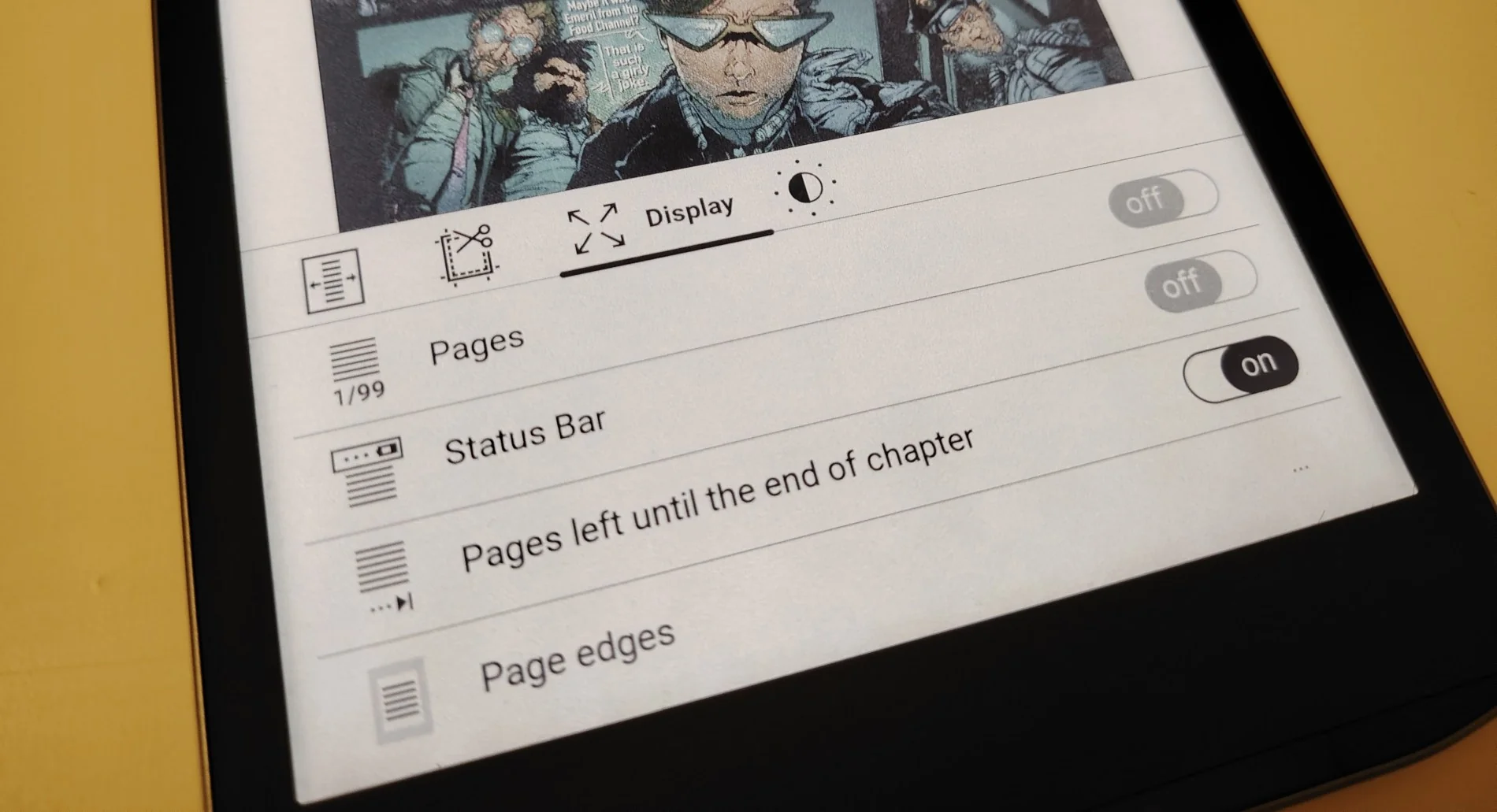
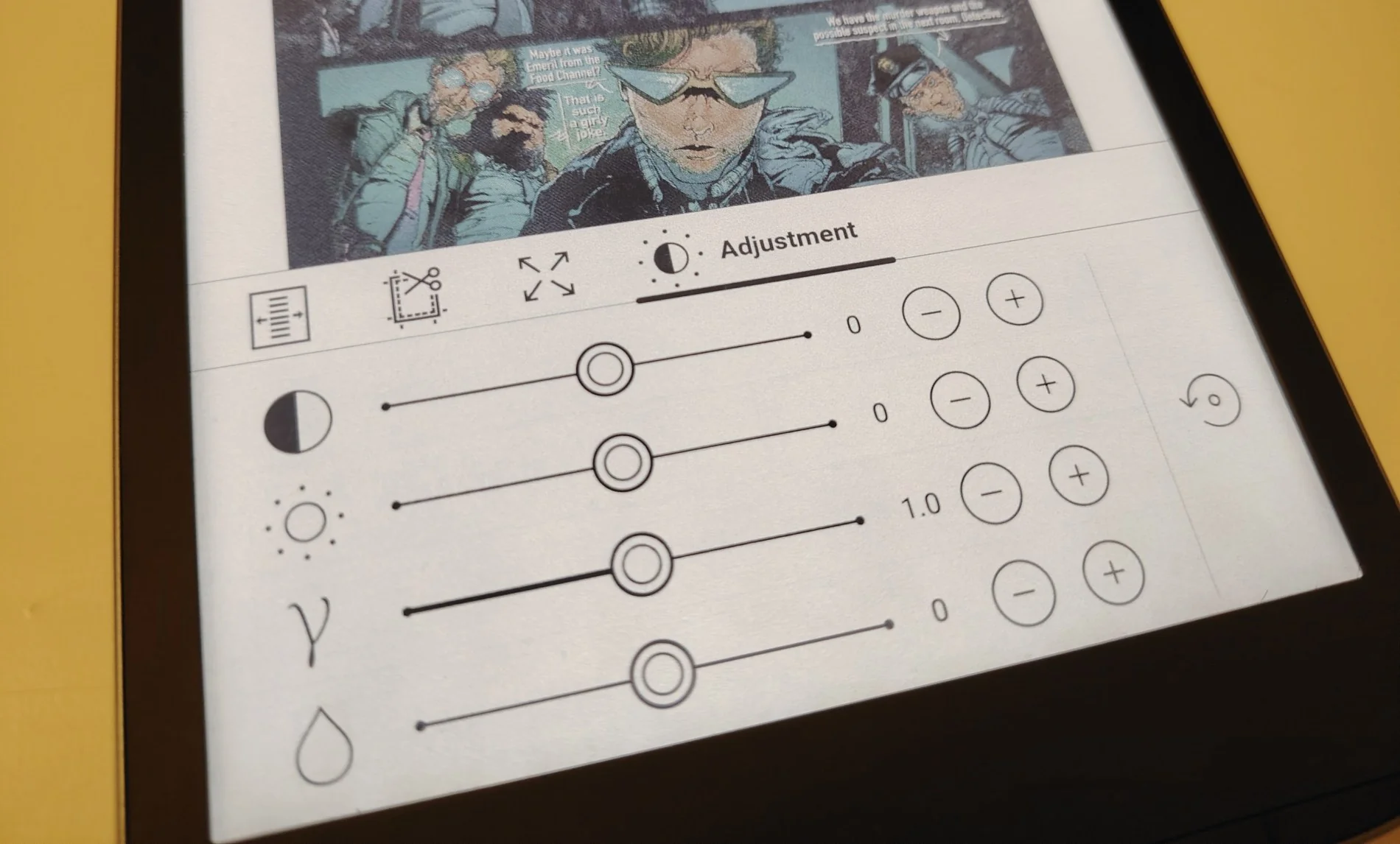
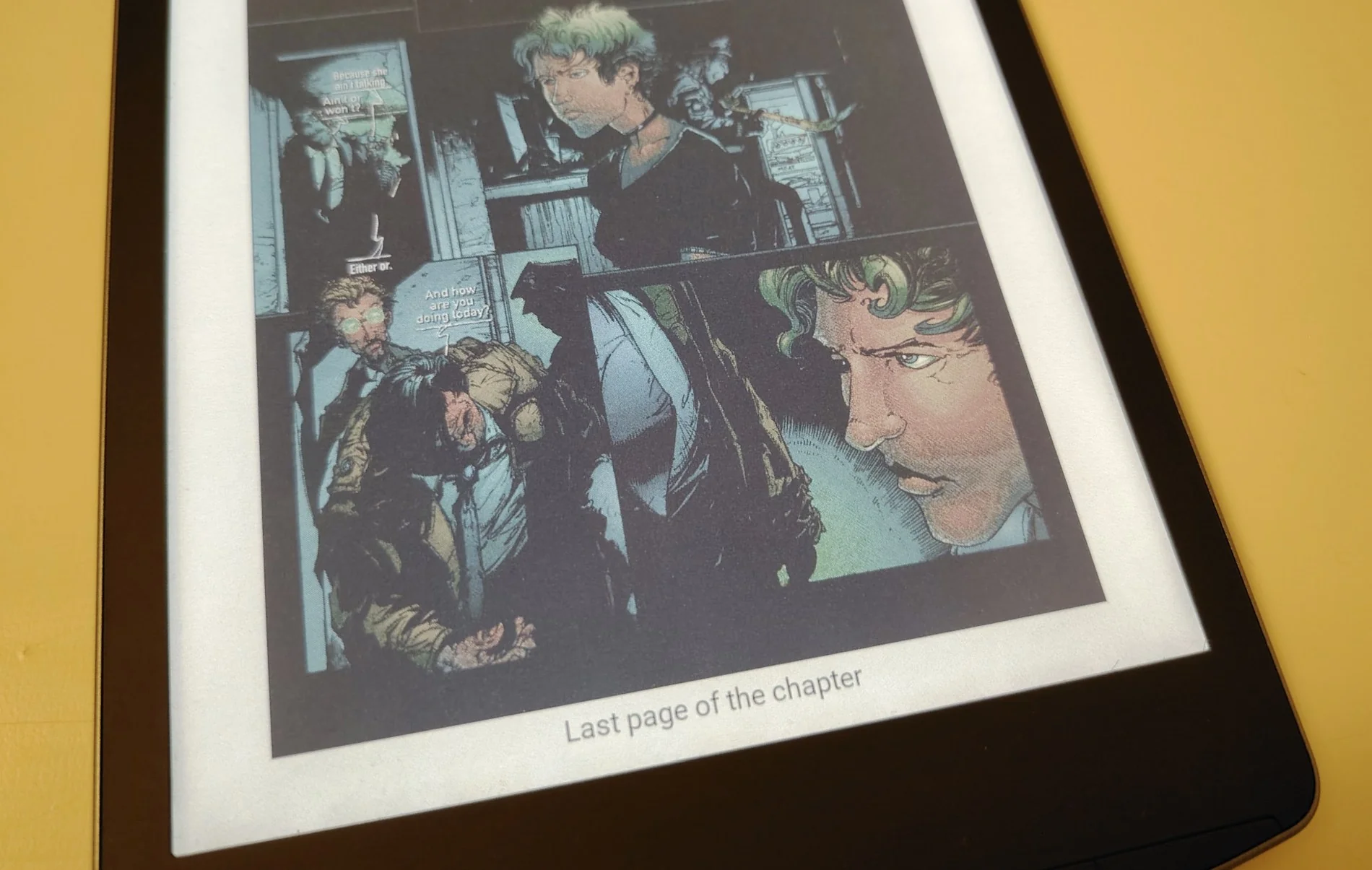
Conclusion: Another Success for Pocketbook!
Yes, the Pocketbook InkPad Color 3 is an excellent e-reader, and you should consider purchasing it if you’re looking for a beautiful high-end color e-reader to enjoy novels and manga.
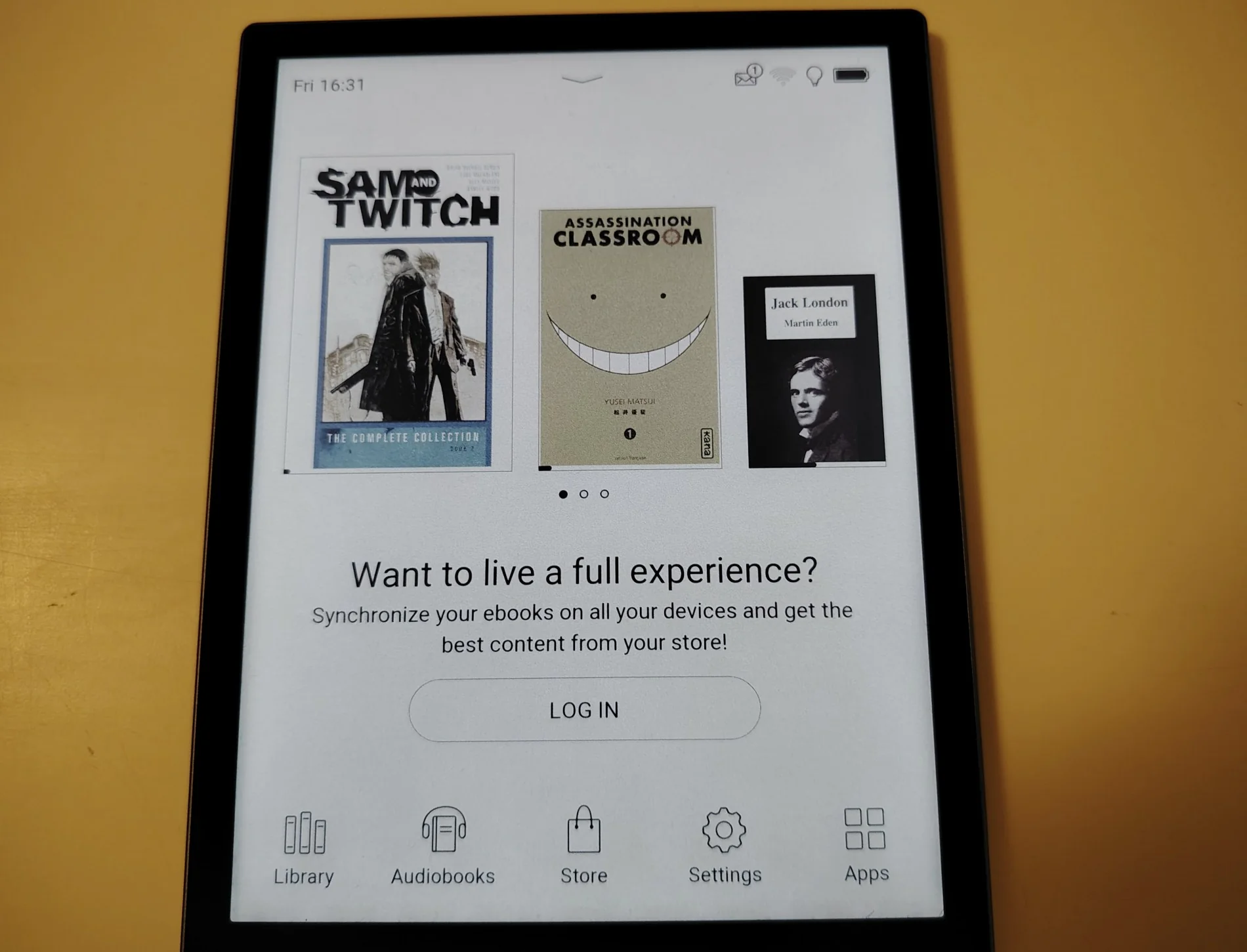
The only potential drawback is its price; however, you can often find discounts (check this page) to help lower the cost. In this case, it will be very competitive and significantly more appealing than the Kindle Colorsoft with its smaller screen.
Pros:
- Beautiful, comfortable color screen
- Numerous options
- Audiobook support and text-to-speech
- Waterproof (IPX8)
- Comprehensive software supporting many eBook formats
Cons:
- Weight
- Price
- Incomplete reading statistics
Final Rating: 4/5
| Pocketbook InkPad Color 3 | |
| Image | 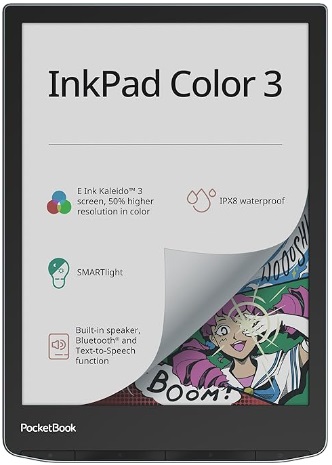 |
| Screen size | 7.8" |
| Resolution | 1404 x 1872 pixels (greyscale) 702 x 936 pixels (color) |
| Color | Yes |
| Backlight | Yes |
| Waterproof | IPX8 |
| Storage | 32 GB |
| Pen / Stylus | No |
| SD card | No |
| Ebook formats | EPUB, PDF, FB2, FB2.ZIP, TXT, DJVU, HTM, HTML, DOC, DOCX, RTF, CHM, TCR, PRC (MOBI), JPEG, BMP, PNG, TIFF + audio : M4A, M4B, OGG, OGG.ZIP, MP3, MP3.ZIP |
| Blue light filter | Yes |
| Other | Color screen : E Ink Kaleido™ 3 color screen capable of displaying 4096 colors. Text-to-speech and audiobooks support. |
| Review | One of the best color e-reader with the last Kaleido 3 color technology ⭐⭐⭐⭐ |
| Link (where to buy?) | Amazon.com - Official website |
If you liked this article, consider sharing this page on social network or to someone that could benefit from the information.
You might also like:
- 22 E-Readers Reviewed: Discover the Hidden Gems & Total Flops of 2025 (February 24, 2025)
- Kindle Paperwhite review (7 inches - 2024 - 12th generation): The Best Kindle! (December 13, 2024)
- Kindle e-Reader Review (2024 version): Old Favorites, No New Tricks (December 6, 2024)
- Onyx Boox Go 6 Review: Small but Mighty! (October 31, 2024)
- Vivlio E-Readers Reviews: The Rising French E-Reader Brand! (October 2, 2024)
- Pocketbook Verse Pro Color Review: The Best 6-Inch e-reader! (September 26, 2024)
- Onyx Boox Go Color 7 Review: a good Android 12, color, e-reader (August 16, 2024)
- Onyx Boox Note Air3 C Review: a luxurious color e-reader (July 10, 2024)








