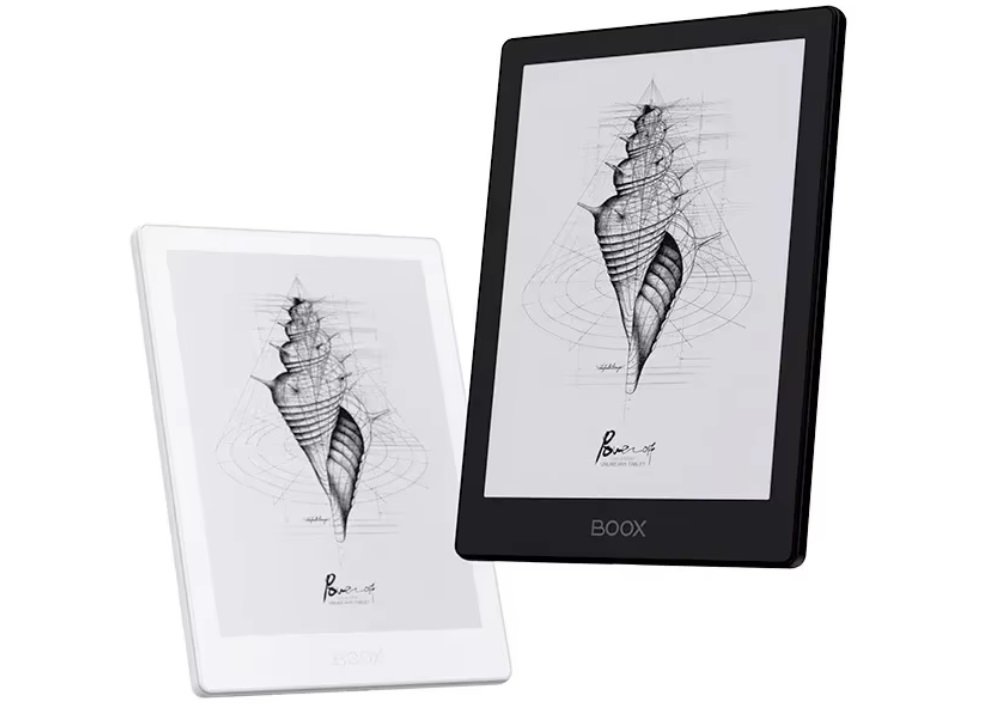
The new Onyx Boox Go 6 is the most affordable portable reading device in the "Go" range, which features lightweight and compact designs by Onyx. Let's explore what this e-reader has to offer, especially since it operates on an Android system!
I would like to thank Onyx and their teams for providing me the opportunity to test this e-reader.
This device runs on the Android operating system. However, this review focuses primarily on reading eBooks, mangas, PDFs, and comics. If you have any observations or comments about Android applications to test, feel free to leave a comment.
Video Review of the Onyx Boox Go 6
Presentation and Specifications of the E-Reader
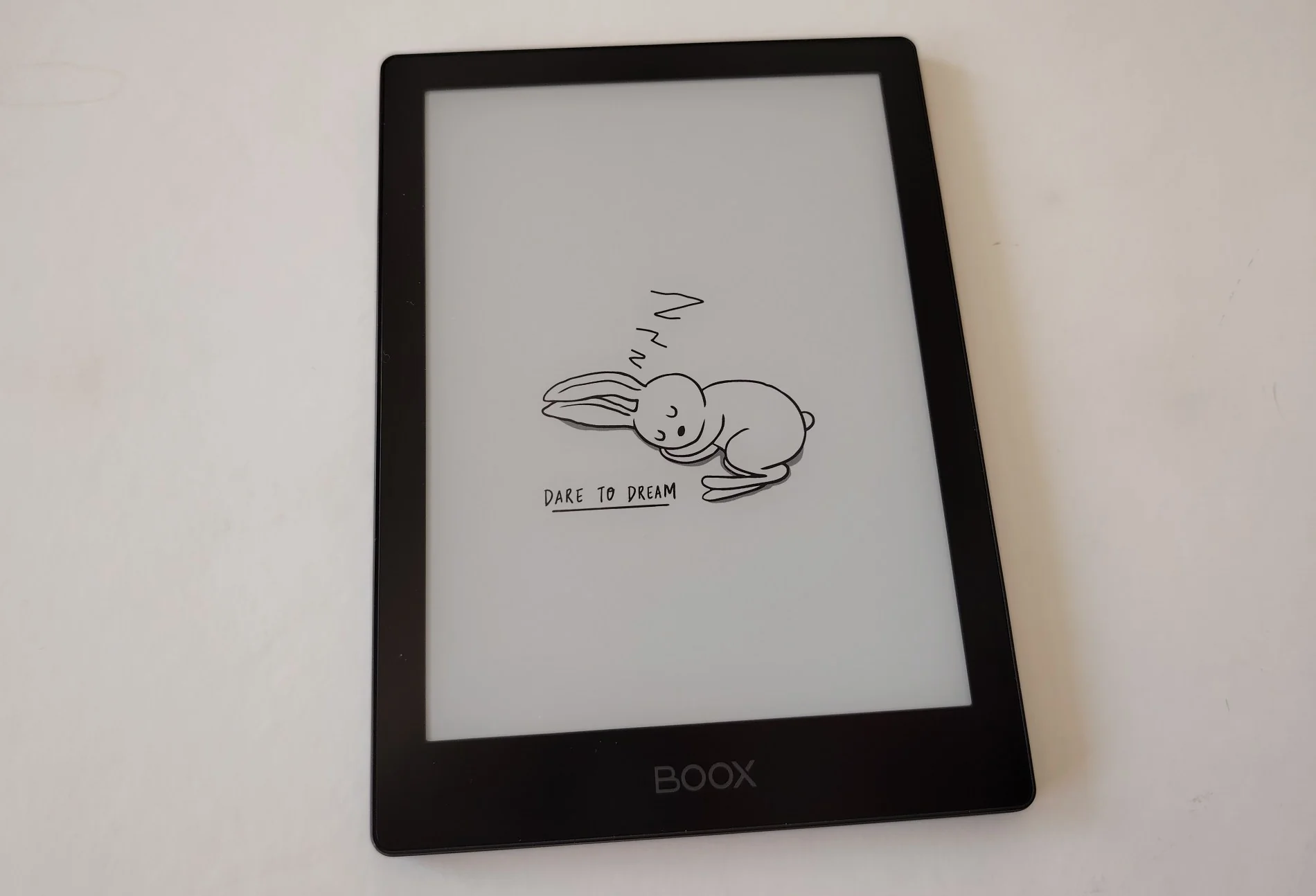
This Android Boox Go 6 comes well-packaged in a luxurious black box. Like other models in this series, the device looks stunning and premium. You can also find other e-reader tests on this page.
The device comes with a rather lackluster quick start guide. That said, since it uses an Android system, you’ll feel at home quickly if you're familiar with using a smartphone.
It also includes a USB-C cable that allows you to connect the Boox Go 6 to a computer for file transfers or to a power adapter to charge it. No charger is included, but I used my smartphone charger without any issues. It’s worth noting that charging is very fast.
The e-reader features a power button on the upper edge, a USB-C port on the lower edge next to an expansion slot for a micro-SD card.
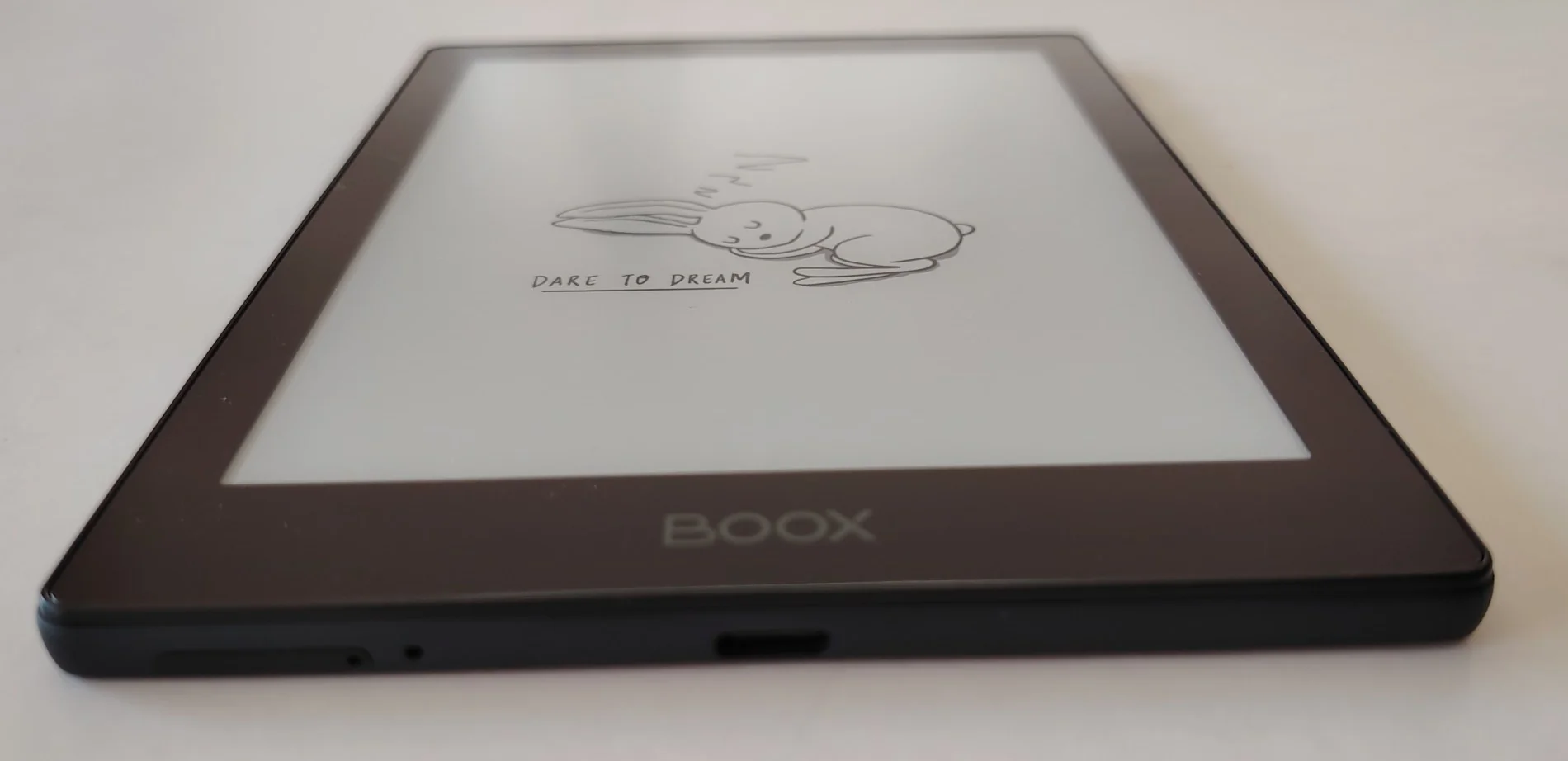
Having an expansion slot is a great addition, but the e-reader already has 32GB of storage for your documents and eBooks, which is crucial (approximately 23GB of space is available for books due to the storage taken by Android and apps).
Here are the technical specifications for this e-reader:
- E Ink HD Carta 1300 Electronic Ink Display (6-inch)
- Blue light filter for lighting
- Touchscreen
- ARM Octa-Core Processor
- Android OS
- USB-C
- Micro-SD card expansion slot
- Wi-Fi
- Bluetooth
Upon picking it up, the e-reader exudes luxury and quality with excellent plastic and a magnificent 6-inch high-definition screen – more on that later.
As always with Onyx, a few settings adjustments are needed to get started. The first impression is excellent.
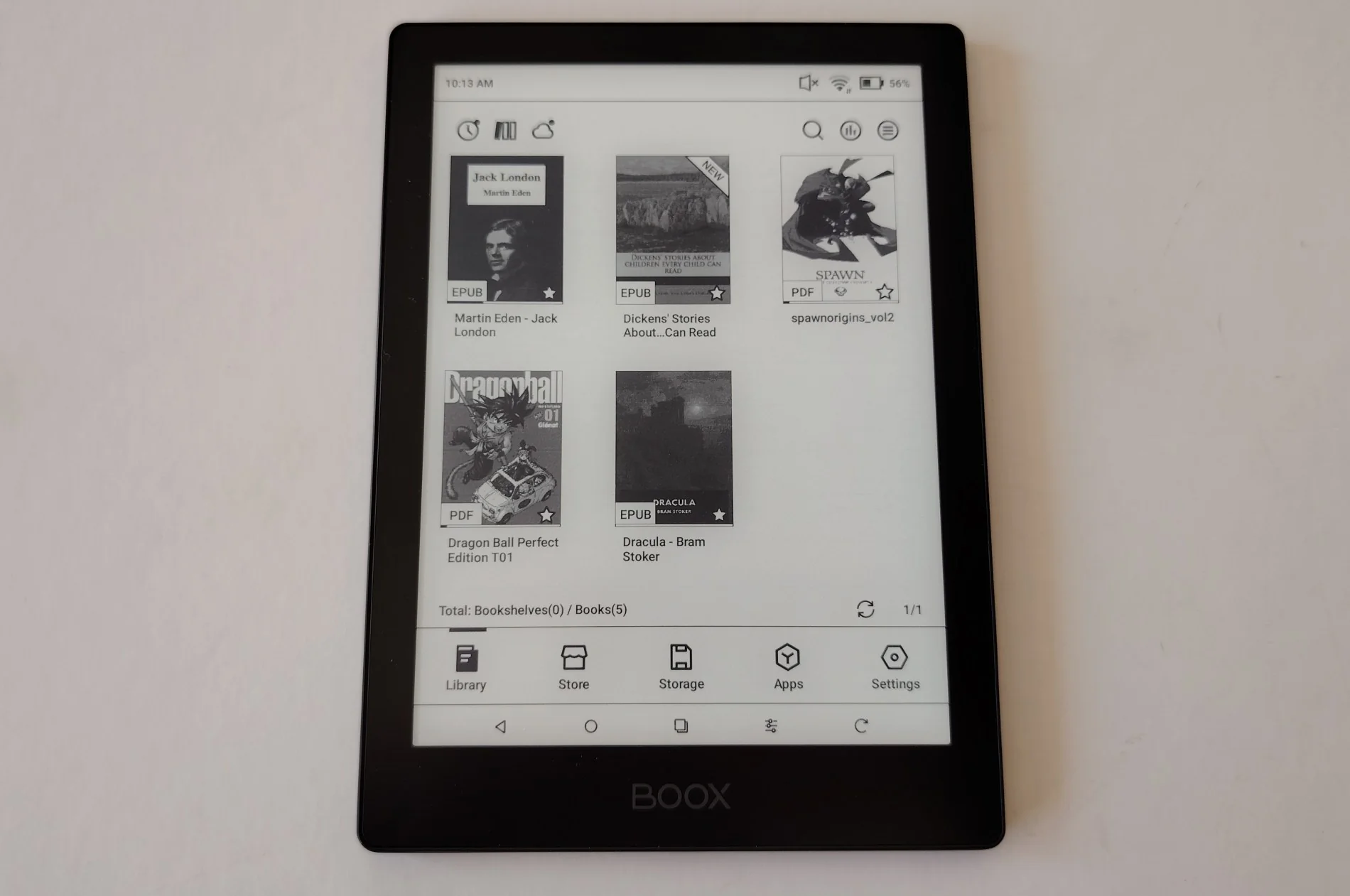
How to Load E-Books onto the Onyx E-Reader?
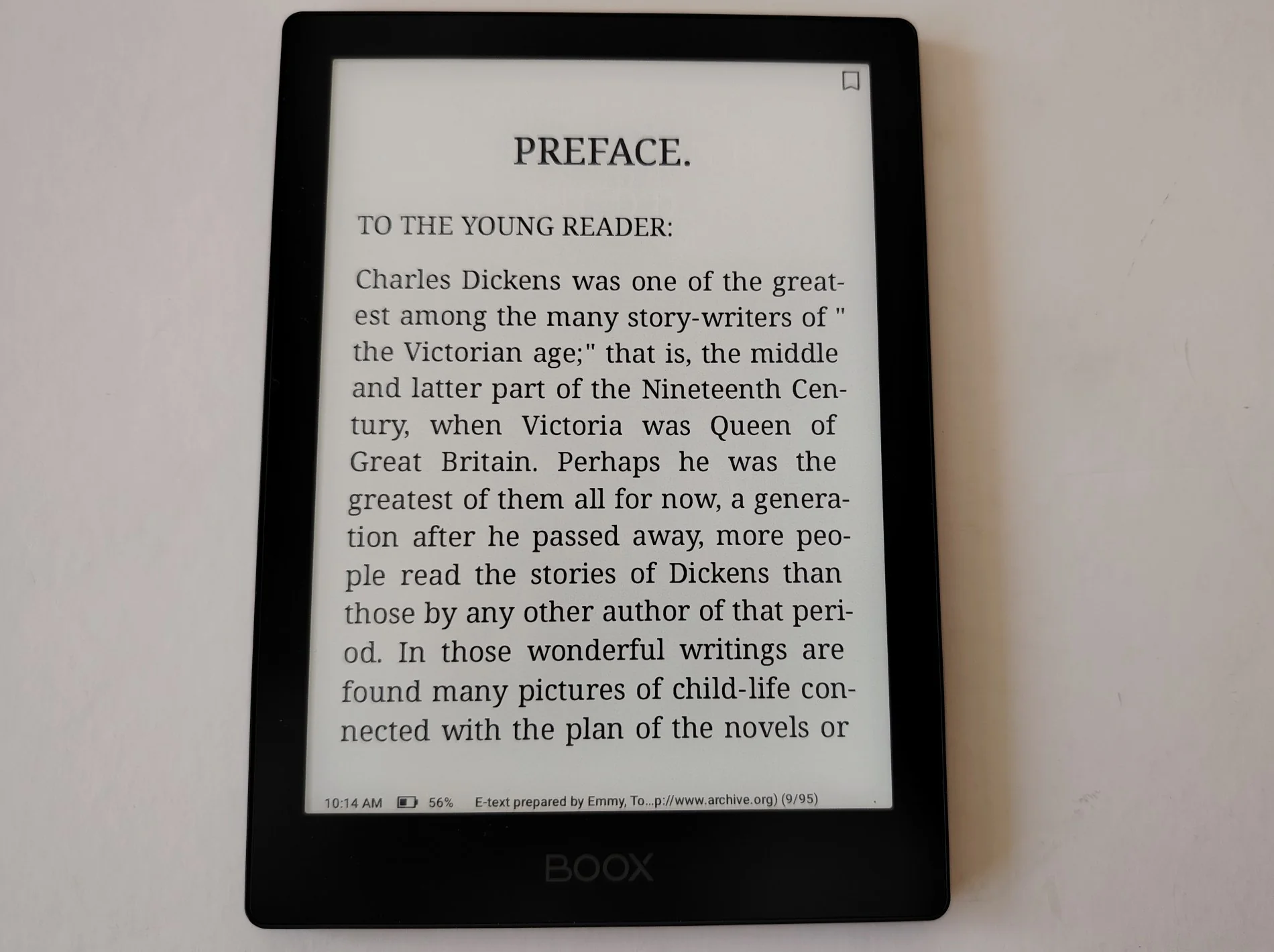
To load books onto this e-reader, you have several options.
The first is to download books from the Onyx bookstore. Unfortunately, this is quite limited and, to my knowledge, entirely in English. So, it's not a great choice.
The second option is to use Google Play to install a reading app such as Kindle, Kobo, or Pocketbook. For this, you’ll need to use your Google account, download the app, log into your Kindle, Kobo, or Pocketbook account, and finally download your eBooks.
The last option is to connect the e-reader to your computer to load eBooks that you already have on your computer. If you don’t have any eBooks, you can check out the list of free sites to download them available here. Note that you can use Calibre software to manage your library and transfer books to the Onyx Boox Go 6.
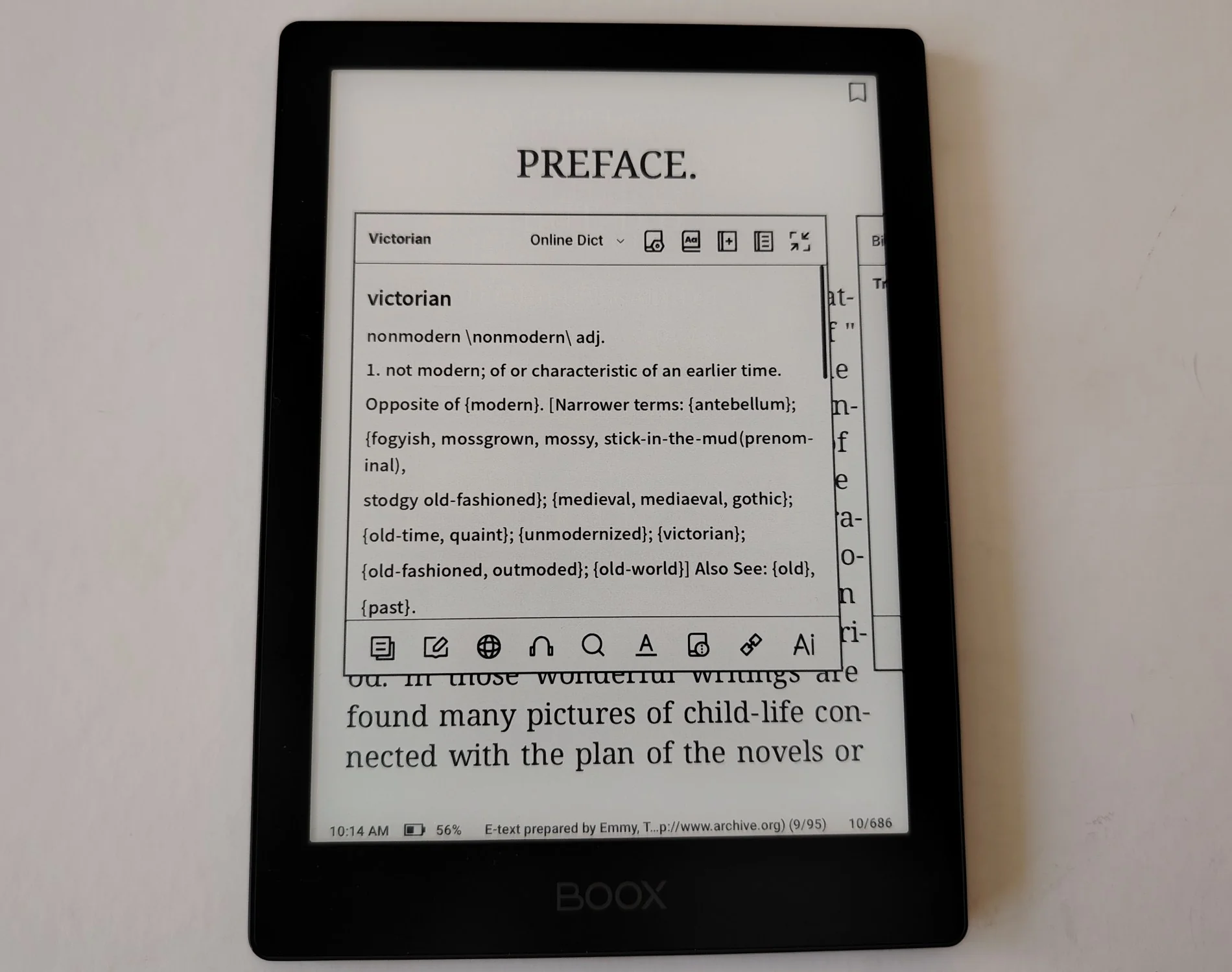
I personally used this last method for this review, which allowed me to test the reading software included in the e-reader.
Onyx Boox Go 6: The Best 6-Inch Black and White Screen
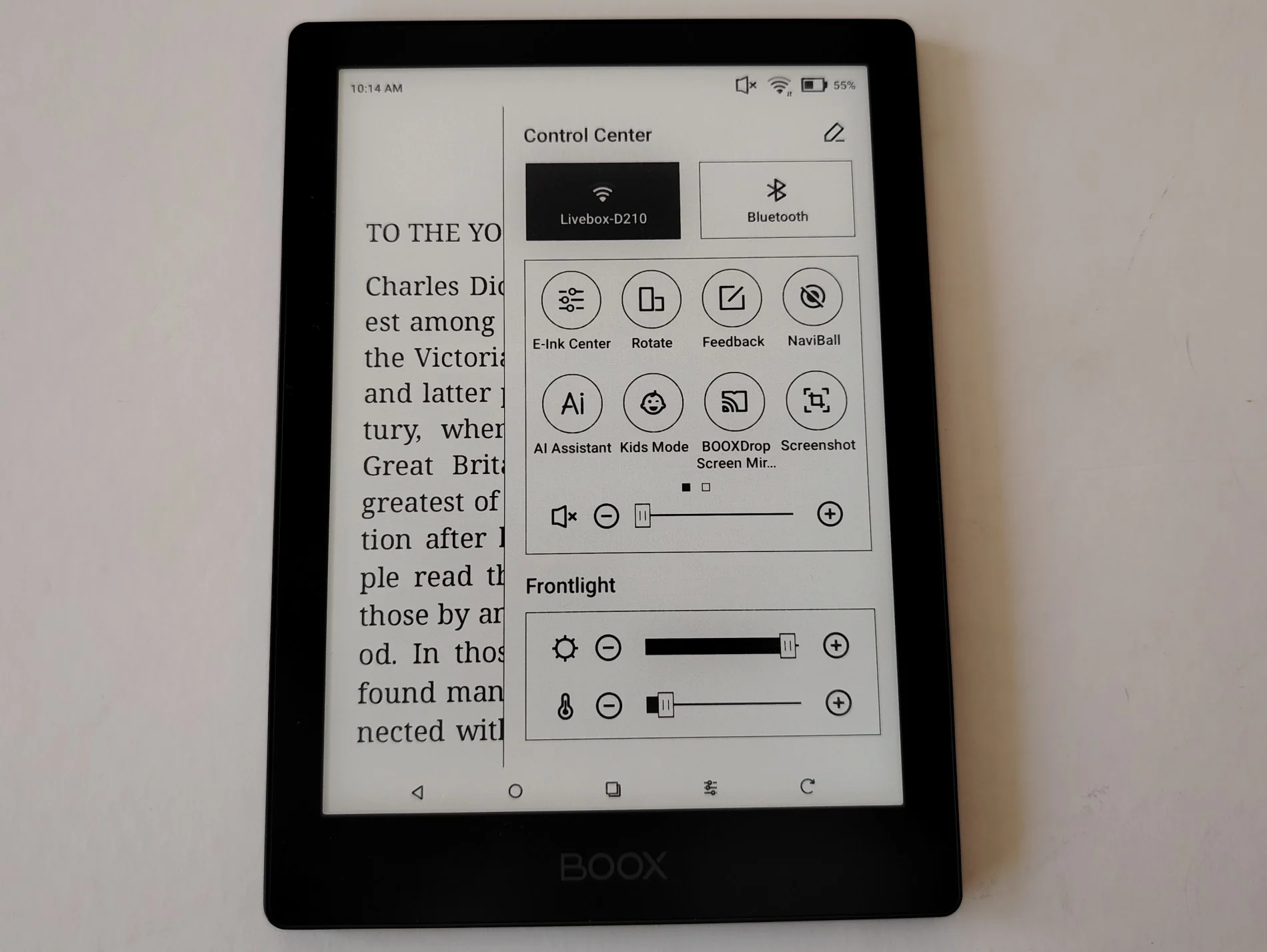
It’s important to take a moment to discuss the screen of this e-reader.
It features a Carta 1300 electronic ink screen. Therefore, the display is high definition, boasts excellent contrast, and is very fast when displaying text pages.
For the first time, it's fair to say that the black and white screen surpasses paper printing. It’s even astonishing: with the right screen adjustment, text displayed on this Onyx puts even the best paper printing to shame!
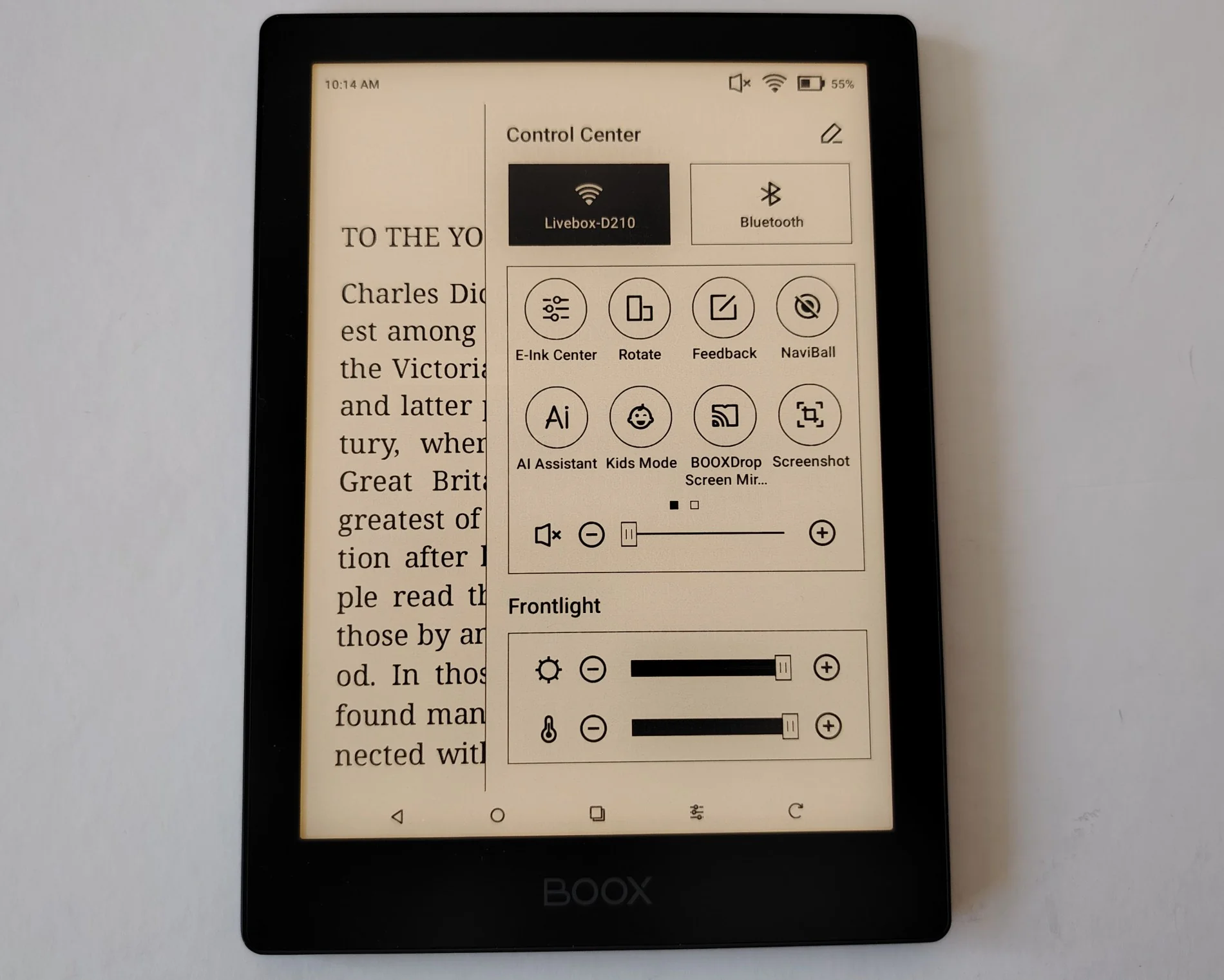
As you can see, the black and white electronic ink is finally 100% optimal regarding display (contrast, definition, text rendering). The only remaining area for improvement would be the refresh speed, but it’s already so fast that you won’t even notice when the page turns if you blink.
I want to point out that this type of screen is also available in the Kobo Clara BW e-reader, which I haven't had the chance to review yet.
In addition to this excellent display, there is very convincing lighting with a blue light filter. The screen is touch-sensitive (operable with your finger) and responds well, as is the case with recent e-readers.
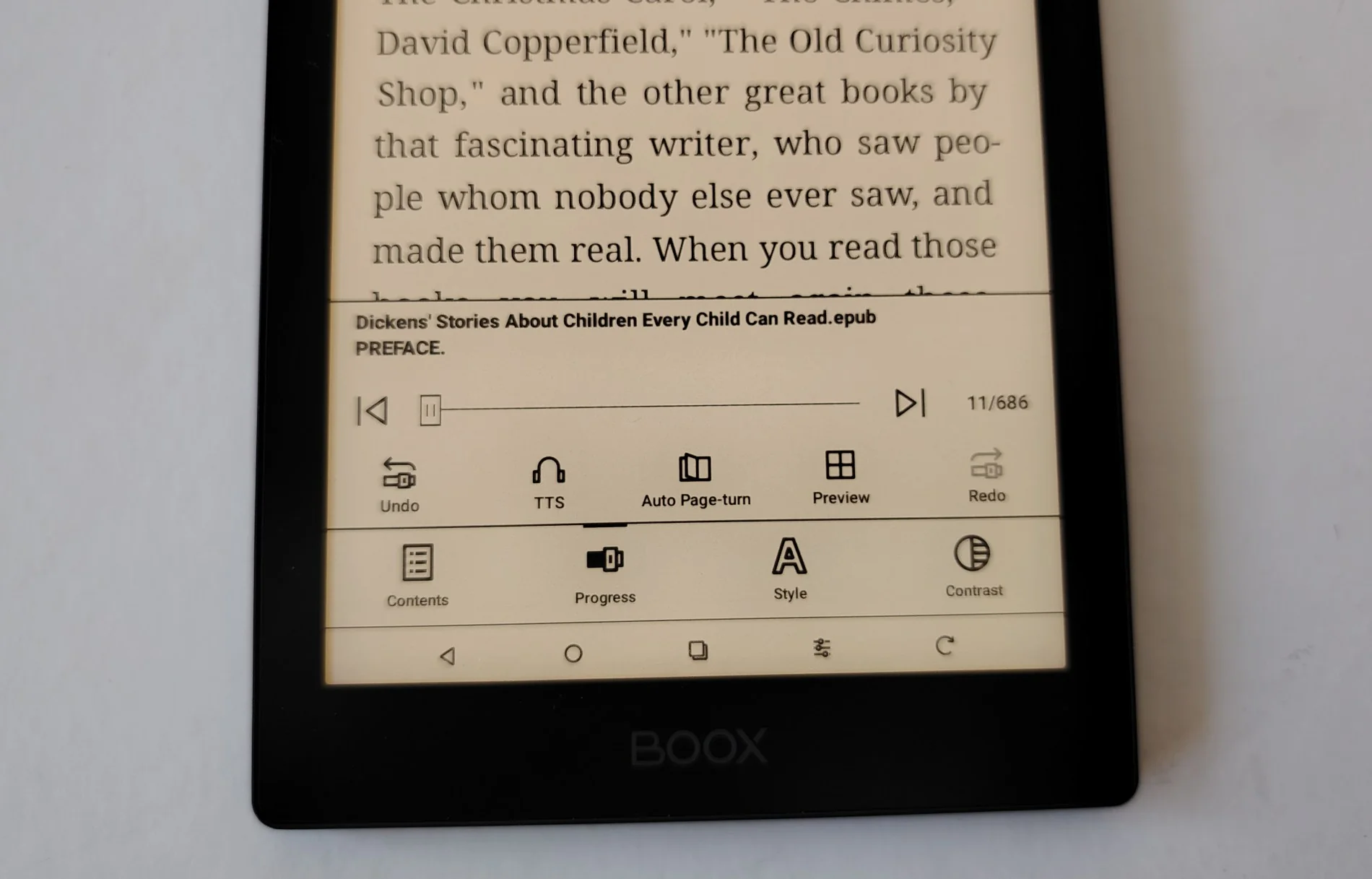
Reading E-Books on the Onyx Boox Go 6
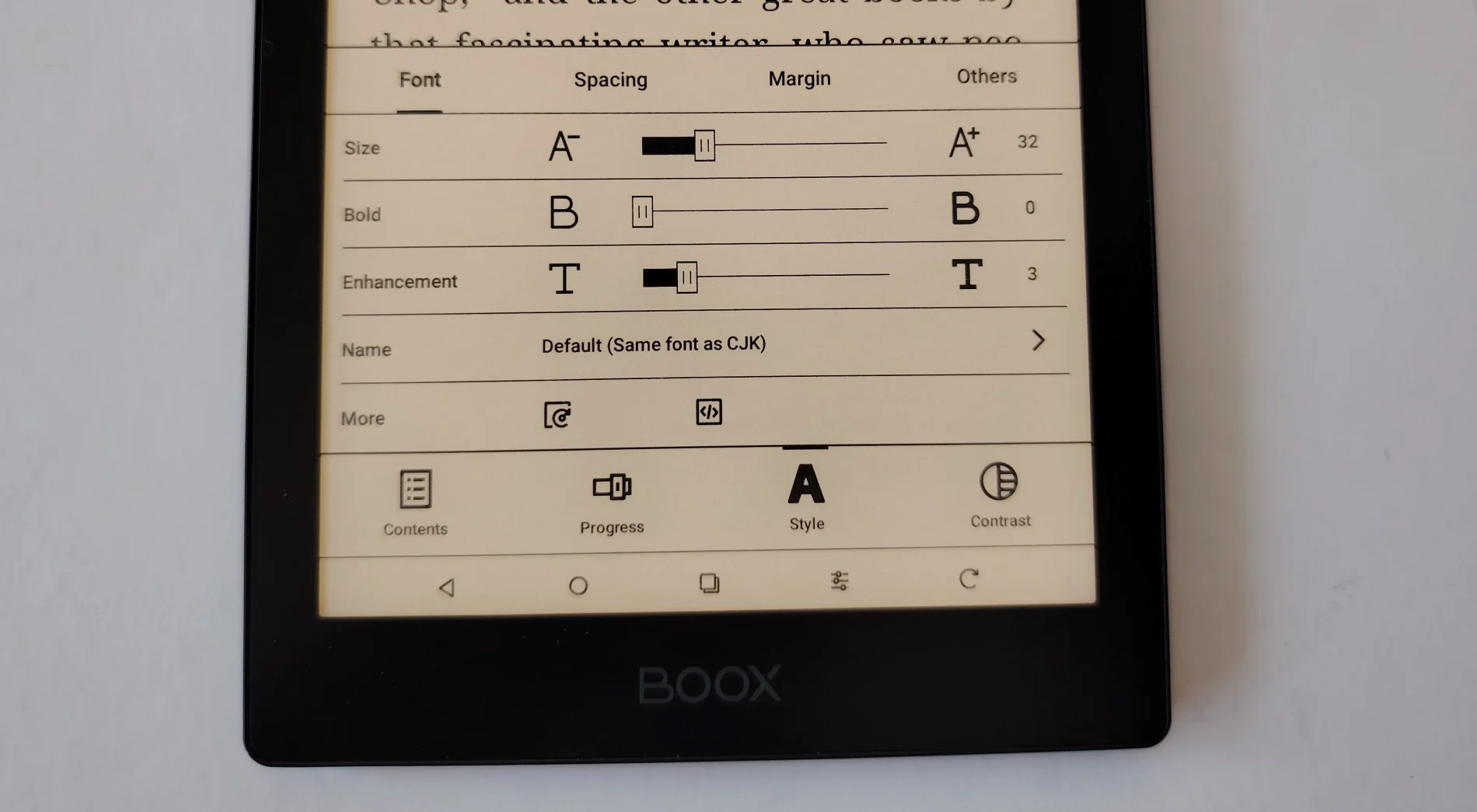
Let's dive into the eBook reading experience, and the verdict is mixed:
- Good with the basic tools,
- Very good when adding fonts (see here for how to do it) and dictionaries.
As always with Onyx, the reading software is functional and allows you to finely tune the text: changing font sizes, margins, alignment, line spacing, etc.
However, the font selection is quite limited, and you will have to add additional typefaces to get the most out of this e-reader.
Similarly, you will need to tinker to install a dictionary on this e-reader. By default, there is no French or Spanish dictionary included for example.
Nevertheless, once these issues are resolved, the Onyx Boox truly shines. The integration with Android is seamless, allowing you to switch from the reading software to the internet (Wiktionary, for example) rapidly.
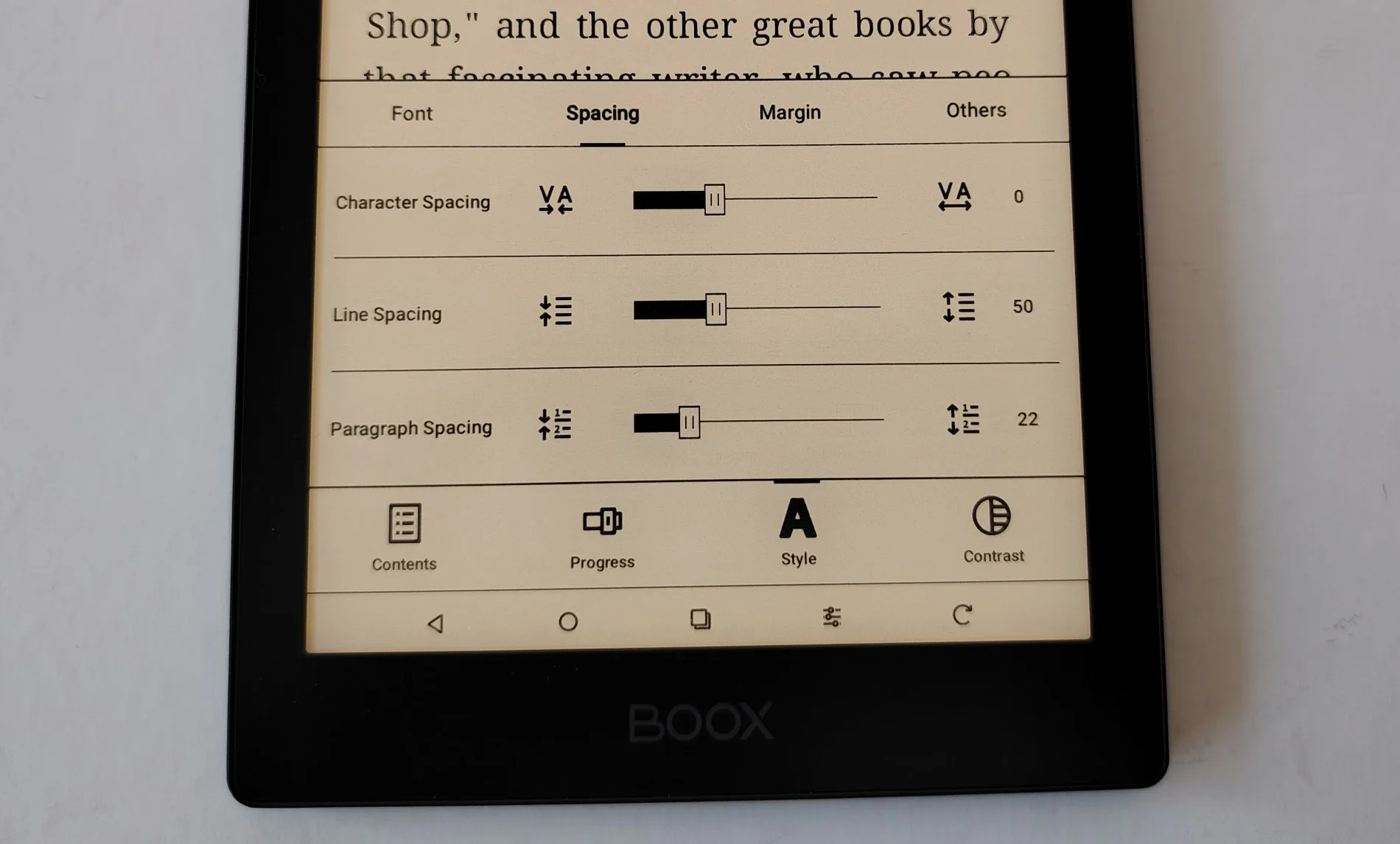
There’s also an AI assistant whose usefulness is debatable. It is based on GPT-3, so it's somewhat outdated, but it can answer questions. This might be interesting when reading technical books or when the dictionary doesn’t provide a satisfactory definition, for example.
That said, if you use the Kindle, Kobo, or Pocketbook applications, your reading experience will be, of course, quite different... That of the Android applications of these online bookstore services.
So, once you set up the e-reader, you have a very good reading experience with an excellent screen, a fast device, and great possibilities for text customization.
You have everything you need for comfortable and quick reading: there’s even a dark mode that displays text in white characters on a dark page background.
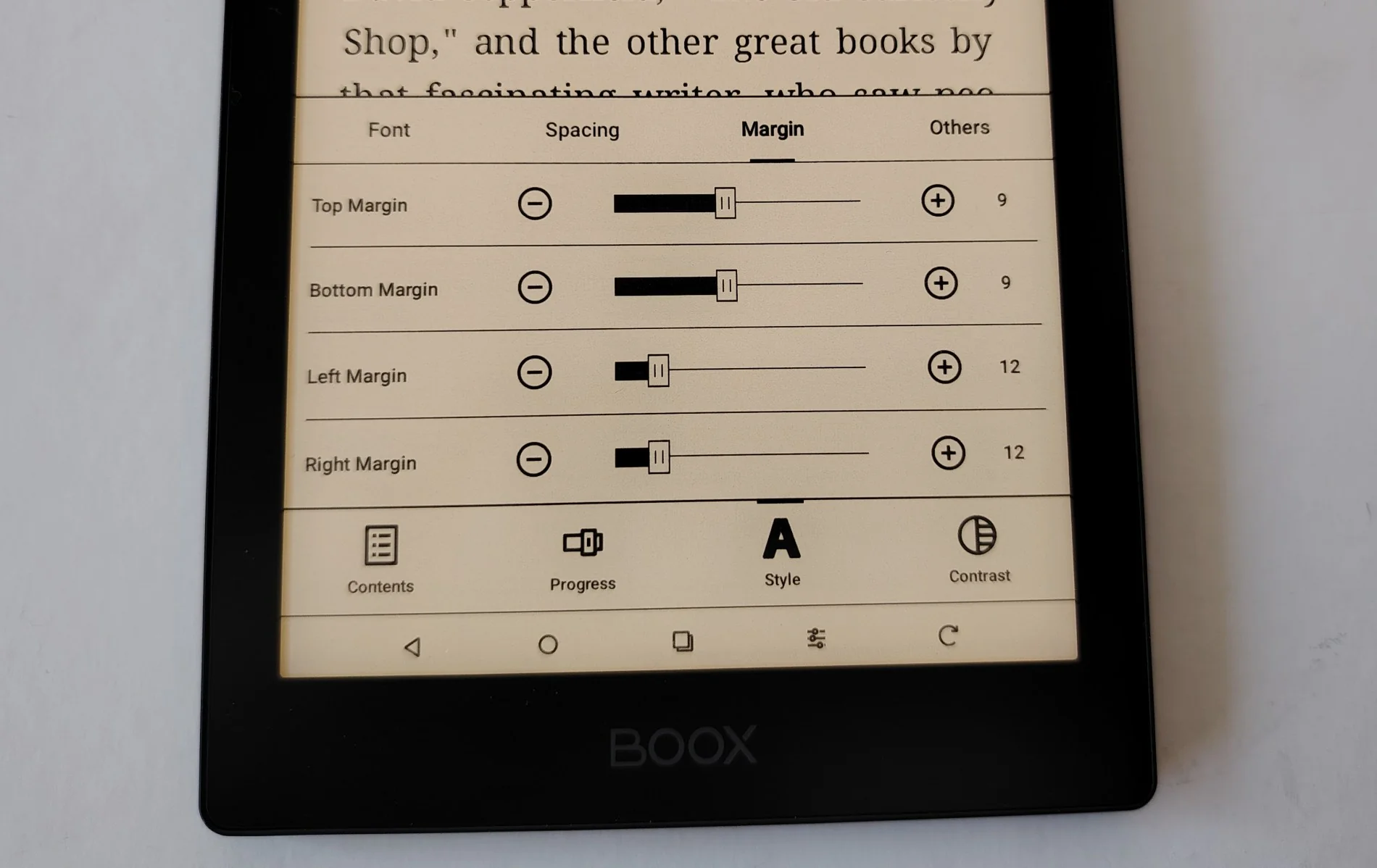
Reading Mangas, PDFs, and Comics
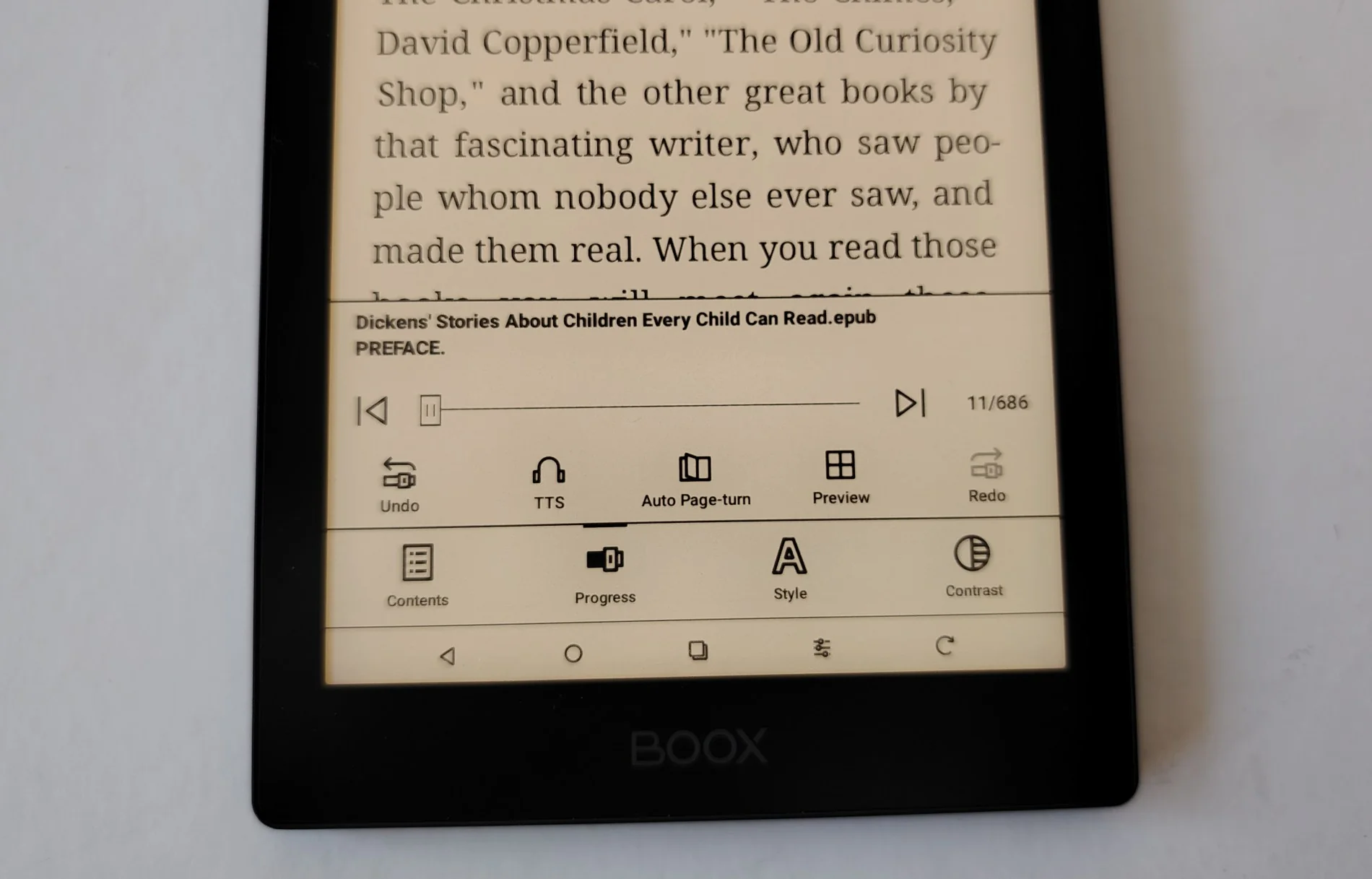
Since this e-reader features a black and white screen and a reasonable size of 6 inches, it’s naive to think you’ll have an excellent reading experience with color PDFs or comics.
However, it’s worth noting that the software works very well and allows for quick zooming in on documents, making this Onyx e-reader a handy tool for viewing various documents.
Where this device really shines is with its screen that enables excellent manga reading. Although 6 inches may seem a bit small, you can read some mangas without too much trouble, as the "pinch and zoom" function is quick and easy to use.
That said, considering the screen size, this Onyx Boox Go 6 is obviously geared toward reading novels and not mangas.
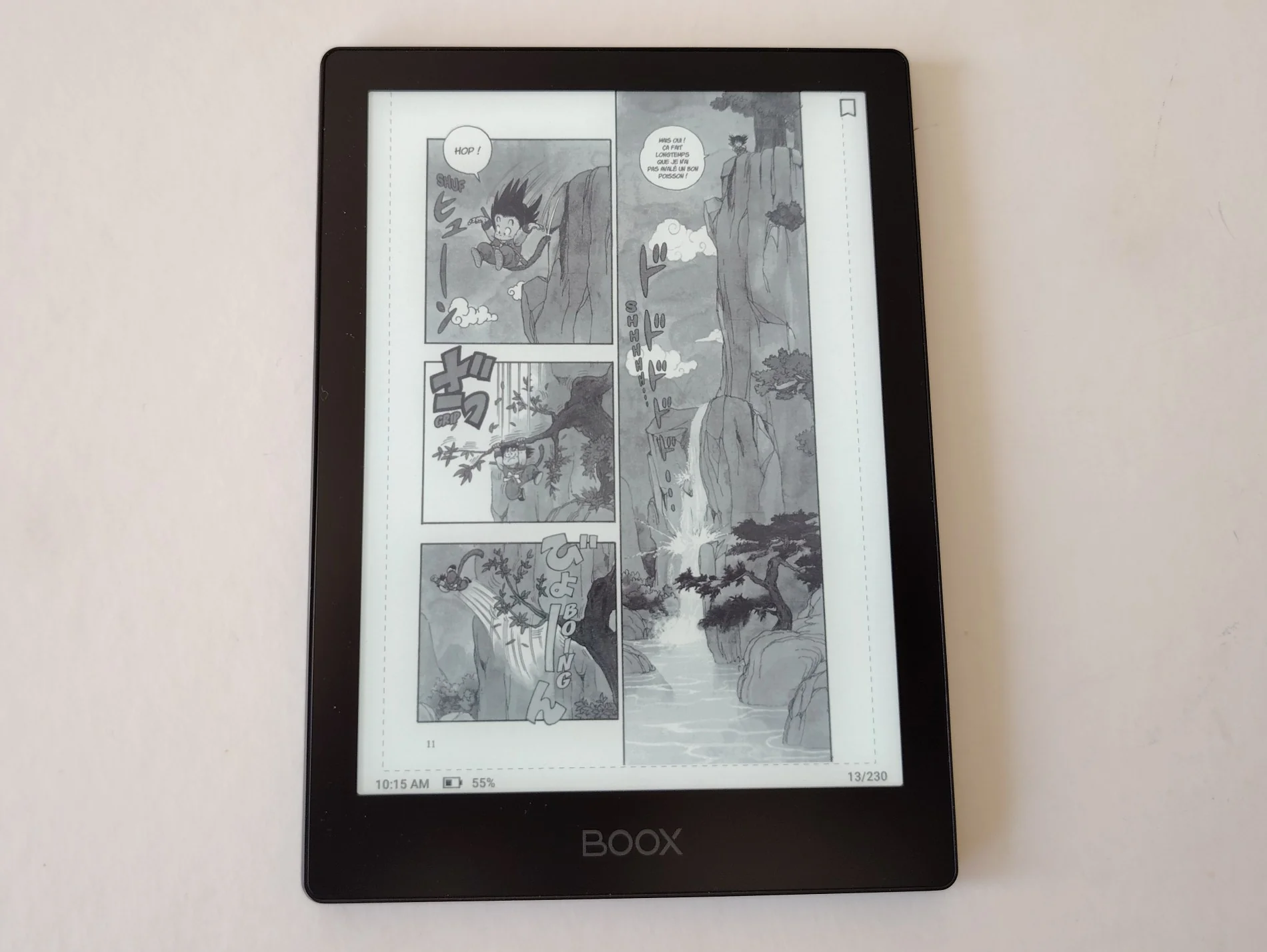
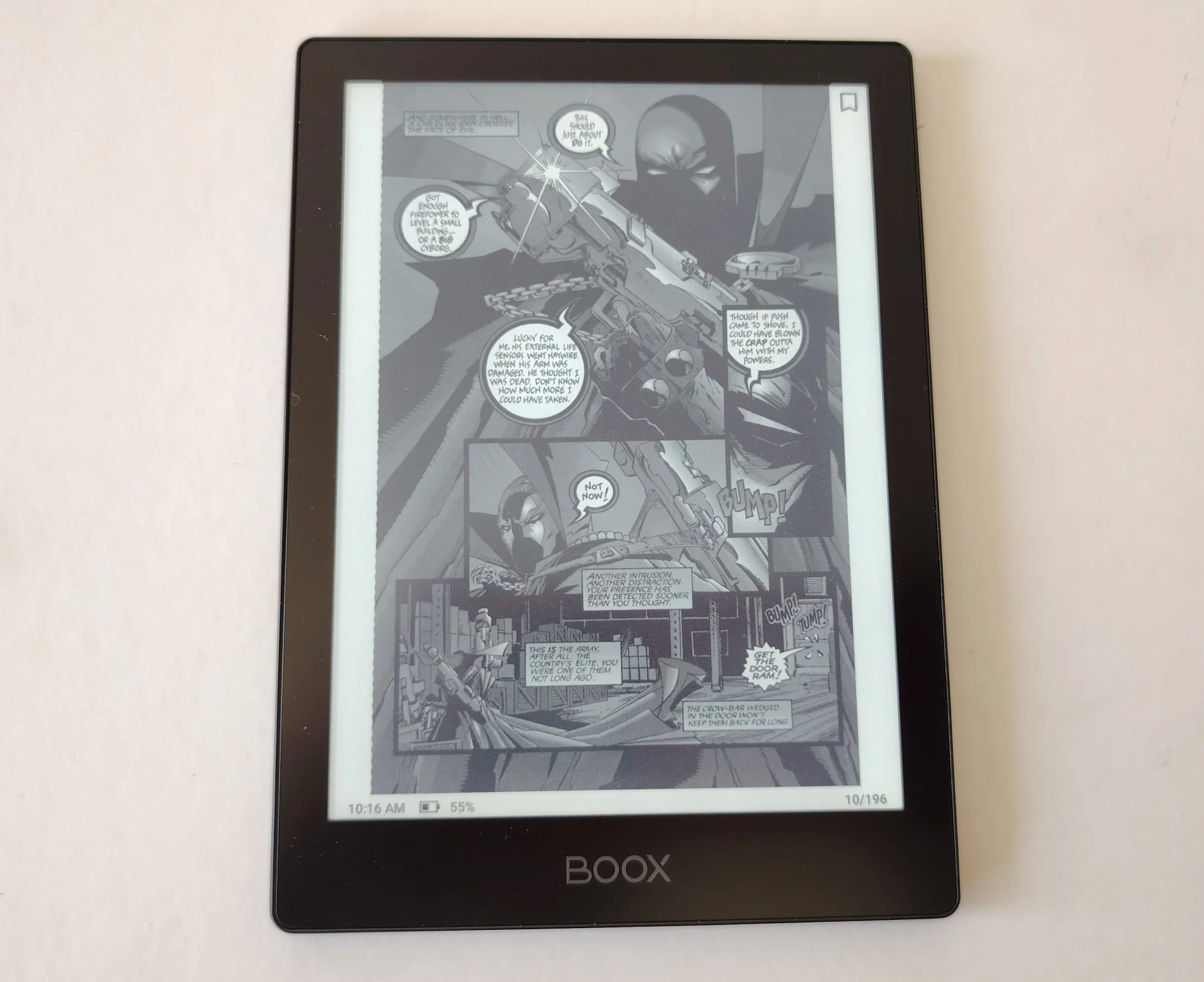
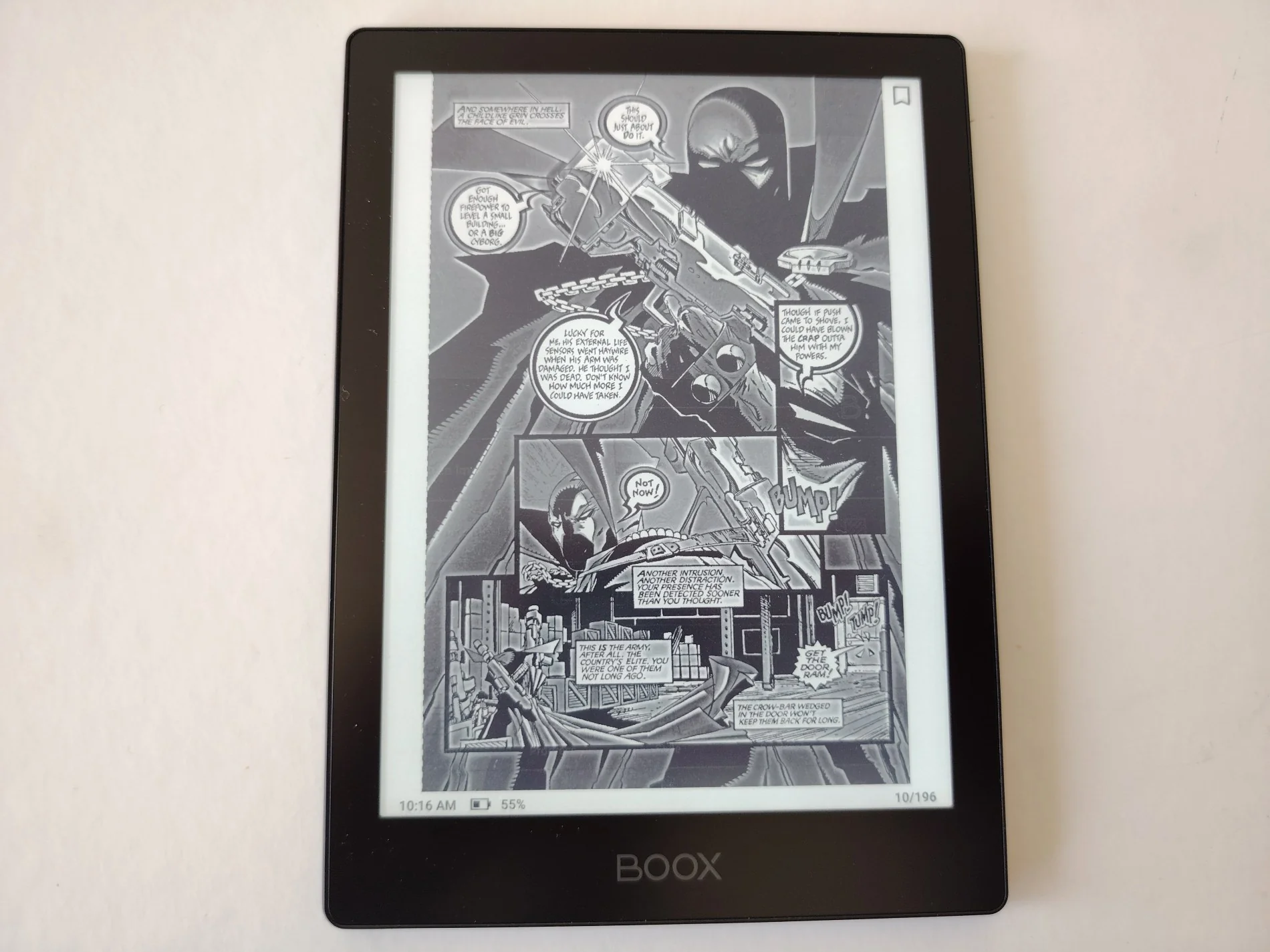
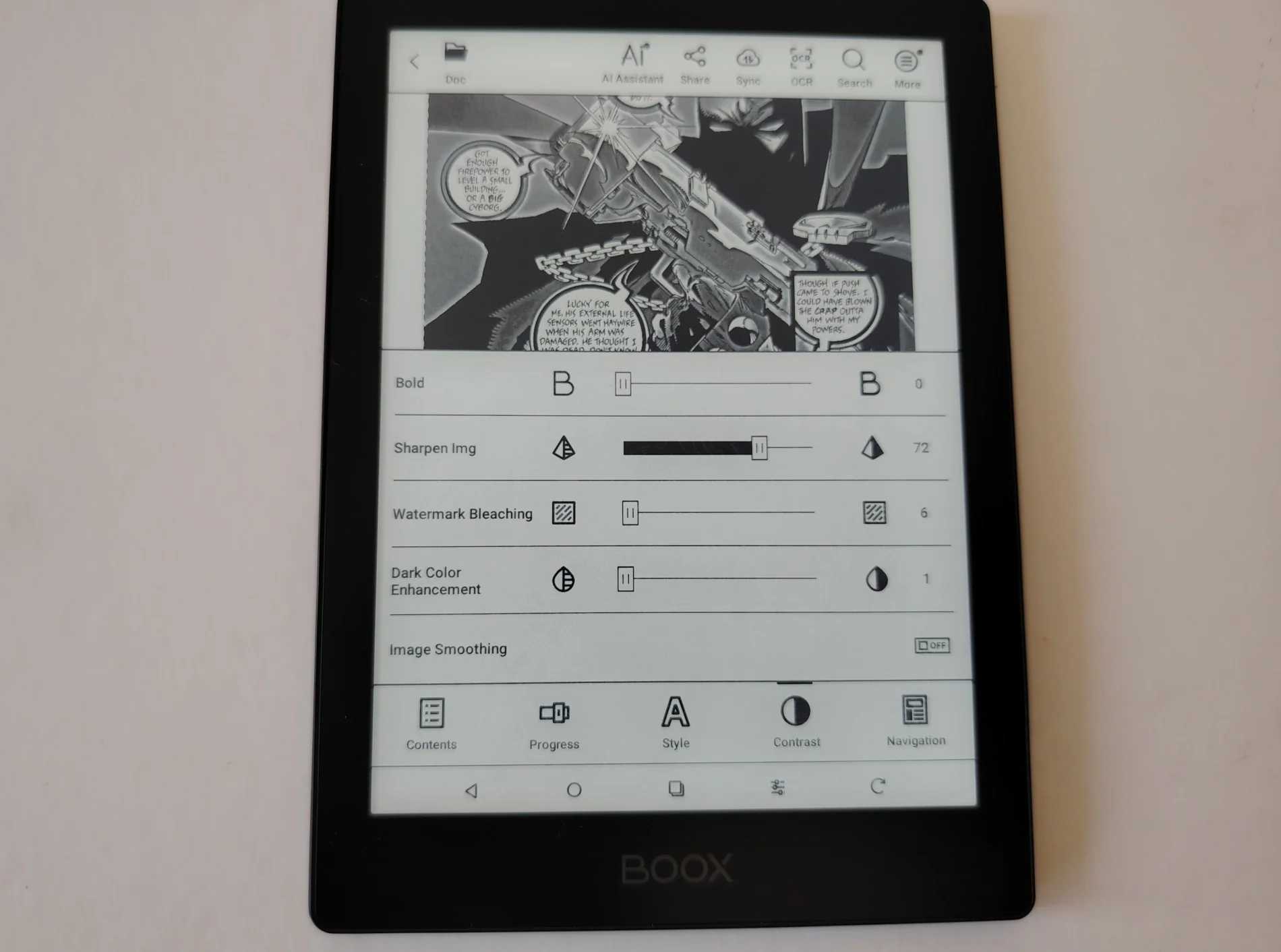
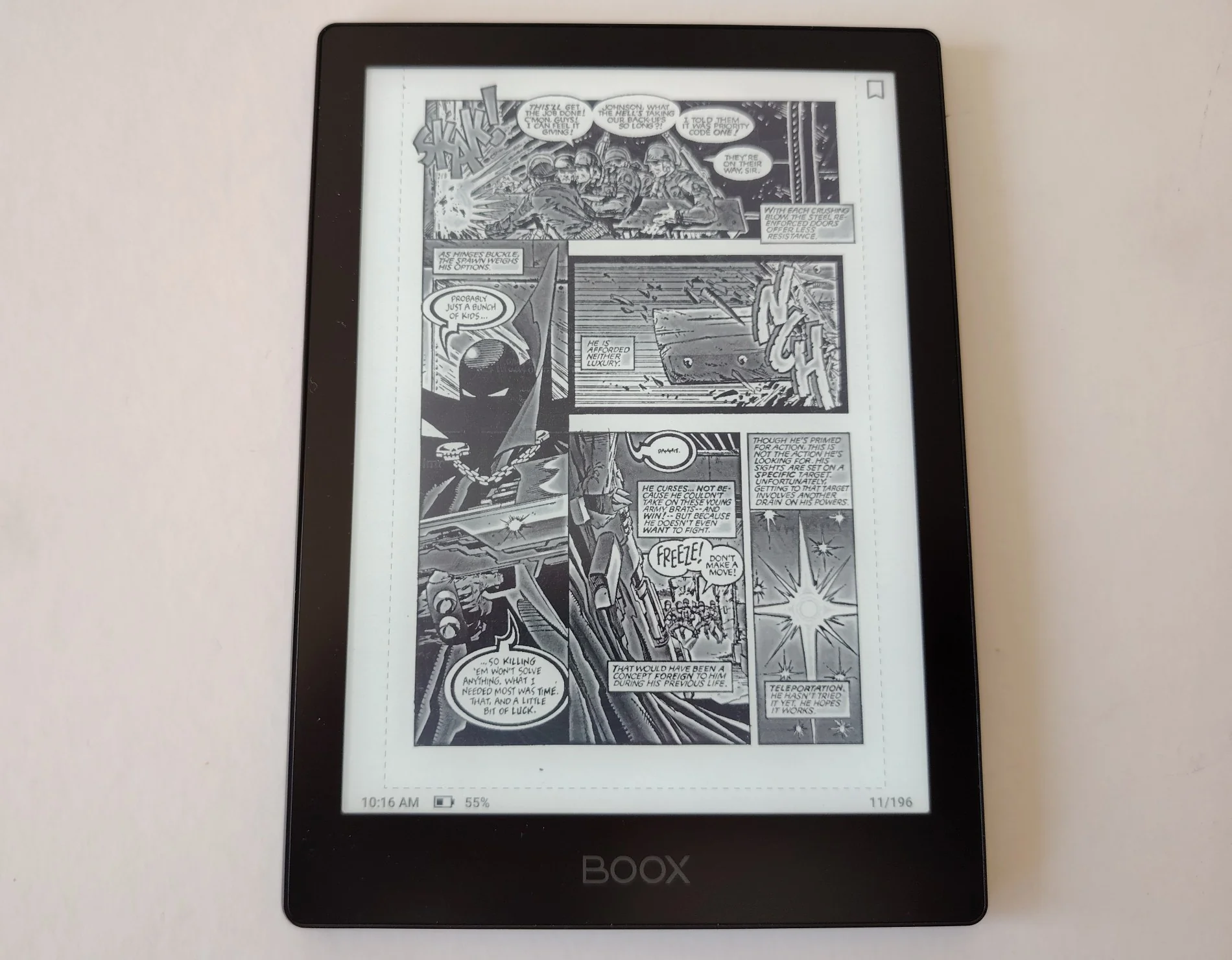
Tailored Android Interface
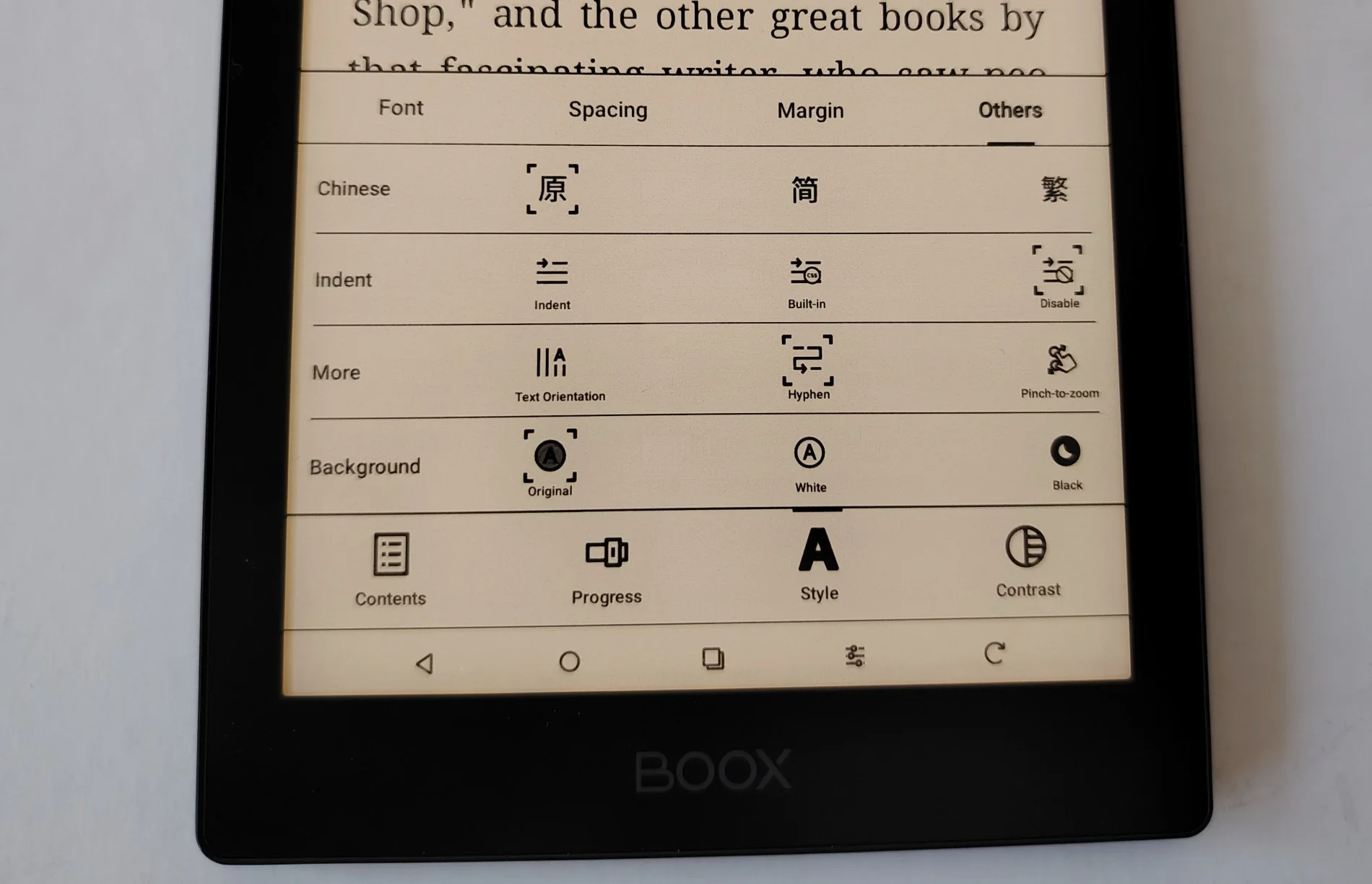
Even though this Onyx uses the Android operating system, the interface has been designed for reading and is largely simplified and optimized.
You’ll find a section dedicated to the library of books present on the device, a section on the online bookstore (not great, as mentioned earlier), a section on installed Android applications, and a section for settings.
The device is set up like any Android smartphone. You should find your way around easily, especially when it comes to keyboard or Wi-Fi settings.
The first startup of the e-reader will guide you through choosing settings and preferences. If you change your mind, you can always modify your preferences in one of the numerous menus on the e-reader (settings section).
It’s even possible to adjust certain properties of the electronic ink screen, such as display sharpness or contrast.
Additional Features
There’s also a Bluetooth connection that allows you to read audio content, like audiobooks or songs. The device is compatible with MP3 files.
With the presence of Google Play, you can install all sorts of applications. However, it’s important to note that not all will be compatible with your e-reader. Some applications refuse to open if they do not detect a smartphone.
Finally, among the useful applications, there’s a functional web browser. You can access most websites without issue, although it’s necessary to remember that the screen has a diagonal of 6 inches and only displays in black and white.
This browser will allow you to access websites that offer Webtoons or Wattpad if that's what you're looking for.
There’s also a little curiosity in the form of a personal assistant similar to ChatGPT that operates on a model based on GTP-3. To make it work, you need to create an Onyx account and it seems there are usage quotas, preventing unlimited use of this tool.
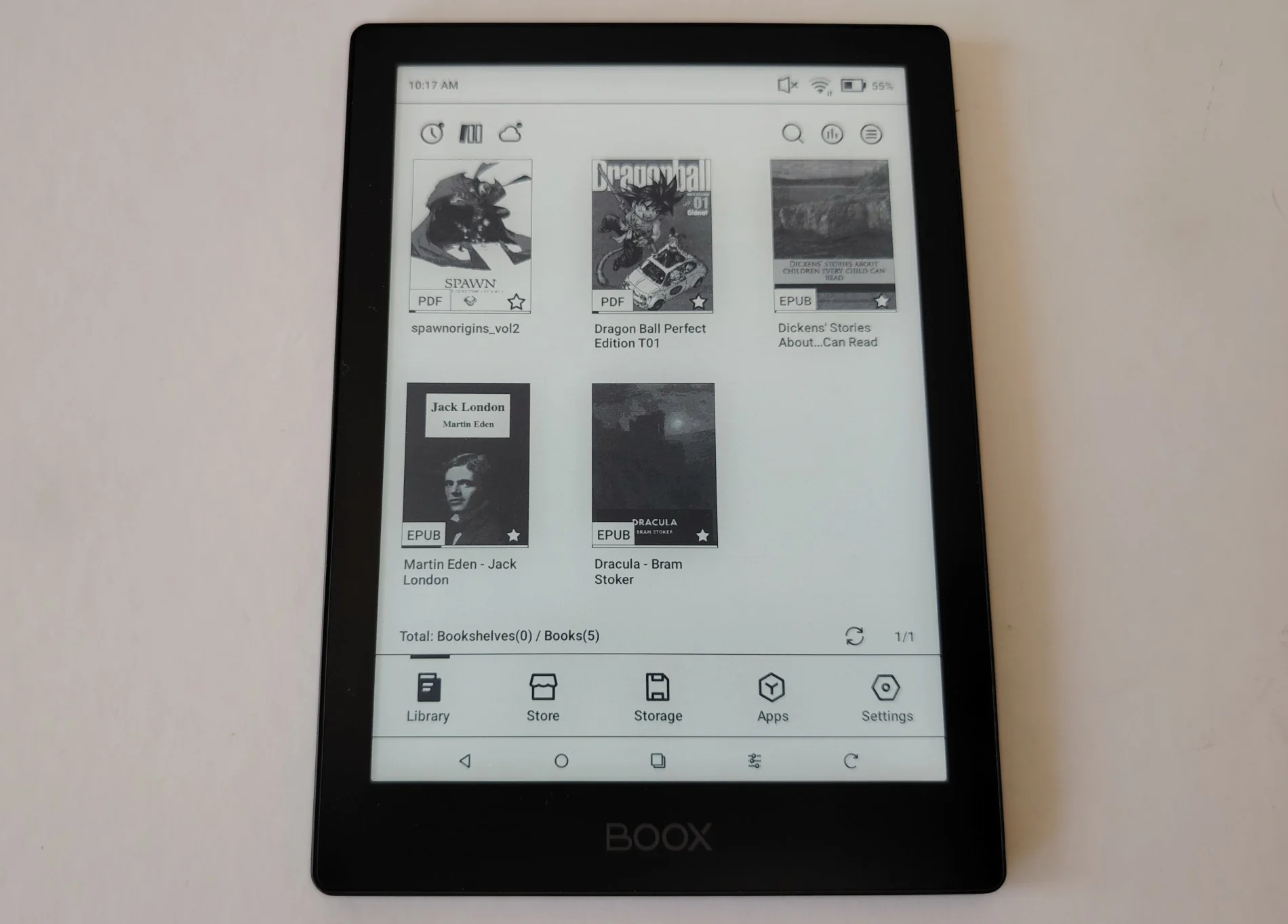
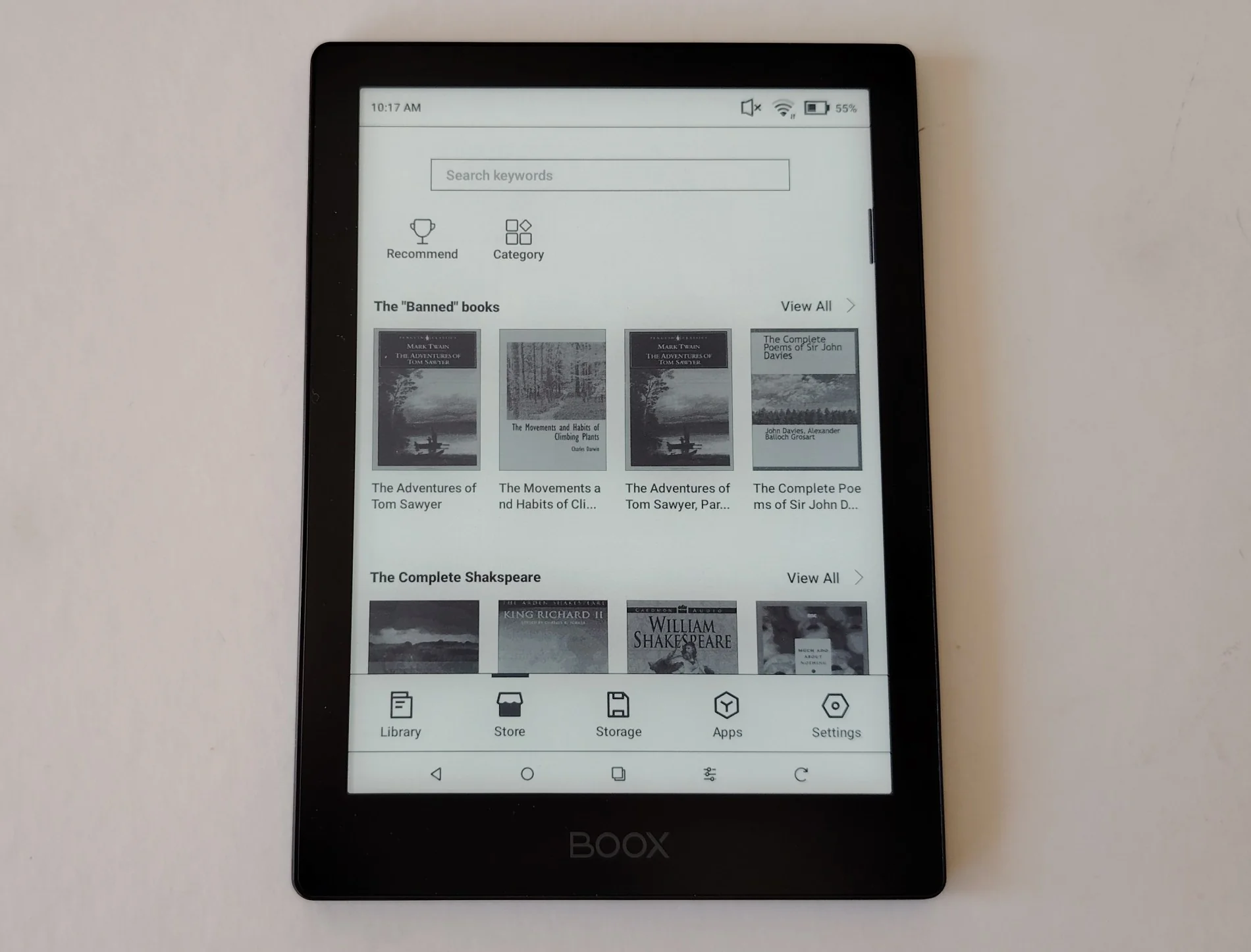
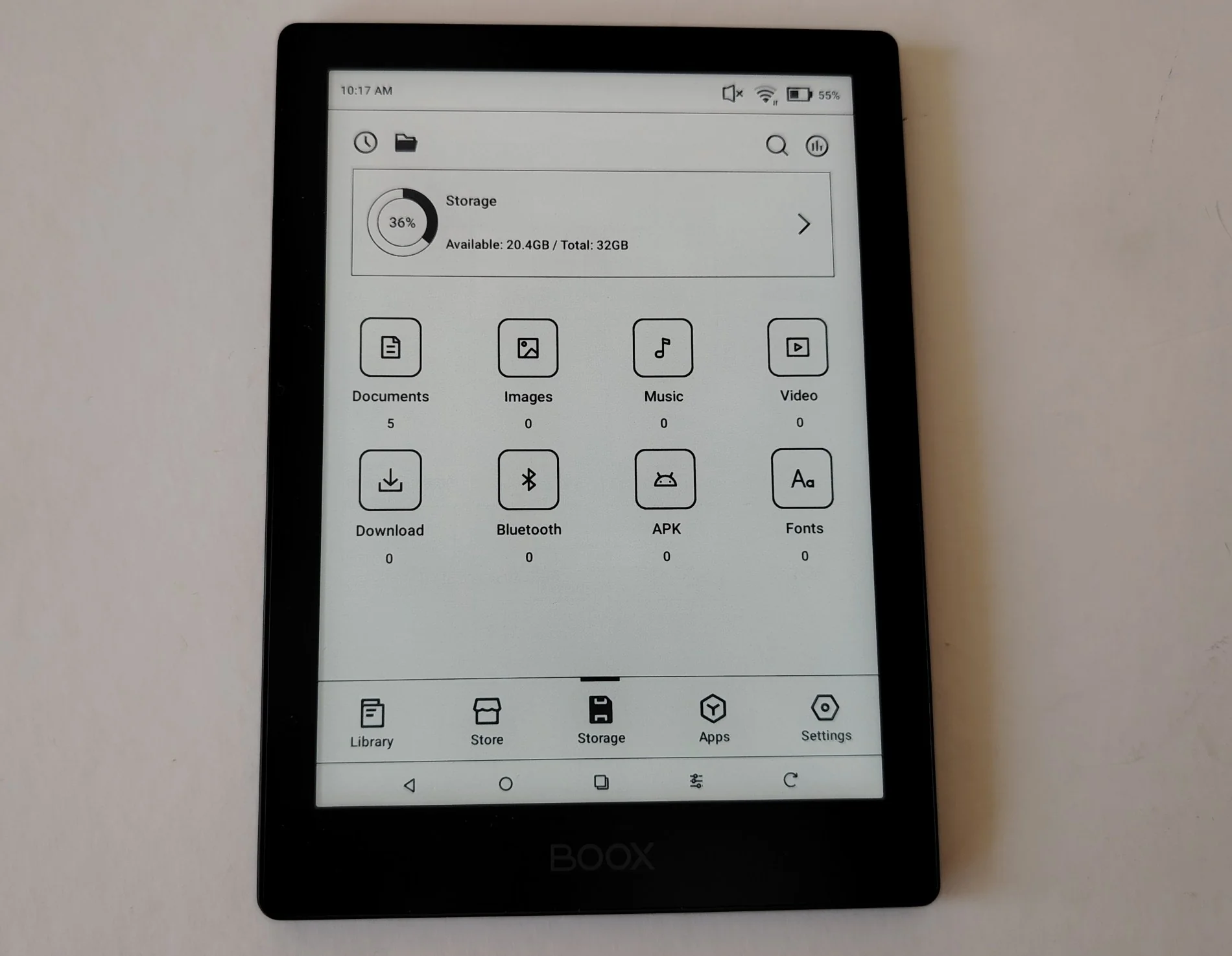
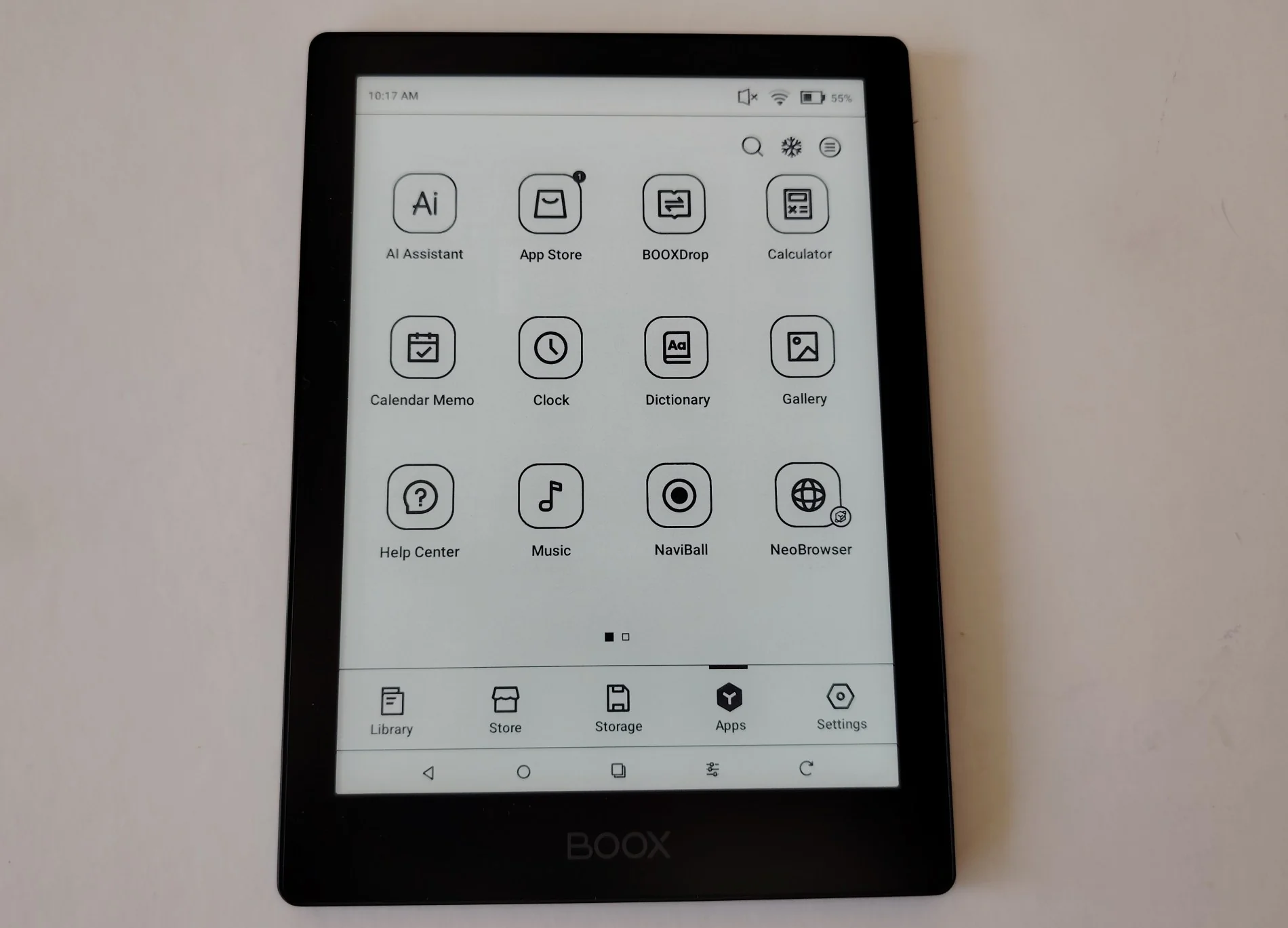
Conclusion: Black and White Regains Its Glory
I mistakenly thought that e-readers with black and white electronic ink screens were dead and buried. This Onyx Boox Go 6 shows that I was completely wrong.
With its beautiful 6-inch screen and customization options, this device will easily win over geek readers looking for a high-end and comprehensive machine.
However, they will need to pay a premium price, as it is also the most expensive device in its category.
So, if you can customize your dictionaries and add a few fonts (although this may not be necessary), you'll obtain an excellent compact and lightweight reading device that will accompany you everywhere and allow you to browse the internet, query an AI assistant, and read with the best available 6-inch electronic ink screen.
The Onyx Boox Go 6 will therefore be perfect for anyone with a large collection of EPUB files on their computer: with its 32GB storage, they can carry their entire digital library with them.
Pros:
- Excellent black and white screen with exemplary sharpness and contrast.
- Apps like a browser and an AI assistant.
- Google Play to install new applications.
Cons:
- Slightly high price.
- Need to manually add a dictionary and fonts.
- Nearly useless Onyx bookstore.
I give this Onyx e-reader a score of 4/5.
If you're looking for a similar e-reader but with a color screen, check out the review of the Onyx Boox Go 7 C and its stunning display.
Official site: https://shop.boox.com/products/go6
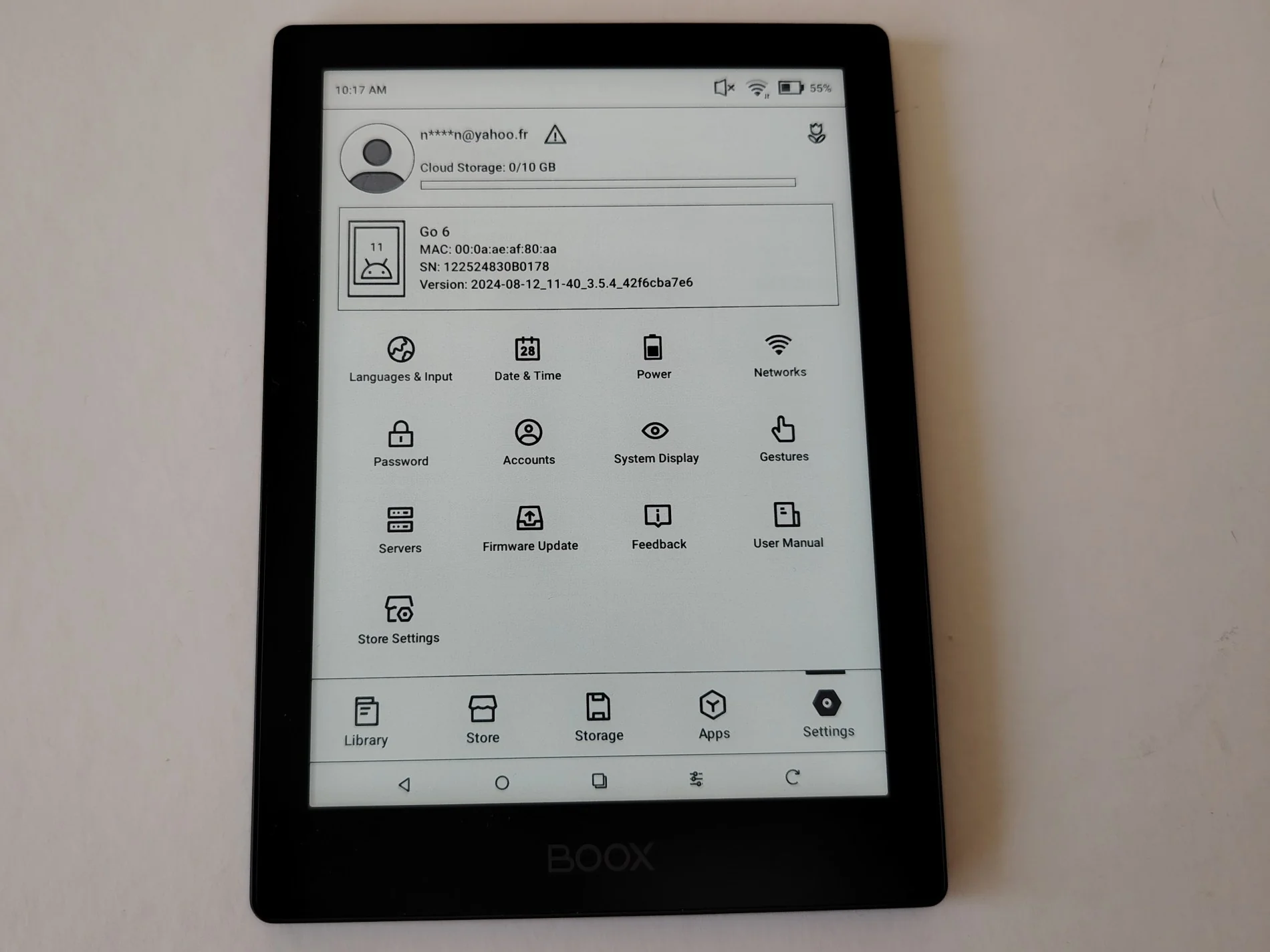
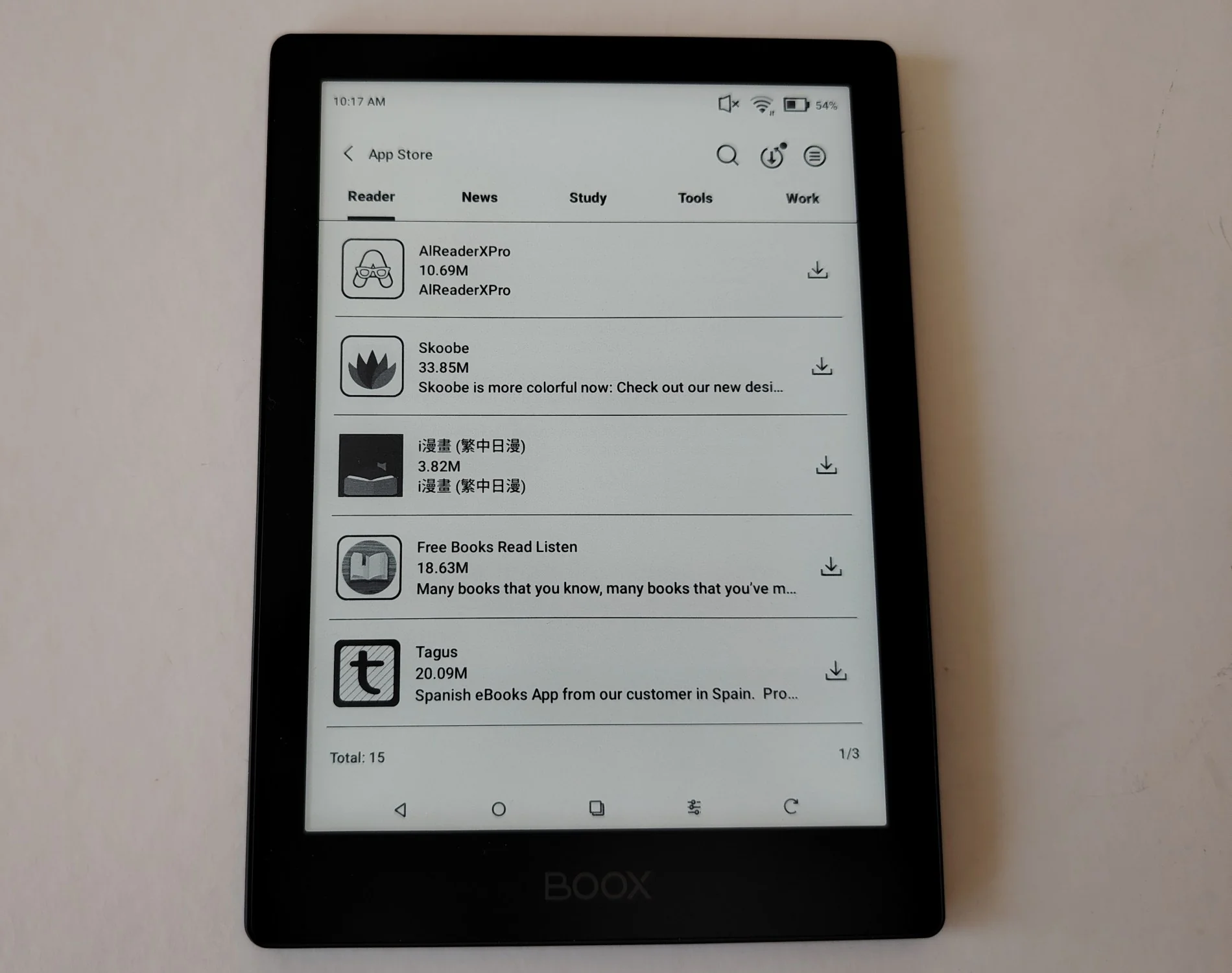
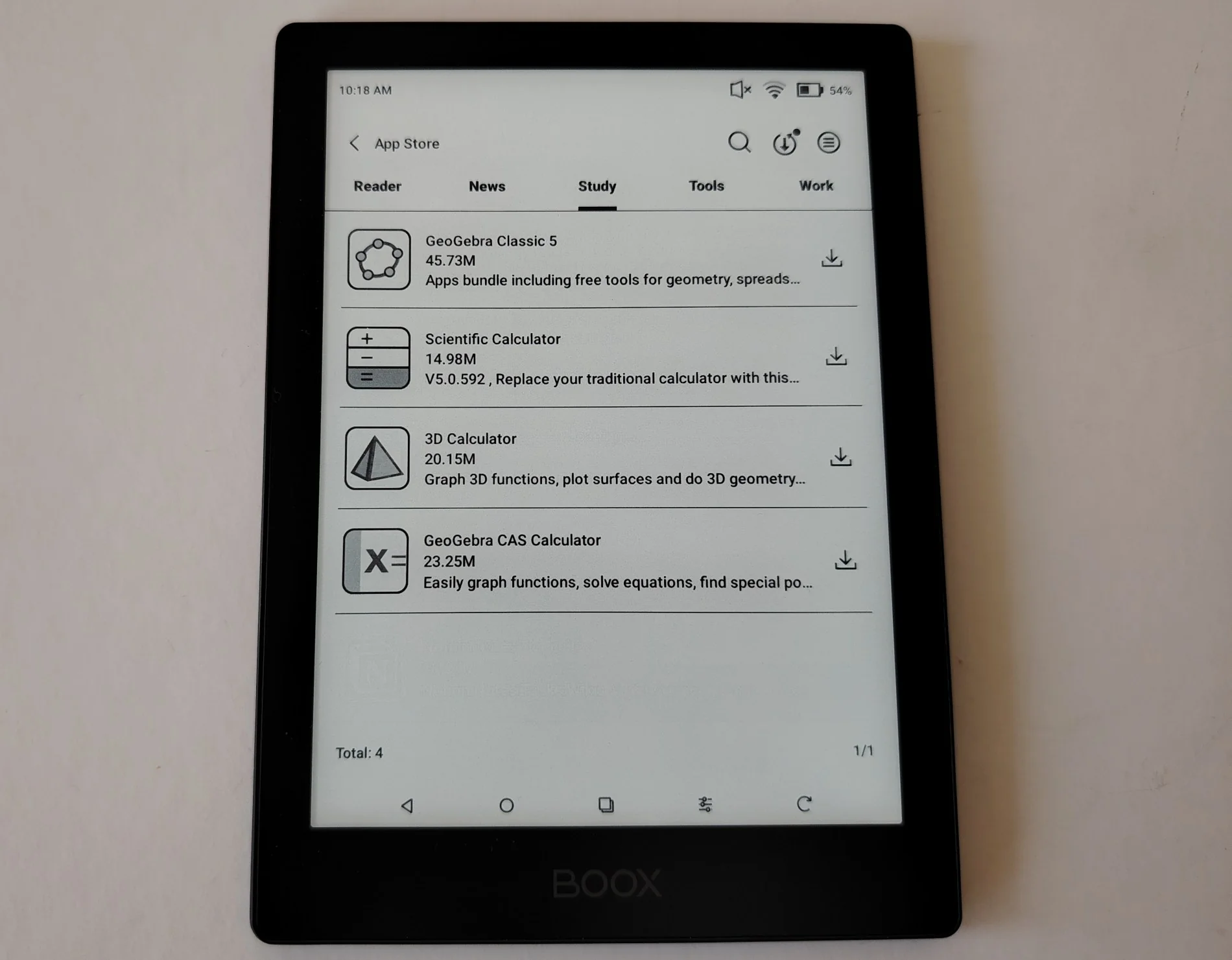
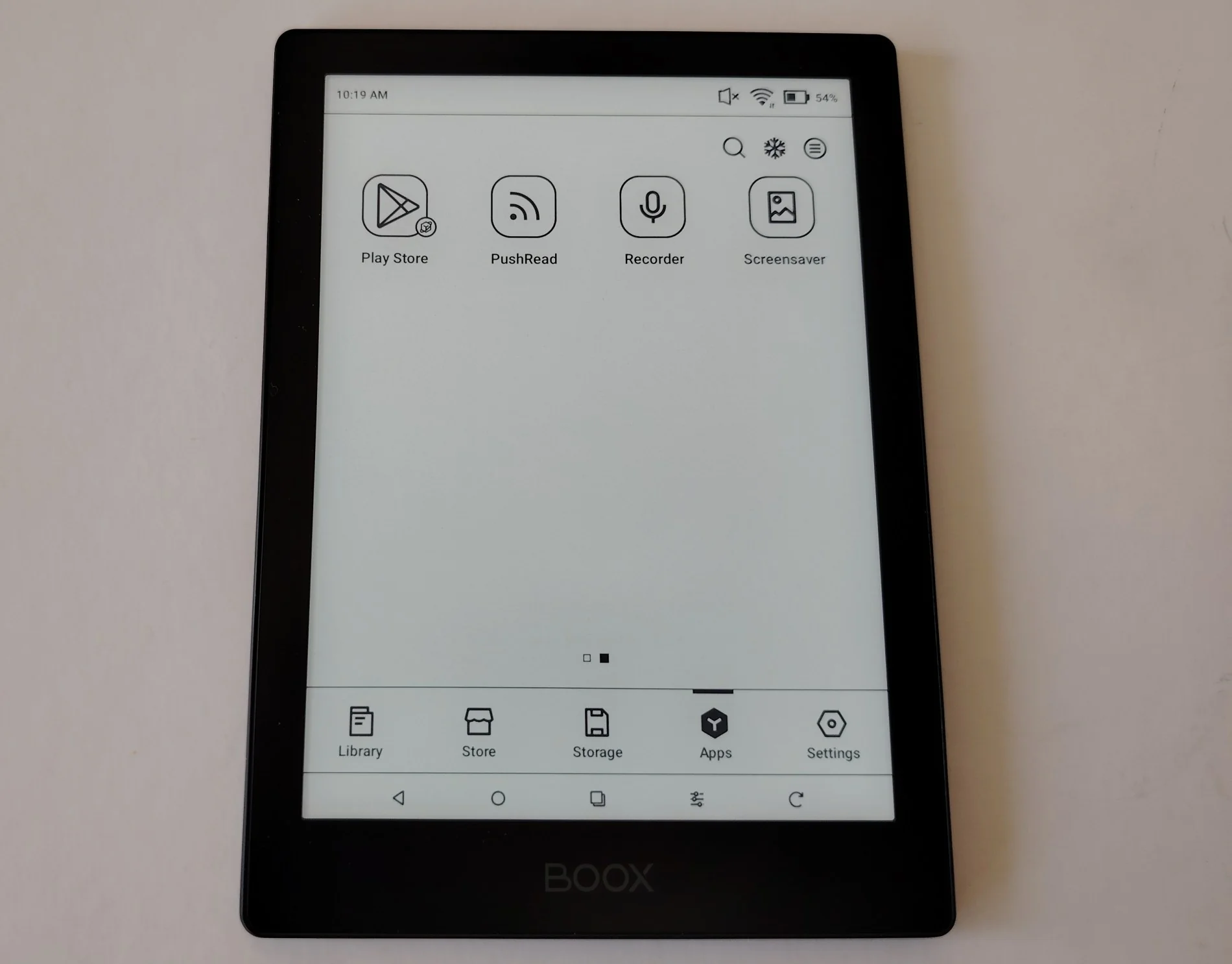
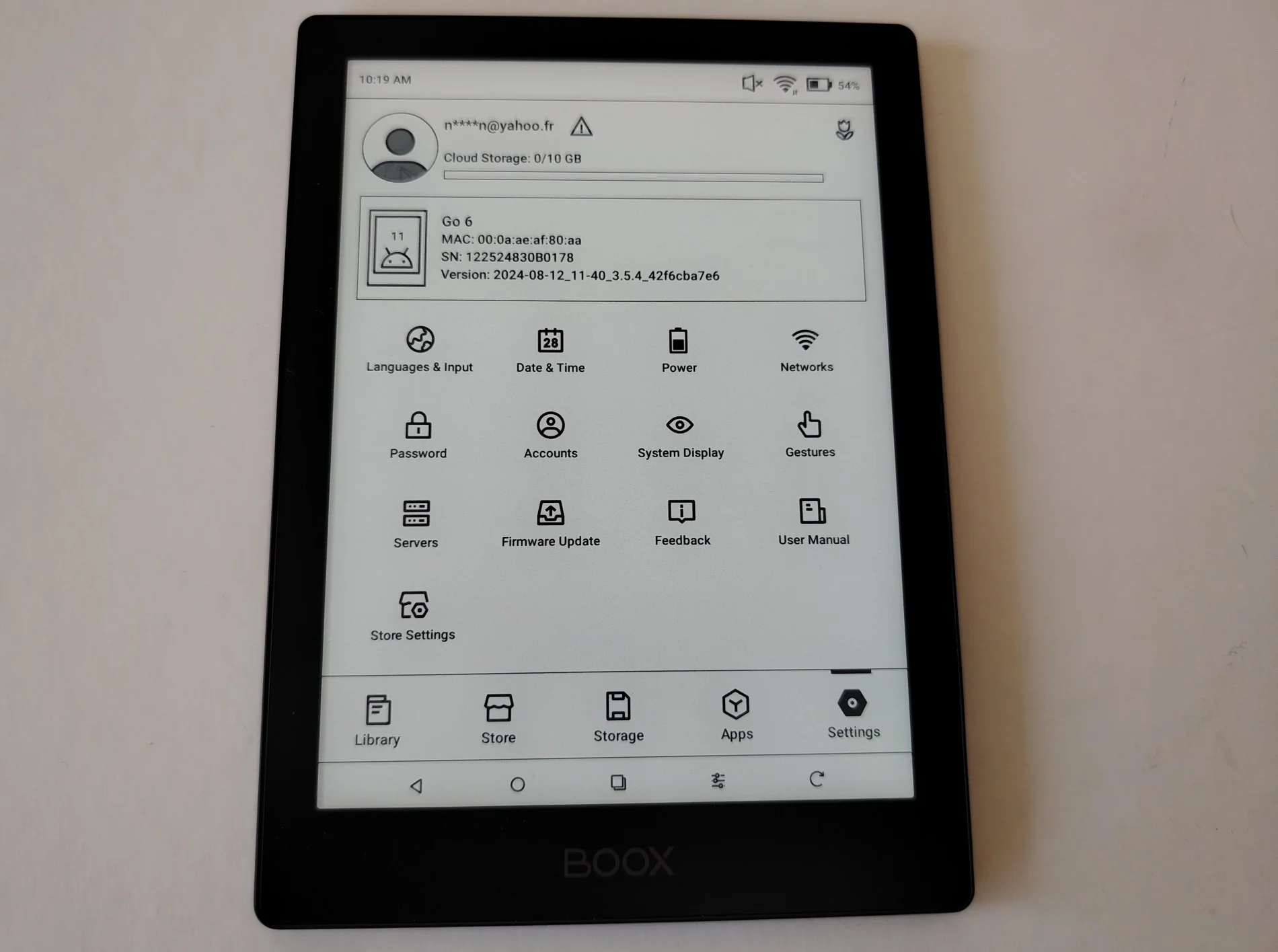
If you liked this article, consider sharing this page on social network or to someone that could benefit from the information.
You might also like:
- 22 E-Readers Reviewed: Discover the Hidden Gems & Total Flops of 2025 (February 24, 2025)
- Kindle Paperwhite review (7 inches - 2024 - 12th generation): The Best Kindle! (December 13, 2024)
- Kindle e-Reader Review (2024 version): Old Favorites, No New Tricks (December 6, 2024)
- Pocketbook InkPad Color 3 Review (November 12, 2024)
- Vivlio E-Readers Reviews: The Rising French E-Reader Brand! (October 2, 2024)
- Pocketbook Verse Pro Color Review: The Best 6-Inch e-reader! (September 26, 2024)
- Onyx Boox Go Color 7 Review: a good Android 12, color, e-reader (August 16, 2024)
- Onyx Boox Note Air3 C Review: a luxurious color e-reader (July 10, 2024)








