
The Pocketbook Verse Pro is the new top-of-the-range 6-inch e-reader from the brand Pocketbook. This full review will enable you to take a close look at all the features and functionalities of this Pocketbook Verse Pro.
Note: I bought this e-reader to carry out this review.
Pocketbook Verse Pro
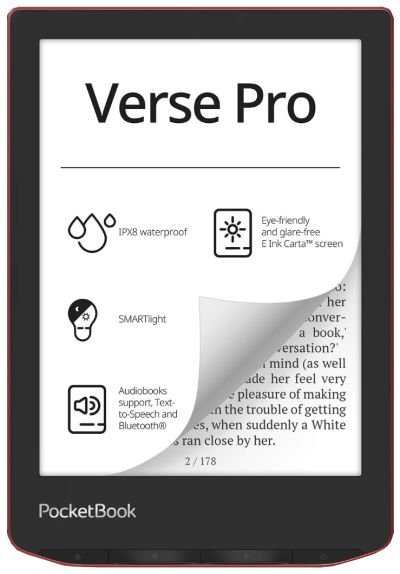
6" e-reader - 1072 x 1448 pixels e ink screen - Ebook formats supported: EPUB, PDF, FB2, FB2.ZIP, TXT, DJVU, HTM, HTML, DOC, DOCX, RTF, CHM, TCR, PRC (MOBI), JPEG, BMP, PNG, TIFF
There is also a color version: Pocketbook Verse Pro Color.
Pocketbook Verse Pro Color
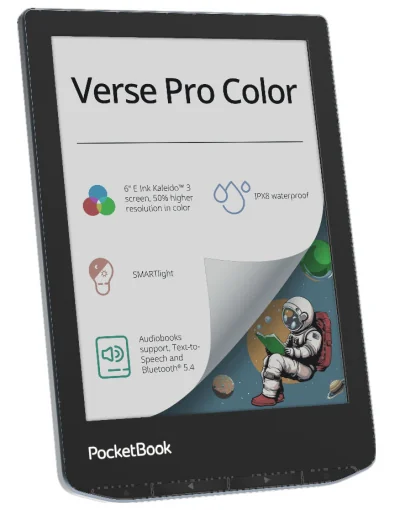
6" e-reader - Black and White : 1072 × 1448 pixels, 300 PPP - Color : 536 × 724 pixels, 150 PPP e ink screen - Ebook formats supported: ACSM, AZW, AZW3, CBR, CBZ, CHM, DJVU, DOC, DOCX, EPUB(DRM), EPUB, FB2, FB2.ZIP, HTM, HTML, MOBI, PDF (DRM), PDF, PRC, RTF, TXT (+ audio: M4A, M4B, OGG, OGG.ZIP, MP3, MP3.ZIP)
Packaging of the Pocketbook Verse Pro
The Pocketbook Verse Pro features a 6-inch e ink screen and comes in an attractive cardboard box that protects the machine well. The contents of the box are simple, as always with these ebook-reading machines. It contains :
- The Verse Pro ereader
- USB-C connection cable
- A small paper start-up manual
The small manual is only for starting up the e-reader once it's out of the box (it's loaded, so you can start using it as soon as you get home).
You'll find a full user manual in the e-reader's digital library - as is the case with all brands of e-reader.
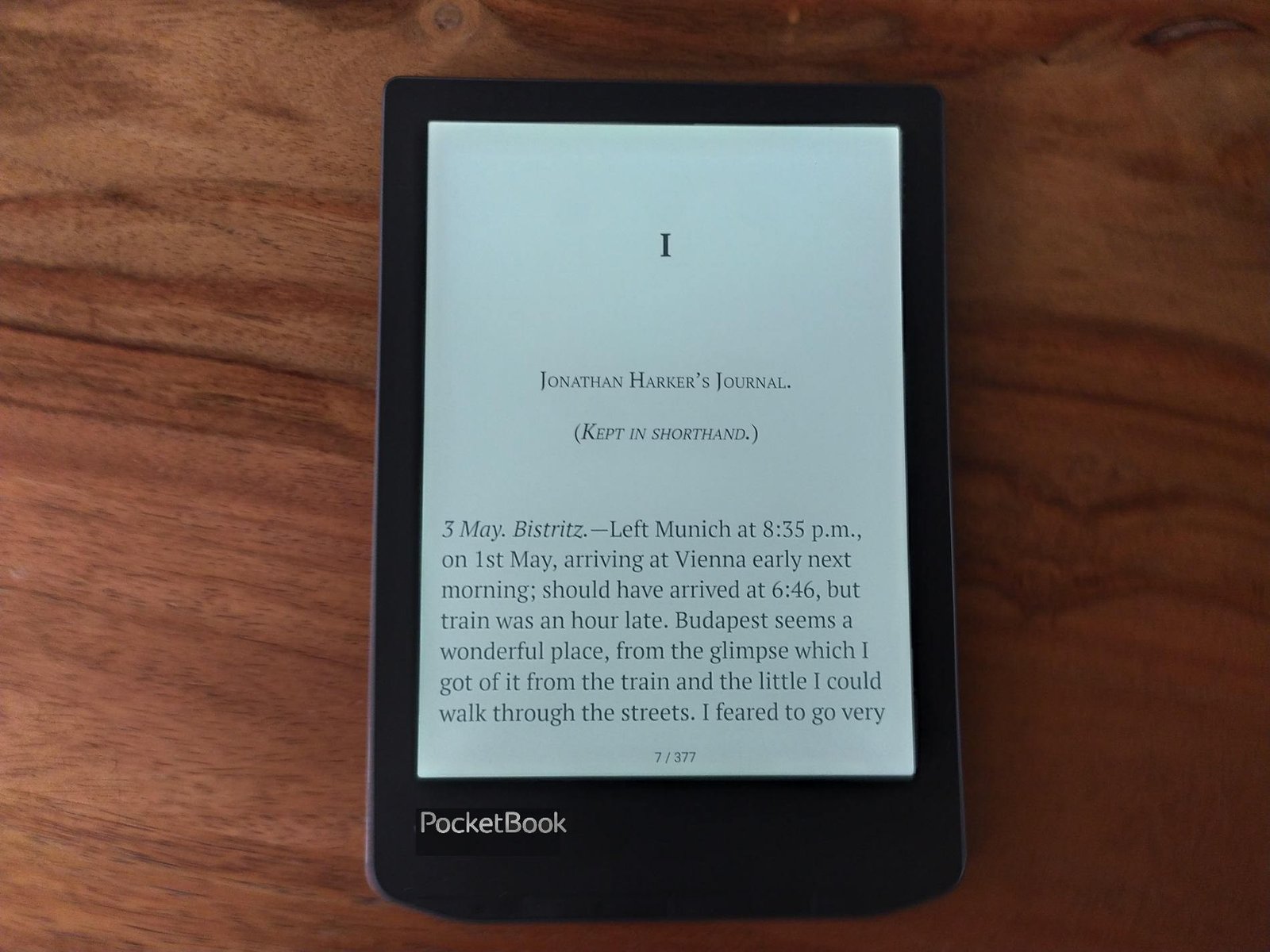
The e-reader features the new Pocketbook design introduced with the Pocketbook InkPad 4 (review here) and Pocketbook Verse (review here).
So we have a black-and-white HD e-ink screen with 4 buttons underneath. The buttons are used to access the home screen, turn pages and display the settings menu.
The e-reader features a USB-C charging port (which quickly charges the machine) that's more reliable than the old micro-USB system.
Although the Pocketbook Verse Pro uses the same design as the Pocketbook Verse, its case is different. The plastic seems more solid, and is in a chrome-plated material to great effect, giving this model a premium look.
This is an excellent point, since this Verse Pro is more expensive than the Pocketbook Verse. So there's a real qualitative leap in the materials used.
The screen is also better (hence the name "Light HD"), and this is immediately apparent on the display. The screen is therefore excellent, which comes as no surprise, since the Pocketbook Verse's screen was already very good.
Finally, the e-reader has 16GB of storage. But there's a good reason why you won't find a micro-SD expansion port: the e-reader is waterproof and dustproof (IPX 8 certification).
But, with 16 GB of storage you'll have more than enough to store thousands of ebooks without worry. (enough to read for a lifetime).
HD screen with Smartlight
The Pocketbook Verse Pro e-reader features an e-ink screen. Unlike the screens of other electronic devices, the display of an e-ink screen reproduces the characteristics of a printed book. On this e-reader, the result is very successful, with a flawless display.
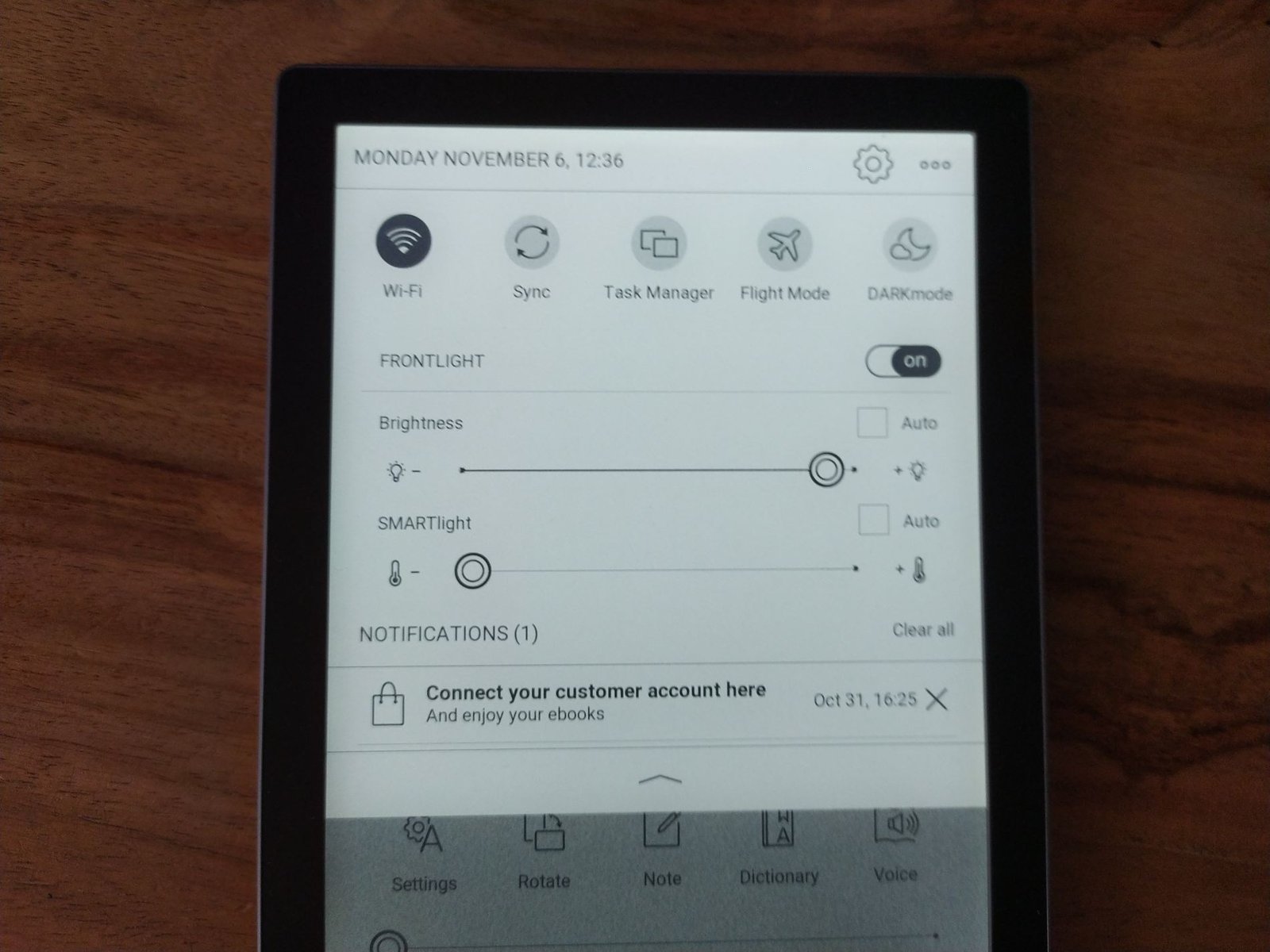
This e-ink screen is therefore the ideal technology for digital book readers who want a device that doesn't tire their eyes. It has the advantage of low power consumption, and one battery charge will keep you reading for several weeks without recharging.
The screen has a diagonal of 6 inches with a resolution of 1072 x 1448 pixels. This pixel density means that dots are practically invisible on the screen.
Unless you have very good eyesight and can get within a few inches of the screen, you won't be able to see the pixels. This is really excellent, and makes for perfect reading comfort, with a screen that displays pages in a near-paperback format.
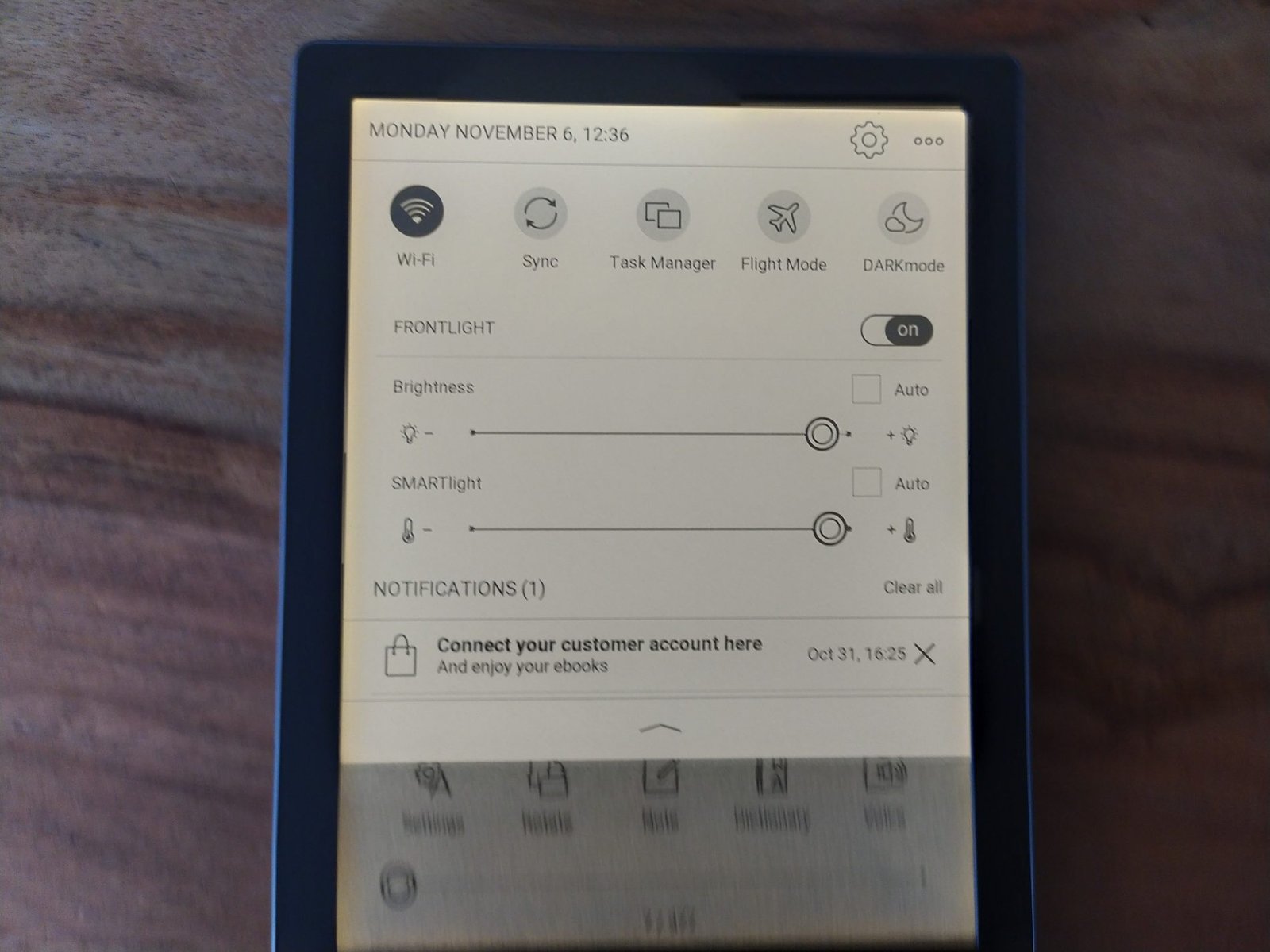
The screen is touch-sensitive and features SmartLight illumination for color temperature control. When this option is activated, the Pocketbook Verse Pro's screen takes on an orange tint, which improves reading comfort if you're reading at night without an external light source.
You don't need to turn on a bedside lamp to read, so you won't disturb the person sleeping next to you.
Pocketbook Verse Pro Wifi and USB
The e-reader connects to a Pocketbook account - which can be created free of charge, but is not required to use the e-reader.
This Pocketbook account enables you to access a bookshop directly from the e-reader via a WiFi connection.
The bookshop gives you access to the latest releases, bestsellers, promotions and free books that you can quickly download onto the e-reader.
The Pocketbook Verse Pro has a USB-C port (cable supplied), enabling you to connect the e-reader to the mains (adapter not supplied) or to a computer for charging.
The e-reader supports the EPUB file format very well. If you already have ebooks in this format, you can transfer them to your e-reader from your computer.
The Calibre e-book management software supports this e-reader perfectly (don't forget to install the latest version of the software).
Pocketbook Verse Pro
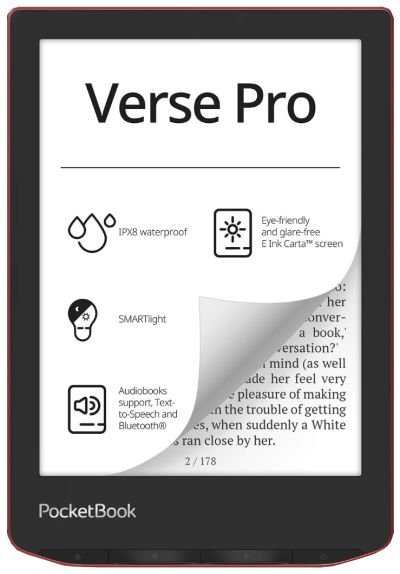
6" e-reader - 1072 x 1448 pixels e ink screen - Ebook formats supported: EPUB, PDF, FB2, FB2.ZIP, TXT, DJVU, HTM, HTML, DOC, DOCX, RTF, CHM, TCR, PRC (MOBI), JPEG, BMP, PNG, TIFF
Pocketbook Verse Pro features and software
This review of the Pocketbook Verse Pro cannot cover all the features of this machine. But you should know that it's very complete, with software and an interface that lets you set many settings.
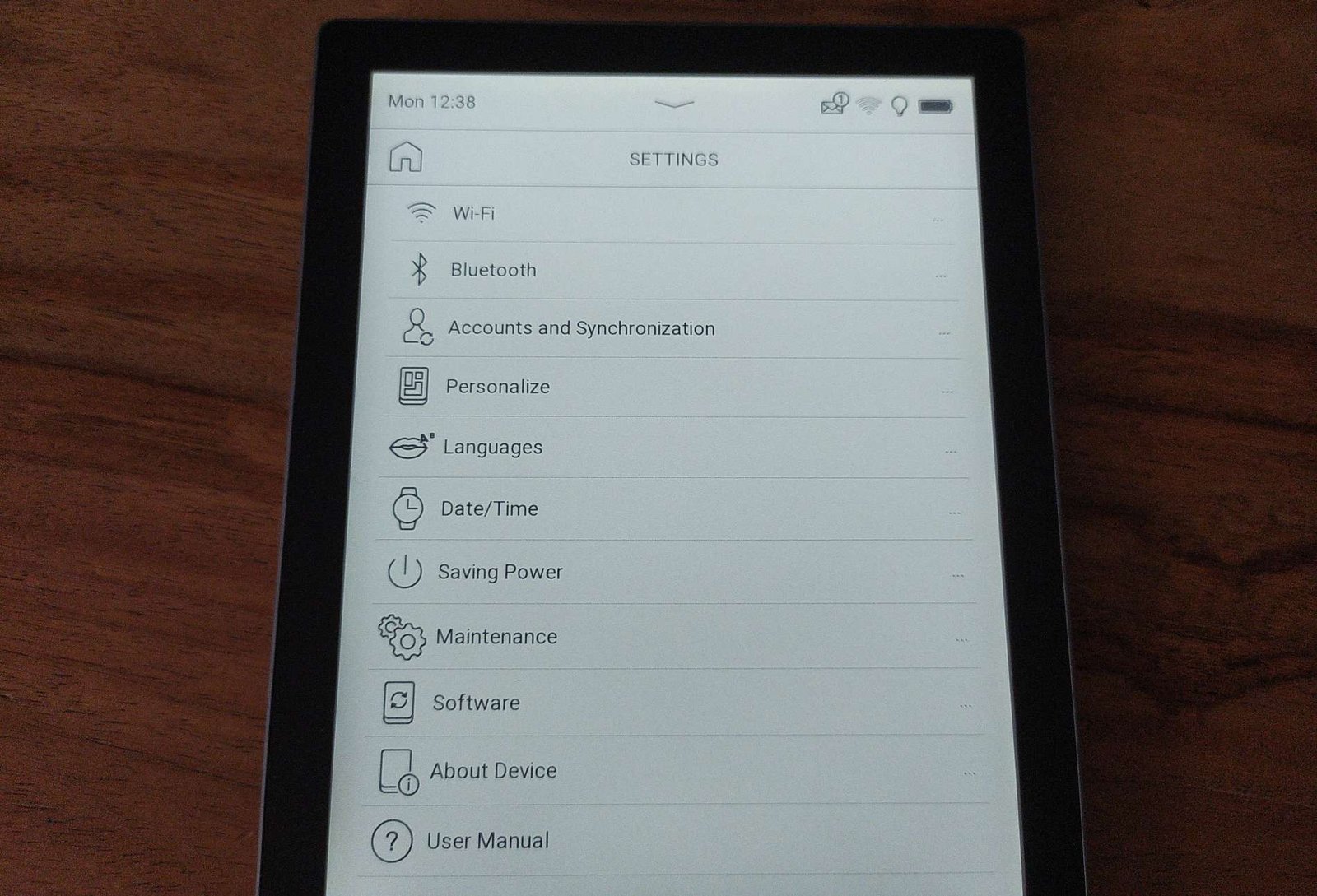
Here are the main features:
- ebook reading
- The bookshop for buying and downloading books
- The library (for ebooks and audiobooks)
- Settings :
- Wifi
- Accounts and synchronization: user accounts can be created if the e-reader is shared.
- Customization of the Pocketbook Verse Pro e-reader: lighting settings, gyroscope, on-screen key programming, gestures in reading mode, start-up logos (to display the book cover in standby), start-up action settings (home, book being read), screen refresh, Bluetooth connection.
- Applications :
- News: to synchronize RSS feeds
- Calculator
- Dictionary
- Photo gallery
- Calendar (and clock)
- A web browser (very simple and basic)
- A small notepad
- Scribble: a small drawing program
- Solitaire: the famous video card game
- Sudoku
- Chess
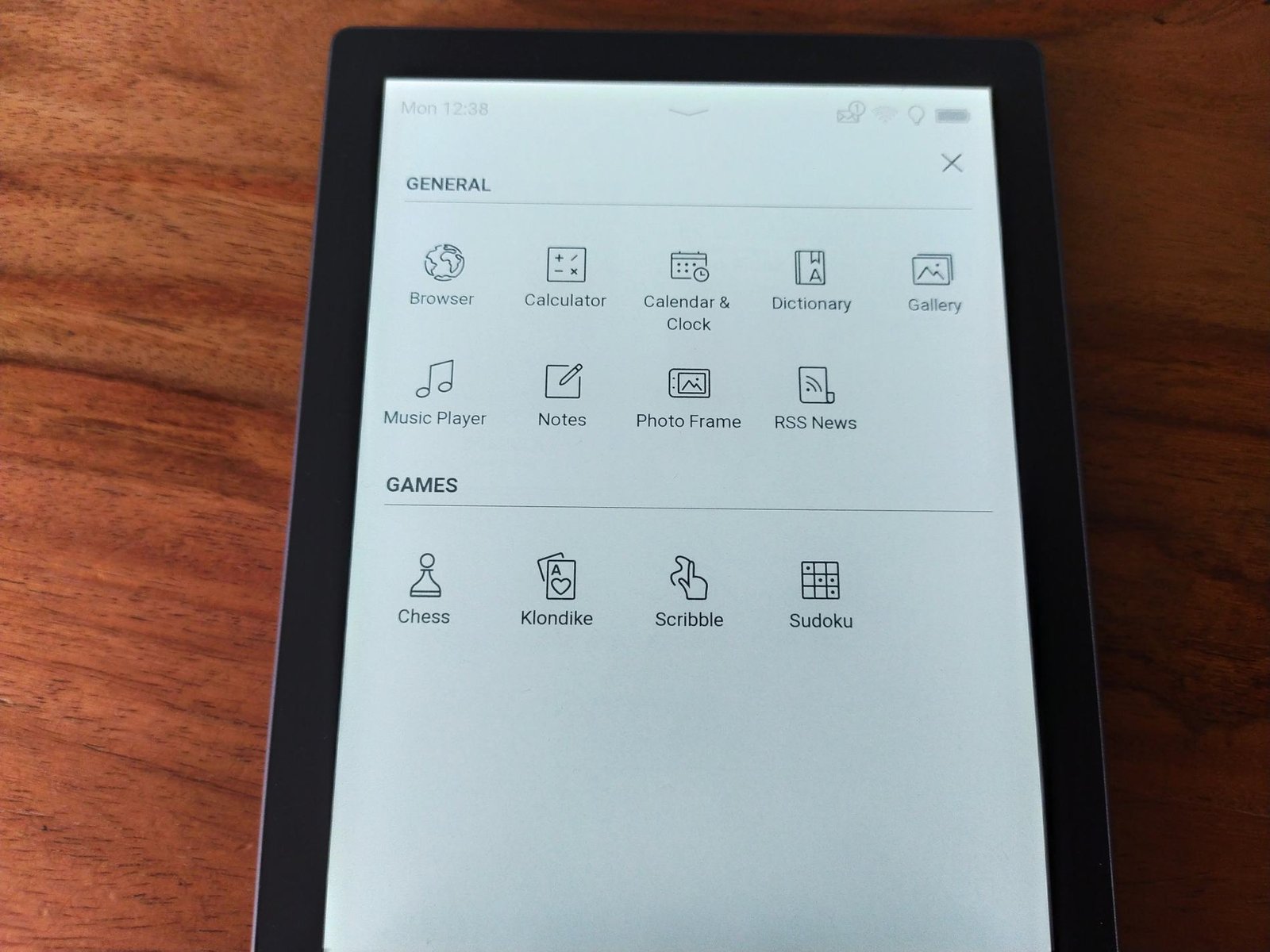
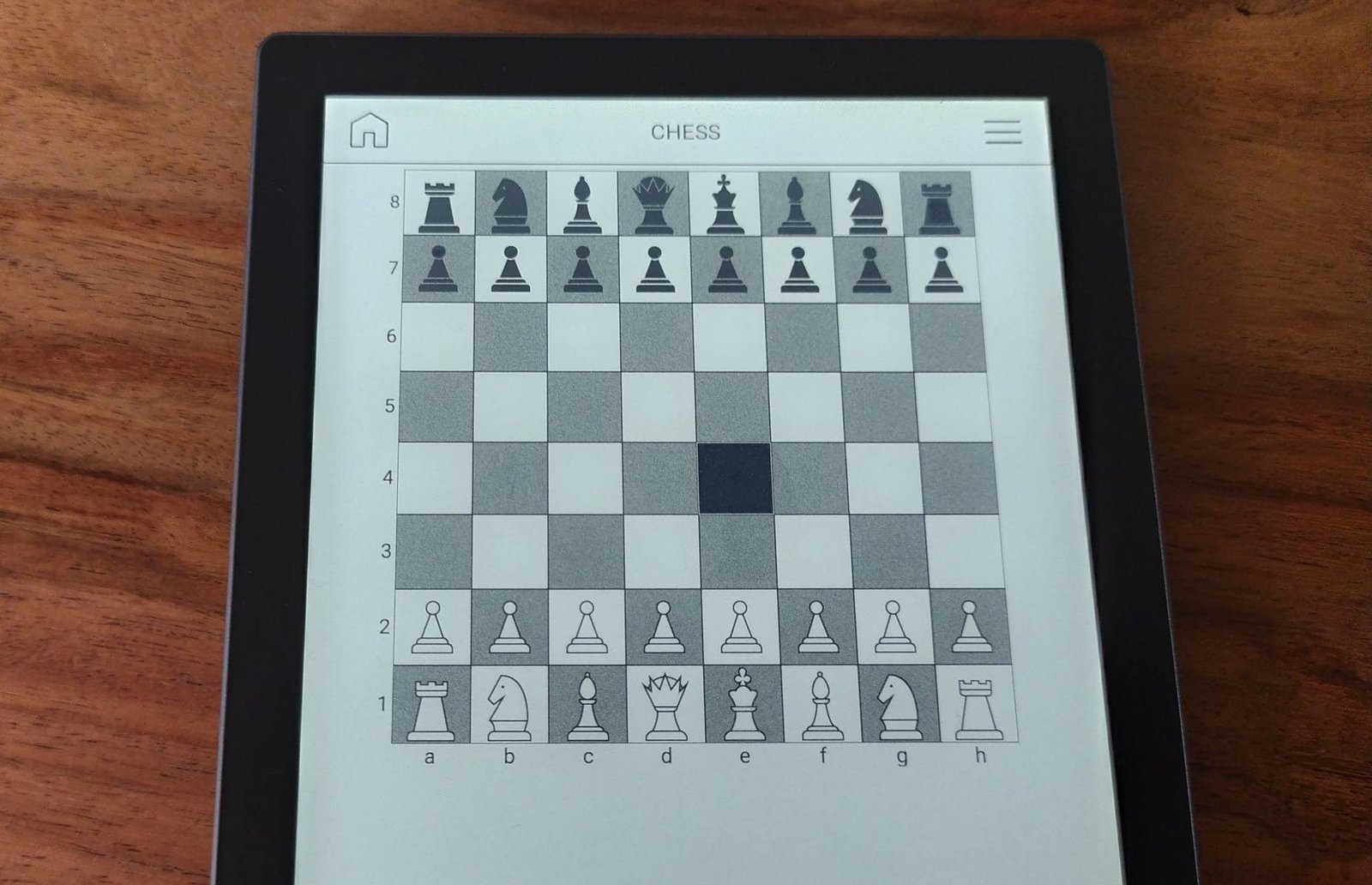
Even though this Pocketbook Verse Pro has many options, you can use it very simply without having to change anything.
The default settings are very simple and well thought-out, so you can simply buy this e-reader and use it with the default settings - ideal for beginners who don't want to complicate their lives.
Testing ebook reading on the Pocketbook Verse Pro e-reader
The ebook reading experience is the most important point in this review of the Pocketbook Verse Pro e-reader.
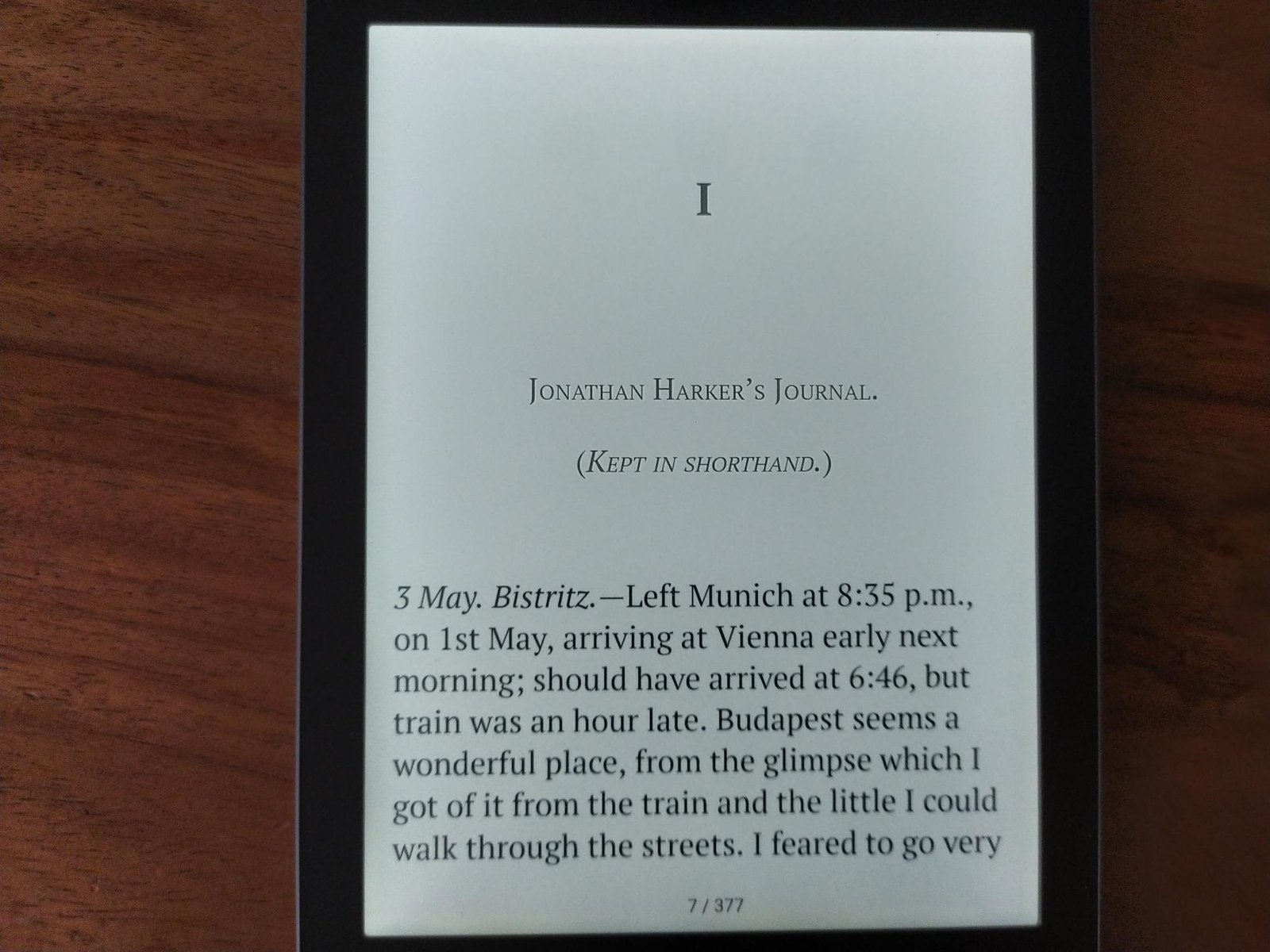
Unsurprisingly, everything is excellent, with a very good display thanks to the high-definition e-ink screen, and reading digital books is very comfortable.
The Smartlight is very easy to set, and it's easy to find a very comfortable lighting level. You can turn it down to a minimum if you don't want to use it, and enjoy the natural light on the screen - just like with a printed book.
The e-reader is light, compact and can be held and handled for a long time without discomfort. I've had reading sessions of over 2 hours without a problem.
For readers who do a lot of reading in the dark, it is possible to activate a "dark mode" which will display white characters on a black page. I really like this setting for night-time reading, as I find it more comfortable for the eyes when I'm reading at night.
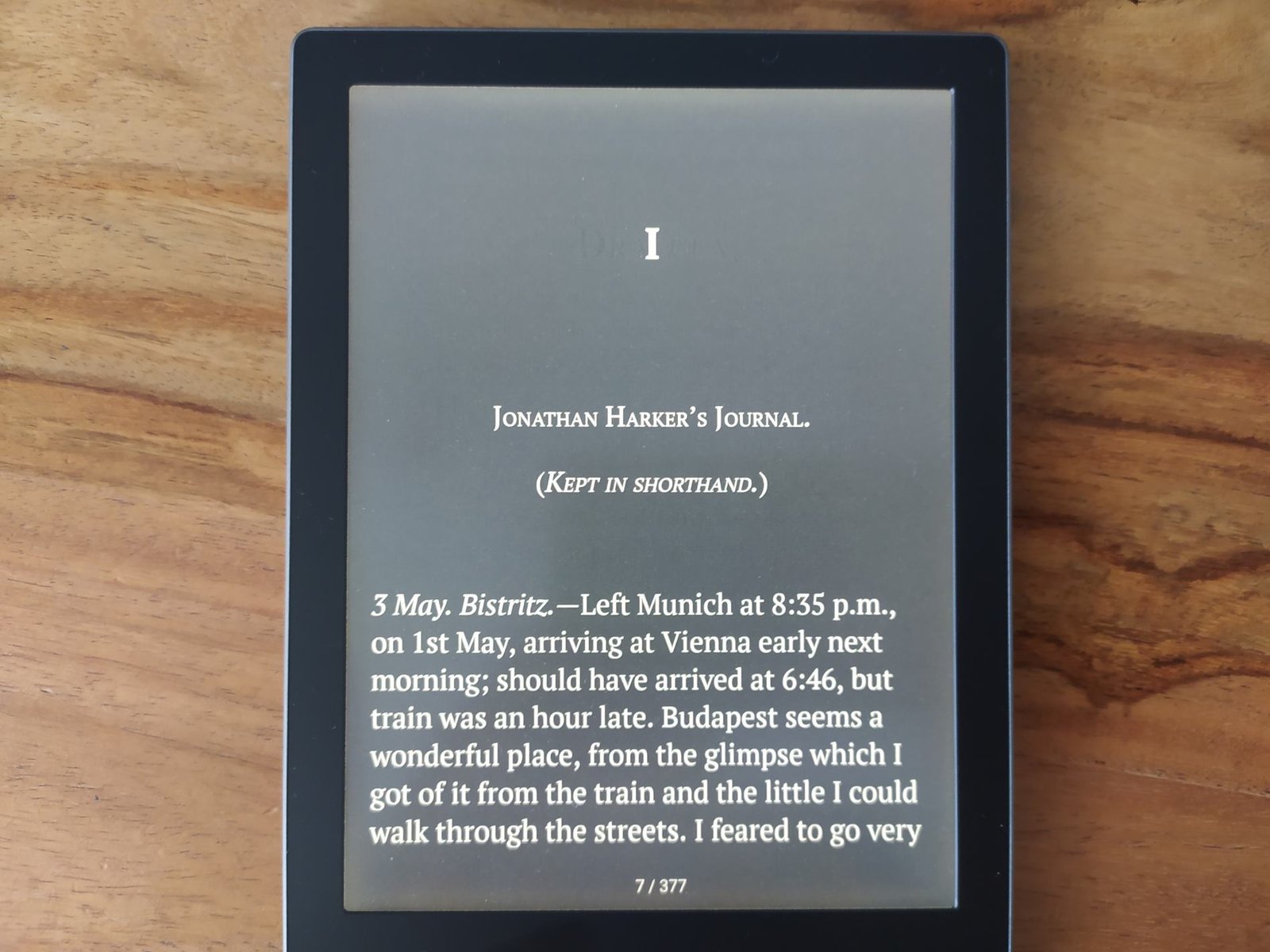
It is of course possible to configure the text display with the usual options:
- line spacing
- margin size
- hyphenation (with or without)
- font size
- choice of font: AR PL New Sung, Deja Vu Sans, Deja Vu Serif, Droid Sans MTI Arabic, FreeSerif, Liberation Sans, Liberation Serif, OpenDyslexic, OpenDyslexic Alta, OpenDyslexicMono, PT Sans, PT Sans Caption, PT Serif, RaghuHindi and Roboto
- page number display
- status bar display with battery level and time
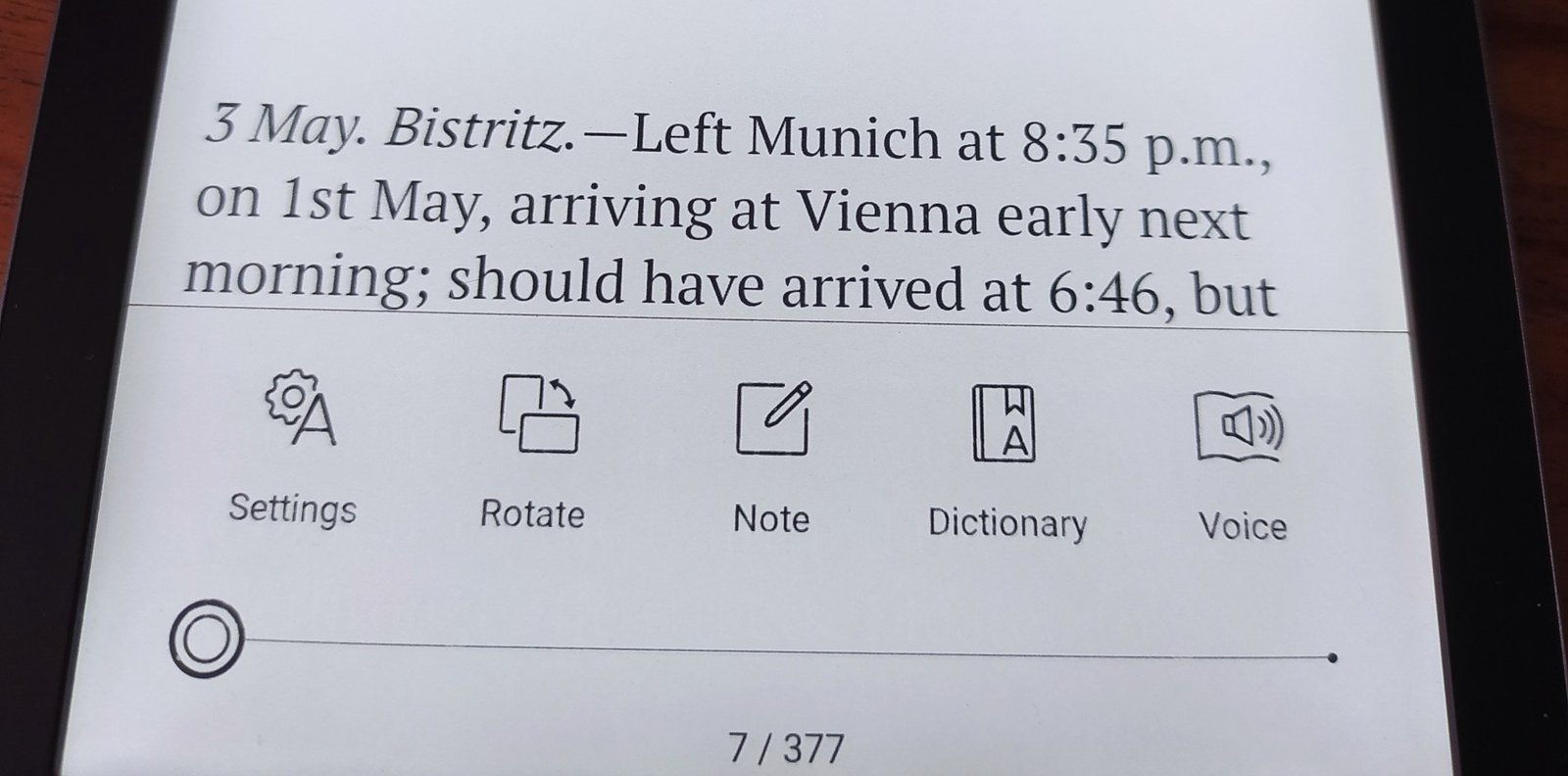

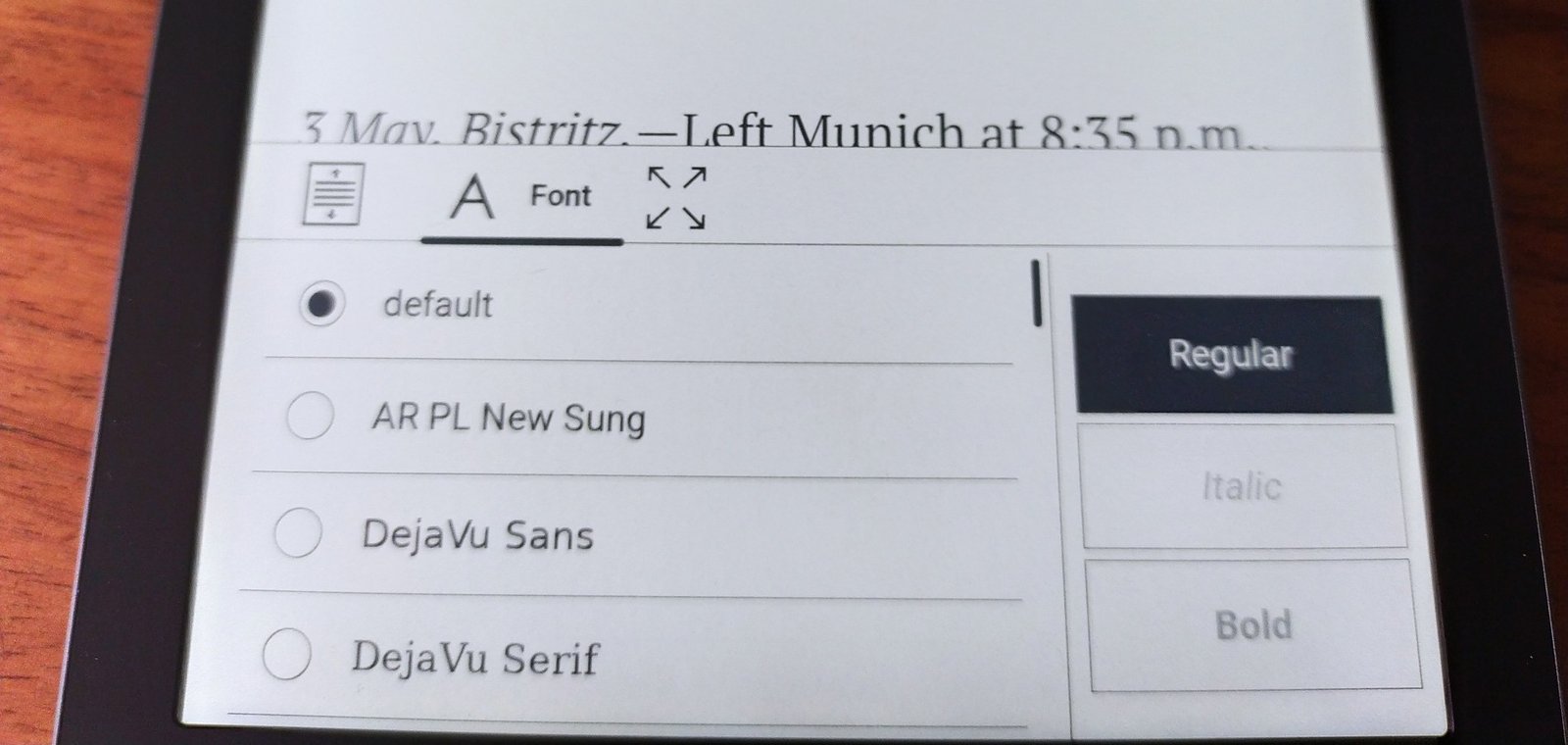
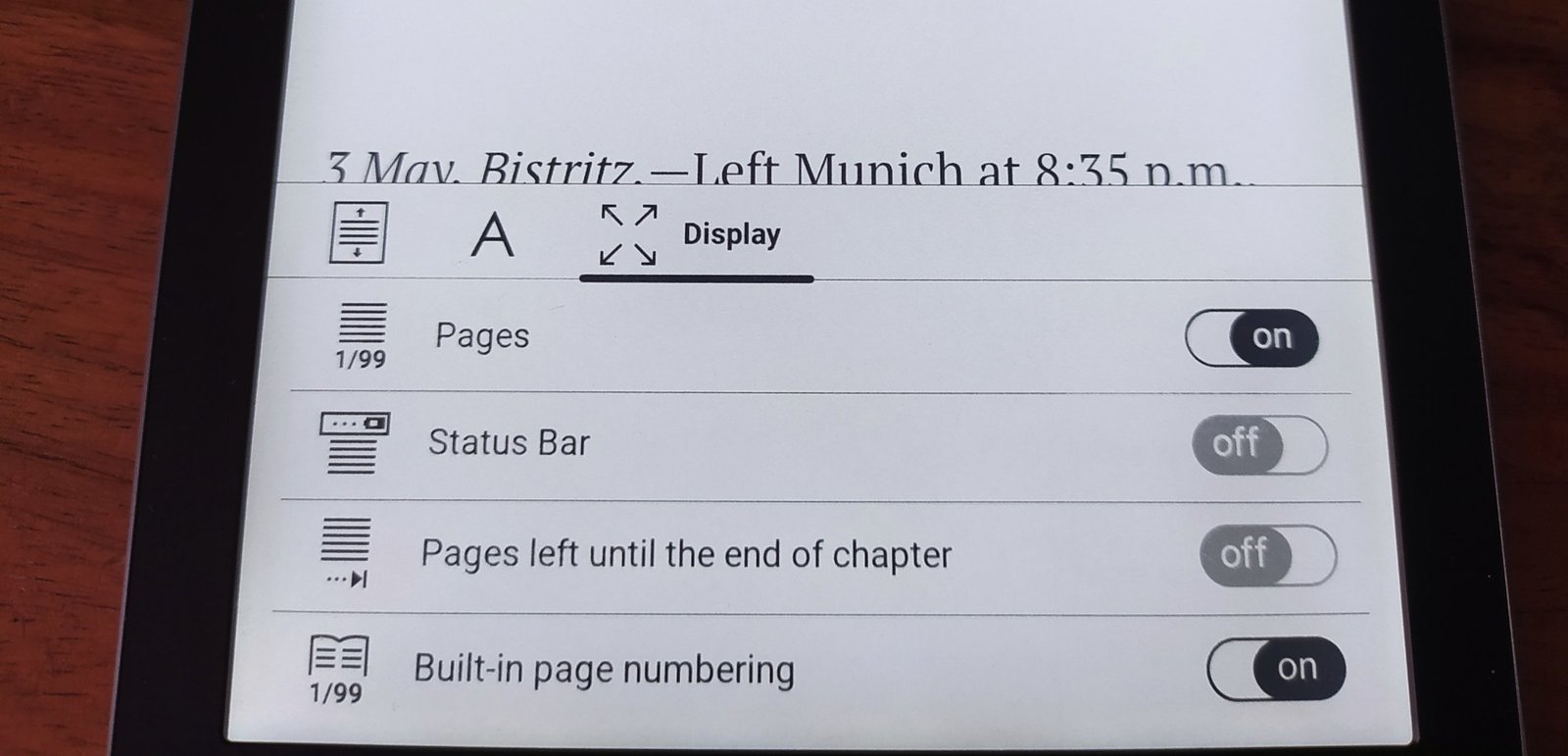
In addition to this, the Pocketbook Verse Pro has little tools for taking notes on your ebooks:
- Word highlighting
- Search for definitions via a built-in dictionary
- Bookmark
- Note entry with a virtual keyboard (as on a smartphone) to comment on certain passages
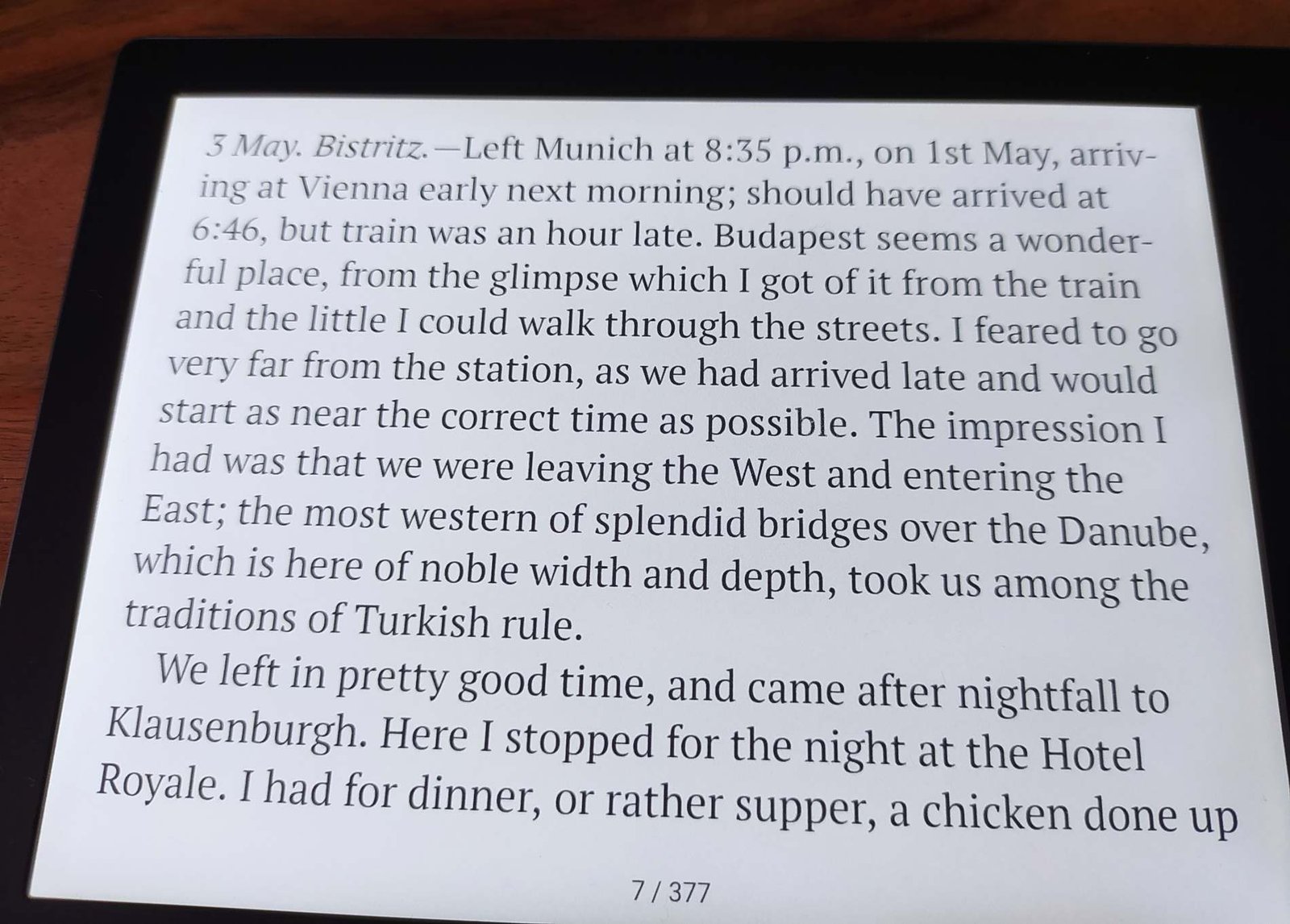
As always with Pocketbook, this e-reader offers a very complete reading solution.
However, it lacks the advanced statistics options found on competitors such as Kobo or Kindle. For example, it is not possible to display the remaining reading time in a chapter or book. It is possible, however, to display the number of pages remaining.
This in no way hinders reading, and I personally didn't miss it.
Pocketbook Verse Pro
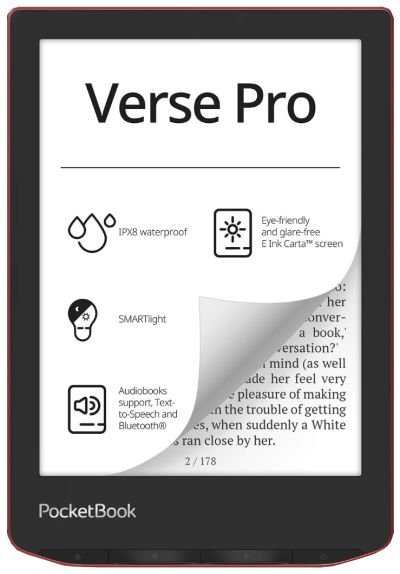
6" e-reader - 1072 x 1448 pixels e ink screen - Ebook formats supported: EPUB, PDF, FB2, FB2.ZIP, TXT, DJVU, HTM, HTML, DOC, DOCX, RTF, CHM, TCR, PRC (MOBI), JPEG, BMP, PNG, TIFF
PDF and manga reading on the Pocketbook Verse Pro e-reader
The e-ink screen has an excellent resolution of 1072 x 1448 pixels for a diagonal of 6 inches.
This enables even small characters to be displayed with great precision.
The e-reader also supports PDF files very well. It is therefore perfectly possible to display PDF documents or mangas on this e-reader. However, they can sometimes be difficult to read.
With PDF documents, reading comfort will depend on what is displayed on the page. If you have a lot of graphics, the lack of color makes itself felt and, sometimes, the too-small characters will require you to zoom in, which is not ideal for reading a document quickly.
On manga, most pages are perfectly legible. This is a good point. But the 6-inch screen displays smaller pages than printed manga.
The assessment is therefore mixed: while technically everything works normally, the screen is a little small to fully enjoy reading manga in optimal conditions. Text-heavy pages sometimes require zooming in, which can get tiresome in the long run.
It really depends on the style of manga you're reading, as some titles need less text than others.
I'd therefore recommend a larger diagonal e-reader for more comfortable manga reading. I recommend reading the review of the Pocketbook InkPad 4 or Kobo Libra 2 e-reader to see for yourself.
Audio book playback and text-to-speech
The Pocketbook Verse Pro offers three audiobook reading functions:
- Playback of audio books purchased from the Pocketbook bookstore
- Listen to audio books you have in MP3 format
- Transform ebooks into audiobooks with the text-to-speech function.
To listen to the books, you'll need either a USB-C to audio jack adapter (adapter not supplied) or Bluetooth.
Please note: the Pocketbook Verse Pro has no speaker, so you can connect it to a speaker or Bluetooth headphones.
Technical specifications of the Pocketbook Verse Pro review
Here are the technical specifications of the Pocketbook Verse Pro:
- 6-inch Carta HD e-ink display with 1072 x 1448 pixel resolution (300 PPI)
- Dual-core ARM processor: 2 x 1 Ghz
- 512 MB RAM memory
- 16 GB storage
- USB-C port
- IPX 8 waterproofing
- Gyroscope (presumably for automatic orientation in landscape or portrait mode)
- Wifi
- Bluetooth for text-to-speech function
- 1500 mAh battery
- eBook file formats: EPUB, PDF, FB2, FB2.ZIP, TXT, DJVU, HTM, HTML, DOC, DOCX, RTF, CHM, TCR, PRC (MOBI), JPEG, BMP, PNG, TIFF
- Audio file formats: MP3, MP3.zip, OGG, OGG.zip, M4A, M4B
- Dimensions: 108 x 156 x 7.6 mm
- Weight: 186 g
Pocketbook Verse Pro review: an excellent 6-inch e-reader for demanding readers
In the high-end 6-inch e-reader segment, this Pocketbook Verse Pro is truly excellent. There's little to criticize it for, as it offers an excellent reading experience.
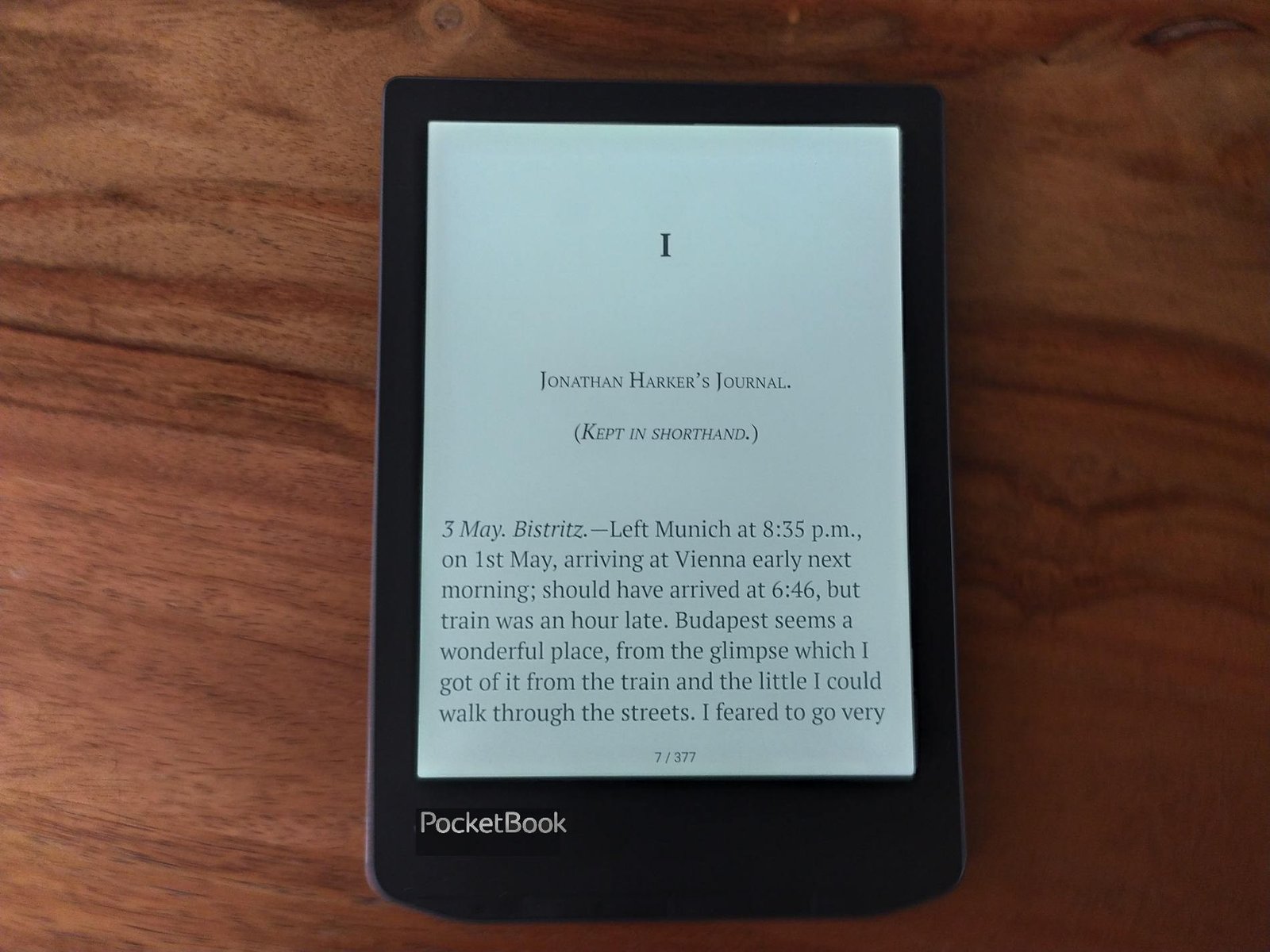
It competes effectively with the Kobo Clara 2E (review), which until now has been the best in its category.
This Pocketbook Verse Pro has a superb e-ink screen, effective lighting and is easy to hold thanks to its compact format.
Its IPX8 certification makes it robust, making it an excellent e-reader for readers who want to take their e-reader on the move (public transport, vacations). However, I always recommend a protective screen.
For advanced users, the e-reader has a large number of customization functions and excellent compatibility with popular ebook formats (including EPUB).
If you sometimes read manga, it may even do the trick - but don't be too demanding.
Pocketbook Verse Pro Pros:
- High-definition display with SmartLight illumination
- 16 GB storage
- IPX8 waterproofing
- High compatibility with file formats
Pocketbook Verse Pro Cons:
- No reading statistics
- Slightly high price
Pocketbook Verse Pro
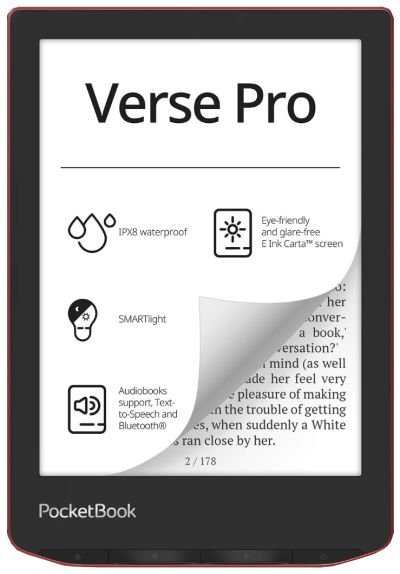
6" e-reader - 1072 x 1448 pixels e ink screen - Ebook formats supported: EPUB, PDF, FB2, FB2.ZIP, TXT, DJVU, HTM, HTML, DOC, DOCX, RTF, CHM, TCR, PRC (MOBI), JPEG, BMP, PNG, TIFF
The 5-star rating is richly deserved for this Pocketbook Verse Pro, which has become the best e-reader of its category: ⭐⭐⭐⭐⭐
If you liked this article, consider sharing this page on social network or to someone that could benefit from the information.
You might also like:
- 22 E-Readers Reviewed: Discover the Hidden Gems & Total Flops of 2025 (February 24, 2025)
- Kindle Paperwhite review (7 inches - 2024 - 12th generation): The Best Kindle! (December 13, 2024)
- Kindle e-Reader Review (2024 version): Old Favorites, No New Tricks (December 6, 2024)
- Pocketbook InkPad Color 3 Review (November 12, 2024)
- Onyx Boox Go 6 Review: Small but Mighty! (October 31, 2024)
- Vivlio E-Readers Reviews: The Rising French E-Reader Brand! (October 2, 2024)
- Pocketbook Verse Pro Color Review: The Best 6-Inch e-reader! (September 26, 2024)
- Onyx Boox Go Color 7 Review: a good Android 12, color, e-reader (August 16, 2024)
- Onyx Boox Note Air3 C Review: a luxurious color e-reader (July 10, 2024)








